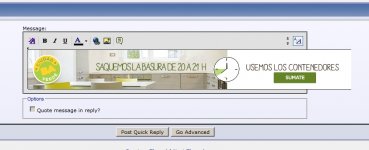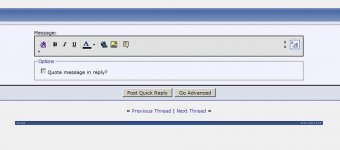I contacted form support via e-mail but I got the consumer does not know what they are doing run around.
The problem is. the reply box in the forums are now either greyed out or occupied by an advertisement when using Firefox
So the forum is now unusable with Fire Fox which is arguably the most populate browser
I an now typing this in IE.
I have multiple computers with both FireFox and IE and the problem is exactly the same....and I am not blind or stupid.
SO WTF is going on?
This problem. just started a few days ago with the new ads.
The problem is. the reply box in the forums are now either greyed out or occupied by an advertisement when using Firefox
So the forum is now unusable with Fire Fox which is arguably the most populate browser
I an now typing this in IE.
I have multiple computers with both FireFox and IE and the problem is exactly the same....and I am not blind or stupid.
SO WTF is going on?
This problem. just started a few days ago with the new ads.
Attachments
Last edited:
I'm using firefox and don't have a problem, but donate to the forum so I don't get the ads, and also use ad blocking software.
I am posting this reply using Firefox, and I see no problem. Then again
I always update Firefox when Linux Mint has an update for me.
Update your versions of Firefox, might be the way to go.
Cheers / Chris
I always update Firefox when Linux Mint has an update for me.
Update your versions of Firefox, might be the way to go.
Cheers / Chris
I am posting this reply using Firefox, and I see no problem. Then again
I always update Firefox when Linux Mint has an update for me.
Update your versions of Firefox, might be the way to go.
Cheers / Chris
NO, I'm running the latest vers
I have the same problem. I just use IE from now on.
At least It proves that it is indeed a problem !
Last edited:
I browse the forum in Firefox on Linux and Windows 8.1 No problems here. I have adblocker disabled for this site.
I contacted form support via e-mail but I got the consumer does not know what they are doing run around.
The problem is. the reply box in the forums are now either greyed out or occupied by an advertisement when using Firefox
So the forum is now unusable with Fire Fox which is arguably the most populate browser
I an now typing this in IE.
I have multiple computers with both FireFox and IE and the problem is exactly the same....and I am not blind or stupid.
SO WTF is going on?
This problem. just started a few days ago with the new ads.
I use Firefox on Windows 8.1 and I have never experienced the problems you are describing (and showing). It seems to me that the source of the problem is on your end.
Try a deep scan for spamware...
I use Firefox and never have issues.
As others have stated, check for malware on your end.
Chrome would be a better alternative than IE on windows, Chromium also an option on Linux.
As others have stated, check for malware on your end.
Chrome would be a better alternative than IE on windows, Chromium also an option on Linux.
Malwarebytes still offers a free home version, worth a try.
https://www.malwarebytes.org/antimalware/
CCleaner is also another free option.
In some cases removing firefox and deleting any program folders before reinstalling might work, but there may be persistant registry entries which cause the issue to reoccur.
Good antimalware programs should completely remove any traces.
https://www.malwarebytes.org/antimalware/
CCleaner is also another free option.
In some cases removing firefox and deleting any program folders before reinstalling might work, but there may be persistant registry entries which cause the issue to reoccur.
Good antimalware programs should completely remove any traces.
We received an email from Joe via the Helpdesk, and Helpdesk asked me to reply. I will paraphrase what I wrote here - as I was not aware of this thread at the time I wrote it and certainly it's all valid information to publish if there is more than one person having this problem.
=====
Hi Joseph,
I'm sorry for the reply that my wonderous helpdesk angel sent you earlier - she gave you a very generic response to what she perceived to be a general "person is having a problem nobody else is having" question from you. I'm very sorry for her answer - please understand that while she might be a customer service marvel, she isn't very technical. I will take the time to explain to her what to do if this kind of question is ever sent to the helpdesk again.
[...snip..]
Here are my thoughts and suggestions:
So, applies to anyone experiencing this. We need to work out, and quickly, who it affects and under what conditions.
=====
Hi Joseph,
I'm sorry for the reply that my wonderous helpdesk angel sent you earlier - she gave you a very generic response to what she perceived to be a general "person is having a problem nobody else is having" question from you. I'm very sorry for her answer - please understand that while she might be a customer service marvel, she isn't very technical. I will take the time to explain to her what to do if this kind of question is ever sent to the helpdesk again.
[...snip..]
Here are my thoughts and suggestions:
- You are the only person who has (so far) reported this problem. Until we hear from someone else that is having the same issue (and believe me, our "forum problems" area would be flooded with them by now), we should work towards working out what is wrong with your system
- First things that come to mind - your browser(s), your computer, your router, or your ISP has been hacked.
- To diagnose, remove each part:
- To test your browser is not hacked - try another browser (you have done this)
- To test your computer is not hacked - try another computer
- To test your modem/router is not hacked (increasingly common) - try your neighbors wifi connection or tether to your phone or visit the local library
- To test your ISP has been hacked or is inserting ads - try another ISP
So, applies to anyone experiencing this. We need to work out, and quickly, who it affects and under what conditions.
FYI: I have now checked Firefox 44.0 on OSX El Capitan (10.11.1), logging in with various test users belonging to a number of membership groups, and cannot reproduce this problem. Looking forward to the results of your testing Joe and Carlsor.
At this stage I suspect you are both infected with some kind of Malware. If that was the case, it would be odd you only had problems at diyAudio.
Can you try the post box of other vBulletin 3 forums (eg: AudioKarma (Oops! No they've moved to XenForo now! We'll be there soon...)...)
Ahm.. who's left these days... Try these: SkyscraperCity - Powered by vBulletin / Fan Forum - TV, TV Shows, Music, Movies, Celebrities, & Other Entertainment Forums / http://www.martialartsplanet.com/forums/
At this stage I suspect you are both infected with some kind of Malware. If that was the case, it would be odd you only had problems at diyAudio.
Can you try the post box of other vBulletin 3 forums (eg: AudioKarma (Oops! No they've moved to XenForo now! We'll be there soon...)...)
Ahm.. who's left these days... Try these: SkyscraperCity - Powered by vBulletin / Fan Forum - TV, TV Shows, Music, Movies, Celebrities, & Other Entertainment Forums / http://www.martialartsplanet.com/forums/
I have the same problem. I just use IE from now on.
I am the only one with this issue?
This is the only site I have any sort of this problem with.
If you no logner want me as a member, just come out and say it!
Last edited:
If you no logner want me as a member, just come out and say it!
I can assure you its nothing personal 🙂
As you have the same issue over multiple PC's using both IE and Firefox then the next check has to be as Jason suggested and that is to try one of the PC's on another totally different web connection.
BTW, I a running multiple computers with XP. Vista and Windows 7
My Win 7 computer is my main sys and the others are just just used occasionally.
I have IE and FireFox installed on all .
The forum works fine on all computers with IE but not Fire Fox.
The form even works fine with XP and a outdated version of IE.
I am also running Bitdefender AV and Malewarebytes for malware.
So, my computers can not get any 'cleaner"
BTW, I installed "Ad Blocker"for FireFox on this sys (for trouble shooting) and even Ad Blocker is treating the message box as an ad
.
My Win 7 computer is my main sys and the others are just just used occasionally.
I have IE and FireFox installed on all .
The forum works fine on all computers with IE but not Fire Fox.
The form even works fine with XP and a outdated version of IE.
I am also running Bitdefender AV and Malewarebytes for malware.
So, my computers can not get any 'cleaner"
BTW, I installed "Ad Blocker"for FireFox on this sys (for trouble shooting) and even Ad Blocker is treating the message box as an ad
.
Attachments
Last edited:
OK, multiple PC's that are all different, and yet all exhibit the same issue is odd.
You have to look for common factors such as your internet connection (I'm assuming all your PC's are on the same connection). I've no idea how or if that could cause some problem like this but you have to eliminate it as a possibility by trying another separate internet connection.
Are the PC's networked together in any way such that malware or anything could infect them all... unlikely I know.
I would also pick one PC and do a FULL clean up of all FF temp files (a full browser cleanup) and also run a full Windows disk clean to delete any temp files there.
You have to look for common factors such as your internet connection (I'm assuming all your PC's are on the same connection). I've no idea how or if that could cause some problem like this but you have to eliminate it as a possibility by trying another separate internet connection.
Are the PC's networked together in any way such that malware or anything could infect them all... unlikely I know.
I would also pick one PC and do a FULL clean up of all FF temp files (a full browser cleanup) and also run a full Windows disk clean to delete any temp files there.
- Status
- Not open for further replies.
- Home
- Site
- Forum Problems & Feedback
- Fourm no longer works with FireFox .