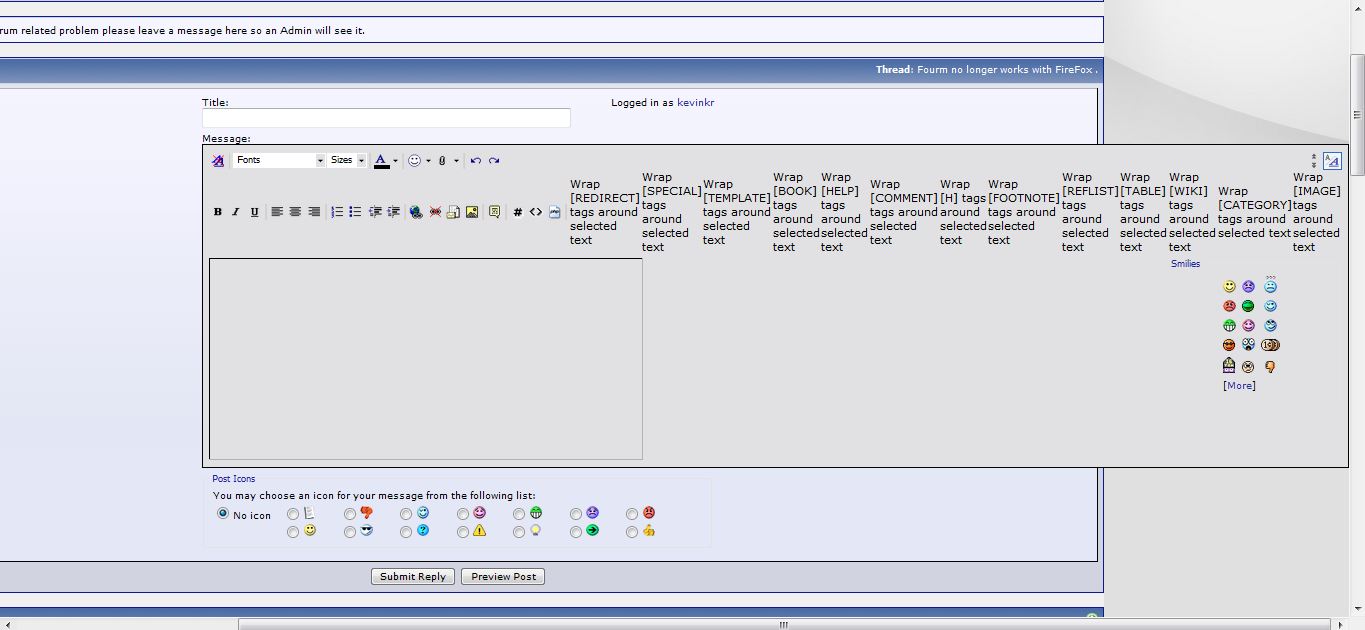I don't know how many times I can outline the issue (and my expertise) and have it completely ignored while treating me (and others) like computer ignorants who do not know what they are doing.
I'm waiting for someone to tell me to make sure my computers are plugged into an Ac outlet .
It's obvious that management has no idea how to rectify the situation and are grasping at straws .
The easiest straw to grasp is the one that blames the victim..
I'm waiting for someone to tell me to make sure my computers are plugged into an Ac outlet .
It's obvious that management has no idea how to rectify the situation and are grasping at straws .
The easiest straw to grasp is the one that blames the victim..
Last edited:
Joe, I think you need to cool down a bit, no one is ignoring you, but none of us are having the problem you've identified. I have a linux machine, windows machines running win7 and XP, and three android devices - all running current versions of FF. (All but one share a common internet connection) I can't replicate the problem you report. Very difficult to address an issue that very few people seem to be having.
I take your word that you are a computer expert, I've been baffled by odd behaviors on one machine or another in the past. Might there be a common thread somewhere outside of your computers?
I take your word that you are a computer expert, I've been baffled by odd behaviors on one machine or another in the past. Might there be a common thread somewhere outside of your computers?
Joe, I think you need to cool down a bit, no one is ignoring you, but none of us are having the problem you've identified. I have a linux machine, windows machines running win7 and XP, and three android devices - all running current versions of FF. (All but one share a common internet connection) I can't replicate the problem you report. Very difficult to address an issue that very few people seem to be having.
I take your word that you are a computer expert, I've been baffled by odd behaviors on one machine or another in the past. Might there be a common thread somewhere outside of your computers?
I think some others have to "calm down".
If there is currently no known way to solve the issue at this point, I can accept that.
However don't say the issues does not exist and / or it's somehow the users fault....as some have been inferring in this thread and in e-mails from forum support .
Last edited:
Joe, I think you need to cool down a bit, no one is ignoring you, but none of us are having the problem you've identified. I have a linux machine, windows machines running win7 and XP, and three android devices - all running current versions of FF. (All but one share a common internet connection) I can't replicate the problem you report. Very difficult to address an issue that very few people seem to be having.
I take your word that you are a computer expert, I've been baffled by odd behaviors on one machine or another in the past. Might there be a common thread somewhere outside of your computers?
I can't replicate, but am having issues that have only appeared today when quoting in firefox. I can't replicate the OP, but might need to setup a second account without the contribution to try that.
Attachments
It doesn't seem to occur when editing an existing post, but when quoting or creating a new post.
I can't replicate, but am having issues that have only appeared today when quoting in firefox. I can't replicate the OP, but might need to setup a second account without the contribution to try that.
Yeah , there are definably some issues with Fire Fox that are cropping up .
I have noticed that there is a different kind of forum software being used on this form that I have not seen elsewhere.
Perhaps the fourm software is at fault .
I think some others have to "calm down".
If there is currently no known way to solve the issue at this point, I can accept that.
However don't say the issues does not exist and / or it's somehow the users fault....as some have been inferring in this thread and in e-mails from forum support .
Hi JoeDJ
A relatively easy way of defining if it is your operating system,
for whatever reason causing this difficulty is to download an
iso image of Linux Mint Main Page - Linux Mint
The .iso once downloaded and placed in your computer
as a DVD, should enable all of your computer to work.
You can following the test of whether Firefox works, choose
whether or not to install Mint. Windows have done their
best to stop you installing anything other than windows
on modern machines, ...wrong & unfair Yes, and why
people move away from such silliness.
It should take about an hour to download the image
and about 1 minute to have Mint running and testing FF.
and the diy audio page.
Cheers / Chris
Are you now saying that all my Win OS' are at fault?Hi JoeDJ
A relatively easy way of defining if it is your operating system,
for whatever reason causing this difficulty is to download an
iso image of Linux Mint Main Page - Linux Mint
The .iso once downloaded and placed in your computer
as a DVD, should enable all of your computer to work.
You can following the test of whether Firefox works, choose
whether or not to install Mint. Windows have done their
best to stop you installing anything other than windows
on modern machines, ...wrong & unfair Yes, and why
people move away from such silliness.
It should take about an hour to download the image
and about 1 minute to have Mint running and testing FF.
and the diy audio page.
Cheers / Chris
Does the bug look like this? The problem started here a couple of minutes ago, and no update to FF today. Probably related.
Ah you just beat me!
Hi Kevin,
I'm on an XP machine running the latest FF update. I am not having any problems at all. Let's try to quote something ...
My adblocker is active and causes me some grief on every site. I use Chrome for attachments and links.
Hi Joe,
If you are an expert, have a look at the traffic between your box and the site. Have a look at the page code too. The answer has to be in there somewhere. But I can assure you, if the problem cannot be replicated by anyone else, the problem cannot be solved. That's a fact. We do not have anything to work with, so how can we troubleshoot?
-Chris
I'm on an XP machine running the latest FF update. I am not having any problems at all. Let's try to quote something ...
Nope. No problemsIt doesn't seem to occur when editing an existing post, but when quoting or creating a new post.
My adblocker is active and causes me some grief on every site. I use Chrome for attachments and links.
Hi Joe,
Well, you seem to be the only one having this difficulty.If there is currently no known way to solve the issue at this point, I can accept that.
It sure looks like its on your end to me. Networking is part of my day job ... so maybe you need to have a close look at your machine, or simply download and install Chrome. It tends to be snappier anyway.However don't say the issues does not exist and / or it's somehow the users fault....as some have been inferring in this thread and in e-mails from forum support .
If you are an expert, have a look at the traffic between your box and the site. Have a look at the page code too. The answer has to be in there somewhere. But I can assure you, if the problem cannot be replicated by anyone else, the problem cannot be solved. That's a fact. We do not have anything to work with, so how can we troubleshoot?
-Chris
Hi Joe,
If there is currently no known way to solve the issue at this point, I can accept that.
Well, you seem to be the only one having this difficulty.
Have you not read about others having problems also?
Hi Joe,
Like this:
You missed the first QUOTE statement.
-Chris
, then
Like this:
[/QUOTE]If there is currently no known way to solve the issue at this point, I can accept that.
Well, you seem to be the only one having this difficulty.
You missed the first QUOTE statement.
Nope. I'm completely oblivious to the problems people might be having. Fat, dumb and happy is me. 🙂Have you not read about others having problems also?
-Chris
Are you now saying that all my Win OS' are at fault?
Try Linux Mint running Fire Fox, all running from the DVD , to see
if the problem resolves. If it solves great ! and let us know.
It will then start to refine for you where the problem is.
If you want to change operating system following the test, back up
your documents etc, to a portable hard drive. You can also
partition the computer hard drive during install to accept both operating systems.
From my experience dating back to 2003, I would not use
what you presently use at all, and move forward.
Cheers / Chris
Last edited:
No problem with both FireFox 44.00 on Ei Capitan or Windows 7-64
Try clearing your History file.
Try clearing your History file.
When all is said and done, the forum software seems to be telling the ad software that the message box is available for an ad ........
.......at least under Fire Fox under some conditions which are yet be defined .
Also, this seemed to become and issue just few days ago across various OS.
FWIW
I just had a clear, normal message box under Fire Fox.......for about 5 seconds before it greyed out and then, an ad appeared.
So there is an incompatibility that developed somewhere.
Yeah, I know it's a fact that it does not effect everyone with Fire Fox .
So just saying "I have no problem" is not shedding any light on the issue.😉
.......at least under Fire Fox under some conditions which are yet be defined .
Also, this seemed to become and issue just few days ago across various OS.
FWIW
I just had a clear, normal message box under Fire Fox.......for about 5 seconds before it greyed out and then, an ad appeared.
So there is an incompatibility that developed somewhere.
Yeah, I know it's a fact that it does not effect everyone with Fire Fox .
So just saying "I have no problem" is not shedding any light on the issue.😉
Last edited:
- Status
- Not open for further replies.
- Home
- Site
- Forum Problems & Feedback
- Fourm no longer works with FireFox .