I have a problem playing 24/192kHz files on the dam1021. Not with all albums, but with some of them playback stutters and after a fraction of a moment continues. Could the problem be in the filter that is loaded into the DAC? What filter would you recommend for the dam1021 that would handle all sampling rates up to 24/192kHz?
Would like to try your latest ....In my last filters which I haven't published here (yet?), I did alterations to FIR2 and that was a real big improvement to me.
//
Hello, sry if this has been asked but I don't think so: How do I get custom filters in my dac2541?
And for the lack of a better forum (and because Soeren is not answering me), please allow this question: I somehow altered the initial volume setting in my dac2541. Now when I power it up, it starts with 00db, blasting my ears when I don't pay attention. Initially it was at -40. Whatever I do, it will not save the setting and after powering down it is still 00db. What I did (from memory) was typing set volume=-30... What am I doing wrong?
And for the lack of a better forum (and because Soeren is not answering me), please allow this question: I somehow altered the initial volume setting in my dac2541. Now when I power it up, it starts with 00db, blasting my ears when I don't pay attention. Initially it was at -40. Whatever I do, it will not save the setting and after powering down it is still 00db. What I did (from memory) was typing set volume=-30... What am I doing wrong?
Hi,
I made a Windows application for designing FIR Filters for the dam1021. included are various spectral windows also the Albrecht 3rd to 11th-term and some albrecht modified minimal side lobe windos. You can import filters from text file and the full list of filters can automatically be written to a mkrom readable file.
attached are some photos.
the app is in beta status so everyone who wants to try it just text me and I'll PM it.
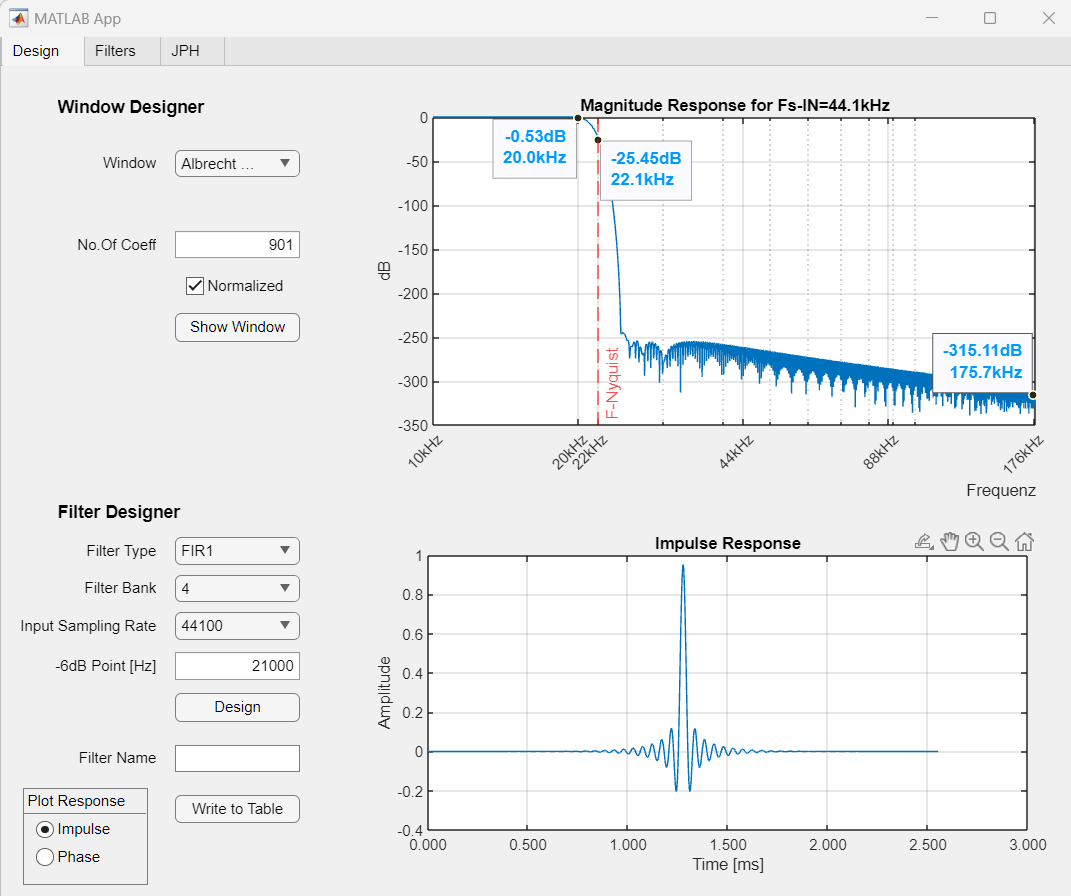
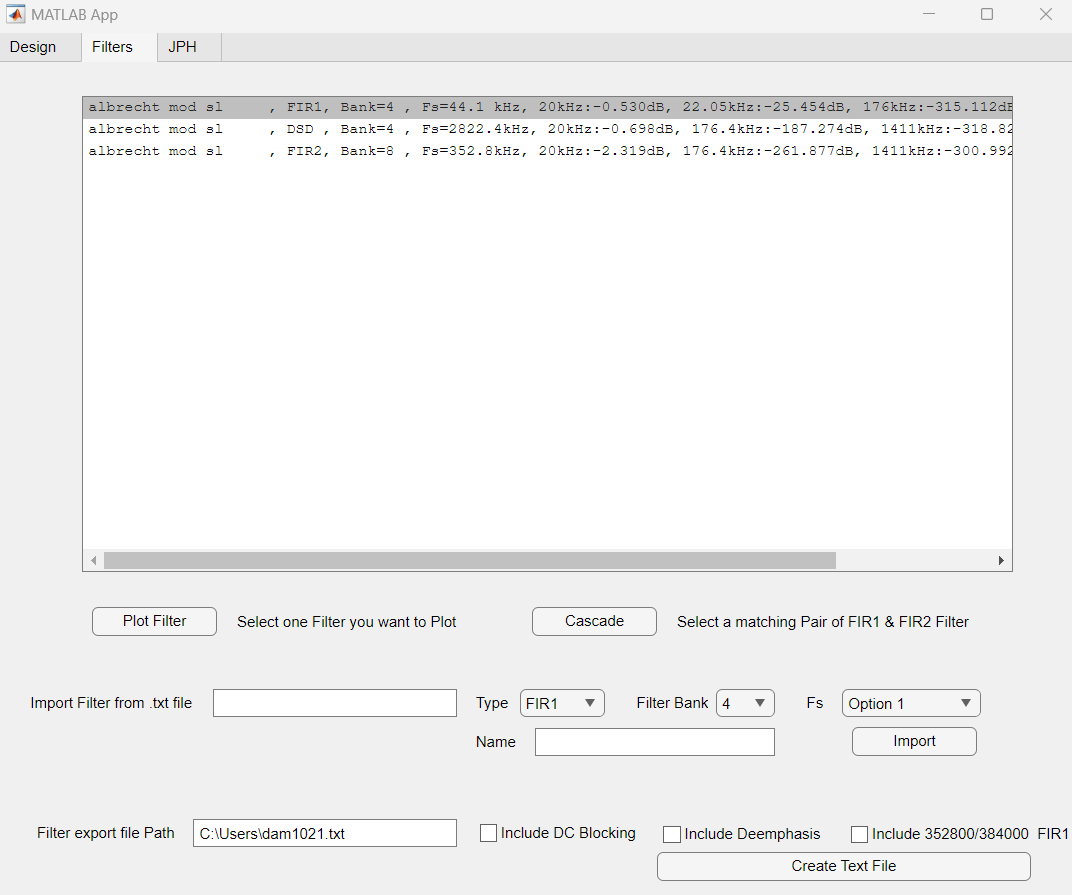
I made a Windows application for designing FIR Filters for the dam1021. included are various spectral windows also the Albrecht 3rd to 11th-term and some albrecht modified minimal side lobe windos. You can import filters from text file and the full list of filters can automatically be written to a mkrom readable file.
attached are some photos.
the app is in beta status so everyone who wants to try it just text me and I'll PM it.
Very nice and surely convenient!
You could introduce a "shadow line" corresponding to the fact that coefficients are only stored as 32 bit in the .skr file. So no "200 dB". This means that the filter will not in reality be as your "Magnitude Response" window show. The internal computation is using 38bit I think. The ladder is 28.
//
You could introduce a "shadow line" corresponding to the fact that coefficients are only stored as 32 bit in the .skr file. So no "200 dB". This means that the filter will not in reality be as your "Magnitude Response" window show. The internal computation is using 38bit I think. The ladder is 28.
//
Another year, another Filter 😀
Currently, I'm listening to F4 on my new FCs. I noticed that F6 and F7 lacked details in symphonic recordings compared to F4, but I am genuinely impressed with F4. I'm not comparing it to other filters at the moment. I plan to do some comparisons later. Many thanks for sharing!!
Thank’s!
As it is yet another year, I do have even newer ones that are even shorter. I do believe, that short filters are the way to go… maybe I’ll share the new set but I would have to make pictures first.
As it is yet another year, I do have even newer ones that are even shorter. I do believe, that short filters are the way to go… maybe I’ll share the new set but I would have to make pictures first.
OkOk, here it is: late new years Filter Set.
I tried to make them as short as possible...
This is complete Set! all Filters are there.. even up to DSD256
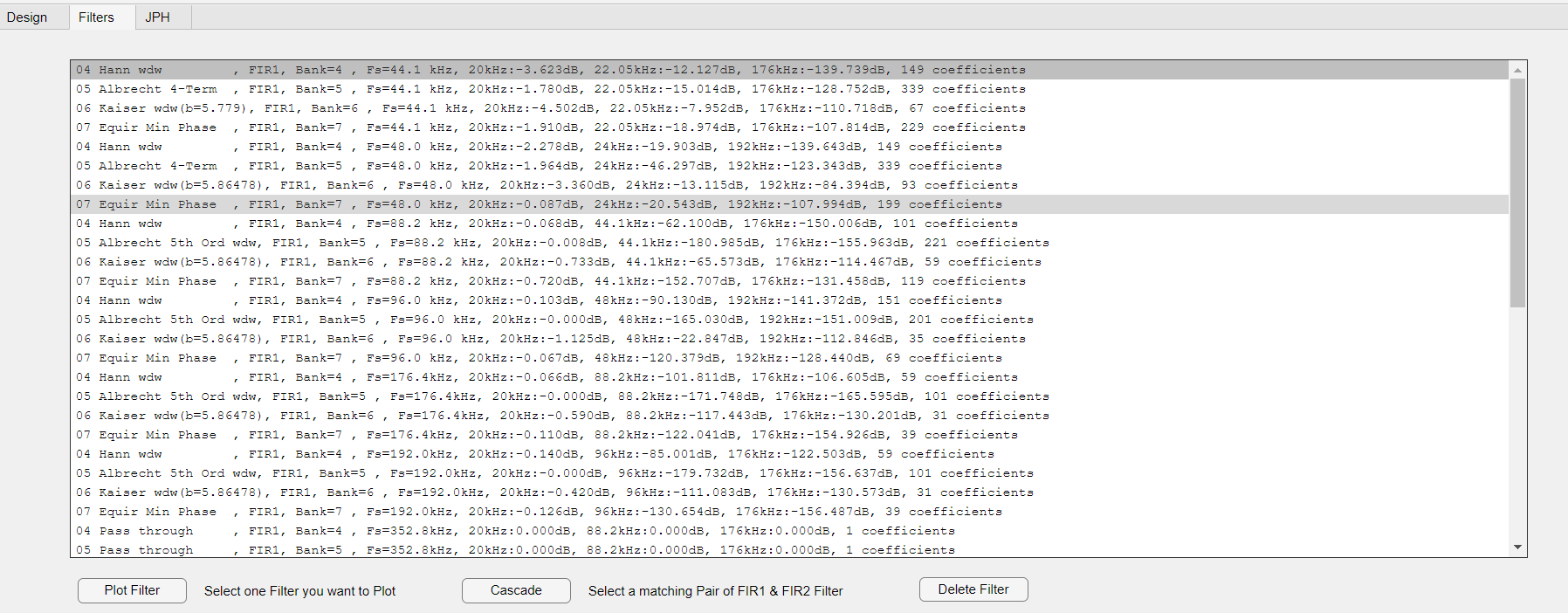
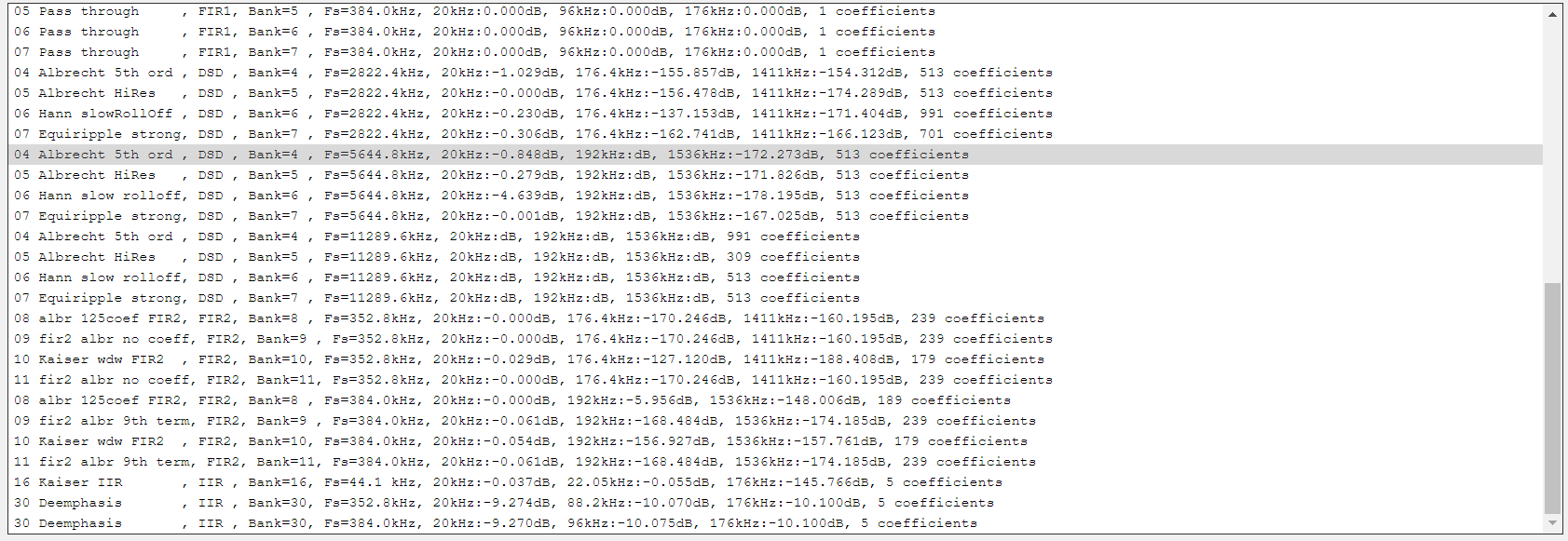
No 04 & 08 - Hann (145 Coeffs) and Albrecht - Cascaded:
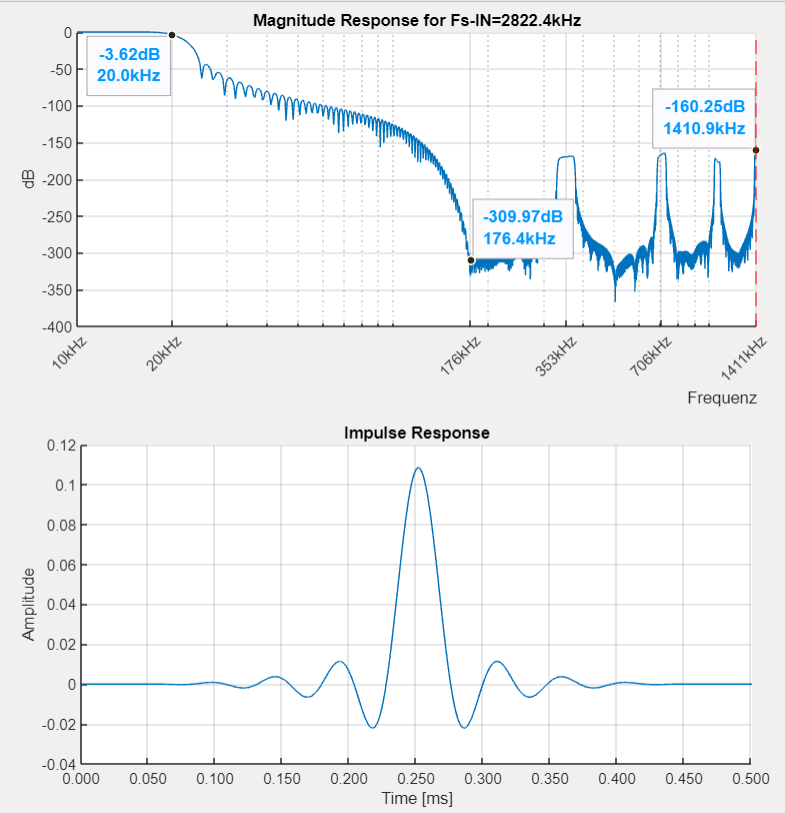
No. 05 & 09 - Albrecht 4-Term (339 Coeffs) and Albrecht 11-Term- Cascaded:
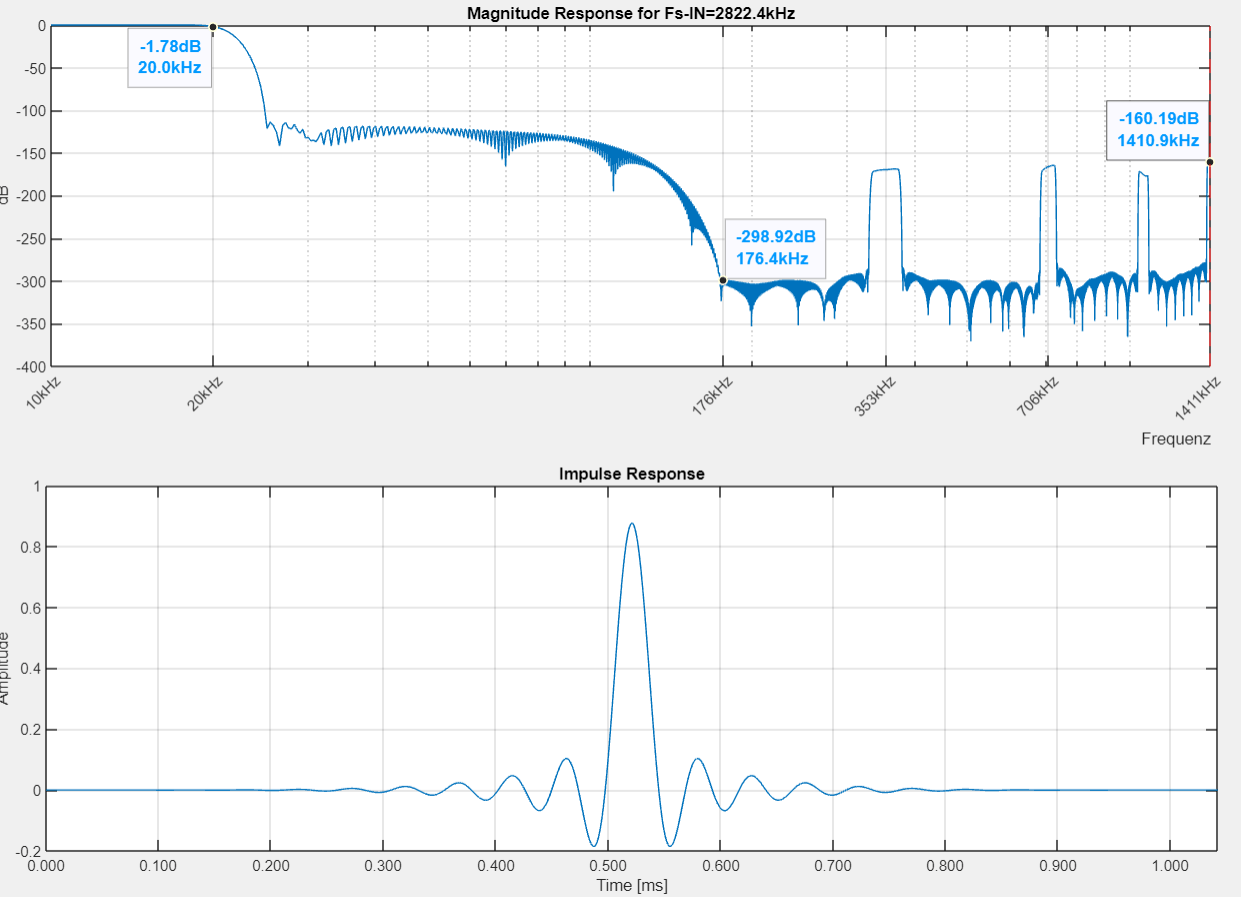
No. 06 & 10 - Kaiser (27 Coeffs) and Kaiser - Cascaded
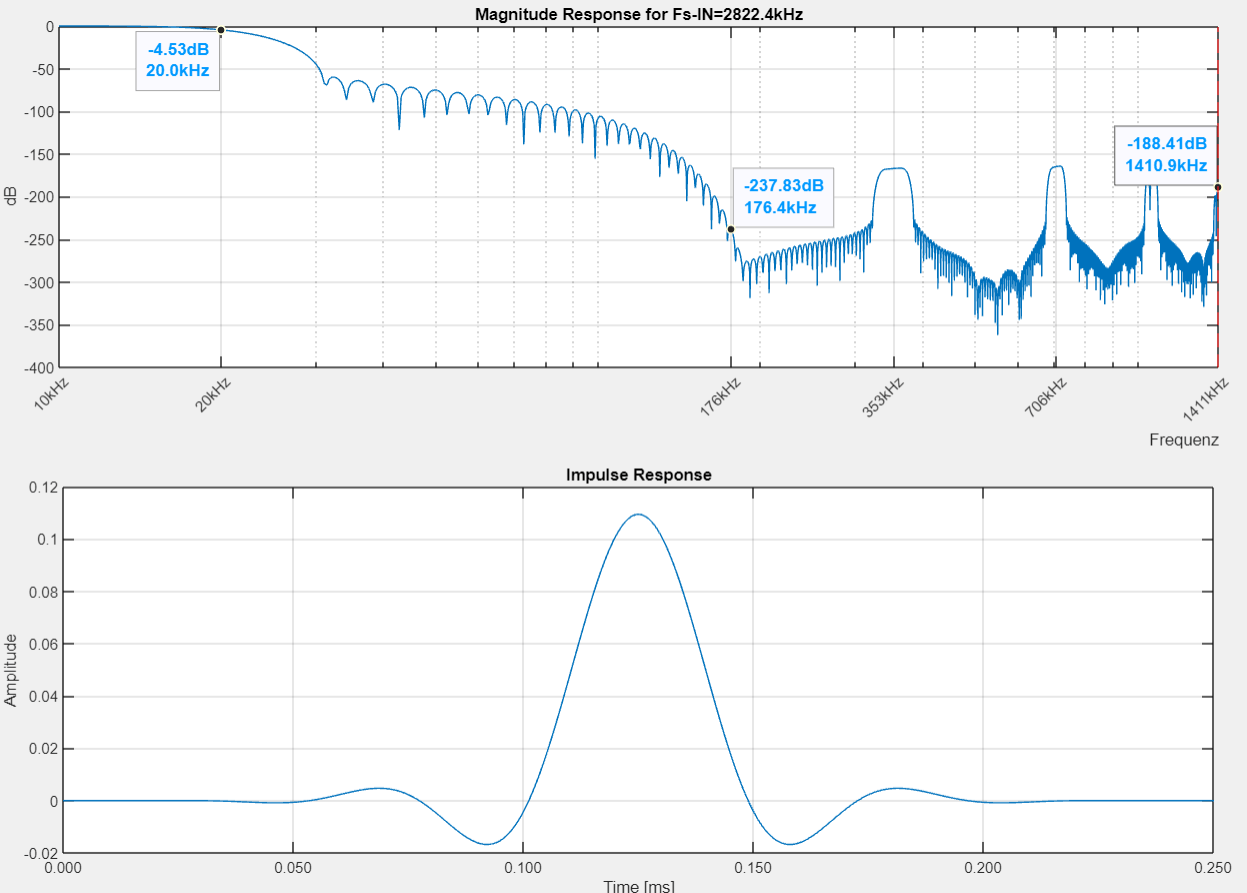
No 07 & 09 - Mininmal Phase (229 Coeffs) & Albrecht - Cascaded:
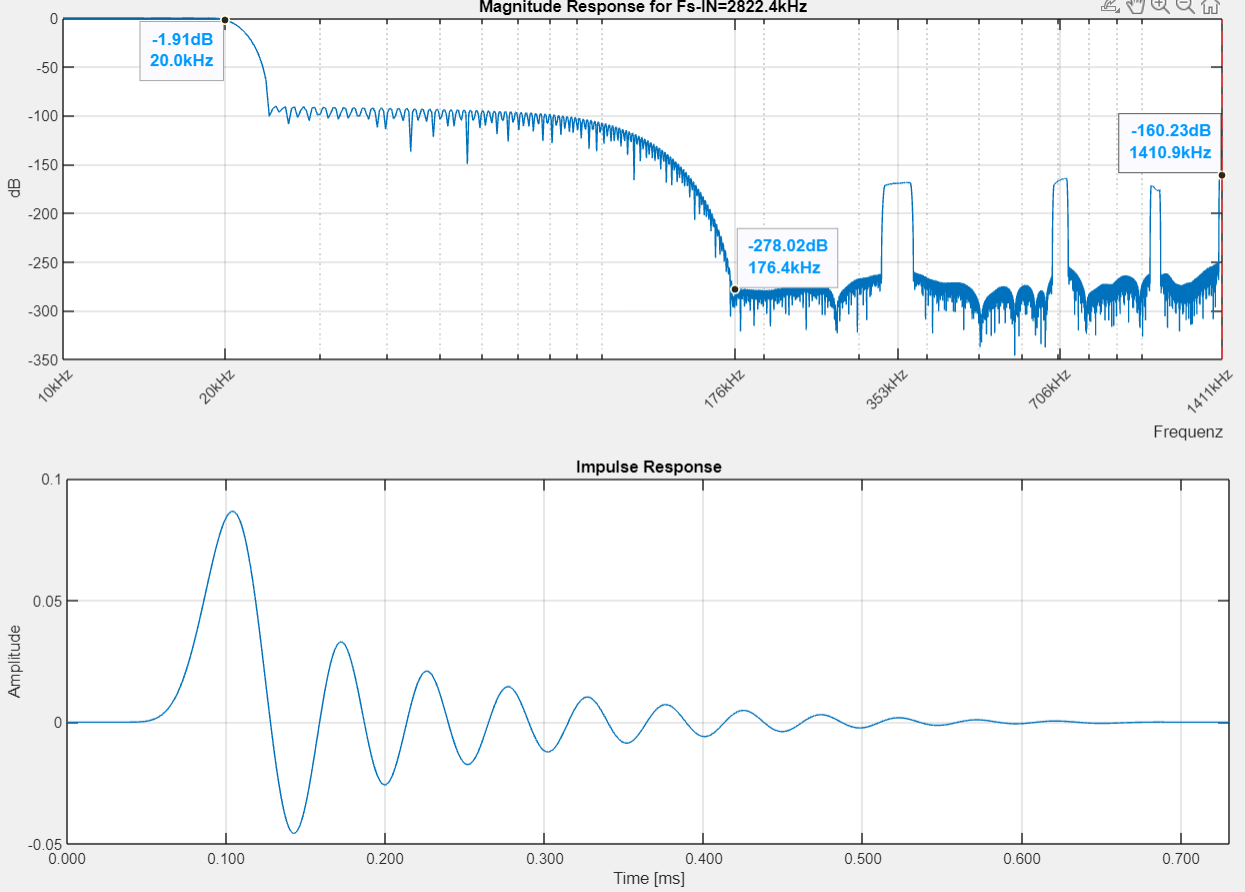
And there is news about my App !
You can now also design IIR Filters and import 1021filt.txt Dam formatted text files 😉 so you can just change one filter and export the whole set with the changed filter
Again - still Beta - more testers needed 😉 just send me a privat message.
I tried to make them as short as possible...
This is complete Set! all Filters are there.. even up to DSD256
No 04 & 08 - Hann (145 Coeffs) and Albrecht - Cascaded:
No. 05 & 09 - Albrecht 4-Term (339 Coeffs) and Albrecht 11-Term- Cascaded:
No. 06 & 10 - Kaiser (27 Coeffs) and Kaiser - Cascaded
No 07 & 09 - Mininmal Phase (229 Coeffs) & Albrecht - Cascaded:
And there is news about my App !
You can now also design IIR Filters and import 1021filt.txt Dam formatted text files 😉 so you can just change one filter and export the whole set with the changed filter
Again - still Beta - more testers needed 😉 just send me a privat message.
Last edited:
WOW, thanks for that! I quickly uploaded these filters, but I changed some variables in my setup (the field coil current, amplifier damping factor), so I can't make any valuable comparisons. I can only say that F5 is the only filter with "normal" volume levels, the others are too quiet. I am using V1 if it makes any difference.
Last edited:
Yes, all four filters are fine now 🙂 Would it be a surprise if I say that F7 is, to me, the most detailed? I would say the difference is subtle between them, at least for now.
Hi,
I added fixed point Frequency Response Estimate to the App and a Gain setting, so you can change the Gain of a Filter and see estimated real world results. The DSD Filter Designer is now a propper Decimation Filter as opposed to the FIR1 & FIR2 Filters that are interpolation Filters.
The Fixed point calculation is on the basis of Infos I got form the main thread, so:
Input format: 2.22
Coeff format 2.30
muliplier: 35.35
ladder output: 4.24
If the gain setting is too high, you will see this immediately in the Magn. Response estimate Plot
The default Value for FIR1 = 0.7875
The default Value for FIR2 = 1
These Values come from this example:
The sum of Normalized Coeff =1
Interpolationrate e.g = 8
Gain Correction = 0.7875
_________________________________________
Multiplied = 6.3
This Gain Correction Faktor was better to implement, as this is the same for all Interpolation Rates
example for DSD:
sum(Coeff) = 1
Interp.Rate = 1
Gain Loss DSD = 6dB = 2
final Gain = 24dB = 15.85
Gain Correction = 0.7875
____________________________________
Multiplied = 24.9 which is close to Soerens 25.6
But again: Always check the Magnitude Response Estimate and adjust the Gain so it wont Overflow
Here's a link to the app on my website - yes, the file is huge..
https://jp-hoffmann.de/Files/DamFilterDesigner2_3.zip
It is ready for a broader test run. There shure will be some errors, so please do report.
Greetings
I added fixed point Frequency Response Estimate to the App and a Gain setting, so you can change the Gain of a Filter and see estimated real world results. The DSD Filter Designer is now a propper Decimation Filter as opposed to the FIR1 & FIR2 Filters that are interpolation Filters.
The Fixed point calculation is on the basis of Infos I got form the main thread, so:
Input format: 2.22
Coeff format 2.30
muliplier: 35.35
ladder output: 4.24
If the gain setting is too high, you will see this immediately in the Magn. Response estimate Plot
The default Value for FIR1 = 0.7875
The default Value for FIR2 = 1
These Values come from this example:
The sum of Normalized Coeff =1
Interpolationrate e.g = 8
Gain Correction = 0.7875
_________________________________________
Multiplied = 6.3
This Gain Correction Faktor was better to implement, as this is the same for all Interpolation Rates
example for DSD:
sum(Coeff) = 1
Interp.Rate = 1
Gain Loss DSD = 6dB = 2
final Gain = 24dB = 15.85
Gain Correction = 0.7875
____________________________________
Multiplied = 24.9 which is close to Soerens 25.6
But again: Always check the Magnitude Response Estimate and adjust the Gain so it wont Overflow
Here's a link to the app on my website - yes, the file is huge..
https://jp-hoffmann.de/Files/DamFilterDesigner2_3.zip
It is ready for a broader test run. There shure will be some errors, so please do report.
Greetings
I am about to order the new dam2941. I built a 1941 in the past and it's now in use in another part of the house.
The 2941 design isn't completely clear to me. The 1941 was supposed to be the oem equivalent of the dac1541, since then we have some evolution with the dac2541 and 1021 rev7. As you know there was design changes and the filters aren't the same now.
So it's not very clear if the 2941 could be considered the oem version of the 2541 with all the changes, or if this is just a rebuild 1941 with a latice fpga.
I really liked the Paul's filter pack, i was using mostly the EQHQ filter and C128dp. I want to know if i can use it with the 2941.
The 2941 design isn't completely clear to me. The 1941 was supposed to be the oem equivalent of the dac1541, since then we have some evolution with the dac2541 and 1021 rev7. As you know there was design changes and the filters aren't the same now.
So it's not very clear if the 2941 could be considered the oem version of the 2541 with all the changes, or if this is just a rebuild 1941 with a latice fpga.
I really liked the Paul's filter pack, i was using mostly the EQHQ filter and C128dp. I want to know if i can use it with the 2941.
@atohmdiy
Apparently the new dam2xxx boards with the lattice FPGA have 40bit processing.
So soeren changed fixed point format to 2.38!! So you can not use the old .skr files.
For mkrom you have to type >>mkrom.exe 2021filt
But that is some step up! (Dreaming of buying ; )
Apparently the new dam2xxx boards with the lattice FPGA have 40bit processing.
So soeren changed fixed point format to 2.38!! So you can not use the old .skr files.
For mkrom you have to type >>mkrom.exe 2021filt
But that is some step up! (Dreaming of buying ; )
Last edited:
Downloaded installed and testing a bit now 🙂
Nice bit of software but very cpu intensive on my virtual machine.
How do we make minimum and mixed filters here?
Unable to import 1021filt.txt files btw. Nothing happens when I push import.
Nice bit of software but very cpu intensive on my virtual machine.
How do we make minimum and mixed filters here?
Unable to import 1021filt.txt files btw. Nothing happens when I push import.
Last edited:
Yes, its a powerfull tool - very heavy 😀
I just finished writing code to import .skr files and all of them ALL from the oldest dam1021v1 to the newest dam21xx
But just a little more time because as of now all filters are importet at once, but I want to make it seperable.
And that will be the issue here: what 'aera' is your text script from? and is it full text or coefficients only?
I just finished writing code to import .skr files and all of them ALL from the oldest dam1021v1 to the newest dam21xx
But just a little more time because as of now all filters are importet at once, but I want to make it seperable.
And that will be the issue here: what 'aera' is your text script from? and is it full text or coefficients only?
Please don't reverse engineer or display my filters in pure text. They where deliberately not shared.
//
//
I will not display your filters.
But with the app you can upload any skr file and print the filters out as txt.
Now everyone can mix and match existing filters, and add their own creation.
Should I not go forward on updating the app? - I'm already uploading and can then swap the download location.
But with the app you can upload any skr file and print the filters out as txt.
Now everyone can mix and match existing filters, and add their own creation.
Should I not go forward on updating the app? - I'm already uploading and can then swap the download location.
- Home
- Source & Line
- Digital Line Level
- Filter brewing for the Soekris R2R