Do you guys trust the autorouter?
Do you have correct it some time??
All autorouters make the correct connections, but that's about it. I find it rather useless. There is much more to laying out a PCB than just making the correct connections. There always are reason why you want a track to run a specific path. Things like ground routes, sensitive signal routes, all those things that an autorouter doesn't know about.
Most PCB cads show the required connections between pads if you click one of them, and then you can route the trace the way you need. If you follow that, you are 100% sure that you make no mistakes, and that is very valuable.
My CAD has what they call interactive routing, you move your mouse pointer and the system routes along that path taking care of the design rules you have set. It shows a proposed completion of the track from where your mouse is to the end, and if you like that, just hit enter and it's done. If you try to route to a wrong pad, the system protests and doesn't let you make the connection. Very efficient and quick while still keeping total control.
I know there are $20k+ auto-routers that can be fully configured and are good, but I have never used them.
Jan
Ake,
you‘ve send me your design and I ask you that it‘s fine. No problem at all!
You‘ve to pick the part, right or left click don‘t care, at its reference/origin. Visualize all layers if you don’t see this reference.
JP
you‘ve send me your design and I ask you that it‘s fine. No problem at all!
You‘ve to pick the part, right or left click don‘t care, at its reference/origin. Visualize all layers if you don’t see this reference.
JP
Hi Jan,
You know that I‘m an expert with EAGLE and after opening Akes‘s original BRD file I found no problem with it, works simply fine. I‘ve tried with free EAGLE 9.5.2.
It seems that EAGLE user need a good tutorial?!
JP
You know that I‘m an expert with EAGLE and after opening Akes‘s original BRD file I found no problem with it, works simply fine. I‘ve tried with free EAGLE 9.5.2.
It seems that EAGLE user need a good tutorial?!
JP
Its the 2 electrolyts that dont have space on the board,I have to connect them outside of the board.
Hi Jan,
You know that I‘m an expert with EAGLE and after opening Akes‘s original BRD file I found no problem with it, works simply fine. I‘ve tried with free EAGLE 9.5.2.
It seems that EAGLE user need a good tutorial?!
JP
These programs can be hard to learn. But at a certain point you get the concept, and then it quickly falls into place. You have to get to the point where you understand the way the designer thinks, and then you're all set. You still find things you need to look up but you know the area, you know the concept.
You really have to put in the hours. I see people who give up after a few hours and try the next program, and give that up too. Getting nowhere.
There is no instant gratification here.
Jan
Its the 2 electrolyts that dont have space on the board,I have to connect them outside of the board.
I am pretty sure you can fit them ;-)
Have a picture of the layout?
Jan
Sorry but the board is full..
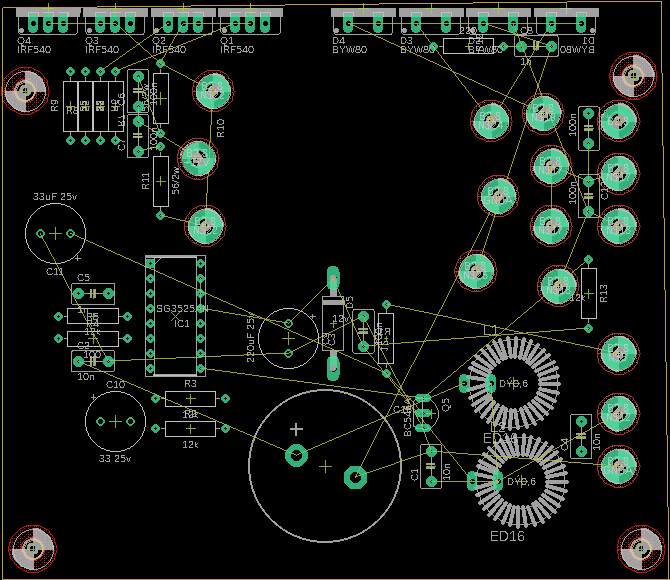
This is the Rod Eliot design that takes 12v and outputs about 2x40v.
With SG3525.
It is the 2 output elyts that are about 40mm each that I cannot fit.
I have added pads for them to connect them outside the pcb.
The emty space on the board is for the ferrite step up transformer.
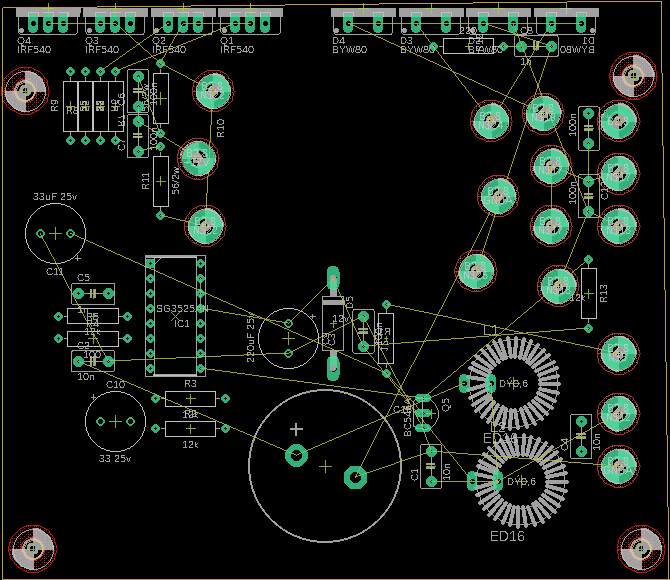
This is the Rod Eliot design that takes 12v and outputs about 2x40v.
With SG3525.
It is the 2 output elyts that are about 40mm each that I cannot fit.
I have added pads for them to connect them outside the pcb.
The emty space on the board is for the ferrite step up transformer.
I saw a video on youtube that if you route yourselv and then as the last bit you do autoroute eagel will not toch the wires you routed.
That should be 25mm.What is the diameter of the elyt mid below?
Jan
I saw a video on youtube that if you route yourselv and then as the last bit you do autoroute eagel will not toch the wires you routed.
Of course, it will not touch the tracks that are already there. Unless you set it to rip-up-and-retry.
Jan
That should be 25mm.
So can you find versions of the output caps that are 25mm instead of 40mm?
You should also create a footprint for that xformer so you can accurately fit it in.
Jan
I used a elyt´s footbrint that was 40mm when I created the pads for the transformer,then I removed it so the xformer should fit there.
I found a way to go back to scrath when doing the autorout.
When I have finnished the schema and the board layout,before doing the autorot.
I copy the Files .sch and .brd to a newfolder. And then I autoroute .And if I wanna go back to before autoroute I just copy the files from the new folder and pase and repalce the routed files.That way i comes back to before autoroute... 🙂
When I have finnished the schema and the board layout,before doing the autorot.
I copy the Files .sch and .brd to a newfolder. And then I autoroute .And if I wanna go back to before autoroute I just copy the files from the new folder and pase and repalce the routed files.That way i comes back to before autoroute... 🙂
Yes but I dont how meny steps back that will work.
I mean if I have done alot of changes manualy in the router.
I mean if I have done alot of changes manualy in the router.
Last edited:
Been plaing with the autorouter a few times,it seems it finds differ5ent solution every time.
I meant to ask how to get thicker traces but I found out.proertis - with.
But then I wonder how to fill the emty space with coopper?
I meant to ask how to get thicker traces but I found out.proertis - with.
But then I wonder how to fill the emty space with coopper?
Look for a command like Power Plane Generator or Area Flooding.
Sometimes its hard to find the right search term, Powerplane, Copper poor, that sort of thing.
Jan
Sometimes its hard to find the right search term, Powerplane, Copper poor, that sort of thing.
Jan
Do you guys trust the autorouter?
Do you have correct it some time??
Most people recommend NOT using the autorouter.
Answering your old question:
If you want to change the wire width, move your mouse pointer over the wire line to be widen,
right click it, there are options for changing the wire width.
- Home
- Design & Build
- Equipment & Tools
- Eagle question