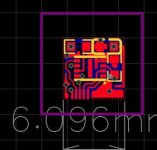The default firmware is working fine then i want to try modifying it but currently i having hard time to understand firmware code. Seem like they define usb_regs in external ram to store register data. In the register table list, they devide into different banks and in each different bank they list register with index according to that bank. But seem like to change register setting, they use command McuWriteReg(0xA5, RecInFreq); which equivalent to usb_regs[0xA5]=RecInFreq;
Seem like firmware writer know position of each register and has nothing to do with register bank. Does anyone know how to know the register position? Or maybe i missing some doc from Comtrue? Thanks!
Seem like firmware writer know position of each register and has nothing to do with register bank. Does anyone know how to know the register position? Or maybe i missing some doc from Comtrue? Thanks!
The default firmware is working fine then i want to try modifying it but currently i having hard time to understand firmware code. Seem like they define usb_regs in external ram to store register data. In the register table list, they devide into different banks and in each different bank they list register with index according to that bank. But seem like to change register setting, they use command McuWriteReg(0xA5, RecInFreq); which equivalent to usb_regs[0xA5]=RecInFreq;
Seem like firmware writer know position of each register and has nothing to do with register bank. Does anyone know how to know the register position? Or maybe i missing some doc from Comtrue? Thanks!
Hello proid,
Sorry, this is not an answer for your question, but where did you get default firmware and code for CT7601? I am looking for firmware tool for this chip for personal DAC project.
You can contact Comtrue directly, they're very responsive.Hello proid,
Sorry, this is not an answer for your question, but where did you get default firmware and code for CT7601? I am looking for firmware tool for this chip for personal DAC project.
Hi Matt,Hello proid,
Sorry, this is not an answer for your question, but where did you get default firmware and code for CT7601? I am looking for firmware tool for this chip for personal DAC project.
May I ask, did you get tools from Comtrue? I sent an email to the Comtrue tech team but get no reply. And the agent team said they do not provide tools for personal usage.
Hello Frank14fHi Matt,
May I ask, did you get tools from Comtrue? I sent an email to the Comtrue tech team but get no reply. And the agent team said they do not provide tools for personal usage.
I’ve got feedback from Comtrue, but same answer as yours. They said they don’t provide tools for diyer.
It is very difficult to diy USB audio interface…
This is an offer I got from comtrue, when I asked for a few samples:
"
Hello
How many pcs you need?
CT7601PR $6.5/pcs
CT7302PL $12.5/pcs
Shipping fee is extra $150 or use your express account.
"
So the shipping is really something "extra" 🤣
"
Hello
How many pcs you need?
CT7601PR $6.5/pcs
CT7302PL $12.5/pcs
Shipping fee is extra $150 or use your express account.
"
So the shipping is really something "extra" 🤣
There are CT7601 USB-> I2S boards on Taobao now, seem rather good value at 60rmb for the CT7601SR version. -PR is 90rmb. AliX isn't showing any options that cheap.
Found fw for CT7601PR! For those who is looking for it search for SXW-MDL7601-INTCLK_A2 20210530 , that fw is for MDL7601 pcb board which you can get on Ali too. Shame that CT didn't respond to mail, I have contacted him and getting no reply, even I bought things from him directly. Doccuments is unclear about fw, does ct7601 realy reguire spi flash or not thats not a clear. I was wrong in designing main pcb with ct7601 and without spi flash, can't get it to work and to make it visible on usb, now I made an smal pcb on which I put spi flash ic, will put pcb on top of ct, hope I get ct working. If it start to work I will experiment with registers, will try to dump all registers and try to get ct working without spi flash.
Attachments
Last edited:
Take a look on this forum http://bbs.hifidiy.net/thread-1501880-1-1.html you can find fw for PR ic -> SXW-MDL7601-INTCLK_A2 20210530 , the rest of things you should fine control trought i2c or even trought usb. This CT usb is an nice device I can tell, and can be used as a master mcu if you are lucky to get source code. : ) I used two gpio ports from PR for on-off isousb and another for bluetooth on-off : )
Yes, pid 6000 is when fw is missing, in that case your device mannager will see your ct as a flash device. I forgot to put spi flash thinking that it not needed, and result was CT is not working since fw is miissing, and final result was my hard time to put spi flash at top of my CT, those 6xmm pcb with ultra small legs was nightmare interconnecting it to ct pins using not an adequate soldering iron, it was 1mm jbc and I urgently need to buy an mini jbc with soldering irron 0.2mm for something similar to this in future work : )
Attachments
Super glue was faster than me : ) so when I put pcb at top of CT it fixated momentaly but crookedly omg : ) and wires was needed also crookedly which made work even harder : ) Nevermind, those pid 6000... CT is not that easy to kill by fw, just reupload fw and it will work! If it somehow can't get into download mode you should do the things trought i2c, reset internal mcu and the rest of things. I didn't tried but in theory its not possible to kill CT by an wrong fw.
Last edited:
I @savan,
Two days ago I was able to load the official CT7601 driver that I downloaded from the manufacturer's website, I modified the ctaud.inf file and added the PID 6000 to the list, the driver loaded correctly in Windows and I used it for a few hours without problems (CT7601 is part of a board with an ADAU1463). Today I want to use the board again and I find that the Windows "device manager" takes it as "Comtrue-inc Firmware Update Device" again, I tried to reinstall the driver again and it tells me that it can't find a compatible device.
So I added the PID in "ctaud.inf":
CTI]
%CTUAC2.DeviceDesc%=CTUAC2,USB\VID_0EA0&PID_6000&MI_00
%CTUAC2.DeviceDesc%=CTUAC2,USB\VID_0EA0&PID_6002&MI_00
%CTUAC2.DeviceDesc%=CTUAC2,USB\VID_2FC6&PID_6012&MI_00
I'm going to try loading the FW but I haven't been accepted yet in forum http://bbs.hifidiy.net so I can't download the FW, I found the FW and the tool in another forum, I don't remember which one.
Two days ago I was able to load the official CT7601 driver that I downloaded from the manufacturer's website, I modified the ctaud.inf file and added the PID 6000 to the list, the driver loaded correctly in Windows and I used it for a few hours without problems (CT7601 is part of a board with an ADAU1463). Today I want to use the board again and I find that the Windows "device manager" takes it as "Comtrue-inc Firmware Update Device" again, I tried to reinstall the driver again and it tells me that it can't find a compatible device.
So I added the PID in "ctaud.inf":
CTI]
%CTUAC2.DeviceDesc%=CTUAC2,USB\VID_0EA0&PID_6000&MI_00
%CTUAC2.DeviceDesc%=CTUAC2,USB\VID_0EA0&PID_6002&MI_00
%CTUAC2.DeviceDesc%=CTUAC2,USB\VID_2FC6&PID_6012&MI_00
I'm going to try loading the FW but I haven't been accepted yet in forum http://bbs.hifidiy.net so I can't download the FW, I found the FW and the tool in another forum, I don't remember which one.
You no need to be registered on that forum for download, fw is o this page http://bbs.hifidiy.net/thread-1501880-8-1.html post 143, I can't upload since I don't know if that is legal, I just found that fw there.
You mean usb input mode? If I remember right it does have usb input mode, at least I saw in device mannager usb audio device.
There is better solution that can do input+output and replace USBi at the same time 🙂@savan I am researching this adau1463 circuit. it has a usb transpoter using ct7601sr with both input and output, I want to play around a bit to redraw it later and try the firmware version above, it only has output mode 🤣
Hello DiyAudio community,
TL;DR: This is a USB transport for audio output (up to 8ch) and input (2ch for now) and user device control (e.g., DSP management) from PC (MacOS/Linux/Windows) thru I2C/GPIO. Including bootloader for remote firmware update, flexible device configuration, HID interface, multiple audio output options, integration with SigmaStudio (simultanious audio playback and ADAU DSP configuration). Compact module available in USB-C and USB-B versions, isolated or non-isolated.
Latest docs, config tool, link to buy:
http://york.eclipsevl.org/...
TL;DR: This is a USB transport for audio output (up to 8ch) and input (2ch for now) and user device control (e.g., DSP management) from PC (MacOS/Linux/Windows) thru I2C/GPIO. Including bootloader for remote firmware update, flexible device configuration, HID interface, multiple audio output options, integration with SigmaStudio (simultanious audio playback and ADAU DSP configuration). Compact module available in USB-C and USB-B versions, isolated or non-isolated.
Latest docs, config tool, link to buy:
http://york.eclipsevl.org/...
- eclipsevl
- Replies: 279
- Forum: Vendor's Bazaar
CT7601 can do booth things and also sample rate conversion and many more things like pcm2dsd dsd2pcm, and many more things because of internal mcu, for example you can use ct7601 as a master mcu to control many more things on pcb withoutany need for an external mcu. : ) I'm planning to make dsd micriphones with ct7601 for test with https://www.diyaudio.com/community/threads/1bit-dsd-bitstream-mix-possible-yes.402025/
Last edited:
- Home
- Source & Line
- Digital Line Level
- Does anyone use the Comtrue CT7601?