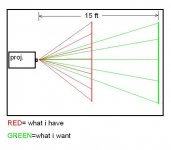Re: *tired*
Wow,
Awesome, you say you got both of those ballast for only $60? If yes, good find.
prjctr_builder said:omg, it took me about 10 hours of work today just to instal my lightsource into my projector's enclosure. I finally recieved my ballast on Monday and was making plans of my projector to be... I ordered 2 ballasts from ebay, a 250W ballast and a 400W ballast. They both cost me about $60 and the 250W ballast works pretty well. They are both new. The bulb that i got off of ebay, 250W MH 4200K and i think 22000 lumens also keeps me very much satisfied *knock on wood*. As to my LCD, i am using viewsonic 15" XGA lcd. it came apart alright, but the ribbon cables are a little flexed in my construction. About 30 minutes ago, i tested the whole "prototype" that is for now held together my duct tape, and still, i got a bright, sharp and very good looking image. I did not get a chance to connect it to my computer, but the BLUE color in lcd menu, was the sharpest blue color i have ever seen. It looked about 5-10 times better than the color i got from dukane quantum and Sharp QA-2500. I will work super hard tommorow to try to install the optics and the LCD in place permanently...
that's all for now🙂
good luck all
Wow,
Awesome, you say you got both of those ballast for only $60? If yes, good find.
why will it only work with a 4" panel verbose. if u put the back of the lens where the fresnel's foucus point was wouldnt it work.
LED's
OK, I know I'm new posting here, but I've read all of the original thread and am most of the way through this one. I have searched this one through current postings for LED related posts, and have read the seperate LED thread.
That said, I am wondering about the Luxeon Star (1W) LED's. Everything I have seen has ruled these out as too expensive per lumen or not creating enough lumens. The specs list these at 25 lumens. I think that a higher percentage of the lumens would be usable as compared to a MH or other bulb, because of the fact that the light is collimated (by the optics) and is perpendicular to the LCD. Secondly, if price were not an issue, do you think these would be a viable option? I may be able to pick up a LOT of these very cheaply.
Any feedback or ideas?
OK, I know I'm new posting here, but I've read all of the original thread and am most of the way through this one. I have searched this one through current postings for LED related posts, and have read the seperate LED thread.
That said, I am wondering about the Luxeon Star (1W) LED's. Everything I have seen has ruled these out as too expensive per lumen or not creating enough lumens. The specs list these at 25 lumens. I think that a higher percentage of the lumens would be usable as compared to a MH or other bulb, because of the fact that the light is collimated (by the optics) and is perpendicular to the LCD. Secondly, if price were not an issue, do you think these would be a viable option? I may be able to pick up a LOT of these very cheaply.
Any feedback or ideas?
Re: LED's
Heh...
LEDs' will not work. They arent bright enough. If I were you, just get a MH ohp on ebay or get a lighting kit, maybe a 250 watt double ended?
cohort36 said:OK, I know I'm new posting here, but I've read all of the original thread and am most of the way through this one. I have searched this one through current postings for LED related posts, and have read the seperate LED thread.
That said, I am wondering about the Luxeon Star (1W) LED's. Everything I have seen has ruled these out as too expensive per lumen or not creating enough lumens. The specs list these at 25 lumens. I think that a higher percentage of the lumens would be usable as compared to a MH or other bulb, because of the fact that the light is collimated (by the optics) and is perpendicular to the LCD. Secondly, if price were not an issue, do you think these would be a viable option? I may be able to pick up a LOT of these very cheaply.
Any feedback or ideas?
Heh...
LEDs' will not work. They arent bright enough. If I were you, just get a MH ohp on ebay or get a lighting kit, maybe a 250 watt double ended?
MH suggestions?
So are there any specific suggestions/recommendations for using MH? Is 250W (assuming a decent reflector and/or condensor setup) enough for a 5" LCD? Or is 400W the way to go? Is the only choice those big 8" M59 bulbs, or is there anything smaller? I've seen some double ended bulbs that are smaller, but I haven't found a place where I can get a setup for that for anywhere near a decent price. Thanks again.
So are there any specific suggestions/recommendations for using MH? Is 250W (assuming a decent reflector and/or condensor setup) enough for a 5" LCD? Or is 400W the way to go? Is the only choice those big 8" M59 bulbs, or is there anything smaller? I've seen some double ended bulbs that are smaller, but I haven't found a place where I can get a setup for that for anywhere near a decent price. Thanks again.
Too dim or not too dim...
I have been building my projector for past 2 weeks now, and i got LCD, and lightsource insytalled already in a pretty nice, but kinda big box. I am about to install LCD controller and fans in the box and i will be all set. Opps, almost forgot, i need to attach my objective to, but it is kinda tricky, sicnce i wanna have a moving objective to adjust focus on my projector. I am running a 250W HM bulb, and i am testing my setup on the white wall about 3 feet from the objective. eventually, i will have my screen about 15-18 feet away from the objectives and that is what worries me. So far, the brightness is perfect, but what will happen when i move my projector 5 times further away from the screen? Will the 250W bulb provide enough light?
P.S. I built a very nice reflector from sheet of steel tha ti got from home depot...
🙁
I have been building my projector for past 2 weeks now, and i got LCD, and lightsource insytalled already in a pretty nice, but kinda big box. I am about to install LCD controller and fans in the box and i will be all set. Opps, almost forgot, i need to attach my objective to, but it is kinda tricky, sicnce i wanna have a moving objective to adjust focus on my projector. I am running a 250W HM bulb, and i am testing my setup on the white wall about 3 feet from the objective. eventually, i will have my screen about 15-18 feet away from the objectives and that is what worries me. So far, the brightness is perfect, but what will happen when i move my projector 5 times further away from the screen? Will the 250W bulb provide enough light?
P.S. I built a very nice reflector from sheet of steel tha ti got from home depot...
🙁
prjctr_builder
Here is how I got my triplet lens fixed in a lens board and attached that to an old OHP focusing arm.
Normally, I have a cloth shroud that covers around the lens board, almost like a bellows on the old photographic equipment.
Mavmesa
Here is how I got my triplet lens fixed in a lens board and attached that to an old OHP focusing arm.
An externally hosted image should be here but it was not working when we last tested it.
An externally hosted image should be here but it was not working when we last tested it.
An externally hosted image should be here but it was not working when we last tested it.
An externally hosted image should be here but it was not working when we last tested it.
Normally, I have a cloth shroud that covers around the lens board, almost like a bellows on the old photographic equipment.
Mavmesa
Come and look Korean DIY projector
i knew this site just a minute ago 🙂
Im Korean and forgive my poor English plz.
Korean started DIY projector about 1years ago.
but made good projectors many
just come and look.
http://club.wassada.com/diypro/iclub.asp?code=3
that link is pic board. of course language is korean but you can see pics. 😉
i knew this site just a minute ago 🙂
Im Korean and forgive my poor English plz.
Korean started DIY projector about 1years ago.
but made good projectors many
just come and look.
http://club.wassada.com/diypro/iclub.asp?code=3
that link is pic board. of course language is korean but you can see pics. 😉
Guys, Here's my problem...
I got my projector about 90-95% completed, and i have encountered a problem that i knew i could peotentially have. Basicaly, i have a good quality, contrast, brightness and sharpness, but my projector works like a rear projection type. It displays top and bottom correctly, but it shows left side on the right side and right side on the left side. What i need is someone to tell me how i may be able to fix that problem... If there's software that does that, let me know, if there's a video card that dies that let me know as well... If there's any way i can flip the screen across the y-axis let me know. Physically flipping the screen is not an option... i will not be able to fit all the components into the projector and i will need to extend the cables, which do not want to do. please help me, anyone...
🙁
aleksey
I got my projector about 90-95% completed, and i have encountered a problem that i knew i could peotentially have. Basicaly, i have a good quality, contrast, brightness and sharpness, but my projector works like a rear projection type. It displays top and bottom correctly, but it shows left side on the right side and right side on the left side. What i need is someone to tell me how i may be able to fix that problem... If there's software that does that, let me know, if there's a video card that dies that let me know as well... If there's any way i can flip the screen across the y-axis let me know. Physically flipping the screen is not an option... i will not be able to fit all the components into the projector and i will need to extend the cables, which do not want to do. please help me, anyone...
🙁
aleksey
I ran into the same problem. I was, however, using a doublette lens that had a mirror. As soon as I changed to a inline tripilett, the problem solved itself.
It seems that NVidia drivers can do just about anything, except flip the x or y axis. I do not know of any solution other than to put a mirror at a 45 degree angle in front of your projector.
Ken
It seems that NVidia drivers can do just about anything, except flip the x or y axis. I do not know of any solution other than to put a mirror at a 45 degree angle in front of your projector.
Ken
Just in case you're using an ATI card.. the Omega drivers can flip/rotate the display for any orientation.
-rep
-rep
tech support my ***!!!
ok, here's what i did...
I went on NVIDIA website, got the tech support number and gave them a call. Some newb answered my call and for all my questions and requests he said either i dunno or i have to check. So i just hung up and called ATI as it was referred to me by him. ATI person did not know wack either, but after he transfered me to the "TECH SPECIALIST", i got and answer. Turns out, the card that does the flipping of the screen however i want it, costs roughly 400-450 US$. After a minute of analyzing what just happened, I went downstairs, took the LCD and controller boards out of the projector, and after 5 hours of non-stop work flipped the screen exactly the way in needs to be. i figured that what i did, was worth 80$ an hour, so i think it was worth flipping the LCD manually. I have to tell you that i dunno how the ribbon cables did not rip, becasue i have to bend it at almost 90* angles and dropped controller board while it was connected to the screen. Anyways, theoretically i solved the problem, but i need to test it tommorow since my brother too the power cable upstairs for some reason...
thanks guys for your input...🙂
ok, here's what i did...
I went on NVIDIA website, got the tech support number and gave them a call. Some newb answered my call and for all my questions and requests he said either i dunno or i have to check. So i just hung up and called ATI as it was referred to me by him. ATI person did not know wack either, but after he transfered me to the "TECH SPECIALIST", i got and answer. Turns out, the card that does the flipping of the screen however i want it, costs roughly 400-450 US$. After a minute of analyzing what just happened, I went downstairs, took the LCD and controller boards out of the projector, and after 5 hours of non-stop work flipped the screen exactly the way in needs to be. i figured that what i did, was worth 80$ an hour, so i think it was worth flipping the LCD manually. I have to tell you that i dunno how the ribbon cables did not rip, becasue i have to bend it at almost 90* angles and dropped controller board while it was connected to the screen. Anyways, theoretically i solved the problem, but i need to test it tommorow since my brother too the power cable upstairs for some reason...
thanks guys for your input...🙂
Finally it works...
It works...!!
Hi all!
In the end i managed to get a panel from the US ! I've got i thin a lot of luck for all in one i paid 60$ for my whole setup. I've also buyed a proxima ovation 820C for comparsion.. But if i compare:
ASK Impact 21 <> Proxima Ovation A822C
Colors:
I'd like to say that the ASK is the better on.. I say the image is clearer and naturally, on the Proxima the picture is sometimes a little bleached...
Reactiontime:
Hmm the reaction time... In the Eraser Scene with ( with Arnold Scharzenegger) the great showdown in the port id'like to say that on the Ovation and on the ASK no Noticeable blur is, but if you compare dark scenes, the ASK have got an sharper and colorfuller picture.
Id'like to say .. all in one the ASK is a little bit better not much but a bit.
One pity is, that the ASK 21 has got no Composite Input.. so you can't watch tv without a linedoubler.. but i've got a tv card.. no problem
some technical Informations...
ASK Impact 21
==========
640x480 (800x600)
2.1 mio
VGA only
remote control
40ms
June 1994
Proxima Ovation A822C
================
640x480(800x600)
2.1 mio
VGA, Composite
30-50ms
1994 (?)
Overhead :
========
old 3M from school with 300W Halogen bulb..
watchable with a little bit daylight.. night's watching totaly ok
I replace to bulb with an HQI 250W soon...
So on... i post some results this evening..
Greets
Bernhard
It works...!!
Hi all!
In the end i managed to get a panel from the US ! I've got i thin a lot of luck for all in one i paid 60$ for my whole setup. I've also buyed a proxima ovation 820C for comparsion.. But if i compare:
ASK Impact 21 <> Proxima Ovation A822C
Colors:
I'd like to say that the ASK is the better on.. I say the image is clearer and naturally, on the Proxima the picture is sometimes a little bleached...
Reactiontime:
Hmm the reaction time... In the Eraser Scene with ( with Arnold Scharzenegger) the great showdown in the port id'like to say that on the Ovation and on the ASK no Noticeable blur is, but if you compare dark scenes, the ASK have got an sharper and colorfuller picture.
Id'like to say .. all in one the ASK is a little bit better not much but a bit.
One pity is, that the ASK 21 has got no Composite Input.. so you can't watch tv without a linedoubler.. but i've got a tv card.. no problem

some technical Informations...
ASK Impact 21
==========
640x480 (800x600)
2.1 mio
VGA only
remote control
40ms
June 1994
Proxima Ovation A822C
================
640x480(800x600)
2.1 mio
VGA, Composite
30-50ms
1994 (?)
Overhead :
========
old 3M from school with 300W Halogen bulb..
watchable with a little bit daylight.. night's watching totaly ok
I replace to bulb with an HQI 250W soon...
So on... i post some results this evening..
Greets
Bernhard
I need help
guys, i am in trouble...
i got a good image from my new projector and everything workes just fine, except, i only get the desired screen size about 5 feet from the projector. this is bad because haveing an 8' by 6' screen 5 feet in front of you doesn't look that good and almost gave me a headache. i am using an objective lens from dukane 4003 overhead projector (it says 327mm on the objective), and because of that the objective throws light out at a large angle. I need to have the same 8' by 6' feet screen about 15 feet from my projector. any ideas on what type of objectives i should use? or is there another way to solve that problem.
thanks guys (and girls perhaps?)
guys, i am in trouble...
i got a good image from my new projector and everything workes just fine, except, i only get the desired screen size about 5 feet from the projector. this is bad because haveing an 8' by 6' screen 5 feet in front of you doesn't look that good and almost gave me a headache. i am using an objective lens from dukane 4003 overhead projector (it says 327mm on the objective), and because of that the objective throws light out at a large angle. I need to have the same 8' by 6' feet screen about 15 feet from my projector. any ideas on what type of objectives i should use? or is there another way to solve that problem.
thanks guys (and girls perhaps?)
Attachments
throw distance
Ahhhh.....
Grasshoppa seeking Holy Grail of DIY projector building.....
Problem has not been solved for as long as I've been around this forum.
Ahhhh.....
Grasshoppa seeking Holy Grail of DIY projector building.....
Problem has not been solved for as long as I've been around this forum.
throw distance/screen size
prjctr_builder:
I'm not entirely sure what's going on with your objective and throw distance/screen size, but I have a couple ideas. Even if none of them are right, I'm still interested in what's going on, because I'm about to order an objective for my projector as well, and don't want to make the same mistake.
Using gunawan's spreadsheet calculations, I entered the following data:
LCD diagonal: 15"
Objective focal length: 12.87" (327mm)
Distance to Screen: 180"
LCD to Objective distance: 13.86" (autocalculated by spreadsheet)
This produced a screen diagonal of 116.88", which is in the ballpark range of 120", so that objective should work, if the LCD to Objective distance is correct. I played with the numbers a bit, and at a distance (to the screen) of 60", if the objective is only 4.5" from the LCD, you will get a screen diagonal of 120". I don't know your exact setup, but based on these numbers, maybe your objective is too close to your LCD?
Using another formula for calculating the optics that I found in this forum (or maybe it was part I):
D = F * (S / A + 1)
D: Distance to screen (180")
F: Focal length (12.87")
S: Screen diagonal (to be found)
A: LCD diagonal (15")
This leads to S = 194.79", which doesn't match up with what you've seen or gunawan's spreadsheet. If you set S = 120" and solve for F, you get 20", which means your objective is too short. Or, if you set S = 120" and leave F =12.87" and solve for D, you get 115.83", or roughly 10", not the 15" you're shooting for.
What does all of this mean? I'm not sure entirely. I have a feeling that your problem (and all of these contradicting calculations) stems from the fact that the focal length of your objective is smaller than the diagonal of your LCD. I thought that it had to be at least as large as the LCD.
Sorry for the long post. It may be completely useless, but maybe there's a couple of things to try (LCD to objective distance, objective focal length). Keep us posted.
prjctr_builder:
I'm not entirely sure what's going on with your objective and throw distance/screen size, but I have a couple ideas. Even if none of them are right, I'm still interested in what's going on, because I'm about to order an objective for my projector as well, and don't want to make the same mistake.
Using gunawan's spreadsheet calculations, I entered the following data:
LCD diagonal: 15"
Objective focal length: 12.87" (327mm)
Distance to Screen: 180"
LCD to Objective distance: 13.86" (autocalculated by spreadsheet)
This produced a screen diagonal of 116.88", which is in the ballpark range of 120", so that objective should work, if the LCD to Objective distance is correct. I played with the numbers a bit, and at a distance (to the screen) of 60", if the objective is only 4.5" from the LCD, you will get a screen diagonal of 120". I don't know your exact setup, but based on these numbers, maybe your objective is too close to your LCD?
Using another formula for calculating the optics that I found in this forum (or maybe it was part I):
D = F * (S / A + 1)
D: Distance to screen (180")
F: Focal length (12.87")
S: Screen diagonal (to be found)
A: LCD diagonal (15")
This leads to S = 194.79", which doesn't match up with what you've seen or gunawan's spreadsheet. If you set S = 120" and solve for F, you get 20", which means your objective is too short. Or, if you set S = 120" and leave F =12.87" and solve for D, you get 115.83", or roughly 10", not the 15" you're shooting for.
What does all of this mean? I'm not sure entirely. I have a feeling that your problem (and all of these contradicting calculations) stems from the fact that the focal length of your objective is smaller than the diagonal of your LCD. I thought that it had to be at least as large as the LCD.
Sorry for the long post. It may be completely useless, but maybe there's a couple of things to try (LCD to objective distance, objective focal length). Keep us posted.
- Home
- General Interest
- Everything Else
- The Moving Image
- DIY Projectors
- DIY Video Projector Part II