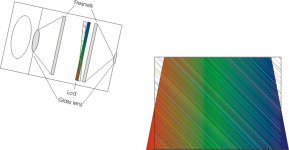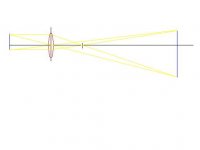Redevil,
The circular lines you mentioned are moire effects. They can be avoided by moving the fresnel about an inch away from the LCD - though this will zoom the image...
Gustavo,
Using fresnels in either Redevil's configuratrion or the standard OHP configuration will, if correctly set-up, beam the light from the LCD into a cone shape. Your 6cm lens might be big enough if its focal length is correct so that when focussed, it is at the apex of the cone, and all the light is beaming through it.
As for brightness - the single RGB panels we use have a maximum theoretical efficiency of about 15% from randomly polarized light. Thus, a projector using a single panel will be significantly dimmer than a "three-panel" design (efficiency of about 45%). DLP designs can be even more efficient...
With a fairly efficient optical path, you should expect an image with about 300-400 lumens from a 400W MH setup. This would be equivalent to the last generation commercial designs that used a single panel. (e.g. Proxima 2800)
The circular lines you mentioned are moire effects. They can be avoided by moving the fresnel about an inch away from the LCD - though this will zoom the image...
Gustavo,
Using fresnels in either Redevil's configuratrion or the standard OHP configuration will, if correctly set-up, beam the light from the LCD into a cone shape. Your 6cm lens might be big enough if its focal length is correct so that when focussed, it is at the apex of the cone, and all the light is beaming through it.
As for brightness - the single RGB panels we use have a maximum theoretical efficiency of about 15% from randomly polarized light. Thus, a projector using a single panel will be significantly dimmer than a "three-panel" design (efficiency of about 45%). DLP designs can be even more efficient...
With a fairly efficient optical path, you should expect an image with about 300-400 lumens from a 400W MH setup. This would be equivalent to the last generation commercial designs that used a single panel. (e.g. Proxima 2800)
Hi Myren,
You were commenting that the lens in Gunawan's design might produce a hotspot.
If the lens were too big and its focal length too small, then yes, it would produce a hotspot. However, if it were not there at all, you might find yourself with a "cold-spot" at the center of the beam. (This is actually quite common with many reflectors - elliptical included.)
If the lens is balanced with a suitably small diameter and the appropriate focal length, it would collimate just enough light to balance the beam profile.
Bill.
You were commenting that the lens in Gunawan's design might produce a hotspot.
If the lens were too big and its focal length too small, then yes, it would produce a hotspot. However, if it were not there at all, you might find yourself with a "cold-spot" at the center of the beam. (This is actually quite common with many reflectors - elliptical included.)
If the lens is balanced with a suitably small diameter and the appropriate focal length, it would collimate just enough light to balance the beam profile.
Bill.
retrofitting OHP's
well boys and girls --
I've decided i am too lazy to build a from-scratch projector....
however, i think i might try to retrofit an OHP with a 250w-ish MH bulb... how many people have attempted this and was there much success?
Also Bill --
I have looked into building your own controller, and I didnt go through the specifics, but it doesnt look too terribly hard for anyone with a basic foundation in microcontrollers... I never got around to attempting one though, darn school! keeps getting in the way of important things!
Jay
well boys and girls --
I've decided i am too lazy to build a from-scratch projector....
however, i think i might try to retrofit an OHP with a 250w-ish MH bulb... how many people have attempted this and was there much success?
Also Bill --
I have looked into building your own controller, and I didnt go through the specifics, but it doesnt look too terribly hard for anyone with a basic foundation in microcontrollers... I never got around to attempting one though, darn school! keeps getting in the way of important things!
Jay
Redevil, Woneill,
Thanks for the time you took to answer me, you are clarifying my doubts.
About the fresnel, I would like, if you have time, to tell me what will be the one of your choice, since they have a big differecnce of price, I have to buy two of them and 60% taxes when they arrive(impossible to get them here).
Could they be different quality apart of the size? Would it affect the project that much?
http://www.ec-securehost.com/ila/Ha...Magnifiers.html
Full-Page Magnifier (10” x 12”) $34.95
http://www.officedepot.com/shop/cat...327016&LEVEL=SK
Apollo Full Page Magnifier, 8 1/2" x 11" $6.99
Woneill,
Whit the 2nd fresnel 1inch away from the 12.1inch screen, I’ll get a 13inch image or so, maybe the fresnel will have a focal length of 6inch, so the convex lens will have exactly the same focal length(6inch), are you sure that it being 60mm diameter will capture the whole 13inch image?, I’m re asking this to you again because I know nothing about lenses, sorry to be repetitive.
Here’s another concern, I made a little graphic for you to understand my idea. It’s the attached.
If we pivot the lcd in a way we can make the projector cell mounted and correct the trapezoidal image, would it work?
Gustavo
Thanks for the time you took to answer me, you are clarifying my doubts.
About the fresnel, I would like, if you have time, to tell me what will be the one of your choice, since they have a big differecnce of price, I have to buy two of them and 60% taxes when they arrive(impossible to get them here).
Could they be different quality apart of the size? Would it affect the project that much?
http://www.ec-securehost.com/ila/Ha...Magnifiers.html
Full-Page Magnifier (10” x 12”) $34.95
http://www.officedepot.com/shop/cat...327016&LEVEL=SK
Apollo Full Page Magnifier, 8 1/2" x 11" $6.99
Woneill,
Whit the 2nd fresnel 1inch away from the 12.1inch screen, I’ll get a 13inch image or so, maybe the fresnel will have a focal length of 6inch, so the convex lens will have exactly the same focal length(6inch), are you sure that it being 60mm diameter will capture the whole 13inch image?, I’m re asking this to you again because I know nothing about lenses, sorry to be repetitive.
Here’s another concern, I made a little graphic for you to understand my idea. It’s the attached.
If we pivot the lcd in a way we can make the projector cell mounted and correct the trapezoidal image, would it work?
Gustavo
Hi Gustavo,
The mounting you suggest is potentially bad because it will be difficult to focus.
If you were thinking about angling the projector and then correcting for keystone, then htere is a different solution:
Keep everything aligned parallel to the same axis: lamp, fresnels, LCD, objective and screen. This way focussing is simple. Then, to offset the image, you could simply shift the LCD and/or lenses so that the center of the LCD is not aligned with the center of the fresnels/objective.
It is a surprisingly simple and effective way to adjust the output beam without getting the keystoning...
See picture...
As for lens focal length, if you can get lenses fairly cheaply, I would go for a spread between 5" and 8" to match the image size to the desired size of your image, and the length of your room. (The fresnel will move the magnified virtual image away from the objective - further than the LCD itself.)
With a smaller lens, position is crucial to maximise brightness.
Alternatively, if you can get multiple lenses, you might want to try a longer focal length lens exactly at the apex of the cone, and use a second movable lens to actually perform focussing. This is how my main system works.
(Two lenses close together will behave as a single lens with a focal length that is a combination of the two focal lengths of the individual lenses and a factor based on the distance between them. There are examples and spreadsheets to calculate this distributed through the threads.)
Maybe two 12" lenses would suffice. (I am guessing here...)
Bill.
The mounting you suggest is potentially bad because it will be difficult to focus.
If you were thinking about angling the projector and then correcting for keystone, then htere is a different solution:
Keep everything aligned parallel to the same axis: lamp, fresnels, LCD, objective and screen. This way focussing is simple. Then, to offset the image, you could simply shift the LCD and/or lenses so that the center of the LCD is not aligned with the center of the fresnels/objective.
It is a surprisingly simple and effective way to adjust the output beam without getting the keystoning...
See picture...
As for lens focal length, if you can get lenses fairly cheaply, I would go for a spread between 5" and 8" to match the image size to the desired size of your image, and the length of your room. (The fresnel will move the magnified virtual image away from the objective - further than the LCD itself.)
With a smaller lens, position is crucial to maximise brightness.
Alternatively, if you can get multiple lenses, you might want to try a longer focal length lens exactly at the apex of the cone, and use a second movable lens to actually perform focussing. This is how my main system works.
(Two lenses close together will behave as a single lens with a focal length that is a combination of the two focal lengths of the individual lenses and a factor based on the distance between them. There are examples and spreadsheets to calculate this distributed through the threads.)
Maybe two 12" lenses would suffice. (I am guessing here...)
Bill.
Attachments
Woneill,
Thanks, good thinking about moving the lenses to move the picture possition, as I said before I know nothing about lenses and that didn't come to my mind.
About the two links, do you think it could be a big quality difference between the 2 fresnels?
Thanks again.
Gustavo
Thanks, good thinking about moving the lenses to move the picture possition, as I said before I know nothing about lenses and that didn't come to my mind.
About the two links, do you think it could be a big quality difference between the 2 fresnels?
Thanks again.
Gustavo
When adjusting keystone, Gustavo is on the right track.
My SHARPVISION projector uses a rotating fresnel like the one Gustavo drew to adject the keystone. That is basically the way all projectors do it unless they have digital keystone adjustment.
If you point the projector at any agel besides 90 degrees then you will have keystone.
ap0the0sis
My SHARPVISION projector uses a rotating fresnel like the one Gustavo drew to adject the keystone. That is basically the way all projectors do it unless they have digital keystone adjustment.
If you point the projector at any agel besides 90 degrees then you will have keystone.
ap0the0sis
Woneill:
Would that method also work for left-right keystone correction? ie. if the projector was mounted to the left or right of the screen?
Many Thanks
Would that method also work for left-right keystone correction? ie. if the projector was mounted to the left or right of the screen?
Many Thanks
Hi Guys,
What I described is not a keystone correction - it is a way of ofsetting the image with respect to the projector. It does not distort the image the way keystoning does - everything stays in proportion. (It works left and right too...)
It assumes that everything is aligned parallel to the optical axis - including the screen. That way, everything stays in focus. (This is also how desktop projectors manage to project upwards and not hit the floor...)
If there is already a keystone issue, then there will probably also be a focus issue too. Then the concept of rotating the LCD will possibly work.
Gustavo,
I checked out the links, and for the price difference, you would probably be better with the one from Staples. I have one, and when properly placed, it gives a very good effect on a 13.3" laptop panel.
I place it about an inch away from the panel to eliminate moire, with the rough side facing the panel. With a projector lens placed at the appropriate point, I can project a crystal clear image from my laptop onto my wall. Of course, there must be no ambient light, and the image is stil dim...
Bill.
What I described is not a keystone correction - it is a way of ofsetting the image with respect to the projector. It does not distort the image the way keystoning does - everything stays in proportion. (It works left and right too...)
It assumes that everything is aligned parallel to the optical axis - including the screen. That way, everything stays in focus. (This is also how desktop projectors manage to project upwards and not hit the floor...)
If there is already a keystone issue, then there will probably also be a focus issue too. Then the concept of rotating the LCD will possibly work.
Gustavo,
I checked out the links, and for the price difference, you would probably be better with the one from Staples. I have one, and when properly placed, it gives a very good effect on a 13.3" laptop panel.
I place it about an inch away from the panel to eliminate moire, with the rough side facing the panel. With a projector lens placed at the appropriate point, I can project a crystal clear image from my laptop onto my wall. Of course, there must be no ambient light, and the image is stil dim...
Bill.
Bill,
Thanks for your answer, I was already thinking on applying both things, your way and a little of mine if it's needed, thanks for the confirmation.
I'm a little concern about the "image still dim", is that so?
Even whit a 400w bulb and RedEvil setup, that seems is working great for him?
Another thing I like to know to be already covered, do I have to take the polarizing filter off the lcd? Remember it's a Daewoo lcd monitor.
About the fresnels, thanks for taking time to check for them, but you put me another doubt, I was thinking after doing the projrctor, if everything goes right, to upgrade the panel to a Viewsonic v150, just for contrast matter, since you are using the small one, I guess the bigger one could be right size for it, do you agree?
Sorry of all my questions, I'm usually not this annoying but I can't afford to make many mistakes, I feel I'm giving nothing and I'm only asking, but I hope to be useful for everybody else once I start, have a little more experience and a little of research myself.
Thank you.
Gustavo
Thanks for your answer, I was already thinking on applying both things, your way and a little of mine if it's needed, thanks for the confirmation.
I'm a little concern about the "image still dim", is that so?
Even whit a 400w bulb and RedEvil setup, that seems is working great for him?
Another thing I like to know to be already covered, do I have to take the polarizing filter off the lcd? Remember it's a Daewoo lcd monitor.
About the fresnels, thanks for taking time to check for them, but you put me another doubt, I was thinking after doing the projrctor, if everything goes right, to upgrade the panel to a Viewsonic v150, just for contrast matter, since you are using the small one, I guess the bigger one could be right size for it, do you agree?
Sorry of all my questions, I'm usually not this annoying but I can't afford to make many mistakes, I feel I'm giving nothing and I'm only asking, but I hope to be useful for everybody else once I start, have a little more experience and a little of research myself.
Thank you.
Gustavo
Gustavo
Mitch (where have you gone)
Update
It is now 12:22 AM on a Sunday Knight.
The kids are still playing Zelda on the N-64 for the last 4 hours.
Mark caught a 15 pounder.
Kids love coming over.
The graphics are excellent.
One kid brought his PS2 over and we played Stunt Man.
Looks good with 250W, cant wait to put in the 400W.
Fans will be in tomorrow.
Good luck all.
Later
P.S
Those plastic page manifiers work great.
Paid $11.00 Canadian for mine (Staples).
Mitch (where have you gone)
Update
It is now 12:22 AM on a Sunday Knight.
The kids are still playing Zelda on the N-64 for the last 4 hours.
Mark caught a 15 pounder.
Kids love coming over.
The graphics are excellent.
One kid brought his PS2 over and we played Stunt Man.
Looks good with 250W, cant wait to put in the 400W.
Fans will be in tomorrow.
Good luck all.
Later
P.S
Those plastic page manifiers work great.
Paid $11.00 Canadian for mine (Staples).
Hey Redevil.
I`ve been here all along, pondering and re-pondering on all this stuff. I am in doubt about using your design because of the space issue. I have less than 8 ft to work with behind the place where my rear screen is going to be. So in that space I have to be able to fit the projector, plus leave room for the throw distance for a 60" dia. screen.
I think it would probably be possible to shrink your design just a tad, but I`m also thinking about the possibilities of just going ahead and using an OHP.
Right now I am in toil over which proj. panel to get. I have no idea of what a 640x480 image is going to look like. Is it clear enough? I know with the limited amount of panels available I can`t be too choosy, but I would like at least to be able to get a picture better than a regular $200.00 TV.
Also, is there anywhere else that I can get a proj. panel other than Ebay? I went to Inventory Solutions and I looked everywhere for panels and I couldn`t find any...maybe I`m just blind.
One other thing. If I`m not going to be using a pc (PC is out of the question here for me) I will probably have to use some sort of TV 3000 thing, right?
Toodles
I`ve been here all along, pondering and re-pondering on all this stuff. I am in doubt about using your design because of the space issue. I have less than 8 ft to work with behind the place where my rear screen is going to be. So in that space I have to be able to fit the projector, plus leave room for the throw distance for a 60" dia. screen.
I think it would probably be possible to shrink your design just a tad, but I`m also thinking about the possibilities of just going ahead and using an OHP.
Right now I am in toil over which proj. panel to get. I have no idea of what a 640x480 image is going to look like. Is it clear enough? I know with the limited amount of panels available I can`t be too choosy, but I would like at least to be able to get a picture better than a regular $200.00 TV.
Also, is there anywhere else that I can get a proj. panel other than Ebay? I went to Inventory Solutions and I looked everywhere for panels and I couldn`t find any...maybe I`m just blind.
One other thing. If I`m not going to be using a pc (PC is out of the question here for me) I will probably have to use some sort of TV 3000 thing, right?
Toodles
Gustavo,
Where are you seeing a NEC 12.1" LCD for US $250? Is there a website where I could look at that PDF with the specs?
Thanks,
Mitch
Where are you seeing a NEC 12.1" LCD for US $250? Is there a website where I could look at that PDF with the specs?
Thanks,
Mitch
hey mitch, go to the wikki and look at the various screenshot links - mine are up there (ovation 820 panel ) the pics are pretty shitty but u get the idea (look ALOT better in real life)
Mitch,
I'll be using a Daewo monitor, I "guess", almost completly sure it comes whit a NEC NL10276AC24 inside.
Here you can find the pdf http://www.necel.com/display/product_detail.cfm?uid=06CB4B96-8FFD-11D5-91B4-00004C594144
Here is the same kit from earthlcd, but is $299.
http://www.earthlcd.com/SK2005R.HTM
Saludos.
Gustavo
I'll be using a Daewo monitor, I "guess", almost completly sure it comes whit a NEC NL10276AC24 inside.
Here you can find the pdf http://www.necel.com/display/product_detail.cfm?uid=06CB4B96-8FFD-11D5-91B4-00004C594144
Here is the same kit from earthlcd, but is $299.
http://www.earthlcd.com/SK2005R.HTM
Saludos.
Gustavo
regarding the NEC NL10276AC24 from Earthlcd...
I read about this and thought our troubles were over: a 12", true color, good contrast LCD with controller. Wahoo!.
So I wrote to earthlcd with a question:
Dear EarthLCD,
I, along with many other souls worldwide, am interested in building a home theater using lcd projection. My question about this is: could the contoller & lighting panel be removed and swung clear out of the way so that it could be used with an overhead projector?
The response?
No.
So a further question for clarity?
Would cabling and other physical restrictions prohibit it?
The response?
Yes.
So, now the question is, is this the definitive answer, or can it be made to work with some ingenious tinkering?
disappointedly,
dave.
I read about this and thought our troubles were over: a 12", true color, good contrast LCD with controller. Wahoo!.
So I wrote to earthlcd with a question:
Dear EarthLCD,
I, along with many other souls worldwide, am interested in building a home theater using lcd projection. My question about this is: could the contoller & lighting panel be removed and swung clear out of the way so that it could be used with an overhead projector?
The response?
No.
So a further question for clarity?
Would cabling and other physical restrictions prohibit it?
The response?
Yes.
So, now the question is, is this the definitive answer, or can it be made to work with some ingenious tinkering?
disappointedly,
dave.
Daveb,
I hope they are trying to protect themselves against RMA, if you know what I mean.
Anyway I'll try to close the deal for mine today, so I'll let you all know if it's worth.
Gustavo
I hope they are trying to protect themselves against RMA, if you know what I mean.
Anyway I'll try to close the deal for mine today, so I'll let you all know if it's worth.
Gustavo
- Home
- General Interest
- Everything Else
- The Moving Image
- DIY Projectors
- DIY Video Projector Part II