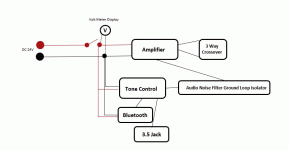Hi, I have the following issues for my build
1) Runs on a 24V Li Battery, when switch on, i need to power on and off 2 times, to power on the amp.
2) When i power on there is a "Boom" sound, how do i remove this "Boom".
3) My charging input and and power output is connected in parallel in the circuit, when charger is connected, speaker on, i can hear background noise, meaning that i can direct charge and on the speaker, how can i remove this?
Thanks
1) Runs on a 24V Li Battery, when switch on, i need to power on and off 2 times, to power on the amp.
2) When i power on there is a "Boom" sound, how do i remove this "Boom".
3) My charging input and and power output is connected in parallel in the circuit, when charger is connected, speaker on, i can hear background noise, meaning that i can direct charge and on the speaker, how can i remove this?
Thanks
Hi, Im a noob here.
Build my first speaker case
The design diagram
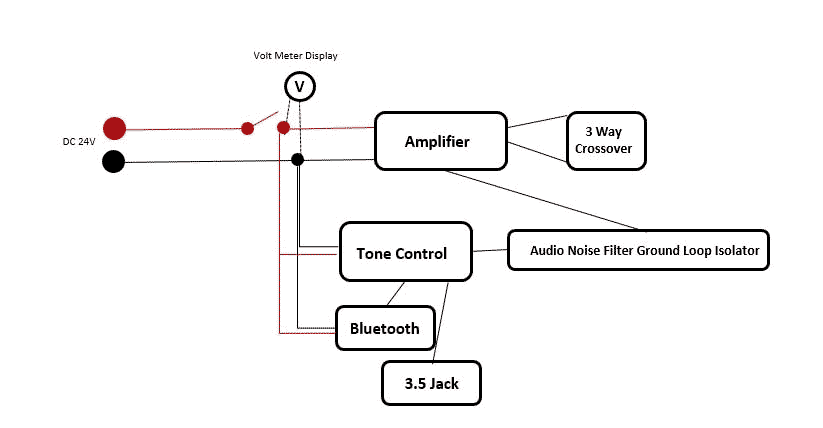
I have the following issues:
1) When i switch on, there is a "Thud" on the the drivers, how to i get rid of this?
2) All my audio input goes through the tone control, in this case there is a NOISE i can here from the drivers, even if i put the Noise filter after the tone control, but if i connect direct input to noise filter to amplifier there is no noise.
Is there a better way?
More picture here:
https://drive.google.com/open?
id=0B_0GEBCtZpeQTF9ScnYtMEpHNjA
Build my first speaker case
The design diagram
I have the following issues:
1) When i switch on, there is a "Thud" on the the drivers, how to i get rid of this?
2) All my audio input goes through the tone control, in this case there is a NOISE i can here from the drivers, even if i put the Noise filter after the tone control, but if i connect direct input to noise filter to amplifier there is no noise.
Is there a better way?
More picture here:
https://drive.google.com/open?
id=0B_0GEBCtZpeQTF9ScnYtMEpHNjA
An externally hosted image should be here but it was not working when we last tested it.
Attachments
In pro audio the turn on/off procedure to avoid noise and/or damage is:
Turn on:
1] music sources
2] controllers & processors
3] power amplifiers
Turn off:
1] power amplifiers
2] controllers & processors
3] music sources
Why? because when the power supplies turn on or off they can generate a pop.
Turn on:
1] music sources
2] controllers & processors
3] power amplifiers
Turn off:
1] power amplifiers
2] controllers & processors
3] music sources
Why? because when the power supplies turn on or off they can generate a pop.
hi JDPINTO,
to solve your particular problem towards thumping and transient issues on turn on / off, you can try to build a simple start up delay circuit for your speakers. This should take care of the thumping noises. For my case of LM1875 gainclone too having this issue when using in tandem with KA2223 equalizer, after DIY building a startup delay circuit all the noise when on and off were gone ...
to solve your particular problem towards thumping and transient issues on turn on / off, you can try to build a simple start up delay circuit for your speakers. This should take care of the thumping noises. For my case of LM1875 gainclone too having this issue when using in tandem with KA2223 equalizer, after DIY building a startup delay circuit all the noise when on and off were gone ...
BTW JDPINTO, can u show us all the photos of your equipment? it is easier to help you up this way
- Status
- Not open for further replies.