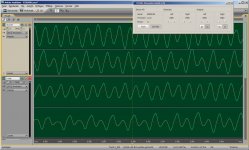Good practice should be saturation/clipping to +-FS in that case. An overflow to around zero, I would consider as a design flaw of the filter implementation.
This first became obvious with some early Phillips implementations. They had about a 3 dB peak near the top of the band in the digital filter and would seriously misbehave under the right conditions. I'm not sure what is happening here. The AKM I believe has been pretty thoroughly tested for this. The XMOS has some DSP capability and may be doing something.
Just to confirm your playback is "bit perfect"? Need to confirm Windows isn't helping mess things up.
In my case, Audacity does show weird results using WindowsDS at Lynx L22 or RTX6001 (downloadable Audacity doesn't support ASIO).I did. It happens as well with Decibel as with Audacity.
Moreover it does not happen with an other DAC.
I don't see any issues with neither Lynx L22 nor RTX6001 (see attached result) - using ASIO in both cases.
Ulli
Attachments
In my case, Audacity does show weird results using WindowsDS at Lynx L22 or RTX6001 (downloadable Audacity doesn't support ASIO).
I don't see any issues with neither Lynx L22 nor RTX6001 (see attached result) - using ASIO in both cases.
Ulli
I have made some recordings using Audacity and the RTX and was disappointed with the results. I do still need to do all of the updates. Sounds like I need to find some ASIO compatible software.
No sign of my parts, getting concerned.
My parts arrived today, I'd give it a few more.
Have you tried WASAPI?
I haven't, these recordings were made using MME as that was the default setting. I have both direct sound and wasapi options so will try wasapi after the next update.
I assume MME possibly resampled the audio to some other bit rate/bit depth than what I had set.
In my case, Audacity does show weird results using WindowsDS at Lynx L22 or RTX6001 (downloadable Audacity doesn't support ASIO).
I don't see any issues with neither Lynx L22 nor RTX6001 (see attached result) - using ASIO in both cases.
Ulli
I am not familiar with Windows, but on Mac I am sure that the -FS (="-1" = 0x8000, in 16-bit) get transmitted unaltered to the DAC. I found a problem with that with the early firmware of the Soekris DAC (there it is easy to monitor the "digital output" by choosing custom filters and measuring the "bits" on the resistor ladder).
By the way my provided example clip contains also two samples +FS (="(2^15-1)/2^15" = 0x7fff), according to the Audacity clipping search.
These cause no problem.
What happens with a full scale square wave signal?I am not familiar with Windows, but on Mac I am sure that the -FS (="-1" = 0x8000, in 16-bit) get transmitted unaltered to the DAC. I found a problem with that with the early firmware of the Soekris DAC (there it is easy to monitor the "digital output" by choosing custom filters and measuring the "bits" on the resistor ladder).
By the way my provided example clip contains also two samples +FS (="(2^15-1)/2^15" = 0x7fff), according to the Audacity clipping search.
These cause no problem.
I have made some recordings using Audacity and the RTX and was disappointed with the results. I do still need to do all of the updates. Sounds like I need to find some ASIO compatible software.
In reference to Jens Wasapi question I tried it yesterday and unfortunately in W10 with Audacity it doesn't work as expected. It always defaults to the system sample rate of 48kHz, but at least Audacity reports that. In direct streaming mode it reports the set sample rate but actually records in 16 bit 44kHz.
Several people who record frequently are telling me to ditch Audacity and either go to a real DAW that supports ASIO or ditch the PC altogether and go with a SD card recorder.
I'm going to experiment a bit further and am wondering if something like ASIO4ALL might be useful. Otherwise I will most likely go with a real DAW.
ditch Audacity, I used to recommend it all the time, but it has too many problems, mostly setup and usage ones like you are seeing. You could try Reaper, but it has its own set of oddities. 99% of the time I use Wavelab, but that is not a low cost approach, but having used it for decades, the upgrade cost is reasonable.
For remote recording, several of the SD card (ie Zoom or Sound Devices style) recorders are very useful. Pretty awesome to be able to slip your "studio" into your pocket.
still haven't seen the package here either, maybe today.
Cheers
Alan
For remote recording, several of the SD card (ie Zoom or Sound Devices style) recorders are very useful. Pretty awesome to be able to slip your "studio" into your pocket.
still haven't seen the package here either, maybe today.
Cheers
Alan
It turns out I can compile Audacity with ASIO support if I am willing to make the effort.. The tool kits are all available but it is a fairly involved process, and the resulting software cannot be redistributed.
Looking at Reaper which is reasonably priced, but very complex and not at all intuitive. It has a very detailed manual and you need it! It does support ASIO and you can define sample rates and a whole bunch of other parameters for each project individually.
It doesn't work out of the box and there is a lot of configuration to be done, that said it does what is expected and works well even on slow computers like my Pavilion Convertible.
It doesn't work out of the box and there is a lot of configuration to be done, that said it does what is expected and works well even on slow computers like my Pavilion Convertible.
I have used Reaper and its not that onerous to use until you are doing some complex tasks. I know it sees a lot of use on major projects and some Grammy winning projects as well. All the DAW's have steep learning curves. They are like major CAD systems.
On Windows 10 I usually go through and manually change all the sample rates to match. it usually works. I know other's have complained that Audacity limits to 16 bits and the sample rate stuff is a mess. I have used audacity to edit 24 bit files successfully. I'll try to record a 24 bit file using XP and Win 10 now that my RTX is back together. However i'll use an external generator into an SPDIF connection to check it.
On Windows 10 I usually go through and manually change all the sample rates to match. it usually works. I know other's have complained that Audacity limits to 16 bits and the sample rate stuff is a mess. I have used audacity to edit 24 bit files successfully. I'll try to record a 24 bit file using XP and Win 10 now that my RTX is back together. However i'll use an external generator into an SPDIF connection to check it.
I was able to successfully record at any resolution I choose within the capability of the RTX and it worked well.
Just have to make sure you have done at least the minimum configuration. I got some pretty discouraging mono recorded on two tracks at one point.. LOL
I figure it is an investment in time.
Just have to make sure you have done at least the minimum configuration. I got some pretty discouraging mono recorded on two tracks at one point.. LOL
I figure it is an investment in time.
No sign of my parts, getting concerned.
just got mine today, in NY
Mine showed up late today, more than 3 weeks after they were mailed.
Got mine today as well. Not late, right on usps schedule!
BK
- Home
- Design & Build
- Equipment & Tools
- DIY Audio Analyzer with AK5397/AK5394A and AK4490