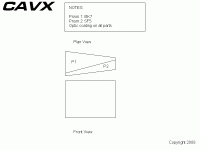Karol N. said:You mean like lenses from Isco, Prismasonic or Panamorph?
Yes, but probably more aimed at the ISCO and Schnieder lines...
Correction in a prism is going to have to look like the attached GIF
[lets see how long it takes HTB to add this to their lens]...
Mark
Attachments
Mark,
if i place the 2 prisms in fornt of the projetor lens, wouldn't it be necessary to cant them a little bit towards the screen?
It's not easy for me to describe what i mean with the right words, but i've found an image in the french homecinema forum which shows it properly.
I think it depends on the use of the vertical lens shift, right?
if i place the 2 prisms in fornt of the projetor lens, wouldn't it be necessary to cant them a little bit towards the screen?
It's not easy for me to describe what i mean with the right words, but i've found an image in the french homecinema forum which shows it properly.
I think it depends on the use of the vertical lens shift, right?
Attachments
Tilting the lens can help with equalling out the pincushion top and bottom. When the lens is flat, sometimes you see the pincushion only on one side (top or bottom)...
Mark
Mark
Ok, so i have to try it out and to build a box for it, where the prisms cannot fall out 🙂
By the way, a friend of me emograted to brisbane 2 weeks ago 🙂
He's going about to work at the "cake king" as baker, maybe i'll visit him one time. This would be a possibility to drink one or two beer with you 😉
By the way, a friend of me emograted to brisbane 2 weeks ago 🙂
He's going about to work at the "cake king" as baker, maybe i'll visit him one time. This would be a possibility to drink one or two beer with you 😉
Anything is possible 🙂
Try using rubber to compress the prisms when you screw down the lid of the box...
Mark
Try using rubber to compress the prisms when you screw down the lid of the box...
Mark
Ok Mark, i'll do so. I'm only afraid of falling out the prisms when i tilt the whole box 
Did you ever fix your prisms in the MK II lens, or was it sufficient to screw down the lid of the MK II box?

Did you ever fix your prisms in the MK II lens, or was it sufficient to screw down the lid of the MK II box?
I never had to glue any of the prisms. The foam rubber (2.0mm) seemed to be enough to hold them as it compresses when you screw down the lid...
Mark
Mark
Hi Mark,
this sounds good, because i asked me all the time, how to fix the prisms without destroying them by the way 😉
If you would sell your Samsung player, i would buy it imeediately, but i think that there would be problems with the power supply.
We're using here 230V instead of 110V.
this sounds good, because i asked me all the time, how to fix the prisms without destroying them by the way 😉
If you would sell your Samsung player, i would buy it imeediately, but i think that there would be problems with the power supply.
We're using here 230V instead of 110V.
Karol N. said:
If you would sell your Samsung player, i would buy it imeediately, but i think that there would be problems with the power supply.
We're using here 230V instead of 110V.
So are we. The Samsung player has a uni power supply and works for both 110V and 230V...
Mark
Hi Mark,
oh i didn't know, that you're also using 230V 🙂
Sounds good. I have to inform myself about the duty which i have to pay at the airport here when the player would arrive.
I wish to go CIH finally! 😉
oh i didn't know, that you're also using 230V 🙂
Sounds good. I have to inform myself about the duty which i have to pay at the airport here when the player would arrive.
I wish to go CIH finally! 😉
Yeah, i just informed me about the shipping costs form australia to germany 
It's unbelievable how much it would cost (if you would sell it, indeed 😉 )...
In fact, it's cheaper when it buy it here, where i can get it for 80€.

It's unbelievable how much it would cost (if you would sell it, indeed 😉 )...
In fact, it's cheaper when it buy it here, where i can get it for 80€.
Some news from me:
In the last days, i ordered the "Samsung DVD 1080 P" Player, with contains the same EZview function like the older DVD-HD 870.
I thought, that i'll be able to solve now the problems which i had with the 870...but
Still the same bugs in the projected image. I simply can't believe it. It would be much easier to understand, if the PS3 would produce the same bugs, but it works great with it, even using the same HDMI cable!
😕 😡

I'm already thinking about selling the Epson projector and to switch to the AX 200 or the TX300 from Hitachi.
The thrid possibility would be to build a HTPC. But every time i start reading threads about HTPCs, i notice that they may cause A LOT of problems 🙁
In the last days, i ordered the "Samsung DVD 1080 P" Player, with contains the same EZview function like the older DVD-HD 870.
I thought, that i'll be able to solve now the problems which i had with the 870...but

Still the same bugs in the projected image. I simply can't believe it. It would be much easier to understand, if the PS3 would produce the same bugs, but it works great with it, even using the same HDMI cable!
😕 😡


I'm already thinking about selling the Epson projector and to switch to the AX 200 or the TX300 from Hitachi.
The thrid possibility would be to build a HTPC. But every time i start reading threads about HTPCs, i notice that they may cause A LOT of problems 🙁
Hello Mark,
ok i'll try to describe my problems as good as i can (with my limited english skills 😉 ):
Used Hardware:
Epson EMP TW 700 projector
Samsung DVD-HD 870 player
Samsung DVD 1080 P player
PS3
At first, i started my tests with the 870 player.
The 2 following screenshots show, that there is a "mysterious" image line in the lower black bar, which really shouldn't be there 🙂
As you consider the colors of this line, it seems like a very small cut from the picture above it, but shifted around 15" to the right.
I tried to eliminate this by selecting 576p, 720p or even 1080i, but it didn't help.
Then i thought, the 10m HDMI cable might be too long for the player and tried it with a 5m and a 1m HDMI cable...the results were the same 🙁 this "bug-line" didn't want to disappear 🙁
I supposed, that the DVD HD 870 is damaged, so i ordered the DVD 1080 P. It didn't help again 🙁 The same problems came up and i almost kicked the projector out of my window 😉
The confusing thing is, that the PS3 works absolutely fine with the same 10m HDMI cable and the same projector. 🙄
ok i'll try to describe my problems as good as i can (with my limited english skills 😉 ):
Used Hardware:
Epson EMP TW 700 projector
Samsung DVD-HD 870 player
Samsung DVD 1080 P player
PS3
At first, i started my tests with the 870 player.
The 2 following screenshots show, that there is a "mysterious" image line in the lower black bar, which really shouldn't be there 🙂
As you consider the colors of this line, it seems like a very small cut from the picture above it, but shifted around 15" to the right.
An externally hosted image should be here but it was not working when we last tested it.
An externally hosted image should be here but it was not working when we last tested it.
I tried to eliminate this by selecting 576p, 720p or even 1080i, but it didn't help.
Then i thought, the 10m HDMI cable might be too long for the player and tried it with a 5m and a 1m HDMI cable...the results were the same 🙁 this "bug-line" didn't want to disappear 🙁
I supposed, that the DVD HD 870 is damaged, so i ordered the DVD 1080 P. It didn't help again 🙁 The same problems came up and i almost kicked the projector out of my window 😉
The confusing thing is, that the PS3 works absolutely fine with the same 10m HDMI cable and the same projector. 🙄
Ok I have looked at the images and don't have an answer for you either. I thought your problem was something to do with scaling for CIH, but it appears to be something else...
Mark
Mark
Hi Mark,
i telephoned several times with with samsung and epson by using the support hotline, but no one was able to find a solution for this problem.
I'm asking me if i'm simply too stupid for connecting a dvd-player with a projector properly
An external scaler or a projector with vertical stretch would be the best solution for me, i think. But i'm afraid that the sharpness would suffer by using the pana AX200. Another possibility would be the Hitachi PJ-TX300, although the actual price is simply too high for a 720p projector.
i telephoned several times with with samsung and epson by using the support hotline, but no one was able to find a solution for this problem.
I'm asking me if i'm simply too stupid for connecting a dvd-player with a projector properly

An external scaler or a projector with vertical stretch would be the best solution for me, i think. But i'm afraid that the sharpness would suffer by using the pana AX200. Another possibility would be the Hitachi PJ-TX300, although the actual price is simply too high for a 720p projector.
Mark, tell me what you think about the new PT-AE3000 projector? A lot of people claim, that the time of the anamorphic lens is over now 
I don't believe that really. It's still a zoom method and nothing more, what the PT-AE3000 uses.
So, we can't really speak about CIH, when we talk about it, right?
Are you going to stay at the typical CIH setup with the anamorphic lens? 😉

I don't believe that really. It's still a zoom method and nothing more, what the PT-AE3000 uses.
So, we can't really speak about CIH, when we talk about it, right?
Are you going to stay at the typical CIH setup with the anamorphic lens? 😉
Yeah, because -
1. I want to use the FULL vertical rez of the projector and
2. I would never go back to LCD...
Mark
1. I want to use the FULL vertical rez of the projector and
2. I would never go back to LCD...
Mark
Hi Mark,
the guy who would like to sell his prisms to me showed me two photos of them. They were taken by using a flash, and i don't see any blooming on it, but on the other hand, i also don't see the flash elements, because he took the photos a little bit off-axis.
Now i'm not sure, if they are coated or not 🙂
Does it make such a great difference, if they aren't (a loss of quality and so on)?
the guy who would like to sell his prisms to me showed me two photos of them. They were taken by using a flash, and i don't see any blooming on it, but on the other hand, i also don't see the flash elements, because he took the photos a little bit off-axis.
Now i'm not sure, if they are coated or not 🙂
Does it make such a great difference, if they aren't (a loss of quality and so on)?
- Home
- General Interest
- Everything Else
- The Moving Image
- Optics
- DIY anamorphic lens