sdspga said:
OK, Mark, good point. Back on topic.
Steve referenced his projector's upward lens shift in an earlier post. In your opinion, when one switches from ceiling mounted (upside down) to shelf mounted (right side up), does that change the optimal projector position. i.e. ceiling mounted should be centered horizontally and level with the top of the screen vertically.
Panny AE700 is my PJ. Very versatile with regard to positioning, but the geometric distortion Steve showed has me concerned.
Problem is if you go too low with the PJ, it becomes easier for people to get in the way of the beam. Too high, and you have to fight keystoning. Thoughts?
Valid concerns. Personally, I have never felt that keystoning the image has been much of a trade off. I keep my pj real close to the ceiling, and have to slightly correct the keystoning to square the picture.
Here are some more shots. I experimented with reversing the prisms (the larger one in the rear, and the smaller one up front) and also played with tilting the prisms with the image to see what it did to the image.
First, using two small prisms (4inches x 6inches) will not be a problem. I had plenty of room to play with on the front (small) prism. You'll see, in the last picture below, a very slight vignetting issue because the image fell outside the face of the front prism, but I didn't have the front prism propped up enough--there was plenty of real estate under the image on the prism that had I raised the prism, it would have comfortably sat within the face of the prism. I think this will correct itself once the prisms are set within a housing, where the housing itself can tilt, thereby raising (or lowering for ceiling mounted) prism accordingly.
The first two shots are with a 1.85:1 movie, Monsters Inc. I don't think I had dialed the aspect ratio in perfectly, but what I am trying to convey with the picture is how tilting the prisms removes the distortion I was experiencing the other day. I was tilting both prisms with one hand, and snapping a picture with the other, so it's not perfect, and there are some stray reflections that can easily be gotten rid of by taping up the ends. But it shows that tilting the prisms will work to remove the distortion. I always thought pincushioning was an inherent feature of the prisms, but when aligned correctly, the pincushioning will disappear. Therefore, once the prisms are in a housing, and the housing itself can tilt, it should be easy to align the prisms with the beam from the pj.


(The camera actually removes some of the pincushioning that I see in real life in the first picture.)
These next pictures show the full panel vertically stretched image, followed by my best approximation of the stretch for the correct aspect ratio, then tilting the prisms to remove the distortion. Without having these prisms mounted, I think I did pretty good! Again, there are stray reflections that can be eliminated. But it shows that the concept of using these prisms for CH using a 4:3 projector will work! (Notice the vignetting in the top right corner of the second picture--I am not worried that it will correct itself when the prisms are mounted correctly.)
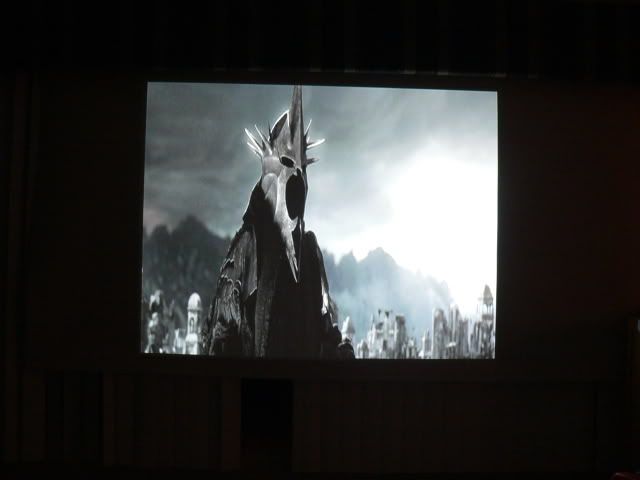

Again, I don't know if I got the aspect ratios absolutely correct, but once I get these prisms mounted in a housing, and give myself the ability to dial in the aspect ratios, it will be easy.
Having done these experiments, I am extremely pleased with how good the prisms are.
Bud Bray said:Hey Mark, any chance of a schematic for a 4 prism lens???
Bud
Not sure Bud at this stage. The prims I have used are quite a bit larger (thicker steeper angle) than Steve's, and in the case I designed and built, a second set may not fit. My lens is already 8" deep...
sdspga said:
Steve referenced his projector's upward lens shift in an earlier post. In your opinion, when one switches from ceiling mounted (upside down) to shelf mounted (right side up), does that change the optimal projector position. i.e. ceiling mounted should be centered horizontally and level with the top of the screen vertically.
Panny AE700 is my PJ. Very versatile with regard to positioning, but the geometric distortion Steve showed has me concerned.
Problem is if you go too low with the PJ, it becomes easier for people to get in the way of the beam. Too high, and you have to fight keystoning. Thoughts?
I have found that a level projector is needed in both shelf and ceiling mounts. The lens can be titled to correct the sough of image distortions that Steve posted shots of.
sdspga said:
or stretch ability in yours and my cases.
sds
Well is works both ways. If the light is expanded one way, then it well be compresses the other. That is why photos of anamorphic lens (from the front) seem to have an oval rear optic...
Mark
Steve Scherrer said:
Valid concerns. Personally, I have never felt that keystoning the image has been much of a trade off. I keep my pj real close to the ceiling, and have to slightly correct the keystoning to square the picture.
Agreed. Where possible, the projector must be set up level and straight to the screen. The lens will only enhance the image distortion...
I experimented with reversing the prisms (the larger one in the rear, and the smaller one up front) and also played with tilting the prisms with the image to see what it did to the image.
Yes hopefully that will work alot better and will allow you to build a smaller lens. Also with 2 small prisms, you should be able to space the prisms even closer thasn you can with ine small ans aone large...
These next pictures show the full panel vertically stretched image, followed by my best approximation of the stretch for the correct aspect ratio, then tilting the prisms to remove the distortion. Without having these prisms mounted, I think I did pretty good! Again, there are stray reflections that can be eliminated. But it shows that the concept of using these prisms for CH using a 4:3 projector will work! (Notice the vignetting in the top right corner of the second picture--I am not worried that it will correct itself when the prisms are mounted correctly.)
WOW you have some serious angles going on there to stretch the image that much...
Again, I don't know if I got the aspect ratios absolutely correct, but once I get these prisms mounted in a housing, and give myself the ability to dial in the aspect ratios, it will be easy.
Having done these experiments, I am extremely pleased with how good the prisms are.
Well I can actually display the THX "circle test" correctly with no stray light refections, so yeah, I'm stoked as well...
Mark
info
I`m new to this site but ever since I found this post I can`t wait to get home and see what updates you guys have. I have been really interested in 2:35 lately and this would be a great experiment for me, if i only had plans. (sorry if this doesn`t belong here) for some reason the system will not let me -mail anyone to inquire about plans as you said for me to do so Mark. maybe you can e-mail them to me. I would like to contribute to this post. Any help would be appreciated. again sorry if this doesn`t belong here.
I`m new to this site but ever since I found this post I can`t wait to get home and see what updates you guys have. I have been really interested in 2:35 lately and this would be a great experiment for me, if i only had plans. (sorry if this doesn`t belong here) for some reason the system will not let me -mail anyone to inquire about plans as you said for me to do so Mark. maybe you can e-mail them to me. I would like to contribute to this post. Any help would be appreciated. again sorry if this doesn`t belong here.
Contacted Missillon Plaques & ordered 4 of the medium prisms. The woman on the phone asked me if I was going to use them for some TV thing. Seems they're having a run on blank shipments...go figure! I told her, yes I was & explained that I was making a lens for a home theatre, she thought that was neat. Now watch, the prices will go up! And they ship to Canada (this is important to me!)
So, soon i'll be setting up my lens, gonna try the 2 prism first then the 4 uber job!
Bud
So, soon i'll be setting up my lens, gonna try the 2 prism first then the 4 uber job!
Bud
mookieo2,
Not sure why you can not PM or email me. I have been contacted several times by members here. I just checked my profile and it looks like everything is OK...
Use cavx@optusnet.com.au
Bud Bray,
A 4 prism version will rock. I'm keen to see how you guys do with this. If you read this thread from the beginning, it seems that most people gave their lenses up after a short time - but they never had crystal prisms 🙂
It shouldn't matter to the reseller if you want blank prisms. After all, it is less work for them if they don't have to engrave and repack them...
Mark
Not sure why you can not PM or email me. I have been contacted several times by members here. I just checked my profile and it looks like everything is OK...
Use cavx@optusnet.com.au
Bud Bray,
A 4 prism version will rock. I'm keen to see how you guys do with this. If you read this thread from the beginning, it seems that most people gave their lenses up after a short time - but they never had crystal prisms 🙂
It shouldn't matter to the reseller if you want blank prisms. After all, it is less work for them if they don't have to engrave and repack them...
Mark

Yeah, I'm a little nervous about them raising the price--supply and demand, right?
But I guess it doesn't matter, since I have my prisms already (or soon will be getting my second small one).
The next step for me is to get these things mounted in a housing. Once that is done, I'll be able to play with them much more easily.
I want to make a replica of the Prismasonic housing shown here, where both prisms can be dialed in. I will need some kind of axis mounted on the prisms. Any ideas? The thought is to frame the prisms and provide an axial member that can protrude through the top of the prism. A dial can be set on the top for turning and locking in the different aspect ratios.
Once I get the housing done, we need some grid tests to test for geometry distortion, focussing issues and chromatic aberration.
But I guess it doesn't matter, since I have my prisms already (or soon will be getting my second small one).
The next step for me is to get these things mounted in a housing. Once that is done, I'll be able to play with them much more easily.
I want to make a replica of the Prismasonic housing shown here, where both prisms can be dialed in. I will need some kind of axis mounted on the prisms. Any ideas? The thought is to frame the prisms and provide an axial member that can protrude through the top of the prism. A dial can be set on the top for turning and locking in the different aspect ratios.
Once I get the housing done, we need some grid tests to test for geometry distortion, focussing issues and chromatic aberration.
Steve Scherrer said:
I want to make a replica of the Prismasonic housing shown here, where both prisms can be dialed in. I will need some kind of axis mounted on the prisms. Any ideas? The thought is to frame the prisms and provide an axial member that can protrude through the top of the prism. A dial can be set on the top for turning and locking in the different aspect ratios.
If I were going to do rotatable prisms (which I am not at this stage), I would suggest making some triangles out of perspex, drill and tap a threaded hole in each, then bond each to the prisms using an epoxy. The bolt can then then be used as the pin for rotation. I have given this a lot of thought, but am very happy with my fixed prism array...
Here is another screen shot...

Mark
Whoops. Meant to provide the prismasonic link:
http://www.prismasonic.com/english/diy_lenses.shtml
In addition, I did a rudimentary calculation on the above image (of the image with the witch king from LOTR) and it looks like that aspect ratio is only 2:1, not 2.35:1, as needed. I still think I can squeeze that, or at least get pretty close to the 2.35:1 ratio needed for CH, but it depends on getting these prisms mounted so that I can easily manipulate the tilt.
http://www.prismasonic.com/english/diy_lenses.shtml
In addition, I did a rudimentary calculation on the above image (of the image with the witch king from LOTR) and it looks like that aspect ratio is only 2:1, not 2.35:1, as needed. I still think I can squeeze that, or at least get pretty close to the 2.35:1 ratio needed for CH, but it depends on getting these prisms mounted so that I can easily manipulate the tilt.
An externally hosted image should be here but it was not working when we last tested it.
Some thing I need to try again is prism orientation. When I first started playing with the water prism, I found that they only worked when both right angles faced in or faced out or CA was increased. I have since based my cystal prism lens on this as well.
But looking at this picture, it seem that they have got the smaller prism with the right angle out, and the larger prism with the right angel in...
Mark
Steve Scherrer said:
In addition, I did a rudimentary calculation on the above image (of the image with the witch king from LOTR) and it looks like that aspect ratio is only 2:1, not 2.35:1, as needed. I still think I can squeeze that, or at least get pretty close to the 2.35:1 ration needed for CH, but it depends on getting these prisms mounted so that I can easily manipulate the tilt.
Actually it is 2.37:1 not 2.35:1, which is why you will see a fair amount of overscan on my latest screen shots...that is until I can build a wider screen...
Did you seal up the fat ends of the prisms yet? I noticed that you still have some rainbow (classic case of light out the ends) on that screen shot.
When I first started this (go back HERE) I could only get about 2.20 - 2.25 from my lens as well. Then I turned the prisms so that the right angles both faced in giving me the hypotinuse of the (in plan triangle) to use a face. The result was more stretch and virtually no reflections. I simply stuck a peice of black card stock to the fat end of the front prism. I then found that I didn't need the same size for both, and aligned the prisms so that the front prism touched the back prism about 1/3 from it's fat end with the apex. This allowed me to get greater stretch.
So with the crstal prism, the forst thing I did was to use 2" duct tape on both fat ends...
Mark
Mark Techer said:
Actually it is 2.37:1 not 2.35:1, which is why you will see a fair amount of overscan on my latest screen shots...that is until I can build a wider screen...
Did you seal up the fat ends of the prisms yet? I noticed that you still have some rainbow (classic case of light out the ends) on that screen shot.
When I first started this (go back HERE) I could only get about 2.20 - 2.25 from my lens as well. Then I turned the prisms so that the right angles both faced in giving me the hypotinuse of the (in plan triangle) to use a face. The result was more stretch and virtually no reflections. I simply stuck a peice of black card stock to the fat end of the front prism. I then found that I didn't need the same size for both, and aligned the prisms so that the front prism touched the back prism about 1/3 from it's fat end with the apex. This allowed me to get greater stretch.
So with the crstal prism, the forst thing I did was to use 2" duct tape on both fat ends...
Mark
No, I didn't tape the edges. I knew that I should do it, but then searched around and couldn't find anything within reach to put over the edge of the wedge to stop the reflections. I covered up the edge with my hand and saw the reflections disappear, so I was satisfied that I would be able to do it when needed.
Yea, I know--it's supposed to be 2.37:1. I am just in the habit of typing 2.35:1 for some reason. I had my prisms aligned the same way as the prismasonic image, so I already had the hypotinuse of the front prism as the most distant from the beam (I think that is what you are saying above...) I will continue to play with the angles to see how far I can actually stretch the image. Perhaps 2.20 is the best I will do as well...
Also--I just clicked on the link you provided, Mark, and I am astounded how far this work goes back for you. Hopefully, there is some light at the end of the tunnel for you with this project.
After reading it, it must seem like Groundhog Day (the movie) for you, as many of the same issues you were dealing with back then we are still dealing with today.
Bud Bray said:Contacted Missillon Plaques & ordered 4 of the medium prisms. The woman on the phone asked me if I was going to use them for some TV thing. Seems they're having a run on blank shipments...go figure! I told her, yes I was & explained that I was making a lens for a home theatre, she thought that was neat. Now watch, the prices will go up! And they ship to Canada (this is important to me!)
So, soon i'll be setting up my lens, gonna try the 2 prism first then the 4 uber job!
Bud
Hey Bud...
I'm in Burlington too! I tried to email you offline to ask you more about your purchase from M&P... couldn't seem to do it from the board... feel like sending me a message? lanapalooza<AT>hotmail<DOT>com
Hey Mark, we both have the same projectors, Optoma HD72. What size screen are you using? Right now i'm trying for 55" high x 130" wide CIH. The PJ is approx 14.3" from the screen at 75%zoom. I got the Spyder colormeter & CalMAN software to calibrate it, but haven't had time yet.
Am I going TOO BIG?
Bud
Am I going TOO BIG?
Bud
As for a prism housing, for mounting pins I was thinking of epoxing flat head screws to the top & botton of the prisms and using lock washers and butterfly nuts to secure them in place whenever I adjust them.
Sound good?
Bud
Sound good?
Bud
Bud Bray said:As for a prism housing, for mounting pins I was thinking of epoxing flat head screws to the top & botton of the prisms and using lock washers and butterfly nuts to secure them in place whenever I adjust them.
Sound good?
Bud
Great idea. I am toying with this, and what Mark said before about epoxying a perspex plate to the top of the wedge with the rotating element bored through that. This seems a little more simple, but I don't know if it will hold. What kind of epoxy do you recommend for holding a flat head screw to the prisms?
I am also going to swing by Ace Hardware on the way home to see if they have any dials. It would be great to have three settings: 1) pass through; 2) 16:9 and 3) cinemascope, if I can get the stretch right...
Since I don't yet have the prisms, i don't know how heavy they are but I think regular epoxy (not the 5 minute stuff) should do. You're just turning them a bit, not spinning them around all the time. The dial idea is a neat one. If you REALLY wanted to, you could probably find small ring bearings for the prism to sit on which would make turning it even easier. Just a thought.
Bud
Bud
Yes, it has been a long time and a fair amount of money along the way, hence the email I sent you...Steve Scherrer said:Also--I just clicked on the link you provided, Mark, and I am astounded how far this work goes back for you. Hopefully, there is some light at the end of the tunnel for you with this project.
After reading it, it must seem like Groundhog Day (the movie) for you, as many of the same issues you were dealing with back then we are still dealing with today.
I don't mind seeing others go where I have been before because whilst I have managed to solve this puzzle, maybe there is another way, so the discussion is healthy. Besides, I really like that this thread has grown a lot in the last couple of weeks...
Bud Bray said:Hey Mark, we both have the same projectors, Optoma HD72. What size screen are you using? Right now i'm trying for 55" high x 130" wide CIH. The PJ is approx 14.3" from the screen at 75%zoom. I got the Spyder colormeter & CalMAN software to calibrate it, but haven't had time yet.
Am I going TOO BIG?
Bud
I actually don't have the Optima (want one though). I have a crappy Sony LCD...This projector has a throw ratio from 1.0 - 1.3, where I use the 1.3. Even at that distance, I still have had a lot of issue getting this project to work out.
Also it is recommended to use the smallest amount of zoom in the range, or you will need really big prisms. Whilst the larger image is brighter, it is also larger and decreases the throw ratio. The greater the throw ratio, the less CA and edge distortion you will have. This might possibly be why most of the commercial lenes are designed to work only above 1.8:1...
My screen is 960mm (a bit less than 38" high) x 2256mm. Including the 70mm masking, it is 2400mm or 8 feet wide. When I move, I will resize the masking for the new viewing angle, and by reducing the height, will be able to increase the width to make the screen 2.37:1 with a new side masking system. I am also bringing the L and R speakers in a bit so that they are closer for the 1.78:1 ratio as well as the 2.37:1.
Bud Bray said:As for a prism housing, for mounting pins I was thinking of epoxing flat head screws to the top & botton of the prisms and using lock washers and butterfly nuts to secure them in place whenever I adjust them.
Sound good?
Bud
Could work. I only stated perpex wedged to maximise the surface contact with that of the top/base of the prism. I realize that there should not be a lot of stress applied to the dial when you turn the prism, but given the weight and size of mine, I though it might pay to make it strong...
Mark
I would like to give this a try
Do you think I could get by with the two smaller size prisms (4"x 6" x 1.25") for my panasonic AE900U?
Are they working out well for those of you that got them allready?
It seams dead simple to make it work from reading this thread and looking at the recent pictures.
I don't think I will have any problem fabricating a mount for them with bypass. Any ideas for a cheap Infared Remote control option to control the bypass.
Thanks,
Mike
Do you think I could get by with the two smaller size prisms (4"x 6" x 1.25") for my panasonic AE900U?
Are they working out well for those of you that got them allready?
It seams dead simple to make it work from reading this thread and looking at the recent pictures.
I don't think I will have any problem fabricating a mount for them with bypass. Any ideas for a cheap Infared Remote control option to control the bypass.
Thanks,
Mike
The Panasonic 700 and 900 has a huge zoom which means that it could work depending just how much zoom you're currently using to get the 16:9 image now.
I suggest a paper test and measure the rectangle of light at around 8" from the projector's lens. The larger the rectangle of light, the large the lens will need to be. I have made mine huge, but it works with 1.3 throw.
If the size is smaller then the size prism you wish to use, you're all set...
Mark
I suggest a paper test and measure the rectangle of light at around 8" from the projector's lens. The larger the rectangle of light, the large the lens will need to be. I have made mine huge, but it works with 1.3 throw.
If the size is smaller then the size prism you wish to use, you're all set...
Mark
- Home
- General Interest
- Everything Else
- The Moving Image
- Optics
- DIY anamorphic lens