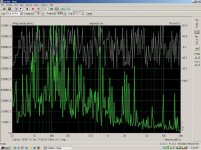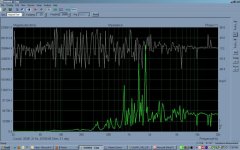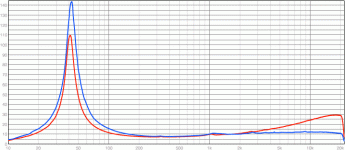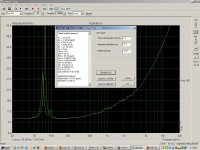I recently picked up some vintage 15" drivers and 1" horns made by Oxford in the 50s or 60s. I have no idea what the specs are for them, but I liked how they sounded.
My original idea was to use them as a cheap way to mess around with Altec FLH or Onken designs. But the more I listen to them the more I like the sound... Only, I'm starting to think they may not be right the designs I had in mind.
To compound the problem, I've never built an enclosure for an unpublished speaker before and most of my builds I simply tuned to ear, using my little B&W bookshelfs as a goal. So I have no idea how to test speakers or how to interpret the results. And from reading through the forums, it seems like the value of much of the testing is up for debate.
So I'll put it to you... How should I proceed? What tests do I need to run on the drivers to determine what enclosure they are best suited to? What tools do I need?
All I know so far is that they're all between 6.7 and 6.9 ohms.
Thanks!
-Phil
My original idea was to use them as a cheap way to mess around with Altec FLH or Onken designs. But the more I listen to them the more I like the sound... Only, I'm starting to think they may not be right the designs I had in mind.
To compound the problem, I've never built an enclosure for an unpublished speaker before and most of my builds I simply tuned to ear, using my little B&W bookshelfs as a goal. So I have no idea how to test speakers or how to interpret the results. And from reading through the forums, it seems like the value of much of the testing is up for debate.
So I'll put it to you... How should I proceed? What tests do I need to run on the drivers to determine what enclosure they are best suited to? What tools do I need?
All I know so far is that they're all between 6.7 and 6.9 ohms.
Thanks!
-Phil
To measure drivers: Download ARTA: ARTA ARTA Download, Make this simple jig: ARTA Jig - AudioBlog: A simple loudspeaker measurement jig for ARTA
]
]
Attachments
Last edited:
To measure drivers: Download ARTA: ARTA ARTA Download, Make this simple jig: ARTA Jig - AudioBlog: A simple loudspeaker measurement jig for ARTA
]
Thanks!
I think I have most of that stuff lying around.
And judging from the parameters it can provide, that might be good enough to sim designs, then.
-Phil
To measure drivers: Download ARTA: ARTA ARTA Download, Make this simple jig: ARTA Jig - AudioBlog: A simple loudspeaker measurement jig for ARTA
]
OK, I made the jig and ran the test...
Here's the result.
What am I doing wrong?
Attachments
Setup is important - check you've got the correct in/out jack selected; make sure you've calibrated, and check the calibrate/measure switch is in the correct position....
(made all those mistakes...🙂
(made all those mistakes...🙂
re:'this is supposed to be a relatively smooth curve right?' - yep, might have to double check the wiring of your jig...; another setup thing to check, that you have set the value of the calibration resistor
There are two different basic curves.
An impedance curve shoves some kind of voltage through the speakers then measures the current. This could be with a sine wave or with a noise waveform depending on the analyzer. The output from the analyzer connects to the speaker electrically, directly or via an amplifier. Another set of leads goes directly into the analyzer. There is no microphone in this setup. Then you should get a curve like planet10 posted.
An SPL curve measures the sound pressure at each frequency. The amp runs the speaker with a sine wave or noise, the microphone picks up the signal and measures it.
I'm not familiar with ARTA; you might want to make a new thread "ARTA questions."
If you had a MLSSA noise-signal system, I would say your curves could be any of:
- Something disconnected
- Microphone is not powered (if it needs power), or microphone preamp is off.
- Time gating is off. Most systems have a noise gating function to eliminate/reduce reflections out of the measurement. But if the gating is too early or too late, you don't get any actual sound.
An impedance curve shoves some kind of voltage through the speakers then measures the current. This could be with a sine wave or with a noise waveform depending on the analyzer. The output from the analyzer connects to the speaker electrically, directly or via an amplifier. Another set of leads goes directly into the analyzer. There is no microphone in this setup. Then you should get a curve like planet10 posted.
An SPL curve measures the sound pressure at each frequency. The amp runs the speaker with a sine wave or noise, the microphone picks up the signal and measures it.
I'm not familiar with ARTA; you might want to make a new thread "ARTA questions."
If you had a MLSSA noise-signal system, I would say your curves could be any of:
- Something disconnected
- Microphone is not powered (if it needs power), or microphone preamp is off.
- Time gating is off. Most systems have a noise gating function to eliminate/reduce reflections out of the measurement. But if the gating is too early or too late, you don't get any actual sound.
Thanks guys, I think I will start a new thread on Arta... There's quite a few variables.
Maybe someone's run into this before.
Maybe someone's run into this before.
From Pete's post#2 we are trying to measure impedance calculate parameters.
dave
Ah, I couldn't see the thumbnail before for some reason.
Seems like the level is too low, down into the noise floor of the PC maybe. Perhaps not enough output from the PC? It might need an amplifier in-line. What is the voltage across the speaker when the measurement runs? Voltage across the resistor? Even a cheap DMM would give interesting info.
If the resistor is big, to try and simulate constant current, the voltage across the speaker becomes very small-maybe too small in this case? If you reduce the resistor, to try and simulate constant voltage, it probably clips the card in the PC. (MLSSA uses like 80 ohms on-board, I think, which simulates neither condition and so is a tad hokey, but you can still get parameters to have some clue about the box).
Those are general issues, if not that then hopefully the ARTA thread will get some better answers.
re:'Seems like the level is too low' - that could be it, you may have to change your volume control settings, although this should be obvious when running the calibration.
(I'm responding while I'm supposed to be working, so can't look at the actual LIMP screens😉 FWIW, my cal resistor is 8.2 ohms, I use the Pink Noise rather than sine sweep. Computer is an oldish Dell with on-mobo sound.
I'ts worth persevering - LIMP is really easy to use once set-up, I went through the same problems but it was some time ago.... # brain cells diminishing rapidly...
(I'm responding while I'm supposed to be working, so can't look at the actual LIMP screens😉 FWIW, my cal resistor is 8.2 ohms, I use the Pink Noise rather than sine sweep. Computer is an oldish Dell with on-mobo sound.
I'ts worth persevering - LIMP is really easy to use once set-up, I went through the same problems but it was some time ago.... # brain cells diminishing rapidly...
Last edited:
Thanks for the input guys.
I replaced the 100 ohm resister I had in there with a 10 ohm and the speaker got a lot louder. But it didn't make much difference in the plot.
Then I noticed that I had no db variation between channels so I rewired the whole jig, getting rid of the connectors and hard wiring everything. Still no luck but the speaker got even louder.
I'm doing this on my Lenovo t400 with onboard full duplex sound, as well as my old Dell Inspiron with a Soundblaster Live. The Dell seems to work best but the laptop puts out more output.
I've been reading through all the old Arta posts trying to find a solution.
It might be time for that new thread though... I've just about had it.
At what point do I start wondering if the speakers are the problem?
This is all using Radio Shack stuff so about the only thing left to try is replacing the cheap leads with something better.
I replaced the 100 ohm resister I had in there with a 10 ohm and the speaker got a lot louder. But it didn't make much difference in the plot.
Then I noticed that I had no db variation between channels so I rewired the whole jig, getting rid of the connectors and hard wiring everything. Still no luck but the speaker got even louder.
I'm doing this on my Lenovo t400 with onboard full duplex sound, as well as my old Dell Inspiron with a Soundblaster Live. The Dell seems to work best but the laptop puts out more output.
I've been reading through all the old Arta posts trying to find a solution.
It might be time for that new thread though... I've just about had it.

At what point do I start wondering if the speakers are the problem?
This is all using Radio Shack stuff so about the only thing left to try is replacing the cheap leads with something better.
Last edited:
Hey dude, Probably you are using Mic input to measure. use line in. Check and let me know. if its Mic input its gonna distort.I guess there is no "line IN" for your laptop. all you have is "mic IN". use some desktop. most desktop has "line in" socket.
Last edited:
Ok, will try the line in on the desktop...
So should I try to have the volume on the line in close to the same as for the speaker volume or should I have the speaker volume higher? There's lots of ways to avoid clipping on the calibration panel. I'm just trying to find the most optimal.
So should I try to have the volume on the line in close to the same as for the speaker volume or should I have the speaker volume higher? There's lots of ways to avoid clipping on the calibration panel. I'm just trying to find the most optimal.
Success!!!!
Success! Thanks fellas!
Turned out that moving to the other input did the trick.
Now I get to start a new thread for enclosure suggestions!
Parameter Value Dim
Fs 77.3 Hz
Re 7.2 ohms[dc]
Le 504.33 uH
L2 1046.4 uH
R2 17.56 ohms
Qt 2.6 -
Qes 2.99 -
Qms 20.27 -
Mms 39.26 grams
Rms 0.940817 kg/s
Cms 0.000108 m/N
Vas 6.93 liters
Sd 213.82 cm^2
Bl 6.780901 Tm
ETA 0.1 %
Lp(2.83V/1m) 82.7 dB
Success! Thanks fellas!
Turned out that moving to the other input did the trick.
Now I get to start a new thread for enclosure suggestions!
Parameter Value Dim
Fs 77.3 Hz
Re 7.2 ohms[dc]
Le 504.33 uH
L2 1046.4 uH
R2 17.56 ohms
Qt 2.6 -
Qes 2.99 -
Qms 20.27 -
Mms 39.26 grams
Rms 0.940817 kg/s
Cms 0.000108 m/N
Vas 6.93 liters
Sd 213.82 cm^2
Bl 6.780901 Tm
ETA 0.1 %
Lp(2.83V/1m) 82.7 dB
Attachments
Last edited:
On second thought... I was so happy to get the test working I never even looked at the parameters of the speaker...
I'm kind of a newb to this but don't those numbers look weird for a 15" speaker?
I'm kind of a newb to this but don't those numbers look weird for a 15" speaker?
Friend.. check... If I am not wrong L reading of the driver is not correct with the ASTRA. you might find the issue discussed too. else this is like a great tool. But I would want you to be sure before you take my word.
- Status
- Not open for further replies.
- Home
- Loudspeakers
- Multi-Way
- Designing enclosures for vintage drivers: Tests?