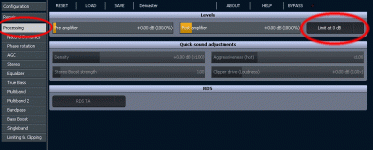@ ClaveFremen
Thanx for the ST directions, & screeines which really do help 🙂 With ALL the settings & options in ST, the combinations are almost endless !
This could lead to a lot of people never being able to spend enough time exploring as many as possible of them, to evaluate the right ones for EACH individual track !
Tnx 🙂
I wonder if you saw my BoostX post in here ? http://www.diyaudio.com/forums/pc-b...-dynamics-overly-compressed-recordings-6.html I would be interested in your thoughts on it, in that thread of course 😉
I saw it...
Boost X it's not useful here, upward compression would expose dithering of the track you're going to demaster.
And, after all, compression is what we're fighting here... 😉
Limit X can be useful for the final limiting of the unsmashed waveform but in this moment I don't have time to try it, maybe in the next weeks.
If I manage to try LimitX I will post my impressions in that thread.
@ ClaveFremen
I got the impression that BoostX was upward Exapansion ? Maybe try it, along with Limit X too 😉 I'll look out for your post 🙂
I got the impression that BoostX was upward Exapansion ? Maybe try it, along with Limit X too 😉 I'll look out for your post 🙂
I got the impression that BoostX was upward Exapansion
Sorry, no. It's a compressor.
BTW I'm trying to install LimitX in Foobar with no luck... it works in Audacity, though.
Sadly, while really transparent have no use here... it's designed to work in editing workstations to limit 'overs' and have no option to set a 'ceiling'.
Last edited:
@ ClaveFremen
Hi, yes you're right, i was trying to recall something else which sounded similar, & posted the links i had saved, without checking first ! It's a while since i tried BX & LX
BX does expand the low level signals though.
Regards
Hi, yes you're right, i was trying to recall something else which sounded similar, & posted the links i had saved, without checking first ! It's a while since i tried BX & LX
BX does expand the low level signals though.
Regards
Last edited:
Dario works improve the SQ, depending the song more or less improvement but always improves.
Absolutely.
In reality if well mastered even heavily compressed tracks can sound good.
It's only when you compare them with a non compressed track that you'll notice the difference.
On headphones differences are not so big while on loudspeakers are far greater.
The main differences are bass (more rounded, full and snappy), high frequency detail and soundstaging.
Dario, thanks for sharing your work, I´ll look forward to trying it out.
You're welcome 🙂
I have problems when I want to apply ST when I reduced -10 in Audacity, appears a window "error Audicity will be close"
Don't use the registered version?
Ah! You meant which license!
I have the basic+declipper version.
The only needed version you'll need is the Declipper license, it will work for StereoTool too but you'll miss the Advanced Clipper, which can be useful for the light limiting after declipping the waveform.
Obviously you don't need the Advanced Clipper if you use another plugin for limiting and dithering, like WaveArts Final Plug 5.
I'll post later some suggestions for external limiter and dithering plugins, both free and licensed.
I have problems when I want to apply ST when I reduced -10 in Audacity, appears a window "error Audicity will be close"
Maybe your version of stereo tool and audacity are not compatible each other.
I've had the same problem when I was using Windows 8.1 with Audacity 2.1 and stereo tool, a workaround is to use an earlier version of Audacity.
With Windows 10, strange but true, Audacity 2.1 and ST works like a charm.
Attachments
I used to think that maybe the reason i thought CDs sounded so bad was all the clipping and compression but really now i am not so sure.
I kind of think i don't like the EQing that is done on most CDs. It can be too bright or just too flat - not very warm. I would like to hear more CDs and recordings that are mastered leaning to the warm side rather than the bright side of things.
The reason i think this is the problem is i stopped trying to decompress things, and just went a head and did a little bit of EQing, to make my CDs and downloads sound better. If i have a problem with a CD sounding too harsh i can almost always take a wide EQ, press down around 7kHz a bit, bring the entire volume up, and all of a sudden the CD doesn't sound so bad.
I think most CDs are mastered to either be flat as a board, bright, or overly bright. Which i don't like as much as i like mid heavy vinyl and tapes i grew up with.
I kind of think i don't like the EQing that is done on most CDs. It can be too bright or just too flat - not very warm. I would like to hear more CDs and recordings that are mastered leaning to the warm side rather than the bright side of things.
The reason i think this is the problem is i stopped trying to decompress things, and just went a head and did a little bit of EQing, to make my CDs and downloads sound better. If i have a problem with a CD sounding too harsh i can almost always take a wide EQ, press down around 7kHz a bit, bring the entire volume up, and all of a sudden the CD doesn't sound so bad.
I think most CDs are mastered to either be flat as a board, bright, or overly bright. Which i don't like as much as i like mid heavy vinyl and tapes i grew up with.
Last edited:
I used to think that maybe the reason i thought CDs sounded so bad was all the clipping and compression but really now i am not so sure.
I kind of think i don't like the EQing that is done on most CDs. It can be too bright or just too flat - not very warm. I would like to hear more CDs and recordings that are mastered leaning to the warm side rather than the bright side of things.
And you were right... clipping makes recordings sound hard and dull and sometimes they try to compensate EQing with more highs...
Sadly severe clipping also makes them sound harsher.
Fine tuning
While playing with limiters and ditherers I'm also further fine tuning settings of the declipper and, most of all, of natural dynamics.
Default settings for natural dynamics are a bit too hard making recordings too much 'snappy'.
Interim (experimental) new settings:


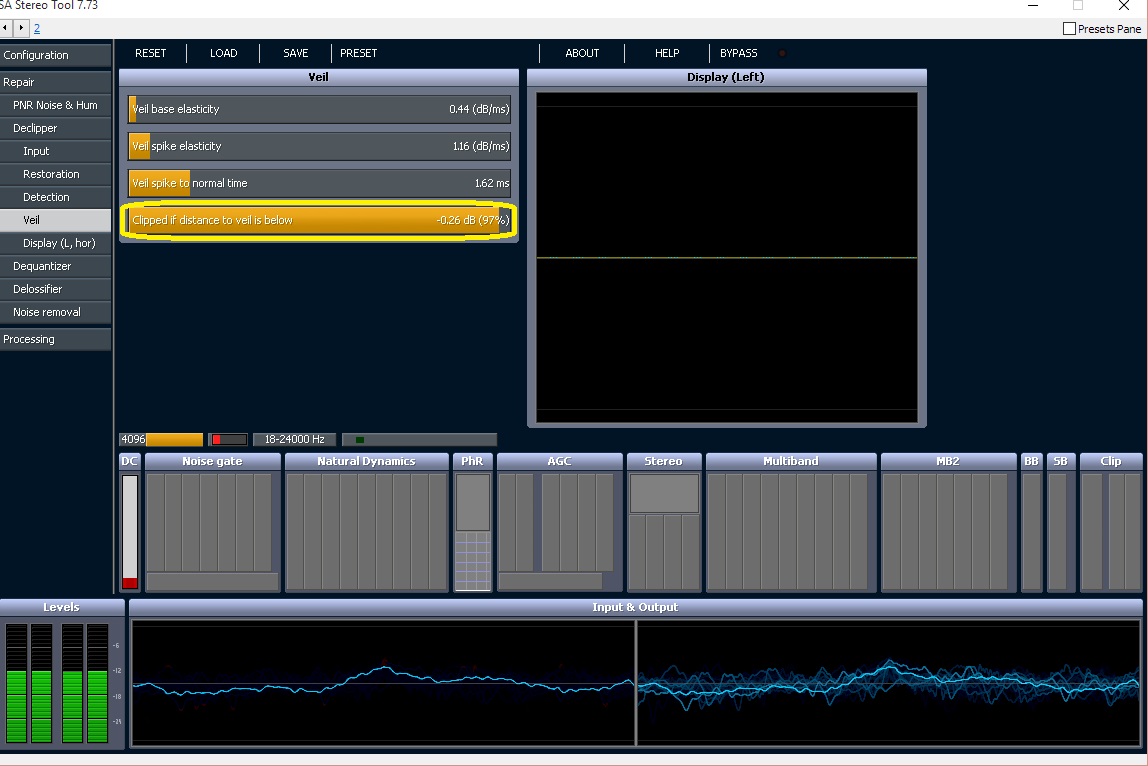
Natural Dynamics new EXPERIMENTAL settings:


I've also attached my settings file, just change extension from txt to sts
While playing with limiters and ditherers I'm also further fine tuning settings of the declipper and, most of all, of natural dynamics.
Default settings for natural dynamics are a bit too hard making recordings too much 'snappy'.
Interim (experimental) new settings:
Natural Dynamics new EXPERIMENTAL settings:
I've also attached my settings file, just change extension from txt to sts
Attachments
Hello,
this is my first post in this forum. I have just registered just to see the pics with your settings for the stereo tool to get an impression, how my already good results might become even better. So, I will try some of your settings now.... 🙂
Thank you for the excellent work. Stereo Tool seems to be the best tool to "repair" the loudness damaged music of these days. I am really impressed, especially as I tried several sound shaping plugins before. None of the brought such fantastic results.... 😉
this is my first post in this forum. I have just registered just to see the pics with your settings for the stereo tool to get an impression, how my already good results might become even better. So, I will try some of your settings now.... 🙂
Thank you for the excellent work. Stereo Tool seems to be the best tool to "repair" the loudness damaged music of these days. I am really impressed, especially as I tried several sound shaping plugins before. None of the brought such fantastic results.... 😉
There is a free VST tool named OTT, try this. I remastered RHCP Californication with this - much better music!
Why limit?
@ClaveFremen
Thank you for the tutorial of this plug-in! 🙂
I've tried few other declippers, but with this one I've not come across before.
Looking through your tutorial made me wonder why attenuate the waveform while working in 32-bit floating point "environment", as Audacity does by default...
After fiddling with Stereo Tool for a while I found the "switch" for limiting the resultant waveform to 0dB, [Processing] -> [Limit at 0dB], which is "ON" by default. By switching it "OFF", you get above 0dB which you can normalize to 0dB or save 32-bit float for further processing etc..
Now I've got a lot of testing and learning to do with this piece of software, as many of the new HD download "remasters" have awful amounts of clipping (like Clapton releases in 24/192kHz), which is real pita to declip manually using "repair" in Audacity, which I've found quite good in that job, but as I said it is painstaking...
-a.kiuas
@ClaveFremen
Thank you for the tutorial of this plug-in! 🙂
I've tried few other declippers, but with this one I've not come across before.
Looking through your tutorial made me wonder why attenuate the waveform while working in 32-bit floating point "environment", as Audacity does by default...
After fiddling with Stereo Tool for a while I found the "switch" for limiting the resultant waveform to 0dB, [Processing] -> [Limit at 0dB], which is "ON" by default. By switching it "OFF", you get above 0dB which you can normalize to 0dB or save 32-bit float for further processing etc..
Now I've got a lot of testing and learning to do with this piece of software, as many of the new HD download "remasters" have awful amounts of clipping (like Clapton releases in 24/192kHz), which is real pita to declip manually using "repair" in Audacity, which I've found quite good in that job, but as I said it is painstaking...
-a.kiuas
Attachments
So, I will try some of your settings now.... 🙂
Thank you for the excellent work. Stereo Tool seems to be the best tool to "repair" the loudness damaged music of these days. I am really impressed, especially as I tried several sound shaping plugins before. None of the brought such fantastic results.... 😉
You're welcome.
Yes Perfect Declipper and Stereo Tools are impressive tools to recover somewhat smashed music.
There is a free VST tool named OTT, try this. I remastered RHCP Californication with this - much better music!
To me seems another compressor/limiter, the enemy... 😉
Can you share which settings you used to make it 'decompress' music?
Thank you for the tutorial of this plug-in! 🙂
I've tried few other declippers, but with this one I've not come across before.
You're welcome.
Looking through your tutorial made me wonder why attenuate the waveform while working in 32-bit floating point "environment", as Audacity does by default...
After fiddling with Stereo Tool for a while I found the "switch" for limiting the resultant waveform to 0dB, [Processing] -> [Limit at 0dB], which is "ON" by default. By switching it "OFF", you get above 0dB which you can normalize to 0dB or save 32-bit float for further processing etc..
You're right I've 'discovered' it after the last post, when using Audacity there's no need to reduce waveform amplitude before declipping, it can be done after using limiting.
Nevertheless tutorial's goal was to illustrate a process that could be used also with other tools, for instance when using Foobar 'Convert' function waveform must be reduced before declipping.
Meanwhile I've keep experimenting but I've not definitive results.
Just one thing... in post #17 I've recommended a tuning of one parameter:
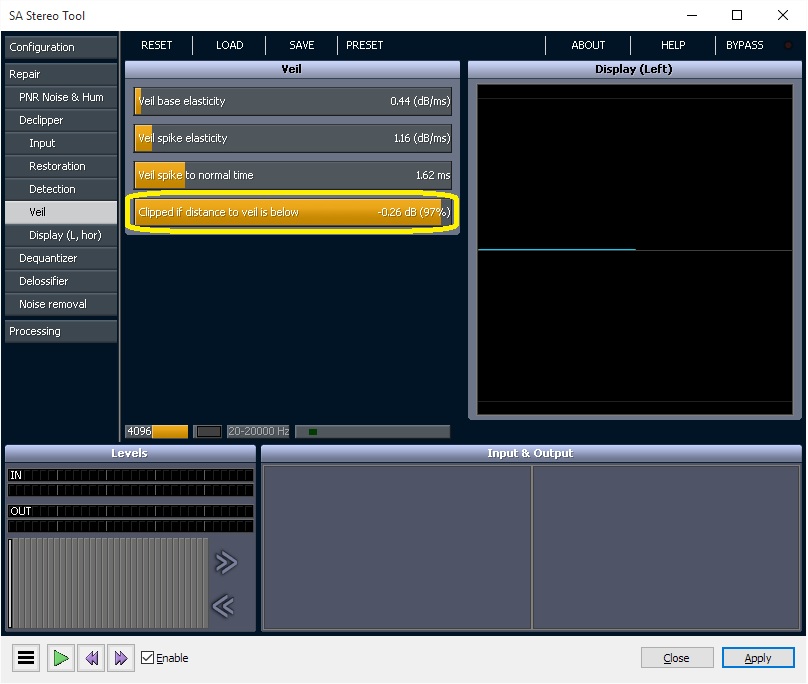
That recommendation is wrong, keep the default value.
- Status
- Not open for further replies.
- Home
- Source & Line
- PC Based
- De-mastering smashed recordings with Stereotool (Loudness War)