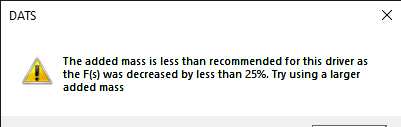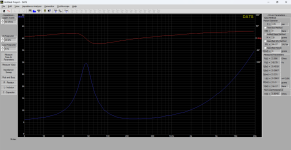Linux
Thank you for the advice bit the Windows 10 behaviour on insisting on it's own app-store is already long forgotten 😉
Usually I would also prefer a nice Linux system that gets s#!t done but I must be honest, even on the penguin side there are alot of problems if you don't have the correct hardware.
But I like to work with a simple OpenSuSe, Linux mint or other derivatives.
In this case the DATS uses a basic Microsoft USB device driver and Linux is not working (beside emulating a Windows)
On the weekend I gonna spend some time again on this topic to check if I may get it run with a small workaround.
In Germany more and more younger people are watching movies or other stuff in English.
I'm on the Netflix side of life and don't know the normal TV program anymore but my wife and I enjoy a good quality original English before a bad subbed German.
Subtitles are necessary thanks to all the mumbling actors or if they start speaking speedy but we got used to it.
The quality of the program in general seems to be okayish, most channels have typical advertising filled programs , but the governmental channels are well done.
Sometimes very good concerts live, some MINT related topics that are really well made.
Beside prime time the program can be fine.
Glad you enjoy the stuff we are broadcasting 😀
If you get Linux working, could you please let me know how you went about it.
I do all my audio in Linux, but have failed to buy a DATS because of this issue.
I do all my audio in Linux, but have failed to buy a DATS because of this issue.
I'm running DATS with MX Linux.
You'll need to install WINE first.
Then install DATS with the Wine Program Loader.
Works just as well with DATS in my Win XP.
Regards
Mike
You'll need to install WINE first.
Then install DATS with the Wine Program Loader.
Works just as well with DATS in my Win XP.
Regards
Mike
Directed to S4m -
Dont be so critical of your countries film entertainment its streets ahead of the free entertainment in the UK called "Freeview " and it shows .
50 year old very low grade US "entertainment " that I could turn the volume down and still understand it .
No I watch German & other EU nations TV on 19E Astra + 13E Hotbird via my large satellite dishes and as I live on the east coast of Scotland reception is good --85 % Quality .
Many films are high grade -deep-based on real human values - not "Disney World " type entertainment .
But Germany has help in providing the masses via das Bundestag not so here , so you might not rate your own countries entertainment but I do.
Dont be so critical of your countries film entertainment its streets ahead of the free entertainment in the UK called "Freeview " and it shows .
50 year old very low grade US "entertainment " that I could turn the volume down and still understand it .
No I watch German & other EU nations TV on 19E Astra + 13E Hotbird via my large satellite dishes and as I live on the east coast of Scotland reception is good --85 % Quality .
Many films are high grade -deep-based on real human values - not "Disney World " type entertainment .
But Germany has help in providing the masses via das Bundestag not so here , so you might not rate your own countries entertainment but I do.
Hi freddi
I don't have WT3 so can't check whether it will work with DATS software.
I am using my DATS with XP and MX Linux.
I will try to run it with Windows 7 and 10 later and report back.
I don't have WT3 so can't check whether it will work with DATS software.
I am using my DATS with XP and MX Linux.
I will try to run it with Windows 7 and 10 later and report back.
DAT v2
I installed DATS v2 in Win7 and 10 (64 bits) in 2 laptops.
With Win 10, it didn't recognise the USB at all.
In Win 7, the device is installed but can't make any measurements.
Looks like there's a driver issue with my model.
The program itself on WIN 7 and 10 can read my DATS file that was from my XP.
Maybe someone will have better luck.
I installed DATS v2 in Win7 and 10 (64 bits) in 2 laptops.
With Win 10, it didn't recognise the USB at all.
In Win 7, the device is installed but can't make any measurements.
Looks like there's a driver issue with my model.
The program itself on WIN 7 and 10 can read my DATS file that was from my XP.
Maybe someone will have better luck.
Some days ago I received my new DATS V3, rev. H. Yesterday I installed its software and connected it to my Win10 system, and it worked perfectly, I measured the TS parameters of a vintage Philips/Valvo woofer and got sensible results.
But: After closing and restarting the SW, it behaved strange - the splash screen showed up for a few seconds and disappeared without any error message. It could be operated again after restarting my computer. I was not amused and contacted the seller, but didn't get an answer since.
But it even gets worse: Today I tried again, but DATS it didn't start at all, even not for the first time - as was the case yesterday, the splash screen popped up for a few seconds and disappeared, without any error message, as before. I was very much not amused and started reading this thread...
I considered refraining from using DATS with my Win10 system. My next try was with an old Win7 laptop I had lying around for some time. After deleting unused data and uninstalling unused software, I installed the DATS SW, connected it to the laptop and, TADAA, it works nicely now - and starts ok every time.
The only thing I have to be careful about when using this laptop is that I must not connect to the www since it has no supported virus scanner/firewall and runs a Windows version that's no more supported (which, of course, also means that I had to download the DATS SW with my other system and transfer it to the laptop using a USB stick).
I might have a strangely configured Win10 system, but I rather think that there is a bad bug in the DATS V3 software...
It's understood that I will update here once I receive an answer of the seller.
Cheers
Robert
But: After closing and restarting the SW, it behaved strange - the splash screen showed up for a few seconds and disappeared without any error message. It could be operated again after restarting my computer. I was not amused and contacted the seller, but didn't get an answer since.
But it even gets worse: Today I tried again, but DATS it didn't start at all, even not for the first time - as was the case yesterday, the splash screen popped up for a few seconds and disappeared, without any error message, as before. I was very much not amused and started reading this thread...
I considered refraining from using DATS with my Win10 system. My next try was with an old Win7 laptop I had lying around for some time. After deleting unused data and uninstalling unused software, I installed the DATS SW, connected it to the laptop and, TADAA, it works nicely now - and starts ok every time.
The only thing I have to be careful about when using this laptop is that I must not connect to the www since it has no supported virus scanner/firewall and runs a Windows version that's no more supported (which, of course, also means that I had to download the DATS SW with my other system and transfer it to the laptop using a USB stick).
I might have a strangely configured Win10 system, but I rather think that there is a bad bug in the DATS V3 software...
It's understood that I will update here once I receive an answer of the seller.
Cheers
Robert
As promised above, this is the answer of the people that sold me the DATS V3:
'We haven’t seen this issue before. We will investigate and contact the developer. I hope to get back with you shortly.'
Not exactly unexpected...
I'll keep you updated.
Cheers
Robert
'We haven’t seen this issue before. We will investigate and contact the developer. I hope to get back with you shortly.'
Not exactly unexpected...
I'll keep you updated.
Cheers
Robert
As I run the WooferTester II, software is a little different, but if it ran under &, it shoudl run in compatibility mode.
OMG, yes, compatibility mode is the word! Why didn't I think about that? Most of the time the simplest solution is the best... I set it to XP mode on my Win10 system, and it runs like clockwork now.
Thank a lot, tvrgeek!
Thank a lot, tvrgeek!
@ terryaaa
I successfully installed Linux Mint (linuxmint-19.3-xfce-32bit) from a USB stick on a vintage HP-Mini Netbook. In the beginning I wanted to use it only for listening to music in my workshop, but then I thought it might be nice to use it for my DATS V3, too. With the help of a tutorial for using Wine on Ubuntu I found in the internet - which wasn't helpful at all, because the description was completely different from my Mint system - I managed to install and run DATS on this little machine.
Unfortunately I did not log the installation procedure as a lot of trial and error was involved. Linux is easy to operate on the surface, but as soon as you dig a little deeper, it gets difficult and unfamiliar for us poor, Windows-indoctrinated users... The Linux power users trying to teach us in the internet take a lot of basic knowledge for granted that isn't common or self-explaining. And if you just want to set up a computer 'quick and dirty', without having to read the books thoroughly, it can be a little tricky and time-consuming. I admit that, at the end of the day, it wasn't too complicated, but depending on the distribution you use the procedure can be totally different, so it is impossible to recommend a specific method.
But at least we know for sure that DATS can run on a Linux system...
Good luck anyway!
Cheers
Robert
I successfully installed Linux Mint (linuxmint-19.3-xfce-32bit) from a USB stick on a vintage HP-Mini Netbook. In the beginning I wanted to use it only for listening to music in my workshop, but then I thought it might be nice to use it for my DATS V3, too. With the help of a tutorial for using Wine on Ubuntu I found in the internet - which wasn't helpful at all, because the description was completely different from my Mint system - I managed to install and run DATS on this little machine.
Unfortunately I did not log the installation procedure as a lot of trial and error was involved. Linux is easy to operate on the surface, but as soon as you dig a little deeper, it gets difficult and unfamiliar for us poor, Windows-indoctrinated users... The Linux power users trying to teach us in the internet take a lot of basic knowledge for granted that isn't common or self-explaining. And if you just want to set up a computer 'quick and dirty', without having to read the books thoroughly, it can be a little tricky and time-consuming. I admit that, at the end of the day, it wasn't too complicated, but depending on the distribution you use the procedure can be totally different, so it is impossible to recommend a specific method.
But at least we know for sure that DATS can run on a Linux system...
Good luck anyway!
Cheers
Robert
Re Linux:
I had to re-install Linux on my HP-Mini Netbook and remembered to remember how I set up DATS on this system. Please find attached a PDF with the setup protocol (or instructions or whatever). Please consider that on a different Linux distribution this may be somewhat (or totally) different - my OS is a Linux Mint Xfce 19.3, 32 bit. Please also consider that I am a bloody Linux rookie, which means that there for sure are several different and perhaps better ways to reach the same goal. However this is how it worked out for me.
And now the disclaimer: Caveat Emptor. I hope this is helpful anyway.
Cheers
Robert
I had to re-install Linux on my HP-Mini Netbook and remembered to remember how I set up DATS on this system. Please find attached a PDF with the setup protocol (or instructions or whatever). Please consider that on a different Linux distribution this may be somewhat (or totally) different - my OS is a Linux Mint Xfce 19.3, 32 bit. Please also consider that I am a bloody Linux rookie, which means that there for sure are several different and perhaps better ways to reach the same goal. However this is how it worked out for me.
And now the disclaimer: Caveat Emptor. I hope this is helpful anyway.
Cheers
Robert
Attachments
... and when I tried to follow my instructions from the PDF file in my last contribution, I stumbled upon a few minor bugs. So please ignore/delete the former PDF file and use the updated one attached here - apologies for any inconvenience!
Cheers
Robert
Cheers
Robert
Attachments
Hi, just experienced a similar problem with my DATS V3, not possible to do impedance calibration or anything else where signals are measured. Sound output is ok. Read this thread and started up a Virtual machine with a different Win10 installation but on the same physical machine and baam everything works as supposed to. So there are definately "undocumented features" when using DATSV3 with windows 10. Never had this problem on my previous machine
I was having "the sweep was not detected" issue yesterday after successfully using DATS V3 the day before. I hadn't changed anything as far as I know.
I ended up getting it fixed by toggling the sample rates (2ch 44.1k -> wrong setting, apply -> back to 2ch 44.1k, apply) on the playback and recording audio settings.
Just posting here in case it helps someone else.
I ended up getting it fixed by toggling the sample rates (2ch 44.1k -> wrong setting, apply -> back to 2ch 44.1k, apply) on the playback and recording audio settings.
Just posting here in case it helps someone else.
- Home
- Design & Build
- Equipment & Tools
- DATS V3 - Windows 10 issues