Daphile - Audiophile Music Server & Player OS
Don’t understand your problem, you need to set volume in the screen I showed you, if you set it to bit perfect you control volume downstream with your amplifier, or you set it to a startup level that you can set from 0 to 100 % if you want to control volume from Daphile.
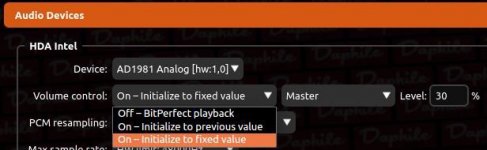
Hallo,
I will try but there is any way to destroy the my loudspeakers? That's also the season why a didn't touch und change this setting.
Greatings, thk_ms
Don’t understand your problem, you need to set volume in the screen I showed you, if you set it to bit perfect you control volume downstream with your amplifier, or you set it to a startup level that you can set from 0 to 100 % if you want to control volume from Daphile.
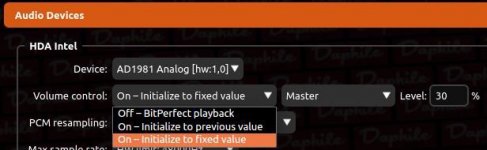
Last edited:
Hello,
I thought, that "hardware" only ist Ok wenn you have another Volume-controller like an analog-one to turn at your Dac or amplifier.
But now, this moment ja want show you the questionable settings with "hardware eg. software, I have had asurprise.
Now I didn't have found "hardware" in the drop-down menu. Software (alsamixer) and pcm(1)
Where goes "hardware" at?

LG, thk_ms
I thought, that "hardware" only ist Ok wenn you have another Volume-controller like an analog-one to turn at your Dac or amplifier.
But now, this moment ja want show you the questionable settings with "hardware eg. software, I have had asurprise.
Now I didn't have found "hardware" in the drop-down menu. Software (alsamixer) and pcm(1)
Where goes "hardware" at?

LG, thk_ms
Last edited:
@ johnm
If you have booted the live USB but have yet to do an install to either another USB pen-drive or full Hard-drive install then any changes you make in the live session will not survive a reboot.
You have 2 options...
1- do the full install and then try to install the driver...(a reboot is always needed after making changes)
2- use an external USB wifi dongle...do a search of this thread for recommendations of units that work with Daphile OOtB.
Here are some from another user recently
Daphile - Audiophile Music Server & Player OS
https://www.daphile.com/download/DaphileInstallation.pdf
Thanks. Yes I am aware about the changes not surviving a reboot. It was installed in the internal SSD. I do have a wifi dongle, but am having problems again with Daphile running on this early 2009 Mac mini. Now it won't let me go into the settings screen for some reason, it just goes white/blank. All other menus work but it won't let me into the settings. Bizarre. Reinstalling from scratch doesn't help either. I'm going to give up with this now. To be honest I haven't found the instructions all that user friendly (particularly in regards to networking and/or wifi), or as detailed as they could be, plus it's evident jumping through hoops to get it to work with this particular Mac mini is just not working out. I'll go back to my Pi4 and Moode for now, which to be honest is perfectly fine. In the future I'll look into a NUC perhaps.
Appreciate your help and efforts 🙂
John
Holo DAC May L2 edition and Dsd512
My holo dac may l2 is only showing dsd256 or less. I am using the latest beta. I am running on an amd 5800x and gigabyte 550 master and wondered if it might be an issue with the USB connection. For those of you with this dac running Intel can you please confirm if you are seeing dsd512?
My holo dac may l2 is only showing dsd256 or less. I am using the latest beta. I am running on an amd 5800x and gigabyte 550 master and wondered if it might be an issue with the USB connection. For those of you with this dac running Intel can you please confirm if you are seeing dsd512?
My Tidal streams all display 44.1 kHz PCM, but my DACs don’t support MQA. I don’t know what is displayed when streaming music through a supported DAC. I suppose MQA. Lot of discussion about MQA vs FLAC. About the sound quality, but the propriority standard MQA is too.
Has nothing to do with DSD. Get a test sample and play it after you adjusted your settings. Native should be fine for your DAC.
I’ve upgraded to a Gustard A18 MQA capable DAC. It shows MQA when streaming MQA Tidal tracks through Daphile.
My Tidal streams all display 44.1 kHz PCM, but my DACs don’t support MQA. I don’t know what is displayed when streaming music through a supported DAC. I suppose MQA. Lot of discussion about MQA vs FLAC. About the sound quality, but the propriority standard MQA is too.
Has nothing to do with DSD. Get a test sample and play it after you adjusted your settings. Native should be fine for your DAC.
I’ve upgraded to a Gustard A18 MQA capable DAC. It shows MQA when streaming MQA Tidal tracks through Daphile.
I really haven't used the random mix feature beyond random songs. That works all well and good allowing me to choose the genres I want.
How exactly is random year supposed to work? Sure it'll randomly pick a year and shuffle, but how can I choose the years (eg. say I only want tracks from the 2010s)
Seems like the dynamic playlist and sql playlist plugins are no longer supported so I'm not sure if those are functional options anymore
How exactly is random year supposed to work? Sure it'll randomly pick a year and shuffle, but how can I choose the years (eg. say I only want tracks from the 2010s)
Seems like the dynamic playlist and sql playlist plugins are no longer supported so I'm not sure if those are functional options anymore
<edit> I forgot all about the additional browsing modes. Added year and can mostly do what I need
Folks:
A dumb question, I suspect, but where does Daphile store the catalog its catalog of music files? My efforts to figure this out were unsuccessful. In my case, Daphile is running on a USB thumb drive and music is stored on a 1TB SSD.
Thank you,
Scott
A dumb question, I suspect, but where does Daphile store the catalog its catalog of music files? My efforts to figure this out were unsuccessful. In my case, Daphile is running on a USB thumb drive and music is stored on a 1TB SSD.
Thank you,
Scott
I believe you can select music location of locations one of the screens.
I point mine to a music location on a home server
I point mine to a music location on a home server
Oh i see what you mean, it’s catalogue of what music you have. I’d guess it’s local but not sure. I’ll see if can find out
mr-mac:
I just re-read my last post. Yes, sorry for the unintended confusion it may have caused. Daphile generates a list of all of the music it can see. My question: where is that list stored?
Regards,
Scott
I just re-read my last post. Yes, sorry for the unintended confusion it may have caused. Daphile generates a list of all of the music it can see. My question: where is that list stored?
Regards,
Scott
Drone7 & phofman:
Twas the battery. You guys are good.
Many thanks,
Scott
I wish my luck with PC trouble shooting was this easy. I had bad memory in my main system that took me a while to figure out. My PC would crash randomly and then stay of for days at a time with no problem, then it started crashing so bad I couldn't even run Memtest or anything to figure out what was wrong. I was able to boot into the bios and finally figured out it was both ram modules, which has never happened to me. Replaced, problem gone! Probably took a 18 months to figure out because at first it was so random I didn't care, but at the end it was a nightmare! I'll post here, (not necessarily in this thread), next time I'm trying to troubleshoot a PC problem!
I'm not using Daphile, but the regular version of LMS in a Docker-container, but I assume it should be the same as this: check in Settings -> Informationmr-mac:
I just re-read my last post. Yes, sorry for the unintended confusion it may have caused. Daphile generates a list of all of the music it can see. My question: where is that list stored?
Regards,
Scott
There you'll see something like:
....
Cache Folder /srv/squeezebox/cache
....
in the cache folder multiple DB-files are stored. I think the file you're looking for is called "library.db"
Folks:
Another dumb question: I cannot figure out how to connect Daphile to my new NAS (a Synology DS418). My server currently relies on an internal SSD for music storage and is working just fine. The NAS has a pair of 4 TB hard drives (SHR configuration) and reports it is operating properly. I have duplicated my music library in a folder on the NAS. What I cannot seem to accomplish is getting Daphile to see the music folder on the NAS.
My IP address for the NAS is 192.168.1.33
The NAS is called "Home_NAS"
The music library is in a folder on the NAS called "NASMusicLibrary"
I have tried both cifs and nfs types of remote targets in Settings/Storage. Daphile defaults to cifs. The Usage button is set at "Music" and the RW box is checked. The Identification window is "NASMusicLibrary". Daphile's guidance is for the remote target to be in a format based on "[user@]server:[port]/share". 192.168.1.33:/Home_NAS, 192.168.1.33:/Home_NAS/NASMusicLibrary and other similar combinations have all failed. After each attempt, Daphile defaults to 192.168.1.33://Home_NAS (note the additional slash). What am I missing?
Many thanks,
Scott
Another dumb question: I cannot figure out how to connect Daphile to my new NAS (a Synology DS418). My server currently relies on an internal SSD for music storage and is working just fine. The NAS has a pair of 4 TB hard drives (SHR configuration) and reports it is operating properly. I have duplicated my music library in a folder on the NAS. What I cannot seem to accomplish is getting Daphile to see the music folder on the NAS.
My IP address for the NAS is 192.168.1.33
The NAS is called "Home_NAS"
The music library is in a folder on the NAS called "NASMusicLibrary"
I have tried both cifs and nfs types of remote targets in Settings/Storage. Daphile defaults to cifs. The Usage button is set at "Music" and the RW box is checked. The Identification window is "NASMusicLibrary". Daphile's guidance is for the remote target to be in a format based on "[user@]server:[port]/share". 192.168.1.33:/Home_NAS, 192.168.1.33:/Home_NAS/NASMusicLibrary and other similar combinations have all failed. After each attempt, Daphile defaults to 192.168.1.33://Home_NAS (note the additional slash). What am I missing?
Many thanks,
Scott
Last edited:
Hello guys, new (but experienced) member here. Do anyone know that if the development of Daphile has stopped? There's no update since 21.04 beta.
Folks:
Another dumb question: I cannot figure out how to connect Daphile to my new NAS (a Synology DS418). My server currently relies on an internal SSD for music storage and is working just fine. The NAS has a pair of 4 TB hard drives (SHR configuration) and reports it is operating properly. I have duplicated my music library in a folder on the NAS. What I cannot seem to accomplish is getting Daphile to see the music folder on the NAS.
My IP address for the NAS is 192.168.1.33
The NAS is called "Home_NAS"
The music library is in a folder on the NAS called "NASMusicLibrary"
I have tried both cifs and nfs types of remote targets in Settings/Storage. Daphile defaults to cifs. The Usage button is set at "Music" and the RW box is checked. The Identification window is "NASMusicLibrary". Daphile's guidance is for the remote target to be in a format based on "[user@]server:[port]/share". 192.168.1.33:/Home_NAS, 192.168.1.33:/Home_NAS/NASMusicLibrary and other similar combinations have all failed. After each attempt, Daphile defaults to 192.168.1.33://Home_NAS (note the additional slash). What am I missing?
Many thanks,
Scott
Scott, first remove any instances you have configured so far...most important as otherwise Daphile defaults to those..as you have noted ;-)
Once cleared try this setting for cifs
(username)@Home_NAS.local/Music
or
(username)@Home_NAS.local/NASMusicLibrary
but if there is a folder 'Music' within 'NASMusicLibrary' the first may pick it up.
Though you may be running into the non-standard character problem having that "_" in the server name.
Again, if you try the above and it does not work remove it before trying any other setting.
Bob.
Last edited:
Hi Scott,
On your new NAS, determine the file system type that is being used: SMB/CIFS or NFS. This info is needed to write out the proper syntax on Daphile for connecting to the NAS share.
What's important is the Synology OS uses the file system type you choose.
On the Daphile side the connection is made to the share on the NAS.
You mentioned that the disks are "SHR". Are they mirrored? Will not affect your current share access issue, but just make sure they are mirrored set so that in the event of a disk failure, the system doesn't lose your data.
On the NAS, depending on the file system type, you need to share the folder that holds your music artists- Music_Library_Folder> Artisits> Albums.
You need to share the "NASMusicLibrary" folder.
You then give permissions to a user you created in Synology OS to the "NASMusicLibrary" folder. You could set the folder permissions to "everyone", but it's less secure. You could set it this way initially since it will help rule out security issues. Once it's working, you can choose a user account and password and apply it to the library folder.
Please note that the file system type NFS works well with Linux and Unix systems and CIFS and SMB works well with Windows. However, Mac OS, Windows and Linux can work with other vendor's file system if the protocol is installed. For example, if running Windows, the NFS protocol can be installed on Windows. Mac OS might have an easier time of talking to multiple protocols, but if you're trying to reach the NAS from a Win or Mac OS, this is important to know.
Lastly, instead of using the DNS name of the Synology NAS, use the IP 192.168.1.33. If DNS isn't picking up on the NAS, the IP address will work.
Try the syntax drone7 laid out and the IP address.
(username)@Home_NAS.local/NASMusicLibrary
or
(username)@192.168.1.33/NASMusicLibrary
or 192.168.1.33/NASMusicLibrary, if shared with "everyone".
Also, I have found that in the past, if it doesn't connect, try rebooting before trying a different syntax.
I've had to do this a few times. Also have to remember that you're dealing with a browser and the cache can screw things up sometimes.
So when doing this work, clear the browser cache periodically.
Vince
On your new NAS, determine the file system type that is being used: SMB/CIFS or NFS. This info is needed to write out the proper syntax on Daphile for connecting to the NAS share.
What's important is the Synology OS uses the file system type you choose.
On the Daphile side the connection is made to the share on the NAS.
You mentioned that the disks are "SHR". Are they mirrored? Will not affect your current share access issue, but just make sure they are mirrored set so that in the event of a disk failure, the system doesn't lose your data.
On the NAS, depending on the file system type, you need to share the folder that holds your music artists- Music_Library_Folder> Artisits> Albums.
You need to share the "NASMusicLibrary" folder.
You then give permissions to a user you created in Synology OS to the "NASMusicLibrary" folder. You could set the folder permissions to "everyone", but it's less secure. You could set it this way initially since it will help rule out security issues. Once it's working, you can choose a user account and password and apply it to the library folder.
Please note that the file system type NFS works well with Linux and Unix systems and CIFS and SMB works well with Windows. However, Mac OS, Windows and Linux can work with other vendor's file system if the protocol is installed. For example, if running Windows, the NFS protocol can be installed on Windows. Mac OS might have an easier time of talking to multiple protocols, but if you're trying to reach the NAS from a Win or Mac OS, this is important to know.
Lastly, instead of using the DNS name of the Synology NAS, use the IP 192.168.1.33. If DNS isn't picking up on the NAS, the IP address will work.
Try the syntax drone7 laid out and the IP address.
(username)@Home_NAS.local/NASMusicLibrary
or
(username)@192.168.1.33/NASMusicLibrary
or 192.168.1.33/NASMusicLibrary, if shared with "everyone".
Also, I have found that in the past, if it doesn't connect, try rebooting before trying a different syntax.
I've had to do this a few times. Also have to remember that you're dealing with a browser and the cache can screw things up sometimes.
So when doing this work, clear the browser cache periodically.
Vince
Last edited:
Bob and Vince:
Thank you! I've been working through your guidance and will report back when (I hope) there is good news to relay. One note: every time Daphile rejects a remote target that isn't cifs, it resets the type to cifs. I imagine Bob was making this point when he instructed me to remove each network drive that was rejected.
Regards,
Scott
Thank you! I've been working through your guidance and will report back when (I hope) there is good news to relay. One note: every time Daphile rejects a remote target that isn't cifs, it resets the type to cifs. I imagine Bob was making this point when he instructed me to remove each network drive that was rejected.
Regards,
Scott
Folks:
It took me a while to figure out how to properly connect Daphile to my new NAS, but the job has been successfully completed. Daphile consistently rejected my "remote target" entries even though I had high confidence they should have been acceptable. My mistake, it seems, was in using the "retry" button to test each new entry. I failed to take Bob's advice completely to heart.
The solution was to create a new "Network Drive" entry, edit it appropriately and then hit the "Save & Restart" button, not the "retry" button.
I hope my experience helps someone else in need.
Regards,
Scott
It took me a while to figure out how to properly connect Daphile to my new NAS, but the job has been successfully completed. Daphile consistently rejected my "remote target" entries even though I had high confidence they should have been acceptable. My mistake, it seems, was in using the "retry" button to test each new entry. I failed to take Bob's advice completely to heart.
The solution was to create a new "Network Drive" entry, edit it appropriately and then hit the "Save & Restart" button, not the "retry" button.
I hope my experience helps someone else in need.
Regards,
Scott
- Home
- Source & Line
- PC Based
- Daphile - Audiophile Music Server & Player OS