I'm sorry if this has been asked before, but would this run on a Raspberry Pi?
Sent from my Nexus 5X using Tapatalk
Sent from my Nexus 5X using Tapatalk
I'm sorry if this has been asked before, but would this run on a Raspberry Pi?
Sent from my Nexus 5X using Tapatalk
No, raspberrypi is ARM, which is not supported.
Hello DRONE7,
Thank you kindly for your reply. It works great on my laptop, but I can't seem to install on the thin client. Welcome back from Holiday. I was very glad to see your response.
I'm going to play around trying some other things. Here are some ideas and possible solutions I have tried so far.
I discovered on HP Site, they mention that not all USB sticks will work. So I tried to reformat mine as FAT32. I believe FAT32 is the one that should work with everything. Didn't work
I wonder if previous owner somehow disabled "Boot from USB". It doesn't really make sense to me, but maybe reimaging the drive with the original embedded windows from HP could be worth a try?
Perhaps the version of Daphile I tried isn't the right one. I'll try the private beta link you have listed above.
You mention creating the USB with Linux. I don't have a machine that runs Linux, so I'm not sure I could do that. I do recall one of the Image Creator Programs (not sure what to call it) had Linux Mint as an option. Maybe I could try that.
I think most likely my method of creating the live usb stick is the part that is not compatible. I wish I had Linux....
Kind regards,
Thank you kindly for your reply. It works great on my laptop, but I can't seem to install on the thin client. Welcome back from Holiday. I was very glad to see your response.
Yes, I have set BIOS boot order. I set it to USB is #1. It seems to save okay, and I'm not having a password problem there. Maybe I should pull the battery anyway?Have you entered the bios on the HP T5740 and configured for usb boot....?
Thin Client: HP T5740
I do have an old 4:3 LCD monitor connected, with USB mouse and keyboard. I never get to a place that says something like "Welcome to Daphile, press F1 to set up options"Then with a keyboard and monitor connected boot from the Daphile usb stick and select the set up options.
Yes, that's how it works on my laptop. No such luck with the thin client.It finds the internal flash storage and offers to wipe this ready for install.
Accept and continue booting.
Once booted you will need to connect from another device (the ip is shown on the monitor) and you can install to the prepared partition.
Welcome back. I'm open to try any suggestions.I'm just back from holiday and will be unpacking the workshop over the next few days so will have the HP T5740 running then and can give further assistance if needed.
Edit... I use linux so followed the install instructions...
If I recall unetbootin didn't work for me. I used the i486 beta...Index of /firmware/beta
I'm going to play around trying some other things. Here are some ideas and possible solutions I have tried so far.
I discovered on HP Site, they mention that not all USB sticks will work. So I tried to reformat mine as FAT32. I believe FAT32 is the one that should work with everything. Didn't work
I wonder if previous owner somehow disabled "Boot from USB". It doesn't really make sense to me, but maybe reimaging the drive with the original embedded windows from HP could be worth a try?
Perhaps the version of Daphile I tried isn't the right one. I'll try the private beta link you have listed above.
You mention creating the USB with Linux. I don't have a machine that runs Linux, so I'm not sure I could do that. I do recall one of the Image Creator Programs (not sure what to call it) had Linux Mint as an option. Maybe I could try that.
I think most likely my method of creating the live usb stick is the part that is not compatible. I wish I had Linux....
Kind regards,
You could always download and burn a live cd of a linux distro and boot your laptop from that to create the usb image.I wish I had Linux....
However, here are a couple of things to try....
1) a different monitor....it may not have the resolution required. Not likely but if you have access to another to test why not.
2) Burn the image to a cd and plug a stand alone cd drive into the thin client and boot from the cd.
3) check the usb drive you are using once it has had the image written to it... should show two partitions...Daphile Boot and Daphile Data. if they're not there then you may be writing the image as a file rather than unpacking it.
I found my thin client so will connect it and check the bios settings tomorrow.
I may be getting closer.
I've been able to download from HP The Original Windows Image, put it on USB, and it's installing now. At least then I can rule out if previous owner had some weird admin setting.
I'm pretty sure it was previously used as a POS at a Verizon store in Phoenix. After windows loads it always tries to go to that webpage, but obviously the passwords to post as a cashier are gone, and it never connects. -Just thought that was interesting.
Any way, along this path, I have also learned that "Thin Pro Image Utility" (somehow related to HP's CRStart.exe ???) is based on Linux Ubuntu 12.04. May be helpful info later.
Finishing the fresh Windows install, and off to sleep.
Will try again with Daphile after work tomorrow. The good news is that I'm having fun every step here.
Thanks for your suggestions. I'll look into learning to make a live Linux disk.
I've been able to download from HP The Original Windows Image, put it on USB, and it's installing now. At least then I can rule out if previous owner had some weird admin setting.
I'm pretty sure it was previously used as a POS at a Verizon store in Phoenix. After windows loads it always tries to go to that webpage, but obviously the passwords to post as a cashier are gone, and it never connects. -Just thought that was interesting.
Any way, along this path, I have also learned that "Thin Pro Image Utility" (somehow related to HP's CRStart.exe ???) is based on Linux Ubuntu 12.04. May be helpful info later.
Finishing the fresh Windows install, and off to sleep.
Will try again with Daphile after work tomorrow. The good news is that I'm having fun every step here.
Thanks for your suggestions. I'll look into learning to make a live Linux disk.
T5740 has always booted 32bit (32bit Atom CPU) linux usb stick fine for me. I have not tried daphile but I do not see why it should not work. Perhaps there is a resolution on grub image selection page which your old LCD monitor does not support?
T5740 has always booted 32bit (32bit Atom CPU) linux usb stick fine for me. I have not tried daphile but I do not see why it should not work. Perhaps there is a resolution on grub image selection page which your old LCD monitor does not support?
HP T5740 with 1.03 bios only runs older Daphile, I think that last stable is 15.02..
Flash last 1.04 bios and newer versions will work fine..
HP T5740 with 1.03 bios only runs older Daphile, I think that last stable is 15.02..
Flash last 1.04 bios and newer versions will work fine..
This was it! I had BIOS version 1.01 -I got BIOS version 1.04 from HP.COM, followed the instructions.
Daphile booted right up from USB after that!!
I wouldn't have made it here on my own,... thank you , thank you , thank you!!!! to ALL of you.
This was it! I had BIOS version 1.01 -I got BIOS version 1.04 from HP.COM, followed the instructions.
Daphile booted right up from USB after that!!
I wouldn't have made it here on my own,... thank you , thank you , thank you!!!! to ALL of you.
Big Ups to vulejov !!!
I wouldn't have made it here on my own,... thank you , thank you , thank you!!!! to ALL of you.
Big Ups to vulejov !!!
Next time try ti find same problem back in history..
http://www.diyaudio.com/forums/pc-b...e-music-server-player-os-189.html#post4943176
Thanks Kipeta..
Stopped Booting At All
Hello guys. I am the new guy.
My problem is:
I have a NUC with Daphile installed. Was booting from an usb memory card (soo tiny ones)
It was booting, indexing and playing perfectly. But a week ago all the wifi connection attempts were refused, couldn't connect to hotspot and didn't even showed up in the network (as ipconfig told me)
The only method of getting connected is to connect the the modem of the house that is 3 rooms far from here. You guess that is not convenient.
What might the problem be? I am open to all the ideas.
Hello guys. I am the new guy.
My problem is:
I have a NUC with Daphile installed. Was booting from an usb memory card (soo tiny ones)
It was booting, indexing and playing perfectly. But a week ago all the wifi connection attempts were refused, couldn't connect to hotspot and didn't even showed up in the network (as ipconfig told me)
The only method of getting connected is to connect the the modem of the house that is 3 rooms far from here. You guess that is not convenient.
What might the problem be? I am open to all the ideas.
Re: Stopped Booting At All
Use an app (Fing) to see if it exists on the network. If it does, try using that IP address in a web browser, preferably Chrome.\
If not, Daphile nay not have found the wi-fi (fast enough) and may have defaulted to a private network address (169.xxx.xxx.xxx). If so, take you NUC close to the wi-fi router and reboot there. It should connect. If that works, set the Daphile IP address manually.
If you don't know how, Fing the network to get basic details, such as address of the router, which might be 10.xxx.xxx.xxx or 192.168.xxx.xxx and post them here.
Use an app (Fing) to see if it exists on the network. If it does, try using that IP address in a web browser, preferably Chrome.\
If not, Daphile nay not have found the wi-fi (fast enough) and may have defaulted to a private network address (169.xxx.xxx.xxx). If so, take you NUC close to the wi-fi router and reboot there. It should connect. If that works, set the Daphile IP address manually.
If you don't know how, Fing the network to get basic details, such as address of the router, which might be 10.xxx.xxx.xxx or 192.168.xxx.xxx and post them here.
Re: Stopped Booting At All
Use an app (Fing) to see if it exists on the network. If it does, try using that IP address in a web browser, preferably Chrome.\
If not, Daphile nay not have found the wi-fi (fast enough) and may have defaulted to a private network address (169.xxx.xxx.xxx). If so, take you NUC close to the wi-fi router and reboot there. It should connect. If that works, set the Daphile IP address manually.
If you don't know how, Fing the network to get basic details, such as address of the router, which might be 10.xxx.xxx.xxx or 192.168.xxx.xxx and post them here.
Thanks for the reply. As of this morning the situation is like this.
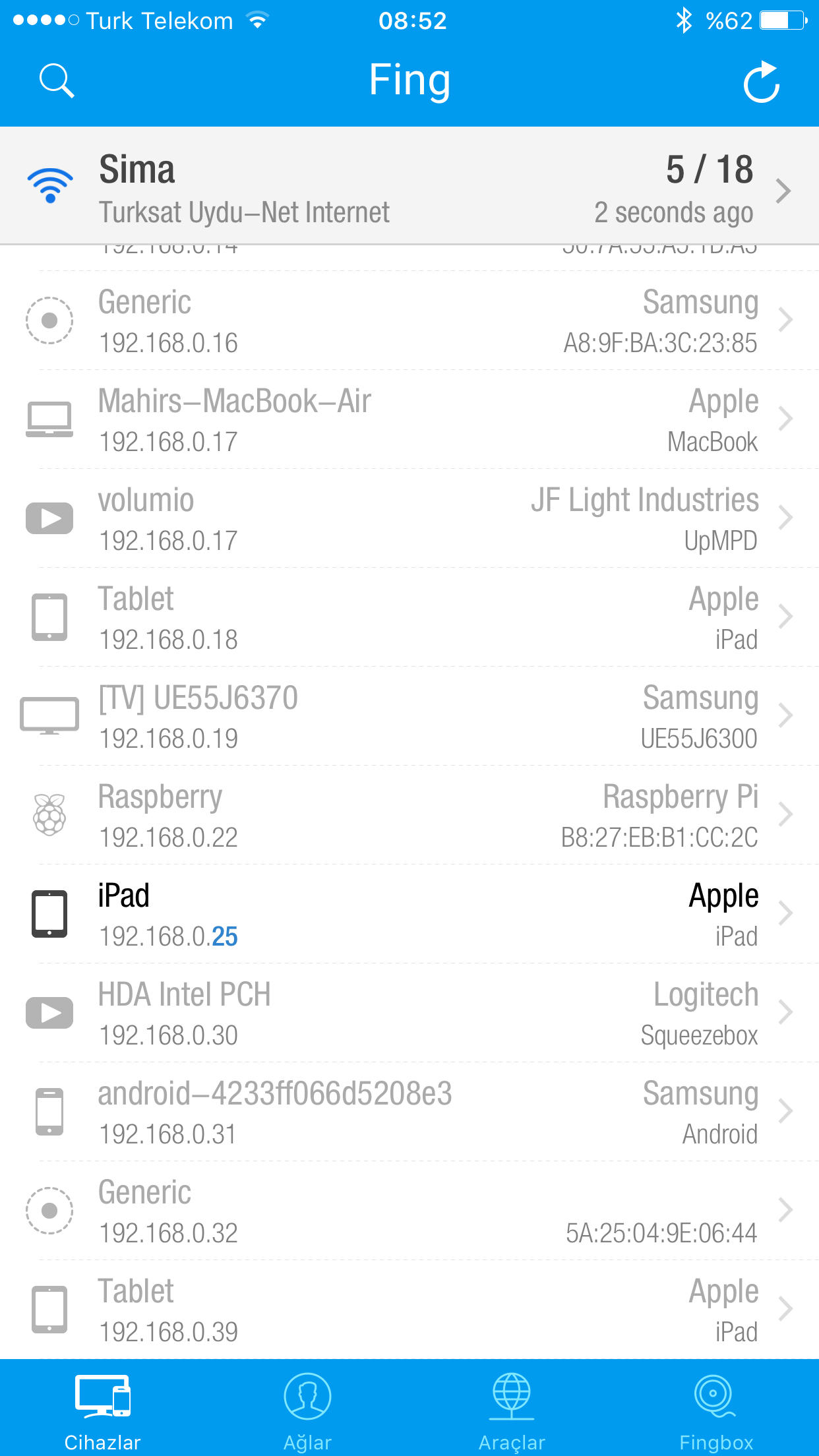
But after connecting the modem and the NUC I can enter. Though not worthless this way, it gives a clue anyway.
I guess its also because of the automatic ip setting. I will disable and set the adress myself. After finging the network.
Ps: my mini router will arrive soon. I will install it just next to NUC that is in my room. And connect with cable. I hope it helps. If it doesnt I think I have to reinstall Daphile.
Ps2: way of setting ip manually is just my wishful thinking 🙂 Is it easy like this?
News flash! Its fan is turning, on led is alight, external hard disk is working but not working even when connected to the modem with ethernet cable.
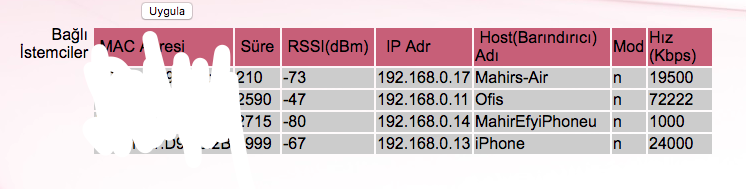
So we narrowed down the possibilities. Either Daphile installation gone FUBAR, or the ethernet cable is defect anymore as I can't get connected to Raspberry pi3 too with the same cable too or there is a serious problem with the modem (less probablity as other devices are connected too)
This means: I will reinstall or I will use a %100 working ethernet cable.
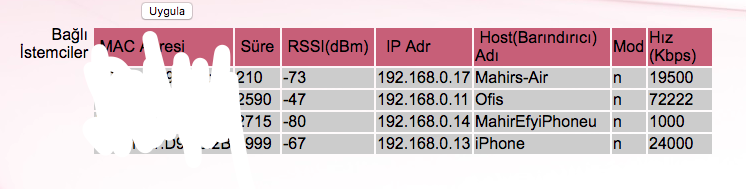
So we narrowed down the possibilities. Either Daphile installation gone FUBAR, or the ethernet cable is defect anymore as I can't get connected to Raspberry pi3 too with the same cable too or there is a serious problem with the modem (less probablity as other devices are connected too)
This means: I will reinstall or I will use a %100 working ethernet cable.
Anyone know how to change the default file-system for cd ripping from .flac to .wav ??
What will be potential benefit from that?!
Anyone know how to change the default file-system for cd ripping from .flac to .wav ??
I didn't see any option for it. I'm not sure why you would not just use FLAC, but I know WAV is lossless too.
I would simply use my other laptop with Windoes Media Player, or iTunes. This article (at the bottom) mentions some rippers that run on Linux if that's what you need. I've never tried them though...
Tutorial - How to import CDs - Audacity Development Manual
- Home
- Source & Line
- PC Based
- Daphile - Audiophile Music Server & Player OS