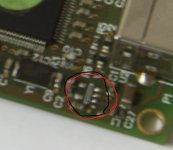Hi, my dac works, i only tried it with amanero usb.
Have some problems :
1. If i plug the usb cable first and i turn on the dac, the lcd display shows weird characters and i shutdown the dac without try to play music. But when i turn on dac first and then connect the usb cable the lcd display show normal.
2. About the button, is the center one for mute or standby the dac? Because button function for center and right ones doesn't meet with what printed on the pcb.
thanks
Nicko
Have some problems :
1. If i plug the usb cable first and i turn on the dac, the lcd display shows weird characters and i shutdown the dac without try to play music. But when i turn on dac first and then connect the usb cable the lcd display show normal.
2. About the button, is the center one for mute or standby the dac? Because button function for center and right ones doesn't meet with what printed on the pcb.
thanks
Nicko
Hi, my dac works, i only tried it with amanero usb.
Have some problems :
1. If i plug the usb cable first and i turn on the dac, the lcd display shows weird characters and i shutdown the dac without try to play music. But when i turn on dac first and then connect the usb cable the lcd display show normal.
2. About the button, is the center one for mute or standby the dac? Because button function for center and right ones doesn't meet with what printed on the pcb.
thanks
Nicko
Hi Nicko
Please see Post: #634 for functionallity of Remote and buttom.
Br
Caad
Hi guys, halo, congratulations you got the DAC and run it.
The remaining friends, including the DAC + power transformer ....
I need to do the following to ensure the transportation and the best for you.
I am alone, just the kids just do these things, but very hard but fun:
1. all mounting screws on the bottom
2. installed power transformers
3. mounting screws on the front
4. installation screen controller
5. DAC board assembly and packaging shell +
You see attached picture
Thank you all for your trust.
A dac running is a pleasure for me!
The remaining friends, including the DAC + power transformer ....
I need to do the following to ensure the transportation and the best for you.
I am alone, just the kids just do these things, but very hard but fun:
1. all mounting screws on the bottom
2. installed power transformers
3. mounting screws on the front
4. installation screen controller
5. DAC board assembly and packaging shell +
You see attached picture
Thank you all for your trust.
A dac running is a pleasure for me!
Attachments
Last edited:
Hi, my dac works, i only tried it with amanero usb.
Have some problems :
1. If i plug the usb cable first and i turn on the dac, the lcd display shows weird characters and i shutdown the dac without try to play music. But when i turn on dac first and then connect the usb cable the lcd display show normal.
2. About the button, is the center one for mute or standby the dac? Because button function for center and right ones doesn't meet with what printed on the pcb.
thanks
Nicko
How you are using the Amanero module ?
The DAC module have a jump to set external power supply for Amanero mdule but to use this configuration it is necessary cut a pcb wire on Amanero module.
I suggest to do this, here the photo to this operation.
Sorry probably I forgot to give info on this.
Attachments
Last edited:
Hi Andrea,
I'm still using usb power to powering amanero module
verify that the relative jump is open on DAC module
I am alone, just the kids just do these things, but very hard but fun:
Hi QuangHao,
That this is a pretty picture, better than a thousand DAC! 🙂 🙂
Congratulations!
Biagio.
Hi Andrea,
I'm still using usb power to powering amanero module
hi!if you use 3.3v form the computer, use not use Jum: J3 ( 3.3V for USB)
Better you use 3.3V from DAC
thanks
Hi QuangHao,
That this is a pretty picture, better than a thousand DAC! 🙂 🙂
Congratulations!
Biagio.
thanks
One more thing, for 2134 opamp replacement if i used opa2227p or lm4562 with opa627ap is it still ok? thanks again
a separate power supply 3.3V for USB, you can simply use Jum.
And how to remove the power supply from the computer like this photo.
Thank you!
Could it be ok just to remove the L1 ?
Could it be ok just to remove the L1 ?
hI!
REMOVE THIS Ic, please see image
Attachments
One more thing, for 2134 opamp replacement if i used opa2227p or lm4562 with opa627ap is it still ok? thanks again
You can send your pictures to this DAC??
opam best used for audio are: + 627 2134.
You can try other options.
Done ! Thank You .
it run?? i like see your DAC , can you up it!
thanks
it run?? i like see your DAC , can you up it!
thanks
Quanghao you have not even sent it yet 🙂 I need cabinet and Chassis you know. USB I bought from Italy as you advised.
Thank you.
Anyway I have built 12 dacs earlier ! 🙂
Quanghao you have not even sent it yet 🙂 I need cabinet and Chassis you know. USB I bought from Italy as you advised.
Thank you.
Anyway I have built 12 dacs earlier ! 🙂
ok, i see, thanks
- Status
- Not open for further replies.
- Home
- More Vendors...
- Quanghao Audio Design
- DAC-END R (ES9018) full assembled board