@MagicMarmotte It looks like there are ADK2.5.1 and ADK 3.5.1 installers in this google drive (posted some where in this thread)
https://drive.google.com/drive/folders/1cs2q_w5dsWiuCXuEQs5A67p8KTWTMd3H
Download the CSR.zip file (warning: > 2gb)
Probably the ADK3.5.1 will work better with 8670
But this is all assuming that the hardware does not have any problems
Is it a development board or a custom hardware? If custom hardware, is it based on the sample circuit diagram in the datasheet?
Make sure everything about hardware is correct, and if you don't need any features associated with the higher ADK's, give the 3.5.1 version a try
Search this thread for other links as well there are lots of useful resources here
If you can't find something in the documentation, try searching for the equivalent documentation of an older version ADK
Sometimes there are more useful details in an older document which are just removed for some weird reason from the updated version
https://drive.google.com/drive/folders/1cs2q_w5dsWiuCXuEQs5A67p8KTWTMd3H
Download the CSR.zip file (warning: > 2gb)
Probably the ADK3.5.1 will work better with 8670
But this is all assuming that the hardware does not have any problems
Is it a development board or a custom hardware? If custom hardware, is it based on the sample circuit diagram in the datasheet?
Make sure everything about hardware is correct, and if you don't need any features associated with the higher ADK's, give the 3.5.1 version a try
Search this thread for other links as well there are lots of useful resources here
If you can't find something in the documentation, try searching for the equivalent documentation of an older version ADK
Sometimes there are more useful details in an older document which are just removed for some weird reason from the updated version
@MagicMarmotte The 4.x ADK's are also supposed to be compatible with the 8670, but you will need to figure out yourself why it's not working. Hopefully you can do it by just changing the pskey settings in pstool and sink config app, without changing the source code.
Yes, I know, I made an usb source stick with adk 4.2. I also read and tested all pskey in pstool but didn't find which one prevents to pair. I think user pskeys which are modified by the sink config tool have the solution, but I put the same options in the sink config tool of the adk 3.5 and it doesn't work for adk 4. I'm pretty sure it's possible to make the adk 4 built to work but I don't know how. Now I use the 3.5 version and it's enough for me. If someday I need the tws fonction, perhaps I will try again on adk 4.
Last edited:
https://www.diyaudio.com/community/...ware-and-tons-of-csr-info.349336/post-6873753
Hello, I'm new here and I always find this forum very helpful.I am trying to program the Csr8675 for 2 Bluetooth speakers so that this TWS is capable. I looked at the treat by TeHSiggi from December 10th, 2021 and followed his instructions. .the speaker works perfectly but I now have the problem that I can no longer find it with my cell phone or other devices. I've tried everything but I can't find the error. If anyone can help me or..know what it is I would be very happy about an answer.
Best
I have this module https://www.aliexpress.com/item/1005003670771078.html?srcSns=sns_Copy
trying to read this schematic made by o11111
https://www.diyaudio.com/community/...ware-and-tons-of-csr-info.349336/post-6949084
i am not sure how to program it as in the o11111 schematic it shows the jp jumpers which have multiples of miso and mosi, i am tryong to figure out how to program my module with the CSR programmer
This is what I have wired up as of now
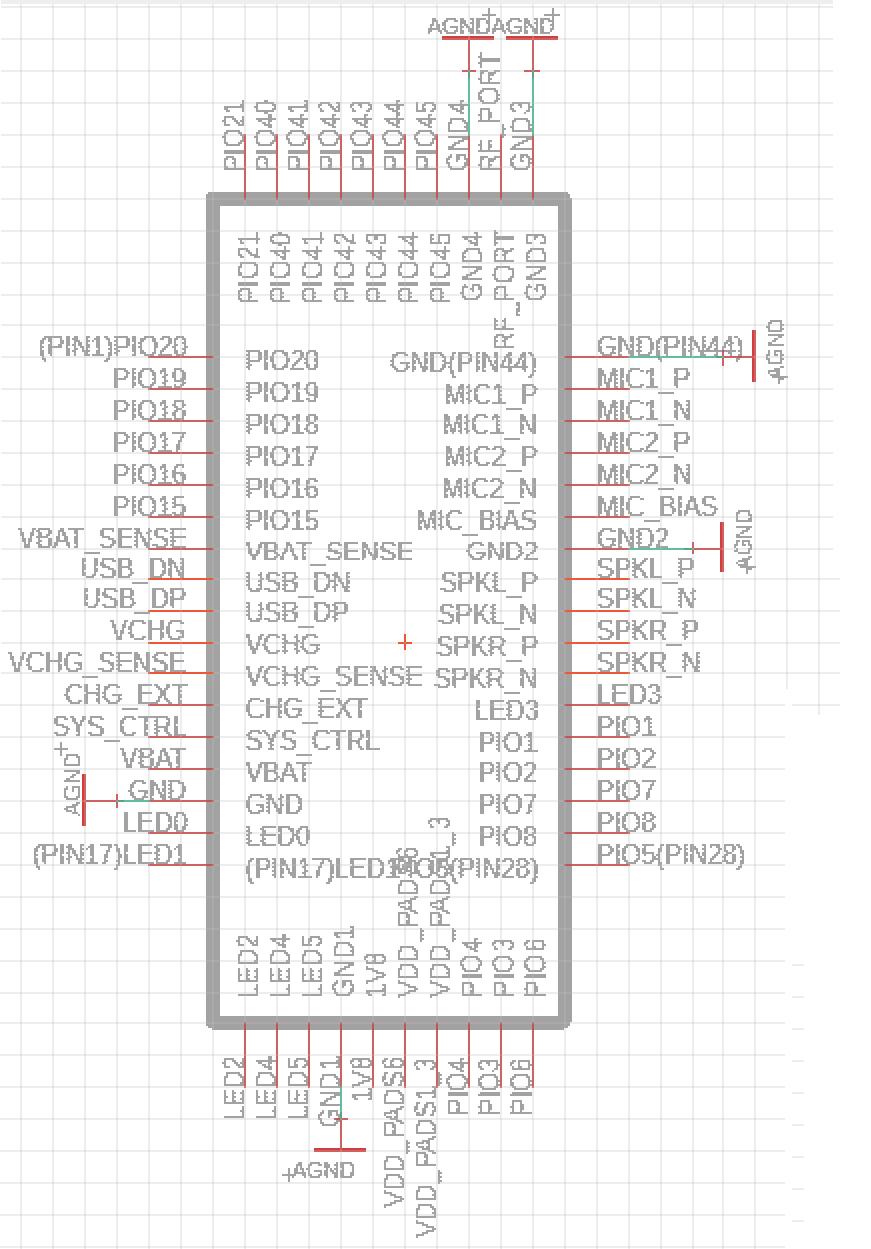
trying to read this schematic made by o11111
https://www.diyaudio.com/community/...ware-and-tons-of-csr-info.349336/post-6949084
i am not sure how to program it as in the o11111 schematic it shows the jp jumpers which have multiples of miso and mosi, i am tryong to figure out how to program my module with the CSR programmer
This is what I have wired up as of now
Attachments
CSR programmer won't work on QCC5151. Qualcomm one is needed, here's "cheap" clone: https://a.aliexpress.com/_A0Y5Vbi am not sure how to program it as in the o11111 schematic it shows the jp jumpers which have multiples of miso and mosi, i am tryong to figure out how to program my module with the CSR programmer
Or original "DK-TRBI200-CE684-1" on digikey.
They aren't cheap, but you actually don't need them. It's possible program the module with USB.
I connected usb to the usb on the module and gnd and power its from the 2 vdd pads with 3.3v it wasnt detected on my computer is there certain drives or and I doing something wrong?CSR programmer won't work on QCC5151. Qualcomm one is needed, here's "cheap" clone: https://a.aliexpress.com/_A0Y5Vb
Or original "DK-TRBI200-CE684-1" on digikey.
They aren't cheap, but you actually don't need them. It's possible program the module with USB.
It may be necessary to connect more voltages than just 3.3V to VDD pads (it's only for PIO). Refer to dev board schematic I posted earlier. Look at POWER_SEL, it's a switch that's used in order to choose between USB (5V to 3.3V LDO) and battery power. Without voltage on VBAT pin you basically have the module's CPU unpowered. You will definitely need drivers as well.I connected usb to the usb on the module and gnd and power its from the 2 vdd pads with 3.3v it wasnt detected on my computer is there certain drives or and I doing something wrong?
Got my hands on the FSC-BT806, was previously using the EH-MB18. Ran into an issue however with the FSC-BT806. I've soldered the circuit together below (VREG has a tac switch and pull down resistor and all GND pins are grounded, VBAT also has a couple of decoupling caps - this isn't shown on the schematic below).
Applying power results in the device doing nothing, I've attached all three LEDs, pressed the button, held the button, connected to an SPI programmer and still nothing. Am I missing an enable pin or something? I saw on the dev board schematic there was an SPI enable jumper but I don't think that's relevant. If anyone who's got the FSC-BT806 working and in a programmable state could lend a hand, I'd be very grateful.
Cheers
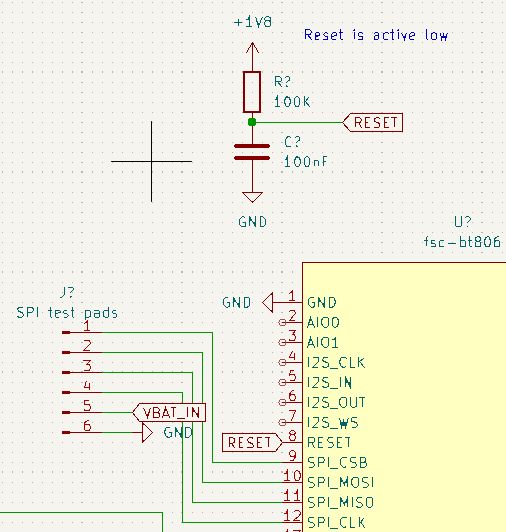
Applying power results in the device doing nothing, I've attached all three LEDs, pressed the button, held the button, connected to an SPI programmer and still nothing. Am I missing an enable pin or something? I saw on the dev board schematic there was an SPI enable jumper but I don't think that's relevant. If anyone who's got the FSC-BT806 working and in a programmable state could lend a hand, I'd be very grateful.
Cheers
I have now tried by putting 5v on the VDD pads and VBAT pin still no activity do you have a minimum working schematic I could use?It may be necessary to connect more voltages than just 3.3V to VDD pads (it's only for PIO). Refer to dev board schematic I posted earlier. Look at POWER_SEL, it's a switch that's used in order to choose between USB (5V to 3.3V LDO) and battery power. Without voltage on VBAT pin you basically have the module's CPU unpowered. You will definitely need drivers as well.
You can refer to the development board schematic I shared in one of the previous posts. Also 5V on these pads is not great idea, I think they're max 4.3, but I might be wrong.I have now tried by putting 5v on the VDD pads and VBAT pin still no activity do you have a minimum working schematic I could use?
You can remove all the battery power switches as well as 1.8/3.3v switches. You won't need SPDIF and I2S stuff, most of the buttons (only SYS_CTRL is needed, but you will need to have one more as MFB - multifunction button).
How have you wired it to get it running?Hi all,
I got some QCC3008 board´s over at Tiny sine(TS3008).
If i establish a Bluetooth connection the connection only lasts 20-70 sec, undependent whether i start to stream over IIS or not. In order to connect to the module again, I need to restart or power up the module. Is this behaviour revered to as “crashing”. If not what could cause be the Problem.
Any input appreciated.
There's one from module manufacturer. If you will use analog audio input, you'll have to copy the schematic from dev board (part near the AUX_IN connector). If you will use AUX input only, you may want to tie corresponding AUX_EN pin low (from the schematic it looks like that this pin is high if no AUX plug) or just copy hard-code this into firmware (no ideas how to do that tho, but probably possible. This is mostly for USB Audio to not be used, so if it won't be enabled, maybe this wouldn't matter?).minimum working schematic
I just noticed that diagram says SYS_CTRL = MFB (pin 13). Are these two pins supposed to be the same, or is this something specific to QCC5151 or that particular module?There's one from module manufacturer. If you will use analog audio input, you'll have to copy the schematic from dev board (part near the AUX_IN connector). If you will use AUX input only, you may want to tie corresponding AUX_EN pin low (from the schematic it looks like that this pin is high if no AUX plug) or just copy hard-code this into firmware (no ideas how to do that tho, but probably possible. This is mostly for USB Audio to not be used, so if it won't be enabled, maybe this wouldn't matter?).
I have no idea why they wrote that, but from analysis of firmware source code they seem to be different buttons.SYS_CTRL = MFB
EDIT: not always. There's SYS_CTRL (pin 0), MFB (pin 40) in 9_buttons.pio.buttonxml. But at the same time message LI_MFB_BUTTON_SINGLE_PRESS refers to SYS_CTRL button. And APP_ANC_TOGGLE_ON_OFF refers to MFB.
So it's not very clear if they are supposed to be the same, but I'd say they are not.
If I understand correctly (coming from QCC5141) SYS_CTRL is a dedicated pin on the chip (similar to the VREG pin on CSR8675) while MFB can be any generic PIO. So they should not be physically same, but I don't know if the firmware can be made to detect both on a single pin, or if there is any peculiarity in the QCC5151 chip.I have no idea why they wrote that, but from analysis of firmware source code they seem to be different buttons.
EDIT: not always. There's SYS_CTRL (pin 0), MFB (pin 40) in 9_buttons.pio.buttonxml. But at the same time message LI_MFB_BUTTON_SINGLE_PRESS refers to SYS_CTRL button. And APP_ANC_TOGGLE_ON_OFF refers to MFB.
So it's not very clear if they are supposed to be the same, but I'd say they are not.
That's correct.SYS_CTRL is a dedicated pin on the chip (similar to the VREG pin on CSR8675) while MFB can be any generic PIO.
It seems that this is exactly the case. From module specifications:but I don't know if the firmware can be made to detect both on a single pin
QCC514x/5x are basically the same chip with very minor differences (initially to support LE Audio, but it turned out to be not enough). There's even no separate QCC515x target in kcc (516x and 7x do exist even though probably no QCC516x chip will ever be released). Specs for the QCC514x/5x/7x (and even QCC512x) modules contain similar notes about SYS_CTRL.
Update and a new problem! So I'm still working on getting my JBL Xtreme working. I recently bought a 2nd unit off the bay for parts. I was able to pull the firmware off this 2nd unit and flash it to my original board. The original speaker is now fully functional! Also the "broken" speaker just needed a little adhesive and is also 100% working now.
Problem is that both units now have the same bluetooth MAC address but when I change the bluetooth address in PSTool, the speaker will no longer power on. If I revert it back, it works fine again. Ive tried just changing a digit here and there as well as changing the address back to the one from my original .psr backup but no luck. Do I perhaps need to edit the firmware backup so it has a unique bluetooth address and re-flash? Thanks for any suggestions.
Problem is that both units now have the same bluetooth MAC address but when I change the bluetooth address in PSTool, the speaker will no longer power on. If I revert it back, it works fine again. Ive tried just changing a digit here and there as well as changing the address back to the one from my original .psr backup but no luck. Do I perhaps need to edit the firmware backup so it has a unique bluetooth address and re-flash? Thanks for any suggestions.
- Home
- Source & Line
- Digital Line Level
- CSR8675 programming guide w software and tons of CSR info