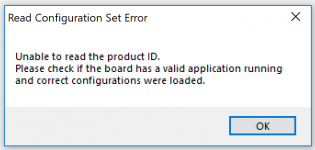Has anyone ever managed to switch the user eq. by button ? I'm planning on buying a CSRA64215, wonder if it has it.
Another thing, does these modules send some information by SPI, for example ? Like: current eq., current music playing, etc...
Another thing, does these modules send some information by SPI, for example ? Like: current eq., current music playing, etc...
That should work as there's an index up/down feature for EQ switchin available in the config tool.
Beside that, there's no info available by SPI.
Beside that, there's no info available by SPI.
Is any body solve this issue? I have the same problems..I still can't find the way, how to turn off the "pop" sound (sound apears when CSR86xx module is about 3 seconds without stream).
This is probably due to disconnection CSR module audio output stage (energy saving).
Do you also hear this sound in your CSR86xx bluetooth amps ?
Hello.
I have csr8645 module I am using with my speakers, but because it is in case, it does have a poor reception of bluetooth signal, and playing music is "lagging" because of it.
I have been trying on my own to figure ot how could I connect the external BT antenna. I have an antenna, connectors - basically everything but I just can not figure out how and where exactly should I connect external antenna.
Anywhere I tried to connect it, the reception of signal was either the same or even worse. I am desperate. Please, if anyone have sucesfully added an external antena to the csr8645 ( Antana, maybe? ), please tell me how exactly, and even better with some pictures.
Thank you very much.
I have csr8645 module I am using with my speakers, but because it is in case, it does have a poor reception of bluetooth signal, and playing music is "lagging" because of it.
I have been trying on my own to figure ot how could I connect the external BT antenna. I have an antenna, connectors - basically everything but I just can not figure out how and where exactly should I connect external antenna.
Anywhere I tried to connect it, the reception of signal was either the same or even worse. I am desperate. Please, if anyone have sucesfully added an external antena to the csr8645 ( Antana, maybe? ), please tell me how exactly, and even better with some pictures.
Thank you very much.
Last edited:
Has anyone encounter the error below? Seeing this with two different Qualcomm QCX300X BT cables. I am trying to alter their EQ settings.
"Unable to read the Product ID.
Please check if the board has a valid application running
and correct configurations were loaded."
View attachment 824099
In a word, yes. I've managed to fix it in the past using a very badly made firmware flashing program. Details of doing this are on this link:
How to Restore AudioB Plus Module Default Settings
I tried 3 computers to get that software to work, the third one finally managed to flash the firmware and it coincidentially was a 32 bit WIN7 machine, so I assumed the app wasn't 64 bit compatible. But it seems that was wrong as my brand new Win 10 laptop works with the firmware flashing tool fine! I have made a short production run of bluetooth modules and I use this clunky program to quickly flash them all with the default config I have built.
I hope that helps. If not, check your SPI pinout!
Thank you for replying eddperks.
I am able to change the "Local device's 'user friendly' name" with PSTool.exe. I believe that means the SPI pinout is correct.
I am also able to get ConfigTool.exe to see that the chip is connected. You knew this already.
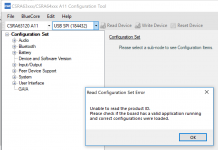
Moving on, because the ConfigTool is titled CSRA63xxx/CSRA64xxx I tried the steps outlined "For APTX AudioB plus(CSRA64215)" from the link you shared. It appears either the reset or the burn did not work properly for me. Any thoughts? I am still getting the Product ID issue.

I am able to change the "Local device's 'user friendly' name" with PSTool.exe. I believe that means the SPI pinout is correct.
I am also able to get ConfigTool.exe to see that the chip is connected. You knew this already.
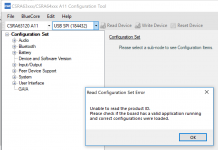
Moving on, because the ConfigTool is titled CSRA63xxx/CSRA64xxx I tried the steps outlined "For APTX AudioB plus(CSRA64215)" from the link you shared. It appears either the reset or the burn did not work properly for me. Any thoughts? I am still getting the Product ID issue.

I haven't tried its USB to audio capability yet, it bluescreened my PC when I plugged it in, but that was most likely me screwing around with the pskeys 🙂
How to enable and connect CSR8645 to external USB audio from a smartphone?
On this doc
http://www.czwtech.com/uploadfile/cfile/20121224103629171.pdf
Figure 13.3 is labeled "USB Audio Dongle" but unclear to me. Section 17.1.4 talks about it, but no details on PC to CSR8645 communication.
Last edited:
Hey guys I'm trying to build a Bluetooth receiver and I'm driving nuts! I'm getting an terribly annoying high pitched hiss. The noise is gone as soon I stop the music playing.
The module is f-3188 (Csr8645)
It's powered by B1205S-1W DC/DC converter
The SRL outputs are connected to TPA6112 (SMG4812), a differential-balanced amplifier
Here's the schematic I used by electrodragon:
https://lh3.googleusercontent.com/-...deypnQzrX6YlgCLcBGAs/s1600/Eb8000_wiring6.png
Thanks for help!
The module is f-3188 (Csr8645)
It's powered by B1205S-1W DC/DC converter
The SRL outputs are connected to TPA6112 (SMG4812), a differential-balanced amplifier
Here's the schematic I used by electrodragon:
https://lh3.googleusercontent.com/-...deypnQzrX6YlgCLcBGAs/s1600/Eb8000_wiring6.png
Thanks for help!
- Home
- Source & Line
- Digital Line Level
- CSR8645 Bluetooth 4.0 AAC APT-X Module / Baseboard