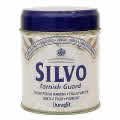Thanks for the response Ancorp. Nice finding that CRT projector for the price. Hope you have luck tuning it up. There's nothing like getting something and raising it from the dead to enjoy.
As for the Toshiba, I'll keep that for a spare (I have a few rooms I can use that in don't need anything big for that) and still pick up the Advent.
What I was going to do with the Toshiba, if I needed more brightness (which I don't think I need to since I know the limitations right now is with my lens), is use the internal knobs for brightness and contrast on the TV's circuit board. Most of the CRT's I've been into usually have these knobs set midway.
Also will be trying out some of those DIY screens to increase the Gain while trying to minimize the hot spotting. I figure a 2-3 gain would be excellent since I'm pretty sure this 6 foot dalite screen has a gain of only 1.2 or 1.5 (but I'm not too sure it could be a little higher). That and a bigger lens I'll be an even happier camper.
There's a Audio Visual site I've been checking out for the screens with some excellent samples. AVSforum: The High-Gain/Exotic Screen Review . I'm not registered there nor do I post at that site just been checking out what they've been doing with the screens.
As for the Toshiba, I'll keep that for a spare (I have a few rooms I can use that in don't need anything big for that) and still pick up the Advent.
What I was going to do with the Toshiba, if I needed more brightness (which I don't think I need to since I know the limitations right now is with my lens), is use the internal knobs for brightness and contrast on the TV's circuit board. Most of the CRT's I've been into usually have these knobs set midway.
Also will be trying out some of those DIY screens to increase the Gain while trying to minimize the hot spotting. I figure a 2-3 gain would be excellent since I'm pretty sure this 6 foot dalite screen has a gain of only 1.2 or 1.5 (but I'm not too sure it could be a little higher). That and a bigger lens I'll be an even happier camper.
There's a Audio Visual site I've been checking out for the screens with some excellent samples. AVSforum: The High-Gain/Exotic Screen Review . I'm not registered there nor do I post at that site just been checking out what they've been doing with the screens.
EDIT:
What I was going to do with the Toshiba, if I needed more brightness (which I don't think I need to since I know the limitations right now is with my lens), is use the internal knobs for brightness and contrast on the TV's circuit board. Most of the CRT's I've been into usually have these knobs set midway. Also there is this big black rectangular thing (don't know what it's called but it is one of the main parts of the CRT) on the circuit board usually the back left with two knobs on it the top one is usually the focus and the bottom adds a lot of brightness to the tube (probably adding more power to the CRT). Damn, I know what these things do but have never looked up to find out what they are named.
What I was going to do with the Toshiba, if I needed more brightness (which I don't think I need to since I know the limitations right now is with my lens), is use the internal knobs for brightness and contrast on the TV's circuit board. Most of the CRT's I've been into usually have these knobs set midway. Also there is this big black rectangular thing (don't know what it's called but it is one of the main parts of the CRT) on the circuit board usually the back left with two knobs on it the top one is usually the focus and the bottom adds a lot of brightness to the tube (probably adding more power to the CRT). Damn, I know what these things do but have never looked up to find out what they are named.
Hmm - most new TVs have all their sub contrast and brightness adjustments digitally in their service menus. Old tvs have the knobs.
The black block on CRT tvs (and projectors) has 2 adjustments - Focus and G2 (mostly knows as Screen). DOnt mess with the focus, and best not to touch the g2 either, i think it boosts the voltage on the CRT, results in a brightness adjustment. Only once in my life I had to adjust a G2, it was in my old 15" computer monitor which was way too dim. After a little boost, it looked good as new!
I dont know how great the service menu is on Toshibas - try it for yourself, i cant remember the code needed to enter - search google.
Cheers,
Alex
The black block on CRT tvs (and projectors) has 2 adjustments - Focus and G2 (mostly knows as Screen). DOnt mess with the focus, and best not to touch the g2 either, i think it boosts the voltage on the CRT, results in a brightness adjustment. Only once in my life I had to adjust a G2, it was in my old 15" computer monitor which was way too dim. After a little boost, it looked good as new!
I dont know how great the service menu is on Toshibas - try it for yourself, i cant remember the code needed to enter - search google.
Cheers,
Alex
Actually, just last week I had to open this old NEC 20" TV I use in my room, rescued from the junk heap, to adjust it a bit, it was manufacured 1989 (according to the sticker in the back) and it has that black box. But like you state only older TV's and I haven't played around with any of the newer TV's so I didn't know about them not having the black box.
I'll do just that a search for the service code for the Toshiba and will get back to you on that.
Thanks Ancorp.
BTW: I'm glad to to be back. 😀
I'll do just that a search for the service code for the Toshiba and will get back to you on that.
Thanks Ancorp.
BTW: I'm glad to to be back. 😀
NO - no, pretty much all have the black box, but the black box only has focus and voltage (dangerous brightness...) adjustments. Older TVs also should have sub contrast, brightness, color, size, position, etc.
New tvs have a service mode that has all that stuff, and only a black box with focus and voltage on the insige. Not a tv tech myself, but thats the way it seems to me. Any controls you find inside of your toshiba, I suggest not touching them. Use the service mode. Boost the contrast plenty, and the brightness somewhat too. While your'e there, you can also do an anamorphic squeeze for more quality on wirescreen sources.
Watch yourself when playing around inside😀
If I never hear from you again, I guess you touched the wrong part of the tv😉
Cheers🙂 ,
Alex
New tvs have a service mode that has all that stuff, and only a black box with focus and voltage on the insige. Not a tv tech myself, but thats the way it seems to me. Any controls you find inside of your toshiba, I suggest not touching them. Use the service mode. Boost the contrast plenty, and the brightness somewhat too. While your'e there, you can also do an anamorphic squeeze for more quality on wirescreen sources.
Watch yourself when playing around inside😀
If I never hear from you again, I guess you touched the wrong part of the tv😉
Cheers🙂 ,
Alex
Watch yourself when playing around inside.If I never hear from you again, I guess you touched the wrong part of the tv
Oh you bet ya. I wear rubber gloves when inside these things and I have a pack of those plastic TV tools.
NO - no, pretty much all have the black box, but the black box only has focus and voltage (dangerous brightness...) adjustments. Older TVs also should have sub contrast, brightness, color, size, position, etc.
Oh, okay.
I dont know how great the service menu is on Toshibas
Well, the only service codes I seem to be able to find are older ones (for now but I'll keep looking). They require you to press the Mute on the remote then press it again while holding it down and press the Menu button down that's on the TV then release both buttons and an "S" should appear on the screen signifying you are in Service mode then press Menu again. The only problem with that is this new Toshiba doesn't have a Menu button on the TV (just power, volume and channel) which either means there's a different way to do this or else (as I came across a few articles about this) they are locking the TV owners out from playing around with the service mode. If it's the latter, I say that's bee **** of them. [Rant] If I wanna play around with the service mode, it should be none of the companies business. I should not be forced to have to bring this TV to a service tech if I want something done. But I do hope that Toshiba has not gone this route. [End Rant] Anyway, that's if they've done this.
While your'e there, you can also do an anamorphic squeeze for more quality on wirescreen sources.
The TV has a 16:9 mode button. I borrowed a DVD player (I only have a DVD player/Burner for the computer) but it's either an older model or it's a cheap model since it didn't have any component connections just standard composite and an Svideo and 75ohm (I need to pick a Svideo cable up) and so far I've watched Empire Strikes Back and SpiderMan 2 and all I can say is "Impressive..... Most Impressive" (sorry for that 😀 ). Anyway, when I played the first DVD and played it the image on the screen was squeezed (from side to side) to fit the 4:3 screen (everyone was mad tall) but hitting the 16:9 button on the remote compressed it to the right size so I don't think I need to mess with the anamorphic in the service mode (if I even get the service mode).
Getting back to the contrast and brightness for a bit, even at setting the max on the contrast and half brightness in the regular Menu it's projecting a damn good image. I can't express enough the sharpness, stability, contrast and color rendering of the projected TV image (using just composite inputs for the DVD). All I can say is that this setup rivals anything I could have made using the LCD projector method with a lot less mess and fuss (I'm sure others would disagree but that's okay everyone has their own likes and dislikes).
Okay, enough of that 😀 time to get back to searching for the Service Mode for this TV.
Try this
1. Press the front panel volume control "down" until it hits 0. Keep holding down for about 10 seconds.
2. Then, press '9' on the remote and hold for about 5 more seconds.
3. When done correctly, the OSD setting (#00) will pop up. "Channel" is function, "Volume" is adjustment. You can also use the numbers to go directly to the function, e.g. 24 will get you to R. BIAS. There are 60 adjustments. CAUTION: There is no "undo" or factory reset.
4. Hit "Select" on the remote to exit.
let me know how that goes...
1. Press the front panel volume control "down" until it hits 0. Keep holding down for about 10 seconds.
2. Then, press '9' on the remote and hold for about 5 more seconds.
3. When done correctly, the OSD setting (#00) will pop up. "Channel" is function, "Volume" is adjustment. You can also use the numbers to go directly to the function, e.g. 24 will get you to R. BIAS. There are 60 adjustments. CAUTION: There is no "undo" or factory reset.
4. Hit "Select" on the remote to exit.
let me know how that goes...
Bingo, that's it!! Great, thanks for the info. Again thanks. I printed your Service mode info up and put it in with my TV manual.
Boy am I tired. Been marathoning my DVD collection. Forgot to mention that this TV has no problem with being upside down. I actually found this out the other day just playing around with the positioning. Also been checking out the Service Mode. 35 options in all. There are three settings each for Brightness and Contrast.
I was able to set the Max 10 numbers higher (than the default max setting). Don't worry I made note on all the default values on that Service Mode page I printed up that you provided.
Now on to the next matter of the lens. I was reading this thread again and totally forgot about you mentioning a lens from DIY builders Group (which they still seem to have) and the stats are not bad. Like you said, similar to your lens.
Even though it's a lot bigger and brighter lens than my copy lens, it's going to be about twice the distance away from the TV screen (Focal 450mm) and my projector screen will need to be further away as well, will this reduce the overall brigthness I've gained from the F# since light decreases with distance? Bringing the brightness back down to the level I'm getting now from my copy lens.
(repeat for the contrast)Bri. Max
Bri. Cent
Bri. Min
I was able to set the Max 10 numbers higher (than the default max setting). Don't worry I made note on all the default values on that Service Mode page I printed up that you provided.
Now on to the next matter of the lens. I was reading this thread again and totally forgot about you mentioning a lens from DIY builders Group (which they still seem to have) and the stats are not bad. Like you said, similar to your lens.
Diameter: 136.50 Lens Barrel
f# 3.6 lens
Length: 159mm Barrel Length
Material: Black anodized aluminum,
optical glass
Focal: 450.94mm EFL
Even though it's a lot bigger and brighter lens than my copy lens, it's going to be about twice the distance away from the TV screen (Focal 450mm) and my projector screen will need to be further away as well, will this reduce the overall brigthness I've gained from the F# since light decreases with distance? Bringing the brightness back down to the level I'm getting now from my copy lens.
hmm... as far as I remember, both that lens and mine has a rear focal lenght of about 380, so its in the 380mm range from the TV (not exactly, the bigger the projected screen size, the closer the lens to the tv for proper focus)
But yes, that lens has a very long effective focal lenght of ~450mm, so you will need some extra room in you room, lol.🙂
Im pretty shure you will get a very very nice brightness boost.
The diameter of your current lens is like 70mm right? and this lens is 135. By the simple rules, the ammount of extra light is calculated by the difference in area (before I get bashed, I know there are other factors affecting this like efficiency and f stop, etc). So by doing that...
Your lens has the area of 3846.5 mm2
My lens has the area of 14306.625 mm2
Thus my lens can pass around 3.7 times more light through
(JUST BY BASIC CALCULATIONS, no garantee on this! No Bash😀 )
Seems like a good ammount of extra light to me. Dont buy it from the store, seriously an opaque projector is your best bet... not right now though, seems like after I spread the word on the DIY CRT projection forum, all the prices went up like crazy. You used to be able to find these projectors for like 10-20$, now they are in the 50-300 area!
Good luck on your hunt😀
Cheers,
Alex
But yes, that lens has a very long effective focal lenght of ~450mm, so you will need some extra room in you room, lol.🙂
Im pretty shure you will get a very very nice brightness boost.
The diameter of your current lens is like 70mm right? and this lens is 135. By the simple rules, the ammount of extra light is calculated by the difference in area (before I get bashed, I know there are other factors affecting this like efficiency and f stop, etc). So by doing that...
Your lens has the area of 3846.5 mm2
My lens has the area of 14306.625 mm2
Thus my lens can pass around 3.7 times more light through
(JUST BY BASIC CALCULATIONS, no garantee on this! No Bash😀 )
Seems like a good ammount of extra light to me. Dont buy it from the store, seriously an opaque projector is your best bet... not right now though, seems like after I spread the word on the DIY CRT projection forum, all the prices went up like crazy. You used to be able to find these projectors for like 10-20$, now they are in the 50-300 area!

Good luck on your hunt😀
Cheers,
Alex
all the prices went up like crazy. You used to be able to find these projectors for like 10-20$, now they are in the 50-300 area!
Yeah, I noticed that on Ebay. That's why I've been looking around at surplus places to see if I can find just some surplus opaque projector lenses. The way I look at it, the price tag on that 136mm (5.25 inch) triplet lens is not bad at all compared to that lumenlab 100mm (4 inch triplet lens with the same focal length I might add as well) and considering convenience and hassle free.
The diameter of your current lens is like 70mm right?
B&L f/4.5. 9-1/2" (245mm) focal length. Clear lens diameter is 63mm. (Stats from surplus shed)
you will need some extra room in you room
That's not a problem in the room (15'x9') I've set this up in. In fact, I could use a little more between the TV and the Screen. I was just a little concerned about the light loss from the extra distance. When I do a DIY screen, I'll use the long wall and make the screen to whatever size I get.
From another post: Room with Screen
(the wall I'll be using is the one to the left (painted gray) in the picture it's just one big empty wall)
Right now I have the screen facing the other way towards the entrance to the room but it's pretty much the same spot (right in the middle) with the TV and lens against the entrance wall. I haven't done anything major yet in reguards to the projector. I just ploped the lens in front of the TV and covered to block the light. I know I need to build a proper box and paint the inside a black mat to cut out any stray light that's bouncing around and remove that anti-glare screen on the TV. I'll do all that when I get a proper lens.
Well my simple rig (not yet put to together properly) has been kid approved. 😀 I've been taking care of my nieces and nephew for a couple of days (family illness). The two younger ones watched Iron Giant on Monday and Tuesday (last night) watched Labyrinth and they loved the big screen. My nephew and I watched Empire strikes back on Monday. This is all using the composite inputs.
Well yesterday evening I went out and got an S-video wire (I've never used S-video before). Hooked it up and WOW what a difference between the composite and S-video. Much, much, Sharper and colorful image. We watched Empire Strikes Back again and all I kept hearing from my nephew was WOW, Awesome and OH man that's so cool etc..(well he said that also the first time too watching it with the composite hook up but he sees for the first time the difference in input qualities). Now He wants to bring his X-box up here.
We are all in agreement that it could be a tad brighter (not much) and I explained to them about the bigger lens. So now all I need to do is pick up a larger lens and a DVD player with the component connections.
Well yesterday evening I went out and got an S-video wire (I've never used S-video before). Hooked it up and WOW what a difference between the composite and S-video. Much, much, Sharper and colorful image. We watched Empire Strikes Back again and all I kept hearing from my nephew was WOW, Awesome and OH man that's so cool etc..(well he said that also the first time too watching it with the composite hook up but he sees for the first time the difference in input qualities). Now He wants to bring his X-box up here.
We are all in agreement that it could be a tad brighter (not much) and I explained to them about the bigger lens. So now all I need to do is pick up a larger lens and a DVD player with the component connections.
Magnification said:
Well yesterday evening I went out and got an S-video wire (I've never used S-video before). Hooked it up and WOW what a difference between the composite and S-video. Much, much, Sharper and colorful image. We watched Empire Strikes Back again and all I kept hearing from my nephew was WOW, Awesome and OH man that's so cool etc..(well he said that also the first time too watching it with the composite hook up but he sees for the first time the difference in input qualities). Now He wants to bring his X-box up here.
Yup, the difference is huge! No color/luminance **** on sharp white edges, no dot crawl, less artifacts, better colors, etc!
Magnification said:So now all I need to do is pick up a larger lens and a DVD player with the component connections.
Damn Straight😀
Im glad that someone can enjoy a TV and Lens setup instead of bashing it and saying how lcds are much brighter, and sharper, etc.
If you can enjoy what you made, thats all that matters (plus the price you paid😉 )
CHEERS!
Alex
Stupid argument.
Projection is gonna die for all but the largest screens, and I guess you could count holographs. Flexible OLED is already working, seen videos of it. Non-backlit screen, flexible, scalable, and 2mm thick, with the image quality and viewing angles of a crt. True they still need some work, but they are already here.
In the meantime, I'm going to build an LCD. Simply because...
1. It's a far more interesting project.
2. It easily fits within my budget.
3. I don't have to count on somebody else to fix it.
Projection is gonna die for all but the largest screens, and I guess you could count holographs. Flexible OLED is already working, seen videos of it. Non-backlit screen, flexible, scalable, and 2mm thick, with the image quality and viewing angles of a crt. True they still need some work, but they are already here.
In the meantime, I'm going to build an LCD. Simply because...
1. It's a far more interesting project.
2. It easily fits within my budget.
3. I don't have to count on somebody else to fix it.
crt front projection
I was at my brother's place watching a movie with his Electrohome Marquee 8500lc, and I have to say that the image was nothing less than stunning.
The brightnesss was good, the detail and the colour depth was nothing less than amazing.
Before you knock crt projectors, get a chance to take a look at a good setup. You will be pleasantly surprised.
I was at my brother's place watching a movie with his Electrohome Marquee 8500lc, and I have to say that the image was nothing less than stunning.
The brightnesss was good, the detail and the colour depth was nothing less than amazing.
Before you knock crt projectors, get a chance to take a look at a good setup. You will be pleasantly surprised.
Someone ages back said that LCD and more so DLP are not yet catching up with CRT. As big a fan of CRT as I am, I have to point out that DLP is getting closer. As far as i'm aware the highest resolution CRT projector is the BarcoReality 912 with a resolution of 3,200 x 2,560 pixels. Above that you will start to get video bandwidth issues, in fact i'm not sure if you are actully able to get that high anyway with the bandwith that the projector supports......anyway......High end DLP unites now go up to 2048 x 1080 native for each colour (R,G and B) so thats 6.6 million overall. Admitivly not quite up with CRT yet but certainly getting closer.
Someone else said they thought CRT units would be gone in 5 years. With the pace of product change these days I would not be surprised at all. I think they will go from Home Cinema use before comercial use. There biggest benefit of resolution is now not such an issue, as there are a few high end units that allow you to project an image made up of the output of more than one projector next to each other, and blend the images into one. So you could using 4 projectors get a resolution of 4096 x 2160 with a brighter image too. Depends how much money you have.
As for bulb costs for LCD and DLP units, here in the UK lots of outlets are now supplying projectors with a spare bulb for free, so a new projector will give you up to say 2x2000 hours, 4000 hours is a long time. That would last me more than 5 years before I would have to buy a bulb.
Lots of people are often disapointed by the picture quality of video on new projectors. It's true, most are still designed to be used in an office ect to display a presentation. The video scaling hardware ect is not as good as that in an external unit. So buy an external scaler to scale your video to your projectors native resolution for best performance.
Finally, what will win in the long run, DLP or LCD. I suspect DLP, as it's easier to make a brighter projector that will last a long time. However, the issue of tarnishing on DLP chips is kept very quite by Texas.
These are just a few thoughts I had, hopefully someone has enjoyed reading them lol.
James
Someone else said they thought CRT units would be gone in 5 years. With the pace of product change these days I would not be surprised at all. I think they will go from Home Cinema use before comercial use. There biggest benefit of resolution is now not such an issue, as there are a few high end units that allow you to project an image made up of the output of more than one projector next to each other, and blend the images into one. So you could using 4 projectors get a resolution of 4096 x 2160 with a brighter image too. Depends how much money you have.
As for bulb costs for LCD and DLP units, here in the UK lots of outlets are now supplying projectors with a spare bulb for free, so a new projector will give you up to say 2x2000 hours, 4000 hours is a long time. That would last me more than 5 years before I would have to buy a bulb.
Lots of people are often disapointed by the picture quality of video on new projectors. It's true, most are still designed to be used in an office ect to display a presentation. The video scaling hardware ect is not as good as that in an external unit. So buy an external scaler to scale your video to your projectors native resolution for best performance.
Finally, what will win in the long run, DLP or LCD. I suspect DLP, as it's easier to make a brighter projector that will last a long time. However, the issue of tarnishing on DLP chips is kept very quite by Texas.
These are just a few thoughts I had, hopefully someone has enjoyed reading them lol.
James
However, the issue of tarnishing on DLP chips is kept very quite by Texas.
I've heard that Texas and this manufacturer are in the process of working out a deal
 😀
😀 DJ
Attachments
- Status
- Not open for further replies.
- Home
- General Interest
- Everything Else
- The Moving Image
- DIY Projectors
- CRT is no good IMO