Another with enclosure tool to get some impedance data if you wish to play with passive filters.
1. As the program opens up, hookup the driver and go tools > Enclosure
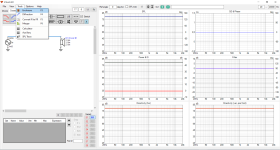
2. Select a driver and tweak the box parameters as you wish. Export SPL and Z, ideal axial response and impedance data based on the simulation.
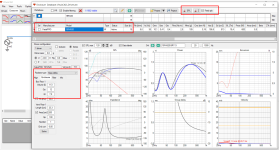
3. Now you should have the response and impedance data on main program and you could inspect how passive parts interact with it.
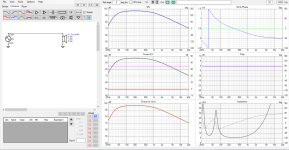
Note, also this does not represent reality but is something you can play with. To see how for example amplifier output impedance affects the response, or approximate passive filter parts, what 1mH inductor does, how much does inductor resistance affect on things. You are not likely going to find TS parameters for tweeters though, but you could make them up for your self to get some impedance data. Take TS parameters of some 2" fullrange driver for example, edit manually it's TS parameters like Fs to 1000Hz and drop Le in half, make enclosure real small and so on, try to emulate some tweeter response and impedance graph you have seen. Just to kind of approximate a tweeter, to study what various passive crossover schemes do. In tweeters case it might be better just to trace impedance and response data from datasheet. Use Tools > SPL Trace to do that.
1. As the program opens up, hookup the driver and go tools > Enclosure
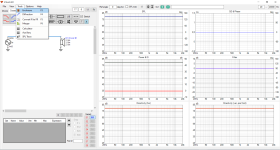
2. Select a driver and tweak the box parameters as you wish. Export SPL and Z, ideal axial response and impedance data based on the simulation.
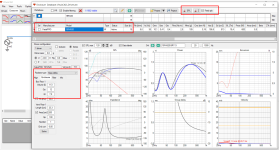
3. Now you should have the response and impedance data on main program and you could inspect how passive parts interact with it.
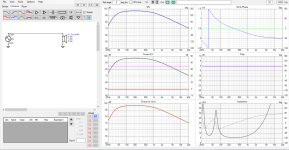
Note, also this does not represent reality but is something you can play with. To see how for example amplifier output impedance affects the response, or approximate passive filter parts, what 1mH inductor does, how much does inductor resistance affect on things. You are not likely going to find TS parameters for tweeters though, but you could make them up for your self to get some impedance data. Take TS parameters of some 2" fullrange driver for example, edit manually it's TS parameters like Fs to 1000Hz and drop Le in half, make enclosure real small and so on, try to emulate some tweeter response and impedance graph you have seen. Just to kind of approximate a tweeter, to study what various passive crossover schemes do. In tweeters case it might be better just to trace impedance and response data from datasheet. Use Tools > SPL Trace to do that.