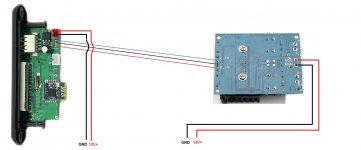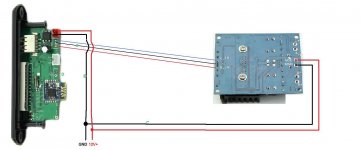Hi Everyone,
Yet another ground-loop issue, I know...I've spent the last few weeks reading everything I could about Ground-Loops, I've learned a lot and yet I've managed to acomplish nothing...I wouldn't bother you because I know there's a lot of interesting projects going on here in the forum but I'm very near of popping a vein in my head, I can't find a solution and my initial motivation to start a DIY audio project (a very simple one, as you'll find out) is quickly disappearing and turning into frustration.
I'm building a portable radio for my girlfriend (something to match with our house furniture), here are the items list below (photos attached for the two items that are busting my brain):
As you'll notice, extremely low-end Audio stuff, however, for the purpose, they are more than perfect, the Speakers sound good enough to enjoy music while cooking or reading a book, the Amplifier is clear and powerfull enough to drive the speakers perfectly and the Audio Module works like a charm.
So, what's the problem? Well, when I assembled everything for testing purposes, I connected the Amplifier to the Battery and the Audio Module to a 12v Transformer, spot-on, no noise at all no matter what function I was using (USB, Bluetooth, FM or Aux) BUT, when I connected both the Amplifier and the Audio module to the same power source (either to the Battery or to the 12v Transformer) Oh boy, what a mess.
Statics noise per-se gets loud enough although I could live with it, but when I turn the Bluetooth ON, My God, Hell breaks lose and all the digital bips&clicks start coming out from the speakers (I can literally hear the bluetooth data passing by...kind of like a robot).
I have drawn 2 "wannabe-schematics", one with two different power supplies and the second with only one, they are attached.
Referring to Schematics Nr. 2 (single power supply), I've also added green letters A,B and C, this will be to better describe things I've tried and also the results.
Stuff I tried (from this point on, Schematics Nr. 2 is the only one that matters because the goal is to have everything powered by battery):
1.) I've tried disconnecting the Analog Ground (A) thinking that was the problem since it was the only ground connected to both devices, nothing happened. Tried to connect the Analog Ground (A) out of both devices to the Power Supply Ground(or -12V), nothing happened.
2.) I've tried lifting the Main Ground of the Audio Module (B) or, in other words, leaving it disconnected from everything, nothing happened. If I disconnect both (A) and (B), Audio Module stops working.
3.) Acting stupid, I tried disconnecting the Ground of the Amplifier (C), BAD IDEA, I think that another 5 seconds and I would have busted the Speakers, they were pushed to the limits streching up&down.
4.) I've tried all combinations of (B) and (C), connected at different lengths, connected directly to the power supply, connected at the exact same lenght, nothing solved it, however, shortening the Ground Wire of the Audio Module (B) did reduce the noise a little (the ground wire length of the amplifier (C) didn't seem to make any difference).
So, the above are the scenarios that I managed to try, so far with no substantial results.By the way, the Audio Cables (L, Ground, R) are shielded FROM the amp and connect to the unshielded that come from the Audio module, does that make a difference?
I read somewhere that the AGND and the GND (Analog ground and Digital ground - (D) on the shematics) can be the cause of the Ground-Loop, however, I couldn't understand why. In one of the pictures you can see that they (AGND and GND) are "jumped" together with a single line...
Pretty much that's it, I have no idea what I can do to solve this or at least reduce it to a certain level that I can "stand it".
Initially I wanted to step-up the voltage going to the Amp (from 12v to 19v) and I do have the Step-Up Converter, but with this Ground-Loop thing I'm afraid of breaking the Audio Module if I do this (again, I read somewhere that doing exactly this might solve the Ground-Loop problem, but I really don't know if it's reliable information...)
If you guys, the Audio Masters, can shed me some lights and possible (reliable) solutions, I would be forever appreciated.
Thanks everyone for taking the time to read.
Yet another ground-loop issue, I know...I've spent the last few weeks reading everything I could about Ground-Loops, I've learned a lot and yet I've managed to acomplish nothing...I wouldn't bother you because I know there's a lot of interesting projects going on here in the forum but I'm very near of popping a vein in my head, I can't find a solution and my initial motivation to start a DIY audio project (a very simple one, as you'll find out) is quickly disappearing and turning into frustration.
I'm building a portable radio for my girlfriend (something to match with our house furniture), here are the items list below (photos attached for the two items that are busting my brain):
- Class D TDA7492 Amplifier
- Mp3/Bluetooth Audio Module (cheap one)
- 12v 7Ah SLA Battery
- 4" Panasonic full range car speakers
As you'll notice, extremely low-end Audio stuff, however, for the purpose, they are more than perfect, the Speakers sound good enough to enjoy music while cooking or reading a book, the Amplifier is clear and powerfull enough to drive the speakers perfectly and the Audio Module works like a charm.
So, what's the problem? Well, when I assembled everything for testing purposes, I connected the Amplifier to the Battery and the Audio Module to a 12v Transformer, spot-on, no noise at all no matter what function I was using (USB, Bluetooth, FM or Aux) BUT, when I connected both the Amplifier and the Audio module to the same power source (either to the Battery or to the 12v Transformer) Oh boy, what a mess.
Statics noise per-se gets loud enough although I could live with it, but when I turn the Bluetooth ON, My God, Hell breaks lose and all the digital bips&clicks start coming out from the speakers (I can literally hear the bluetooth data passing by...kind of like a robot).
I have drawn 2 "wannabe-schematics", one with two different power supplies and the second with only one, they are attached.
Referring to Schematics Nr. 2 (single power supply), I've also added green letters A,B and C, this will be to better describe things I've tried and also the results.
Stuff I tried (from this point on, Schematics Nr. 2 is the only one that matters because the goal is to have everything powered by battery):
1.) I've tried disconnecting the Analog Ground (A) thinking that was the problem since it was the only ground connected to both devices, nothing happened. Tried to connect the Analog Ground (A) out of both devices to the Power Supply Ground(or -12V), nothing happened.
2.) I've tried lifting the Main Ground of the Audio Module (B) or, in other words, leaving it disconnected from everything, nothing happened. If I disconnect both (A) and (B), Audio Module stops working.
3.) Acting stupid, I tried disconnecting the Ground of the Amplifier (C), BAD IDEA, I think that another 5 seconds and I would have busted the Speakers, they were pushed to the limits streching up&down.
4.) I've tried all combinations of (B) and (C), connected at different lengths, connected directly to the power supply, connected at the exact same lenght, nothing solved it, however, shortening the Ground Wire of the Audio Module (B) did reduce the noise a little (the ground wire length of the amplifier (C) didn't seem to make any difference).
So, the above are the scenarios that I managed to try, so far with no substantial results.By the way, the Audio Cables (L, Ground, R) are shielded FROM the amp and connect to the unshielded that come from the Audio module, does that make a difference?
I read somewhere that the AGND and the GND (Analog ground and Digital ground - (D) on the shematics) can be the cause of the Ground-Loop, however, I couldn't understand why. In one of the pictures you can see that they (AGND and GND) are "jumped" together with a single line...
Pretty much that's it, I have no idea what I can do to solve this or at least reduce it to a certain level that I can "stand it".
Initially I wanted to step-up the voltage going to the Amp (from 12v to 19v) and I do have the Step-Up Converter, but with this Ground-Loop thing I'm afraid of breaking the Audio Module if I do this (again, I read somewhere that doing exactly this might solve the Ground-Loop problem, but I really don't know if it's reliable information...)
If you guys, the Audio Masters, can shed me some lights and possible (reliable) solutions, I would be forever appreciated.
Thanks everyone for taking the time to read.
Attachments
Portable earphone amplifier setups also have this issue, even when the source (e.g. handphone) and the amp have their own batteries.
The only solution seems to be shielding and lots of shielding. Try making the connection between amp and source as short as possible. If the source out is capable of driving headphones, put a 100 ohm resistor between signal and ground at the amp side.
The only solution seems to be shielding and lots of shielding. Try making the connection between amp and source as short as possible. If the source out is capable of driving headphones, put a 100 ohm resistor between signal and ground at the amp side.
I read somewhere that the AGND and the GND (Analog ground and Digital ground - (D) on the shematics) can be the cause of the Ground-Loop, however, I couldn't understand why. In one of the pictures you can see that they (AGND and GND) are "jumped" together with a single line...
1) investigate ^ this in more detail, or point us to schematic of that cheap thingy.
2) the noise from one of the modules bluetooth? is traveling through the amps audio input instead of the power supplies ground rtns. if you used two audio transformers w/ isolating winding would form a ground breaker for sure but probably blow your budget im afraid.
you could try a 100 ohm resistor in series with the common input ground as an experiment, this forces the bad currents to travel back through the pwr gnd. instead.
Thanks for the reply.
So, do you think that good shielded audio cables would decrease the noise? I didn't think of that solution because when the source and amp are powered by different power supplies there is no Noise at all and in most of the reading I've done regarding Ground-loops, they would dismiss Shielding as a Solution under these circumstances.
I'll try to borrow some expensive shielded audio cables and test it, it would be perfect if that fixes it.
Regarding the 100Ohm resistor, where exactly should I place it, on the Ground Cable wire of the Audio Wires (A in my Schematics)? I have a few resistors at home, if I know where to place them I can test it easily and post the result.
Thanks once again
So, do you think that good shielded audio cables would decrease the noise? I didn't think of that solution because when the source and amp are powered by different power supplies there is no Noise at all and in most of the reading I've done regarding Ground-loops, they would dismiss Shielding as a Solution under these circumstances.
I'll try to borrow some expensive shielded audio cables and test it, it would be perfect if that fixes it.
Regarding the 100Ohm resistor, where exactly should I place it, on the Ground Cable wire of the Audio Wires (A in my Schematics)? I have a few resistors at home, if I know where to place them I can test it easily and post the result.
Thanks once again
Hi and MANY MANY thanks for your reply.
Although it might seem odd, your comment nr. 1) made me "recharge" some energy and I spent another hour or so actively reading about AGND and GND related ground loops, I couldn't find any information that could help BUT, in one of the AliExpress many Sellers Reviews, I found this little comment that made my day (regarding the same product):
"need to cut GND and AGND and connect them through the throttle, it will remove digital noise"
So, I finally have a little more hope now, although I have no idea what the guys is referring to as "through the Throttle"... Please give me a final "push" to the finish line 🙂
Regarding your solution Nr. 2, yes, unfortunatelly it would blow my budget by a mile although I'm sure it would work flawlessly, but thanks for the idea. By the way, I tried a Ground-Loop Isolator (1:1 Transformer), the Noise totally disappeared, but so did ALL the low and lower-mid frequencies, that was a no-go for me :/
I'll try the 100Ohm resistor on the Signal ground as wwenze also advised, should manage to do it over the weekend, will post the results after (except if someone comes up with the "throttle" thing first, because I'm almost sure that will work and no further testing will be needed).
I don't have the schematics for that cheap module, seller is trying to get it for me but I have no ETA on that, if I ever get one I'll post it here.
Thanks once again.
Although it might seem odd, your comment nr. 1) made me "recharge" some energy and I spent another hour or so actively reading about AGND and GND related ground loops, I couldn't find any information that could help BUT, in one of the AliExpress many Sellers Reviews, I found this little comment that made my day (regarding the same product):
"need to cut GND and AGND and connect them through the throttle, it will remove digital noise"
So, I finally have a little more hope now, although I have no idea what the guys is referring to as "through the Throttle"... Please give me a final "push" to the finish line 🙂
Regarding your solution Nr. 2, yes, unfortunatelly it would blow my budget by a mile although I'm sure it would work flawlessly, but thanks for the idea. By the way, I tried a Ground-Loop Isolator (1:1 Transformer), the Noise totally disappeared, but so did ALL the low and lower-mid frequencies, that was a no-go for me :/
I'll try the 100Ohm resistor on the Signal ground as wwenze also advised, should manage to do it over the weekend, will post the results after (except if someone comes up with the "throttle" thing first, because I'm almost sure that will work and no further testing will be needed).
I don't have the schematics for that cheap module, seller is trying to get it for me but I have no ETA on that, if I ever get one I'll post it here.
Thanks once again.
Hi and thanks for taking the time to read and reply to this.
That's the weird thing, even if I break the Signal Ground connection (A - on my Schematics), insulate the loose wires and leave them connected to nothing, Digital Noise is still there, it doesn't even get lower, that was the main reason one of the "big suspects" for me was the connection between AGND and GND on the cheap audio module...Apparently I'm on the good track as you can see on my reply to infinia, someone else in Poland (if I'm not mistaken) had the same issue and solved it by "all works but, need to cut GND and AGND and connect them through the throttle, it will remove digital noise"...
Now I'm trying to figure out what the hell is "through the throttle"...
Thanks once again.
That's the weird thing, even if I break the Signal Ground connection (A - on my Schematics), insulate the loose wires and leave them connected to nothing, Digital Noise is still there, it doesn't even get lower, that was the main reason one of the "big suspects" for me was the connection between AGND and GND on the cheap audio module...Apparently I'm on the good track as you can see on my reply to infinia, someone else in Poland (if I'm not mistaken) had the same issue and solved it by "all works but, need to cut GND and AGND and connect them through the throttle, it will remove digital noise"...
Now I'm trying to figure out what the hell is "through the throttle"...
Thanks once again.
Hi Everyone,
Regarding that post I found online:
"all works but, need to cut GND and AGND and connect them through the throttle, it will remove digital noise"
The writer(buyer) was Russian, I am posting below some other translations from Russian to English of the word Throttle, that might help:
inductor
regulator
Any thoughts?
Thanks
Regarding that post I found online:
"all works but, need to cut GND and AGND and connect them through the throttle, it will remove digital noise"
The writer(buyer) was Russian, I am posting below some other translations from Russian to English of the word Throttle, that might help:
inductor
regulator
Any thoughts?
Thanks
Just install an isolation transformer network between your audio source and the amp. I deal with this all of the time trying to operate 2 items from a single power source.
Something like this..
http://www.amazon.com/PAC-SNI-1-3-5...8&sr=8-1&keywords=audio+isolation+transformer
Something like this..
http://www.amazon.com/PAC-SNI-1-3-5...8&sr=8-1&keywords=audio+isolation+transformer
Last edited:
yes I figured 'throttle' meant filter.
1st cut the connection A-D, with an ohm meter now determine which side is floating from power return (-), attach an inductor to that side to the battery( -). battery fuse removed of course 😉
use 10's of mH? perhaps try a ferrite toroid* from a line filter use 1/2 side one winding only and connect other end to the battery ( -). warning measure voltages 1st to make sure gnd planes is equal to (-) at battery.
*you have access to a old junked ATX power supply it's the coil nearest connections to the AC input
1st cut the connection A-D, with an ohm meter now determine which side is floating from power return (-), attach an inductor to that side to the battery( -). battery fuse removed of course 😉
use 10's of mH? perhaps try a ferrite toroid* from a line filter use 1/2 side one winding only and connect other end to the battery ( -). warning measure voltages 1st to make sure gnd planes is equal to (-) at battery.
*you have access to a old junked ATX power supply it's the coil nearest connections to the AC input
Last edited:
Just install an isolation transformer network between your audio source and the amp. I deal with this all of the time trying to operate 2 items from a single power source.
Something like this..
http://www.amazon.com/PAC-SNI-1-3-5...8&sr=8-1&keywords=audio+isolation+transformer
Hi and thanks for taking the time to reply.
I did try a ground loop isolator, the noise completely disappeared but so did all the low and lower-mid range frequencies of the Audio (no bass, at all...).
The one I used was borrowed and didn't have a brand so I cannot specify make/model, but it had 2 RCA in and 2 RCA out (looked like this one: New Auto Car RCA Audio Ground Loop Isolator Suppressor Noise Filter Killer 20Amp | eBay).
Have you ever experienced this situation with a cheap isolator? If that's the case, even if I lose some sound quality, I wouldn't mind spending 10$ on an Isolator like this, I just can't stand listening to music without any kind of Bass, reason why I had dismissed Ground Loop Isolators.
Thanks
yes I figured 'throttle' meant filter.
1st cut the connection A-D, with an ohm meter now determine which side is floating from power return (-), attach an inductor to that side to the battery( -). battery fuse removed of course 😉
use 10's of mH? perhaps try a ferrite toroid* from a line filter use 1/2 side one winding only and connect other end to the battery ( -). warning measure voltages 1st to make sure gnd planes is equal to (-) at battery.
*you have access to a old junked ATX power supply it's the coil nearest connections to the AC input
Thanks for the reply, I'll spend some time "deconding" it (lots of terms I don't know...newbie...) and will edit this reply once I know what you're telling me.
I do have an old ATX from an old desktop PC, will have a look at it to see if I can find that.
Thanks
PS: Just realized you edited your post, much easier for me to follow it now, thank you very much.
I modified a Lepai LP-808 by adding a 12 volt to 5 volt regulator for a Bluetooth receiver. It didn't work so well when I connected the rcvr. directly to the amp. (Both being powered from a common 12 volt battery) I installed an isolation transformer network between the Bluetooth and the amp input and it works fine.. FYI.. 😉
I did try a ground loop isolator, the noise completely disappeared but so did all the low and lower-mid range frequencies of the Audio (no bass, at all...).
Check the polarity of your speakers. If they are reversed, (L to R) you're bass response will be gone..
The speakers will null each other out if the polarity is reversed. (180 degrees out of phase) Swap the leads on one of your speakers and see if the bass comes back.
Check the polarity of your speakers. If they are reversed, (L to R) you're bass response will be gone..
The speakers will null each other out if the polarity is reversed. (180 degrees out of phase) Swap the leads on one of your speakers and see if the bass comes back.
Last edited:
I did try a ground loop isolator, the noise completely disappeared but so did all the low and lower-mid range frequencies of the Audio (no bass, at all...).
Check the polarity of your speakers. If they are reversed, (L to R) you're bass response will be gone..
I do think the polarity is right, but I'm not going to make a positive statement about it until I double check it...I honestly hope that they are reversed though, based on what you're saying 🙂
So, let's say the polarity is reversed, without the Transformer Isolator would the Bass still be there? (just asking because without the isolator, I have plenty of Bass).
And, if the answer above is positive, by switching the RCA cables from one side to the other will it put the polarities straight? (for example, using the Isolator on the link I sent: If I'm attaching a RED RCA from the Source to the RED RCA of the Isolator and the BLACK RCA from the Source to the BLACK RCA of the Isolator, will switching sides (RED to BLACK and BLACK to RED) do it?)
Oh man, if that's the problem with the damn Isolator I'll be ashamed of myself...Will ask my friend for the Isolator again, maybe tomorrow night I'll have some updates on it.
Thanks a lot
So, let's say the polarity is reversed, without the Transformer Isolator would the Bass still be there? (just asking because without the isolator, I have plenty of Bass)
Sometimes with a ground loop issue, the audio input information can be seen to the amp as a mono input, even though the input is stereo. The information "blends" together, per se, and the amp amplifies the general mix. The speaker polarity issue may not be as noticeable..
By adding an isolation network, left and right information is totally separated into 2 separate circuits. The common ground battle is gone and if there was any conflict in the audio input information because of slight ground issue, (through electrolytic caps or impedance balancing resistors to ground) these disappear and provide the amp with a true stereo input.
Sometimes with a ground loop issue, the audio input information can be seen to the amp as a mono input, even though the input is stereo. The information "blends" together, per se, and the amp amplifies the general mix. The speaker polarity issue may not be as noticeable..
By adding an isolation network, left and right information is totally separated into 2 separate circuits. The common ground battle is gone and if there was any conflict in the audio input information because of slight ground issue, (through electrolytic caps or impedance balancing resistors to ground) these disappear and provide the amp with a true stereo input.
I don't understand what the big issue is. This is supposed to be a permanent install, yes? Then just cut or simply don't use the signal ground. It really is that simple. No need for an isolator trafo or anything else.
don't understand what the big issue is. This is supposed to be a permanent install, yes? Then just cut or simply don't use the signal ground. It really is that simple. No need for an isolator trafo or anything else.
signal gnd is actually common L+R signal return so not viable ( unless you want input signals to be coupled thru power supplies returns) making more issues
Last edited:
signal gnd is actually common L+R signal return so not viable
Hi,
And I did try cutting the Ground Wire of the Signal (the Common Ground between L and R that goes from the Source to the Amp) but the problem persisted, not sure how that works but only know that it didn't work lol.
Thanks
signal gnd is actually common L+R signal return so not viable
The outputs of the mp3 player is ground referenced to power ground. The inputs on the amp is ground referenced to power ground. Power ground is common to both so having a signal ground creates a ground loop.
Ergo, not using signal ground kills the ground loop.
It is that simple!
I know both products used here, and I know not using the signal ground is the solution.
If you're still having problems after doing this then there is a mechanical ground connection somewhere.
Last edited:
- Status
- Not open for further replies.
- Home
- Amplifiers
- Class D
- Class-D Amp : Battery Powered : Head-Breaking Ground Loop