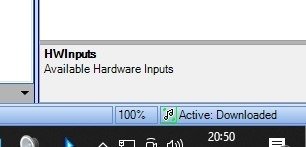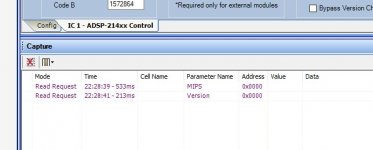Stumbled upon this interesting board on aliexpress, comparing the prices with other ADSP21489 sharc boards this is peanuts, and already with 2 ADC and 3 PCM1798 DAC boards for a 4in/6out system. Anyone have this?
Lusya ADSP21489 development board ADC PCM1804 Input board+DAC PCM1798 output board 4 in 6 out processor B4 007-in Replacement Parts & Accessories from Consumer Electronics on Aliexpress.com | Alibaba Group
Lusya ADSP21489 development board ADC PCM1804 Input board+DAC PCM1798 output board 4 in 6 out processor B4 007-in Replacement Parts & Accessories from Consumer Electronics on Aliexpress.com | Alibaba Group
Affordable more than cheal
Hi,
I found the same board the other day in Ali. It really looks amazing. It seems that it has been inspired by the eval board, see below.
Price is a little deceiving, since one you add the power supply and the programmer, it becomes $160 and no case. Still pretty good.
Is seems that the dac and adc are burr brown. Since it is China they might be counterfeit. Also , the PCM 1804 has a nasty rework (in your link, scroll to the board)
No measurements posted also.
Second shop, same board, but the combos are seem cheaper and you can specify what modules and how many you want
DSP Electronic Crossover / ADI SHARC Development Board / ADSP 21489 Development Board|Air Conditioner Parts| - AliExpress
https://www.mouser.com/datasheet/2/609/ADSP-21489_ezboard_man_rev.1.1-246885.pdf
Hi,
I found the same board the other day in Ali. It really looks amazing. It seems that it has been inspired by the eval board, see below.
Price is a little deceiving, since one you add the power supply and the programmer, it becomes $160 and no case. Still pretty good.
Is seems that the dac and adc are burr brown. Since it is China they might be counterfeit. Also , the PCM 1804 has a nasty rework (in your link, scroll to the board)
No measurements posted also.
Second shop, same board, but the combos are seem cheaper and you can specify what modules and how many you want
DSP Electronic Crossover / ADI SHARC Development Board / ADSP 21489 Development Board|Air Conditioner Parts| - AliExpress
https://www.mouser.com/datasheet/2/609/ADSP-21489_ezboard_man_rev.1.1-246885.pdf
basic software for Ali adsp21489 development board
Hello,
I bought this board but I could not yet find the basic software for it. It is promised on this page with the reference below. I mailed the Chinese Ali seller but they had only the hardware reference manual no basic software. do you have any pointers?
Kind regards Jaap Beekman
Dsp Elektronische Crossover/Adi Sharc Development Board / ADSP 21489 Development Board|Air Conditioner Parts| - AliExpress
Hello,
I bought this board but I could not yet find the basic software for it. It is promised on this page with the reference below. I mailed the Chinese Ali seller but they had only the hardware reference manual no basic software. do you have any pointers?
Kind regards Jaap Beekman
Dsp Elektronische Crossover/Adi Sharc Development Board / ADSP 21489 Development Board|Air Conditioner Parts| - AliExpress
Could you post the software or provide a link to it? I'd like to try it out to determine its capabilities (different crossover types, etc.). It doesn't appear to support FIR filters from the pictures. I've used SigmaStudio (SS) on ADAU1701 DSPs, but it appears you have to buy an AD license to their CrossCore Embedded Studio add-on to use SS on the Sharc processors.
Last edited:
https://drive.google.com/file/d/1KX4hBkIaGj_zFl6kGY_JbPBxD4qNF8Oh/view?usp=sharinghttps://drive.google.com/file/d/1fxUe3G3VsK-SmIhmtk0hyTzzQYnzTkmO/view?usp=sharingCould you post the software or provide a link to it? I'd like to try it out to determine its capabilities (different crossover types, etc.). It doesn't appear to support FIR filters from the pictures. I've used SigmaStudio (SS) on ADAU1701 DSPs, but it appears you have to buy an AD license to their CrossCore Embedded Studio add-on to use SS on the Sharc processors.
CrossCore Embedded Studio is free for 90 days. When you install it, you need to immediately launch it and register.
After 90 days, you can simply translate the date on your computer.
Hi, slavakry, and many thanks for your video. May I know the settings and the link of your SMPS (voltage, current, etc)? Thanking you in advance, Antonellohttps://drive.google.com/file/d/1KX4hBkIaGj_zFl6kGY_JbPBxD4qNF8Oh/view?usp=sharinghttps://drive.google.com/file/d/1fxUe3G3VsK-SmIhmtk0hyTzzQYnzTkmO/view?usp=sharing
CrossCore Embedded Studio is free for 90 days. When you install it, you need to immediately launch it and register.
After 90 days, you can simply translate the date on your computer.
I have recently bought this 21489-
based board. It seems works fine with the proprietary software, but when I go to sigmastudio, even though all seems correct (USBi green, active downloaded ...) I always obtain 0 cells and 0 algorithms in the link project tab. I've flashed with MCU files provided by the seller in order to use SigmaStudio. No errors in the error/output tab.
Can anybody help me?
Thanking you in advance
Antonello
based board. It seems works fine with the proprietary software, but when I go to sigmastudio, even though all seems correct (USBi green, active downloaded ...) I always obtain 0 cells and 0 algorithms in the link project tab. I've flashed with MCU files provided by the seller in order to use SigmaStudio. No errors in the error/output tab.
Can anybody help me?
Thanking you in advance
Antonello
Attachments
Dear ernperkins, I've tried many programs compiled by me as well as by others. From very simple to more complicated. An example is attached. I have changed the driver of USBi, changed PC, OS (7-10) processor (intel AMD), versions of Sigma Studio, CrossCore , sigmastudio for Sharc, toolbox, and the USB cable. Nothing, always the same 0 cells 0 algorithms. I feel that will be a little thing to solve the issue, but what?What program have you created in the SigmaStudio "Schematic" tab? That would be helpful to see. Your Workspace attachment says ther aren't any program cells or algorithms.
Done. It doesn't workTry running SigmaStudio project from vendor and see if that works for you
I obtain thisIn 'Hardware Configuration' when you select 'Enable Hardware Performance Monitor' and click 'Get MIPS' or 'Get Version' do you have response?
Attachments
and after link compile download this. Version 2.0.0.0In 'Hardware Configuration' when you select 'Enable Hardware Performance Monitor' and click 'Get MIPS' or 'Get Version' do you have response?
Attachments
If you have same board, you might want to watch video from this thread again
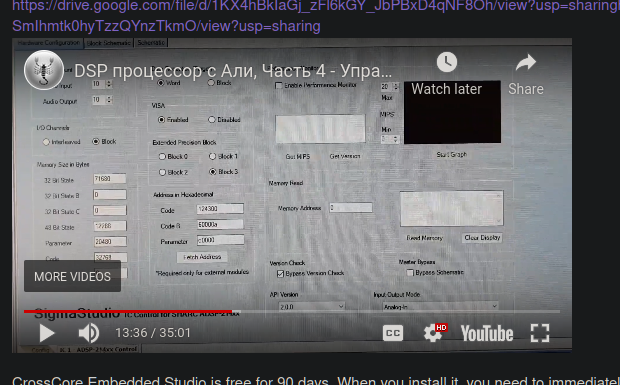
Setting in hardware configuration, looks like you have default values.
Those values are from 'official' sigmastudio project for this board, Slavakry explain in his video that other settings wont work
Setting in hardware configuration, looks like you have default values.
Those values are from 'official' sigmastudio project for this board, Slavakry explain in his video that other settings wont work
Ok, many many thanks for the suggestion. Changing the settings as indicated in the above-shown figure I can see how the bars of the level detectors dance. However, in the info table, I still see 0 cells and 0 algorithms. Is it important? Now I will try to download the program onto the chip for offline use. Many thanks againIf you have same board, you might want to watch video from this thread again
View attachment 1046987
Setting in hardware configuration, looks like you have default values.
Those values are from 'official' sigmastudio project for this board, Slavakry explain in his video that other settings wont work
If I leave untouched the settings as indicated in Slavakry's video, the project attached in the seller's software pack works. Anyway, it still remains the 0 cells and 0 algorithms message in the info module.Try running SigmaStudio project from vendor and see if that works for you
Just a question: the setting indicated by Slavakry and the seller are detrimental to the performance of the board?
If level detectors respond then DSP should be functional in SigmaStudio, if I understand good those settings are for SPI Flash, where code is located etc. Not performance settings. If you have all the board and have audio output try adding filter in sigmastudio - low pass or whatever and see if that has effect.
I got only small board with dsp and still waiting for DAC so I cant check myself.
I got only small board with dsp and still waiting for DAC so I cant check myself.
- Home
- Source & Line
- Digital Line Level
- Cheap ADSP21489 + 4in / 6out PCM1798 board