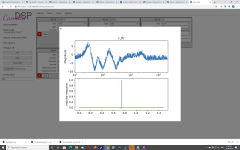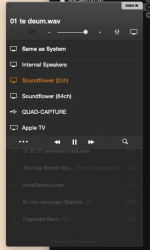Ah but in the log above it mentions the 64-channel soundflower. The 2 and 64 channel soundflowers are completely separate devices! Put the 2channel one in camilladsp as well.Using the System Preference pane for Sound, I see sound coming in to Soundflower (2ch) because one can see the level meters moving and stopping if I pause the song (using Vox.app).
//
No use the File output, then you specify exactly where the file ends up.Is that the stdout thingy? 🙂
Where does it end up?
I did some test with my Roland interface yesterday before I dared to hook up my power speakers... but the Mini could not muster the USB power to run them both apparently. And I cant find the wallpowerthingy for my powered Belkin USB hub...
I'll try the standard output also - thanks!
//
Don't think so, there should be errors about not being able to open files etc if this was the case.I took my Folder from my Laptop and just copied over the filesharing service with everything, bins and configs files... could there be permission problems?
//
"capture and playback Input and output devices are defined in the same way. A device needs:
type: Alsa, Pulse, Wasapi, CoreAudio or File
channels: number of channels
device: device name (for Alsa, Pulse, Wasapi, CoreAudio)
filename path the the file (for File)
format: sample format."
Is there a missing colon for "filename" ?
should be: filename: path the the file (for File) ?
//
type: Alsa, Pulse, Wasapi, CoreAudio or File
channels: number of channels
device: device name (for Alsa, Pulse, Wasapi, CoreAudio)
filename path the the file (for File)
format: sample format."
Is there a missing colon for "filename" ?
should be: filename: path the the file (for File) ?
//
Hmm, I cant figure out where to put the file statement... (sad...)
It wasn't like this... 🙂
---
devices:
samplerate: 44100
chunksize: 4096
capture:
type: CoreAudio
channels: 2
device: "Soundflower (2ch)"
format: FLOAT32LE
playback:
type: CoreAudio
channels: 2
device: "Soundflower (64ch)"
format: FLOAT32LE
filename: /Users/audio1/Documents/Ca+Di/Camilla/FIRs/probe.txt
filters:
lowpass:
type: Biquad
parameters:
type: Lowpass
freq: 500
q: 0.5
pipeline:
- type: Filter
channel: 2
names:
- lowpass
- type: Filter
channel: 3
names:
- lowpass
It wasn't like this... 🙂
---
devices:
samplerate: 44100
chunksize: 4096
capture:
type: CoreAudio
channels: 2
device: "Soundflower (2ch)"
format: FLOAT32LE
playback:
type: CoreAudio
channels: 2
device: "Soundflower (64ch)"
format: FLOAT32LE
filename: /Users/audio1/Documents/Ca+Di/Camilla/FIRs/probe.txt
filters:
lowpass:
type: Biquad
parameters:
type: Lowpass
freq: 500
q: 0.5
pipeline:
- type: Filter
channel: 2
names:
- lowpass
- type: Filter
channel: 3
names:
- lowpass
Like this:
Just put File instead of CoreAudio and remove the "device". The output will be binary and not text, so a .raw or .dbl file ending fits better
Code:
playback:
type: File
channels: 2
format: FLOAT32LE
filename: /Users/audio1/Documents/Ca+Di/Camilla/FIRs/probe.dbl
Last edited:
Hi!
Attached is what came out during a few sec of playing.
Config:
---
devices:
samplerate: 44100
chunksize: 4096
capture:
type: CoreAudio
channels: 2
device: "Soundflower (2ch)"
format: FLOAT32LE
playback:
type: File
channels: 2
format: FLOAT32LE
filename: /Users/audio1/Documents/Ca+Di/Camilla/FIRs/probe.dbl
filters:
lowpass:
type: Biquad
parameters:
type: Lowpass
freq: 500
q: 0.5
pipeline:
- type: Filter
channel: 0
names:
- lowpass
- type: Filter
channel: 1
names:
- lowpass
Attached is what came out during a few sec of playing.
Config:
---
devices:
samplerate: 44100
chunksize: 4096
capture:
type: CoreAudio
channels: 2
device: "Soundflower (2ch)"
format: FLOAT32LE
playback:
type: File
channels: 2
format: FLOAT32LE
filename: /Users/audio1/Documents/Ca+Di/Camilla/FIRs/probe.dbl
filters:
lowpass:
type: Biquad
parameters:
type: Lowpass
freq: 500
q: 0.5
pipeline:
- type: Filter
channel: 0
names:
- lowpass
- type: Filter
channel: 1
names:
- lowpass
Attachments
Awesome I got it working! I gave up on Picoreplayer and implemented it all on DietPi.
Great! Saoudite be integrated to PiCorePlayer distribution...
The file contains just zeroes, so CamillaDSP didn't get any sound to play. Let's try something simpler first. Can you record your music from Soundflower using Audacity? Use vox again the same way.Hi!
Attached is what came out during a few sec of playing.
Config:
---
devices:
samplerate: 44100
chunksize: 4096
capture:
type: CoreAudio
channels: 2
device: "Soundflower (2ch)"
format: FLOAT32LE
playback:
type: File
channels: 2
format: FLOAT32LE
filename: /Users/audio1/Documents/Ca+Di/Camilla/FIRs/probe.dbl
filters:
lowpass:
type: Biquad
parameters:
type: Lowpass
freq: 500
q: 0.5
pipeline:
- type: Filter
channel: 0
names:
- lowpass
- type: Filter
channel: 1
names:
- lowpass
Audacity is here: Audacity (R) | Free, open source, cross-platform audio software for multi-track recording and editing.
Awesome I got it working! I gave up on Picoreplayer and implemented it all on DietPi.
Nice! Looking forward to lots of feedback 😀
android auto-correction
Sorry : android auto-correction
It should be integrated to PicorePlayer !Great! Saoudite be integrated to PiCorePlayer distribution...
Sorry : android auto-correction
The file contains just zeroes, so CamillaDSP didn't get any sound to play. Let's try something simpler first. Can you record your music from Soundflower using Audacity? Use vox again the same way.
Audacity is here: Audacity (R) | Free, open source, cross-platform audio software for multi-track recording and editing.
Ok, no sound on Soundflower (2ch).. whatsoever in this installation on the Mini... hmm..
I have reinstalled a couple of times.
//
Also with Audacity?Ok, no sound on Soundflower (2ch).. whatsoever in this installation on the Mini... hmm..
I have reinstalled a couple of times.
//
Okey, reinstalled Soundflower and really cleaned before as per instruction.
Now I can record from Soundflower (ch2) and I can play it back and hear it in the built in speaker. But still no sound ot of my config that worked on my laptop.
in order not to litter this thread with to much of my problems and possible ignorance, I'll contact you over Message here.
//
Now I can record from Soundflower (ch2) and I can play it back and hear it in the built in speaker. But still no sound ot of my config that worked on my laptop.
in order not to litter this thread with to much of my problems and possible ignorance, I'll contact you over Message here.
//
Nice! Looking forward to lots of feedback 😀
Its terrific. Without it camilladsp is a bit of black box. The UI really provides visualisation and confirmation of what's going on inside. The plots of he filter response, phase and impulse response are very informative.
Its also great to see the signal range in real time. Note that I am using it with Jespers auto sample rate switching setup so I used port 3011 instead of 1234.
At this stage I am basically just using it as a readout but I do plan to try and directly configure using the UI at some stage.
I have a Pi Zero W coming on which I will try to test it also. Today I tried it on an old 2012 Pi B+ but I get an illegal instruction error when I try to start camilladsp. Probably this old hardware is way underpowered but I was curious to see if it would work. I also installed Rust and Cargo to experiment with different build options.
Looking into it it seems that Homebrew do require the Apple development environment... or? I was hoping to avoid installing that...
//
//
No you don't need to compile anything! Just use the beta of 0.3.2: Release v0.3.2-beta3 * HEnquist/camilladsp * GitHub
Also you should get the zipped version of camillagui-backend from the releases, that one is complete with both front- and backend components.
Homebrew and/or pip will probably compile some things for you when installing for example numpy, but that will take care of itself.
- Home
- Source & Line
- PC Based
- CamillaDSP - Cross-platform IIR and FIR engine for crossovers, room correction etc