@HenrikEnquist - If I should guess it blinks every time the bar graphs are updated. This is now verified when I activate compact mode ssd access is normaled again.
Note disc is accessed even if CDSP is offline. But slow down if the brower tab is inactive.
Makes me wonder if the api used for bar graph is passing data thought the disc drive. Which does meen we will have SSD wear.
Note disc is accessed even if CDSP is offline. But slow down if the brower tab is inactive.
Makes me wonder if the api used for bar graph is passing data thought the disc drive. Which does meen we will have SSD wear.
Where do you think 'browser history' goes?Makes me wonder if the api used for bar graph is passing data thought the disc drive. Which does meen we will have SSD wear.
Why are you concerned about SSD wear? SSDs are generally spec'd in terms of the number of 'full drive writes'. How much do you think you are writing? This is not a production DB2 or Oracle app. Have you ever seen a consumer solid state drive fail? Old camera cards? Storage in a phone? Anything?
@jmansion - lets say my SSD is 91% full there is no full drive counting. Its a small area that get hammered multiple times a second if its write beeing done here. And yes, formerly working in the business I've replaced defective drives on weekly basis on customer sites.
As far as I understand this is an app running websocket. Then I cant see any need for storing anything other than the page, css and scripts with the browser history, — and only when page is first loaded.
Anyhow, any program accessing the disc drive rather than memory will also have a performance hit I guess Henrik would be curious about.
@HenrikEnquist - When in compact mode do you remember if call for this json array is halted from the server?
If not halted could we then asume the disc access is read only in normal mode as data is then transferd with both views?
https://github.com/HEnquist/camilla...d731c3155e54f/backend/views.py#L100C5-L100C36
As far as I understand this is an app running websocket. Then I cant see any need for storing anything other than the page, css and scripts with the browser history, — and only when page is first loaded.
Anyhow, any program accessing the disc drive rather than memory will also have a performance hit I guess Henrik would be curious about.
@HenrikEnquist - When in compact mode do you remember if call for this json array is halted from the server?
If not halted could we then asume the disc access is read only in normal mode as data is then transferd with both views?
https://github.com/HEnquist/camilla...d731c3155e54f/backend/views.py#L100C5-L100C36
@DEQ+TheEnd I had some time to look into this now. It's the browser that keeps writing to its cache. I see frequent periodic writes from Chrome and Firefox, while Safari writes much less. Not much I can do about this. If you use Firefox, you can disable the disk cache in the about:config settings page. The option is called "browser.cache.disk.enable".
You could try sending no-cache headers for responses that don't need to be cached, or for those where caching is not sensible anyway:
Cache-Control: no-store
The no-store response directive indicates that any caches of any kind (private or shared) should not store this response.
EDIT: Ususally this can allso be mitigated by using POST for these types of requests because these cannot be cached anyways.
Cache-Control: no-store
The no-store response directive indicates that any caches of any kind (private or shared) should not store this response.
EDIT: Ususally this can allso be mitigated by using POST for these types of requests because these cannot be cached anyways.
Great tip, thanks! This seems to give a quite big reduction in disk writes. The next gui version will have this included.
Thanks guys.
In the meantime I'll test how browser.cache.disk.enable = false performs.
I also learned Firefox save the complete session every 15 second browser.sessionstore.interval Usually have a lot of tabs open I changed it to a more sensible value. It very rarely crash anyway so don't expect this to be a problem.
In the meantime I'll test how browser.cache.disk.enable = false performs.
I also learned Firefox save the complete session every 15 second browser.sessionstore.interval Usually have a lot of tabs open I changed it to a more sensible value. It very rarely crash anyway so don't expect this to be a problem.
FWIW, I was searching for loopbacks and saw this Q&A which gives readers the wrong impression that CamillaDSP is limited to stereo and 44.1/48kHz.
Might want to change the text to specify "In this SPECIFIC EXAMPLE" or something similar.
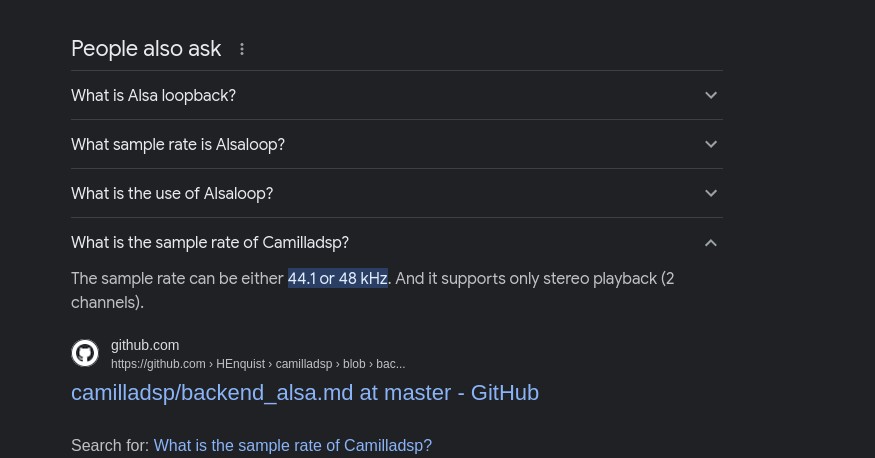
Might want to change the text to specify "In this SPECIFIC EXAMPLE" or something similar.
Hmm it already says that in the sentence before. This is another nice example of Artificial Stupidity being "helpful".
AI models are trained with modern MSM's innate ability to selectively take things out of context. 🙄These "clever" knowledge extractors (incl. "AI") will cause many problems when exact and true information is required.
I pulled out my NUC with Mint only to find out the version became obsolete. So I will wipe it and do a fresh install. What would be the recommended linux distribution today? I would like it to have a GUI for ease of installation, but I hope I could handle a terminal only distribution as well. Thanks!
forgive me for asking and not reading all 232 pages of the thread, but is there a more plug and play way to get the app running on a Mac that doesn't involve command line entries in terminal? I would like to use it with a Zoom Tac-8 to multi-amp a pair of 3-way horns speakers. I've been using audio engineering software on Macs since 1994, but I find this to be more than a little inscrutable and unwieldly. Is there an app assembled with a GUI that one can simply open and begin entering filters and curves?The GitHub lays it out very well but here is a condensed version of the basic steps assuming you are on an intel mac and have homebrew installed. Obviously the path where you install it will vary.
Download and unpack binary.
wget https://github.com/HEnquist/camilladsp/releases/download/v1.0.1/camilladsp-macos-amd64.tar.gz
tar -xvf camilladsp-macos-amd64.tar.gz
Install python and dependencies.
brew install python
pip3 install websocket_client aiohttp jsonschema
Install pycamilladsp and pycamilladsp-plot.
pip3 install git+https://github.com/HEnquist/pycamilladsp.git
pip3 install git+https://github.com/HEnquist/pycamilladsp-plot.git
Download and unzip GUI.
wget https://github.com/HEnquist/camillagui-backend/releases/download/v1.0.0/camillagui.zip
unzip camillagui.zip -d camillagui
Make configs and coeffs directories.
mkdir configs
mkdir coeffs
Install blackhole 2ch (or 16ch if needed).
brew install blackhole-2ch
Start camilladsp by running /path/to/binary/camilladsp /path/to/config/config.yml -p 1234
Start the GUI by running python3 /path/to/camillagui/main.py
You access the GUI by going entering http://yourhostname:5000 in a browser.
I use launchctl to start camilladsp and the GUI automatically (see attached for my com.camilladsp.plist and com.camillagui.plist). I've also attached a basic configuration that I use with a MOTU M4. I had to add a .txt on the end of these files to get them to upload so be sure to remove that.
Michael
I have had trouble updating the Mint to the latest release, so I will try Fedora now. I am using Mint as a home server for 3D printers, Debian for CNC control, so I might just try another flavour🙂 If I am not happy, I will go back to Mint.
No, there is no way around using the command line. But it's not so bad, give it a go and ask for help if you get stuck.is there a more plug and play way to get the app running on a Mac that doesn't involve command line entries in terminal?
It should be possible to bundle the whole thing up as a .DMG to make things easier. But for that to happen someone needs to do it (including boring stuff like making sure to follow the licensing terms for all the included dependencies).
the thing is, I haven't used command line software since late 1983, so the prospect of it is more than a little daunting. I'm stuck at the download page, as I'm not sure where to even begin.
- Home
- Source & Line
- PC Based
- CamillaDSP - Cross-platform IIR and FIR engine for crossovers, room correction etc