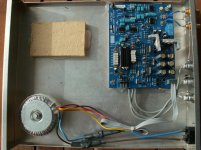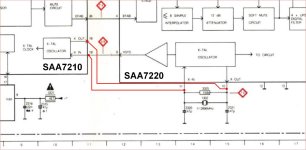Hi, I need some help with a project please. I ask in advance to forgive my general level of ignorance!
I have a DIY TDA1541 DAC, built by someone for me some years ago. The source is a modified CD player sending an I2S signal to the DAC. I now want to move to computer based audio system and have decided on using an Amanero USB board to build a converter for the DAC. I've asked a local electrical engineer to build it for me as I'm not able to do it myself, but he and I are confused as the I2S output from the Amanero board uses 5 separate connections while the I2S input on the DAC has only 3. Are the 2 incompatible or is there a solution? Is there another simpler/better solution?
I've added some photos to help.
Much Appreciated
Matt
I have a DIY TDA1541 DAC, built by someone for me some years ago. The source is a modified CD player sending an I2S signal to the DAC. I now want to move to computer based audio system and have decided on using an Amanero USB board to build a converter for the DAC. I've asked a local electrical engineer to build it for me as I'm not able to do it myself, but he and I are confused as the I2S output from the Amanero board uses 5 separate connections while the I2S input on the DAC has only 3. Are the 2 incompatible or is there a solution? Is there another simpler/better solution?
I've added some photos to help.
Much Appreciated
Matt
Attachments
but he and I are confused as the I2S output from the Amanero board uses 5 separate connections while the I2S input on the DAC has only 3
DATA (R215) DAC to DATA Amanero.
CK (R214) DAC to SCLK Amarero.
WS (R213) DAC to FSLK Amanaro.
Amanero outputs 3V3 signal level, this is compatible with the TDA1541A I2S inputs.
MCLK and DSDDE remain unconnected.
I'm trying to connect USB Amanero to Marantz CD-56 CD player, basically Philips with TDA1541.
When I remove the SAA7220P filter and connect the 3 leads from Amanero directly on the SAA7220P socked the sound from PC through USB is ok. (the CD spins continuously, but there is a sound).
But with SAA7220P inserted in its socket when I connect the USB cable to Amanero pink noise appears...
I tried to switch the 3 leads before and after the SAA7220P filter by using multi double throw switch (it have 8 independent switching contacts) - common is the output to circuit and 1-side to CD and 2nd side to Amanero USB... same situation:
From CD is fine, but on Amanero side is the same pink noise.
Any ideas how to resolve this?
Here are the connections that use:
On SAA7220 inputs:
DATA pin 3 SAA7220 to DATA Amanero.
CK pin 2 SAA7220 to BCLK Amanero.
WS pin 1 SAA7220to FSLCK Amanero.
On SAA7220 outputs:
DATA SAA7220 pin 15 to DATA Amanero.
CK SAA7220 pin 16 to BCLK Amanero.
WS SAA7220 pin 18 to FSCLK Amanero.
When I remove the SAA7220P filter and connect the 3 leads from Amanero directly on the SAA7220P socked the sound from PC through USB is ok. (the CD spins continuously, but there is a sound).
But with SAA7220P inserted in its socket when I connect the USB cable to Amanero pink noise appears...
I tried to switch the 3 leads before and after the SAA7220P filter by using multi double throw switch (it have 8 independent switching contacts) - common is the output to circuit and 1-side to CD and 2nd side to Amanero USB... same situation:
From CD is fine, but on Amanero side is the same pink noise.
Any ideas how to resolve this?
Here are the connections that use:
On SAA7220 inputs:
DATA pin 3 SAA7220 to DATA Amanero.
CK pin 2 SAA7220 to BCLK Amanero.
WS pin 1 SAA7220to FSLCK Amanero.
On SAA7220 outputs:
DATA SAA7220 pin 15 to DATA Amanero.
CK SAA7220 pin 16 to BCLK Amanero.
WS SAA7220 pin 18 to FSCLK Amanero.
If I understand it correctly, there are three cases:
1. SAA7220 removed, Amanero connected to what would have been the SAA7220's output wires if it had not been removed: this works
2. SAA7220 in place, Amanero connected to the SAA7220's output wires: this does not work
3. SAA7220 in place, Amanero connected to the SAA7220's inputs: this does not work
That 2 doesn't work is logical: the Amanero and the SAA7220 are trying to drive the same lines, so the lines end up at undefined levels.
That 3 doesn't work is also logical if there is something else trying to drive the SAA7220 input as well.
1. SAA7220 removed, Amanero connected to what would have been the SAA7220's output wires if it had not been removed: this works
2. SAA7220 in place, Amanero connected to the SAA7220's output wires: this does not work
3. SAA7220 in place, Amanero connected to the SAA7220's inputs: this does not work
That 2 doesn't work is logical: the Amanero and the SAA7220 are trying to drive the same lines, so the lines end up at undefined levels.
That 3 doesn't work is also logical if there is something else trying to drive the SAA7220 input as well.
Removing the SAA7220 removes the clock leaving the TDA1541 powered but the CD mechanism uncontrolled hence the spinning and the sound working.
Item 2 above covers the rest.
Item 2 above covers the rest.
Yes, your understanding is correct, but in case 2 I used a switch that simultaneously disconnects completely those 3 leads from SAA7220 and connects the Amanero output directly to the output pins 15, 16, 18 as SAA7220 is not there, but receives power and interacts with the decoder and rest of the circuit, except pins 15, 16, 18.
The CD player is not working without SAA7220 - the CD spins continuously, so the idea is SAA7220 to be in place (bypassed in NOS modes) and a switch to be used for CD / USB modes.
I will post schematic / pics later.
The CD player is not working without SAA7220 - the CD spins continuously, so the idea is SAA7220 to be in place (bypassed in NOS modes) and a switch to be used for CD / USB modes.
I will post schematic / pics later.
Last edited:
Here are the schematic and pictures... I didn't wanted to cut traces on the board, so I used 2x 24-pin sockets to arrange the connections.
1. First I tried the NOS mode with SAA7220 in place (as the 3 wire bypass from famous SAA7220.gif, attached, doesn't worked - no sound and the CD is spinning continuously) and I was amazed from the new sound from CD. Definitely I will not waste time on putting switch/wiring on this anymore, but I wanted to have a switch for real comparison... both the trebles and bass are shining.
2. Then added the second switch to alternate between the CD (in-built decoder) and USB. Amanero ground is not connected - it doesn't matter - with or without ground connected, there is normal sound when filter is out and there is pink nose with filter inserted.
1. First I tried the NOS mode with SAA7220 in place (as the 3 wire bypass from famous SAA7220.gif, attached, doesn't worked - no sound and the CD is spinning continuously) and I was amazed from the new sound from CD. Definitely I will not waste time on putting switch/wiring on this anymore, but I wanted to have a switch for real comparison... both the trebles and bass are shining.
2. Then added the second switch to alternate between the CD (in-built decoder) and USB. Amanero ground is not connected - it doesn't matter - with or without ground connected, there is normal sound when filter is out and there is pink nose with filter inserted.
Attachments
Amanero output 3 wires does not have connection with the SAA7220 filter, pls see above...Removing the SAA7220 removes the clock leaving the TDA1541 powered but the CD mechanism uncontrolled hence the spinning and the sound working.
Item 2 above covers the rest.
That's why I'm amazed how w/o filter there is sound and with it only noise...
What do you do with the EFAB (pin 4), not ATSB (pin 22) and not MUSB (pin 23) inputs?
https://pdf1.alldatasheet.com/datasheet-pdf/view/19042/PHILIPS/SAA7220.html
Edit: sorry, this is not applicable, as you are not trying to have the SAA7220 interpolate the data from the Amanero.
https://pdf1.alldatasheet.com/datasheet-pdf/view/19042/PHILIPS/SAA7220.html
Edit: sorry, this is not applicable, as you are not trying to have the SAA7220 interpolate the data from the Amanero.
Last edited:
Thanks for this - I decided to check if SAA7210 could work with on-board crystal for SAA7220 and completely get rid of the it...Removing the SAA7220 removes the clock leaving the TDA1541 powered but the CD mechanism uncontrolled hence the spinning and the sound working.
Item 2 above covers the rest.
And encouraged by the other thread for Marantz CD-56 service manual came to the following:
SAA7210 pin 19 must be connected to pin 11 of SAA7220 socked (I actually put bridge between 9 and 11 pins directly in the socked).
SAA7210 pin 18 must be connected to pin 10 of SAA7220 socked - I solder a bridge wire underneath the board.
SAA7220 removed of course and the 3 NOS leads connected as in SAA7220.gif to transfer the DATA from SAA7210 to TDA1541 DAC.
CD receives commands and works properly.
Attachments
No change in CD / USB switching - when I disconnect the switch and activate the USB there is only noise... so I connected USB directly to the SAA7220 again to check the Amanero settings, but this was not the case - 16bit / 96000Hz works ok. You can see here.
Then I plugged back the socked with the 3 NOS bridges with the switch and solder the Amanero output leads directly to the bridges on TDA1541 inputs 1/2/3 and after switching off the NOS bridges and connecting the USB, the sound appeared! I soldered also the ground lead from Amanero to the board ground as there was a tiny crackling noise...
My guess is that there was induction in the 3x long 3-wire leads between the socked and the switch between the CD and USB signals causing the noise...
So I need to rearrange the switching in different paths - one for SAA7220 socked and one at TDA1514 inputs... will post update with the result.
Here is the clip from USB operation.
Then I plugged back the socked with the 3 NOS bridges with the switch and solder the Amanero output leads directly to the bridges on TDA1541 inputs 1/2/3 and after switching off the NOS bridges and connecting the USB, the sound appeared! I soldered also the ground lead from Amanero to the board ground as there was a tiny crackling noise...
My guess is that there was induction in the 3x long 3-wire leads between the socked and the switch between the CD and USB signals causing the noise...
So I need to rearrange the switching in different paths - one for SAA7220 socked and one at TDA1514 inputs... will post update with the result.
Here is the clip from USB operation.
Attachments
- Home
- Source & Line
- Digital Line Level
- Building USB I2S Converter For TDA1541 DAC