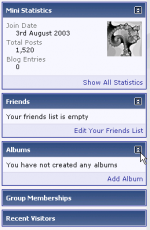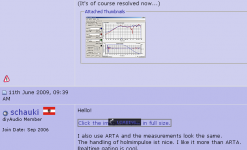That smiley face was for you 😉.
Yes, I rather thought it was. 😀
And speaking of smiley faces, any chance of replacing the "new" smileys with their older, and better quality in my opinion, counterparts?
For example, I much prefer this
An externally hosted image should be here but it was not working when we last tested it.
to this 😀 and this
An externally hosted image should be here but it was not working when we last tested it.
to this 😱. Normally I'd just use the image tag so I can use my old favorites, but the way you have things set up now, all the images get that border around them for the zoom feature.
I did try everything in photoshop, light, dark, bland, saturated. I'll revisit it when I have time to break all the site links into nav and non-nav.
Thanks, Jason!
Can I be the guinea pig? 😀
se
I think Dan is doing it during the upgrade tomorrow.
Cool! Thanks!
FWIW, with the new DIYaudio, all my email thread notifications are going into the yahoo! SPAM folder whereas the earlier version never sent one to it, or any other forum for that matter.
Also, any idea why Moondog can see the measurement attachment, but not me or Pete? : http://www.diyaudio.com/forums/showpost.php?p=1908504&postcount=1
Regardless, thanks for everyone's effort!
GM
http://www.diyaudio.com/forums/showpost.php?p=1908429&postcount=952
When I click at a link (picture in this case) nothing happens. Tested with Safari, Mac, Firefox mac, Firefox PC and IE.
It says "loading........"
When I click at a link (picture in this case) nothing happens. Tested with Safari, Mac, Firefox mac, Firefox PC and IE.
It says "loading........"
Unfortunately it doesn't explain mine n' Pet's problem.
Regardless, in looking at Perander's similar problem, copy/pasting the link in the address bar displays the picture, but its link is an invalid URL if I try to attach it, but copy/pasting the image location can be attached and at least I can see it now, though I've no clue why one works and one doesn't: http://www.diyaudio.com/forums/showpost.php?p=1909069&postcount=953
Also, when I tried to post this it gave me a 'token expired' error, but reloading the last page per the instructions didn't work until I went back to the Troubleshooting Forum to reload the entire thread. I hope this is a 'bug' and not by design as it wipes out what you want to post.
GM
Regardless, in looking at Perander's similar problem, copy/pasting the link in the address bar displays the picture, but its link is an invalid URL if I try to attach it, but copy/pasting the image location can be attached and at least I can see it now, though I've no clue why one works and one doesn't: http://www.diyaudio.com/forums/showpost.php?p=1909069&postcount=953
Also, when I tried to post this it gave me a 'token expired' error, but reloading the last page per the instructions didn't work until I went back to the Troubleshooting Forum to reload the entire thread. I hope this is a 'bug' and not by design as it wipes out what you want to post.
GM
Hi
First of all thank you guys for a great forum, and congrats with the update, works fine for me.
I’m just missing one thing; “who is online on the different forums”
I know that you can see who is browsing a specific thread, but not who is browsing the different forums.
Cheers
First of all thank you guys for a great forum, and congrats with the update, works fine for me.
I’m just missing one thing; “who is online on the different forums”
I know that you can see who is browsing a specific thread, but not who is browsing the different forums.
Cheers
Now we have different informations about forum members
Clicking into members, you can select a member and know if he is on line and also where he is surfing our forum...and much more about the guy.
I found one that is usually very active.... i clicked on Bigun...what the first page of informations about him.
We have lost something, for sure we lost, but one of the losses was lovely to me...i was not happy i was classified inside the 10 more active fellows into the forum...i think this level of activity is for moderators, not for me...i was feeling myself an invader.... an intruder...good that we cannot see (at least i could not) see that awfull score.
regards,
Carlos
Clicking into members, you can select a member and know if he is on line and also where he is surfing our forum...and much more about the guy.
I found one that is usually very active.... i clicked on Bigun...what the first page of informations about him.
We have lost something, for sure we lost, but one of the losses was lovely to me...i was not happy i was classified inside the 10 more active fellows into the forum...i think this level of activity is for moderators, not for me...i was feeling myself an invader.... an intruder...good that we cannot see (at least i could not) see that awfull score.
regards,
Carlos
Attachments
Unfortunately it doesn't explain mine n' Pet's problem.
I just noticed that I typo'd Pete's name, but can't change it due to a 15 min. time limit, which IIRC was a still too limiting 30 min with the old software.
Any chance of getting the time limit for editing posts removed?
GM
GM,
Actually it does explain your problem. Openning the link in a new window means there is no referrer, opening the link as part of a post shows us as the referrer. It is most likely that their server is set to only show images when there is no referrer or they are the referrer, not uncommon. The attachment system is able to grab the image and attach it because it pulls the image directly from them (and then saves it in our attachments) with no referrer.
Actually it does explain your problem. Openning the link in a new window means there is no referrer, opening the link as part of a post shows us as the referrer. It is most likely that their server is set to only show images when there is no referrer or they are the referrer, not uncommon. The attachment system is able to grab the image and attach it because it pulls the image directly from them (and then saves it in our attachments) with no referrer.
colapse has no uncolapse in profile...
I was just poking around in my profile and the stats stuff on the right seemed to have little cloapse buttons, so I clicked a few. Only problem was that there didn't seem to be any way to uncolapse them after!!! see attached screenshot. cursor positioned over offending button 😉
Also I haven't read the entire bugs thread so sorry if this has been mentioned, but I am intermittently seeing links instead of thumbnails for attached images, and if I click on the link it sits there with a little animated circular thing and never opens.
Tony.
I was just poking around in my profile and the stats stuff on the right seemed to have little cloapse buttons, so I clicked a few. Only problem was that there didn't seem to be any way to uncolapse them after!!! see attached screenshot. cursor positioned over offending button 😉
Also I haven't read the entire bugs thread so sorry if this has been mentioned, but I am intermittently seeing links instead of thumbnails for attached images, and if I click on the link it sits there with a little animated circular thing and never opens.
Tony.
Attachments
It appears that that site does not allow hotlinking.
Hi, first thanks for keeping this website up to date.
That the website does not allow it... anymore! Sad as many pics in many threads are lost but to print stamps.
Matthieu
Upgrade Island is now imported. We'll move those threads into their relevant forums soon and then get rid of the Upgrade Island forum
It’s good to see the forum up again, it has been impossible to access the site today.
I have emailed Chris (anatech) a lot of times today and he has been very kind and answered all my emails, so thank you Chris.
Cheers
I have emailed Chris (anatech) a lot of times today and he has been very kind and answered all my emails, so thank you Chris.
Cheers
Upgrade Island is now imported. We'll move those threads into their relevant forums soon and then get rid of the Upgrade Island forum
All done. If someone sees a thread in the wrong forum, please post here so we can move it along.
dave
All done. If someone sees a thread in the wrong forum, please post here so we can move it along.
dave
Hi Dave, is there anywhere that shows the redirects to where the threads are now? I'm assuming that they are buried now because they haven't had any activity for a couple of weeks (ie not showing up in current pages of the relevant forums). Sorry If I've missed it 🙂
Tony.
Hi Dave, is there anywhere that shows the redirects to where the threads are now? I'm assuming that they are buried now because they haven't had any activity for a couple of weeks (ie not showing up in current pages of the relevant forums). Sorry If I've missed it 🙂
They are buried...
dave
- Status
- Not open for further replies.