Yep, I totally agree Schmanthony that's the same problem i'm having. Just a little tweak here & there to solve one annoying problem, but the thought of going one better, always keeps me active.
I'd love to jump to a CRT Projector, wow what a difference, oh an cost !! LOL

If i can sort out the bright dot on my screen, i'll keep this setup going for a bit longer, but always looking forward to one day owning a CRT Projector !! 😉
Cheers
Cosmic023
PS: What sort of resolution should your picture be ??
I'd love to jump to a CRT Projector, wow what a difference, oh an cost !! LOL

If i can sort out the bright dot on my screen, i'll keep this setup going for a bit longer, but always looking forward to one day owning a CRT Projector !! 😉
Cheers
Cosmic023
PS: What sort of resolution should your picture be ??
I have the same problem. Actually, I have two. First, make sure it's not the LCD. I have "bright spots" on the far right side from what I believe was the panel running too hot in that area. When I move the LCD around, those spots move with it.
Then I have a hot spot. It's like a halo almost near the middle. This is from the fresnel being too close to the bulb and causing glare. I will have to find a fresnel with a longer focal lenght to fix this. I plan on getting some polarizing film and I'll see if this cuts out on any glare as well.
Then I have a hot spot. It's like a halo almost near the middle. This is from the fresnel being too close to the bulb and causing glare. I will have to find a fresnel with a longer focal lenght to fix this. I plan on getting some polarizing film and I'll see if this cuts out on any glare as well.
I think I've sussed it ??
Hi All,
Is this like the image that Schmanthony put on the previous post ??
I created this i Photoshop, i think it looks close enough. I'm still not sure if my printer can print on a transparancy ?? Otherwise i'm going to have to go to find someone that can.
Also what about this transparancy between the stage glass & your LCD panel, is it ok to leave the transparancy there on a permant basis ?? I'm worried about melting the transparancy and making a mess of either the stage glass, the back of my lcd panel or both ??
What are your thoughts ??
Cheers 4 now
Cosmic023
Hi All,
Is this like the image that Schmanthony put on the previous post ??
I created this i Photoshop, i think it looks close enough. I'm still not sure if my printer can print on a transparancy ?? Otherwise i'm going to have to go to find someone that can.
Also what about this transparancy between the stage glass & your LCD panel, is it ok to leave the transparancy there on a permant basis ?? I'm worried about melting the transparancy and making a mess of either the stage glass, the back of my lcd panel or both ??
What are your thoughts ??
Cheers 4 now
Cosmic023
Attachments
Thanks..
Just wanted to post a quick thanks to Schmantony. I received the TV-3000 box yesterday and tried it. It resolved quite a few things:
- Macrovision effect is gone.
- Image is much brighter then before so darker scenes look better.
- I can now hook up a TV cable as well.
So all in all a big improvement. With regards to the bright spots, I will try all suggestions and will post the results.
Mathieu
Just wanted to post a quick thanks to Schmantony. I received the TV-3000 box yesterday and tried it. It resolved quite a few things:
- Macrovision effect is gone.
- Image is much brighter then before so darker scenes look better.
- I can now hook up a TV cable as well.
So all in all a big improvement. With regards to the bright spots, I will try all suggestions and will post the results.
Mathieu
anyone have any luck experimenting with the transparencies?
I've been out of the loop for a while - busy with other things. My initial results with the transparency looked promising, but would require a lot more trial and error to get it to be just right. Has tried out this idea and got it to work?
Does anyone out there have any other ideas for resolving the unevenness of the bright areas? It would seem that this would be of major interest to this community... since I'm guessing that nearly every OHP/panel user suffers from this problem. I've now tried 2 OHPs and 3 different panels... all had the same problem. One OHP was a Buhl 2900 and one was a Dukane 680 - big difference right? Same problem...
I wonder if you could actually *spraypaint* onto the trasparency to get your gradient effect. That would allow for a lot faster and cheaper experimenting than running off 20-30 copies at Kinko's for $1-$2 each...
I've been out of the loop for a while - busy with other things. My initial results with the transparency looked promising, but would require a lot more trial and error to get it to be just right. Has tried out this idea and got it to work?
Does anyone out there have any other ideas for resolving the unevenness of the bright areas? It would seem that this would be of major interest to this community... since I'm guessing that nearly every OHP/panel user suffers from this problem. I've now tried 2 OHPs and 3 different panels... all had the same problem. One OHP was a Buhl 2900 and one was a Dukane 680 - big difference right? Same problem...
I wonder if you could actually *spraypaint* onto the trasparency to get your gradient effect. That would allow for a lot faster and cheaper experimenting than running off 20-30 copies at Kinko's for $1-$2 each...
add apollo AI-1000 to the list, i have the same problem but it doesnt bother me at all, there are 3 small points of uneven-ness
kinda like 3 sharp lines from left to right but they can only be seen at complete balck scenes. maybe a condenser lense would help, unfortunately i didnt make any observations when my condensor lense was intalled.
(->V.L<-)
kinda like 3 sharp lines from left to right but they can only be seen at complete balck scenes. maybe a condenser lense would help, unfortunately i didnt make any observations when my condensor lense was intalled.
(->V.L<-)
wouldn't that be a *diffuser* lens?
Seems the problem is that the light is too focused... needs to be "spread out" more evenly. Isn't that what a diffuser would do? Seems like a condenser would make the problem worse.
So where would you put this lens in/on the OHP?
Inside the unit, before the fresnel?
I'm wondering if I could even place my transparency with the gradient *ON* the *inside mirror* itself... the light would be nice and unfocused at that point - removing any dot pattern or banding in the transparency that might otherwise show up, no?
I wonder if the heat in there might be too much for the transparency, and melt it to the mirror? If it would work, it would sure be a good place. It would be taped down, fixed in position, and completely out-of-sight. You could "correct" your bright spot problem, and then never think about it again.
Seems the problem is that the light is too focused... needs to be "spread out" more evenly. Isn't that what a diffuser would do? Seems like a condenser would make the problem worse.
So where would you put this lens in/on the OHP?
Inside the unit, before the fresnel?
I'm wondering if I could even place my transparency with the gradient *ON* the *inside mirror* itself... the light would be nice and unfocused at that point - removing any dot pattern or banding in the transparency that might otherwise show up, no?
I wonder if the heat in there might be too much for the transparency, and melt it to the mirror? If it would work, it would sure be a good place. It would be taped down, fixed in position, and completely out-of-sight. You could "correct" your bright spot problem, and then never think about it again.
condensor lense spreads out light evenly so that maximum light is used to cover fresnel.when my C. lense was installed i noticed a GREAT magnification of the image everything looked AMaZINGLY better, but liek i said in my other threads i didnt install it right so the left part of the pro9ected image was blurry.
heres an example of one in action if u havent seen it, http://people.eecs.ku.edu/~astaples/projector/results.htm
hes using a 150w HQI im using a 250w HQI
V.L
heres an example of one in action if u havent seen it, http://people.eecs.ku.edu/~astaples/projector/results.htm
hes using a 150w HQI im using a 250w HQI
V.L
Paperweight Magnifier
I believe this might do the trick. For a condenser lense similar to the one that the guy uses at: http://people.eecs.ku.edu/~astaples...tor/results.htm
I think a paperweight magnifier might work. I am sure they can be found cheaper, but here is basically what I am talking about:
http://www.anthonyholt.com/ahs/showproduct.asp?ProdID=122
I believe this might do the trick. For a condenser lense similar to the one that the guy uses at: http://people.eecs.ku.edu/~astaples...tor/results.htm
I think a paperweight magnifier might work. I am sure they can be found cheaper, but here is basically what I am talking about:
http://www.anthonyholt.com/ahs/showproduct.asp?ProdID=122
I'm starting to get the concept of the condenser... it's actually working in reverse. The light rays hit the condenser (backwards), and are spread out more widely over the inside of the projector.
When I look inside my OHP, there already is a rounded lens in front of the bulb, which I'm assuming is doing the same thing you guys are suggesting I try to do with a paperweight magnifier or something like it.
I wonder if the manufacturers of OHPs made some sort of compromise between total light output and evenness of the lighting. Maybe they deliberately chose a condenser with a bright spot because it makes the image brighter.
So should I *replace* the existing condenser with one that is "stronger?" Or should I stack on an additional condenser?
Wouldn't a strong magnifying glass lens also do the trick?
When I look inside my OHP, there already is a rounded lens in front of the bulb, which I'm assuming is doing the same thing you guys are suggesting I try to do with a paperweight magnifier or something like it.
I wonder if the manufacturers of OHPs made some sort of compromise between total light output and evenness of the lighting. Maybe they deliberately chose a condenser with a bright spot because it makes the image brighter.
So should I *replace* the existing condenser with one that is "stronger?" Or should I stack on an additional condenser?
Wouldn't a strong magnifying glass lens also do the trick?
yes your right spinnaker you can use a paper mag (not made of paper...lol) bcuz i kno someone who made a custom condensor lense with one and he told me its amazing.
**edit** ohh you already have a condesnor in your OHP, well i guess that your problem wont be solved that way then, or maybe its the LCD, no i dont think u can replace a condensor lens with better one IMHO**
**edit** ohh you already have a condesnor in your OHP, well i guess that your problem wont be solved that way then, or maybe its the LCD, no i dont think u can replace a condensor lens with better one IMHO**
Schmanthony
I wonder if you could actually *spraypaint* onto the trasparency to get your gradient effect. That would allow for a lot faster and cheaper experimenting than running off 20-30 copies at Kinko's for $1-$2 each...
Buy yourself a printer that prints out transperancies and get your transparencies just right then return the printer.
Also this transparency can really be placed anywhere in the optical path so if heat is a concern, you can make a mini version transparency and stick it infront (or behind ) of the objective lens or on the cool side of the LCD.
I wonder if you could actually *spraypaint* onto the trasparency to get your gradient effect. That would allow for a lot faster and cheaper experimenting than running off 20-30 copies at Kinko's for $1-$2 each...
Buy yourself a printer that prints out transperancies and get your transparencies just right then return the printer.
Also this transparency can really be placed anywhere in the optical path so if heat is a concern, you can make a mini version transparency and stick it infront (or behind ) of the objective lens or on the cool side of the LCD.
I can't do that - it's dishonest! I wonder if spraypaint might give you better quality anyhow. Maybe white spraypaint would work better than black, since it would reflect some light? You could spray on a little, try it, and then darken it successively until you get it just right.
I'm thinking you'd lay the transparency flat in a room with totally still air.
Then start spraying the paint high above the transparency... say 3 feet or so.
Then slowly lower the paint cloud over the area you want to "mist..."
I'm thinking you'd lay the transparency flat in a room with totally still air.
Then start spraying the paint high above the transparency... say 3 feet or so.
Then slowly lower the paint cloud over the area you want to "mist..."
Or you could get a blank transparency and an old felt tip marker that is almost out of ink and slowly shade it in until it's where you want it. If you make a mistake you can just clean off the transparency.
wild idea...
I just had a wild idea for how to get your transparency exactly right... well, exactly the right shape anyway!
Hook your comp up to your panel (if it isn't already)... and run PhotoShop.
Work on your full screen image in real time, projecting on the screen as you work... start with 50% or 75% gray background. "Paint" the lighter areas darker with Photoshop!
There's your "perfect" image... it should be exactly the right shape, assuming you're going to lay it directly below the LCD panel on the stage glass. When you go to output it, of course you're going to have to play with the contrast and brightness... but if your brighter area has kind of a tricky, non-uniform shape - that may be the way to go.
If your area is relatively uniform, like a straight gradient or a "sunburst" gradient - I think you could do a pretty good job with the spraypaint approach.
I just had a wild idea for how to get your transparency exactly right... well, exactly the right shape anyway!
Hook your comp up to your panel (if it isn't already)... and run PhotoShop.
Work on your full screen image in real time, projecting on the screen as you work... start with 50% or 75% gray background. "Paint" the lighter areas darker with Photoshop!
There's your "perfect" image... it should be exactly the right shape, assuming you're going to lay it directly below the LCD panel on the stage glass. When you go to output it, of course you're going to have to play with the contrast and brightness... but if your brighter area has kind of a tricky, non-uniform shape - that may be the way to go.
If your area is relatively uniform, like a straight gradient or a "sunburst" gradient - I think you could do a pretty good job with the spraypaint approach.
That sounds like an excellent idea!
But there is no reason to put the transparency under the PANEL on the stage glass, you can just put it on top of the panel. That is, if there is a heat problem.
Also there may be a discrepency between how the gradient looks on photoshop and how it gets printed out onto the transparency....But if you got the shape right in photoshop, you can get that transparency printed out, then just get another blank transparency and lay it over the printed tranparency and use the old marker like i described or spray paint it or whatever. THat way you get the shape right.
But there is no reason to put the transparency under the PANEL on the stage glass, you can just put it on top of the panel. That is, if there is a heat problem.
Also there may be a discrepency between how the gradient looks on photoshop and how it gets printed out onto the transparency....But if you got the shape right in photoshop, you can get that transparency printed out, then just get another blank transparency and lay it over the printed tranparency and use the old marker like i described or spray paint it or whatever. THat way you get the shape right.
Great idea Property... I'll have to try that one. Just lay a blank transparency on the mirror inside the OHP and blot down a few marks with a felt tip marker. I'll bet you wouldn't even need to make a really fine diffusion pattern (like some of the previously posted images) in that area, since nothing that's there is going to be focused at all.
The only worry is that the internal mirror will get so hot that it will melt the transparency. I'll have to run the OHP to peak temperature and see how hot that mirror gets.
The only worry is that the internal mirror will get so hot that it will melt the transparency. I'll have to run the OHP to peak temperature and see how hot that mirror gets.
Also, you may be able to just use the old marker right on the Objective lens itself! and skip the transparency altogether. Just mark and wipe the objective lens until you get it right.....THough you'd have to work in a smaller scale which might not let you be as refined.
Or you could use the marker right on the OHP mirror and skip the transparency.
But i like your projecting photoshop idea for gettting the shape just right.
Or you could use the marker right on the OHP mirror and skip the transparency.
But i like your projecting photoshop idea for gettting the shape just right.
I'd be worried about the ink getting "cooked" onto the lens or the mirror from marking directly on them.
BTW, I tried with my test transparency on top of the panel and that did *not* work... I'm not sure why, but it just looked a lot worse than when it was underneath the panel. It looked grainier and darkened out/blurred the image too much.
Maybe if you used the photoshop-to-panel approach and got your "perfect image," you could remove the glass from the bottom of the panel and cut the transparency to fit perfectly *inside* the panel... just above the glass. That would keep it out of sight and always in exactly the correct position. (Make sure the transparency doesn't inhibit air flow across the LCD - that would be BAD!)
Let's see, the "perfect" image would be a pretty close match in size to the panel's glass anyhow... If you never go 4x3 and always mask off the widescreen black areas, you could cut a strips off the top and bottom of your transparency and tape it down to the panel glass in those areas.
BTW, I tried with my test transparency on top of the panel and that did *not* work... I'm not sure why, but it just looked a lot worse than when it was underneath the panel. It looked grainier and darkened out/blurred the image too much.
Maybe if you used the photoshop-to-panel approach and got your "perfect image," you could remove the glass from the bottom of the panel and cut the transparency to fit perfectly *inside* the panel... just above the glass. That would keep it out of sight and always in exactly the correct position. (Make sure the transparency doesn't inhibit air flow across the LCD - that would be BAD!)
Let's see, the "perfect" image would be a pretty close match in size to the panel's glass anyhow... If you never go 4x3 and always mask off the widescreen black areas, you could cut a strips off the top and bottom of your transparency and tape it down to the panel glass in those areas.
- Status
- Not open for further replies.
- Home
- General Interest
- Everything Else
- The Moving Image
- DIY Projectors
- Brighter Areas on Screen