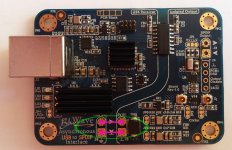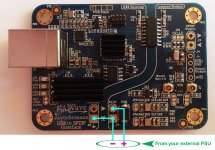After installing 4.11 open C:\Program Files\Audiokit\USBAudio_Driver and read ReadMe.txt 😉Hi Lorian , I dont know what to do with the .bin file , I need some help !!!
.
Hello Fabrice,
let's take it one step at a time!
First of all I need to be sure that you're having latest Windows drivers for your board. In this case it's about 4.11.0
Do you have it?
let's take it one step at a time!
First of all I need to be sure that you're having latest Windows drivers for your board. In this case it's about 4.11.0
Do you have it?
@ Northernwind: I wanted to ask you if you managed to run a few more tests on your side with 1s delay firmware to see if that problem is completely gone! Thank you,
L
L
Ok! I hope you still get the 4.11 archive from me (Edit: BTW, do not delete it)! When you'll open it you should see seven distinct files. The one called "Audiokit v4.11.0 setup.exe" does install your driver when double clicked - but you already know this! The rest of six files must be copied to the directory where your driver is installed. Usually it's on:
C:\Program Files\Audiokit\USBAudio_Driver
... unless you changed the installation path!
After you'll copy those files please follow these five simple steps:
1. Plug in your BluWave board and wait to be detected by your PC.
2. Go to "C:\Program Files\Audiokit\USBAudio_Driver" folder and double click on "Revert_Factory.cmd" file.
If all is okay then you should see a command prompt window with details about resetting the firmware on your BluWave. If there's something wrong then the command prompt window will simply disappear.
3. After the revert procedure is complete you can open the TUSBAudio Control Panel and check for actual firmware version of your BluWave by going to "Info" tab.
TUSBAudio Control Panel is, in fact, called "WaveIOCplApp.exe" and can be found in W10_x64 (or...x32) folder.
4. Now double click on "WaveIODfu.exe" executable and browse to the .bin file I gave you (it's called "BluWave_v6.12.9_(DFU).bin").
5. Press "Start" and wait for the process to finish.
After this point your BluWave should run 6.12.9. Done!
Anyway, if you get into troubles then please let us know,
L
C:\Program Files\Audiokit\USBAudio_Driver
... unless you changed the installation path!
After you'll copy those files please follow these five simple steps:
1. Plug in your BluWave board and wait to be detected by your PC.
2. Go to "C:\Program Files\Audiokit\USBAudio_Driver" folder and double click on "Revert_Factory.cmd" file.
If all is okay then you should see a command prompt window with details about resetting the firmware on your BluWave. If there's something wrong then the command prompt window will simply disappear.
3. After the revert procedure is complete you can open the TUSBAudio Control Panel and check for actual firmware version of your BluWave by going to "Info" tab.
TUSBAudio Control Panel is, in fact, called "WaveIOCplApp.exe" and can be found in W10_x64 (or...x32) folder.
4. Now double click on "WaveIODfu.exe" executable and browse to the .bin file I gave you (it's called "BluWave_v6.12.9_(DFU).bin").
5. Press "Start" and wait for the process to finish.
After this point your BluWave should run 6.12.9. Done!
Anyway, if you get into troubles then please let us know,
L
Last edited:
ok , this time it works, the wave io control panel says :
driver 4.11.0 / revision v6.c9
is that correct ?
.
driver 4.11.0 / revision v6.c9
is that correct ?
.
Installed the latest firmware
Hi Lorien,
Just to let you know that i installed the latest firmware and now the bluwave is now usable with my wandboard or odroid c2 running arch linux and mpd. A big improvement.
I'm still having troubles with some static noise every few seconds. I will try to record it and post it here somewhere this weekend. The interesting part is that i hardly have any static noise when driving the board from windows with foobar.
This still puzzles me.
Hi Lorien,
Just to let you know that i installed the latest firmware and now the bluwave is now usable with my wandboard or odroid c2 running arch linux and mpd. A big improvement.
I'm still having troubles with some static noise every few seconds. I will try to record it and post it here somewhere this weekend. The interesting part is that i hardly have any static noise when driving the board from windows with foobar.
This still puzzles me.
I'm using drivers 3.40/4.11 and old firmware with JPlayStreamer and with both I had the same problem with static noise in rare cases. About every 5 to 10 minutes.I'm still having troubles with some static noise every few seconds. I will try to record it and post it here somewhere this weekend. The interesting part is that i hardly have any static noise when driving the board from windows with foobar.
When I measured ground pin of J8 against protection earth I noticed 264mA. Connecting that pin to ground earth solved the problem for me.
I did this on my own risk. If Lorien doesn't have any concerns against doing so, this might be worth a try in your chain as well!?
Regards, Christoph
I just got an update from PCB fab letting me know the new BluWave boards are on the way to me.
So, I decided to copy the list I had on post #59 in case anyone is interested in it:
1. Reserved - 3 pcs.
2. Draki - 1 pc.
3. Joschl - 1 pc.
@ audionootje: thank you for the feedback! It's nice seeing the new firmware working as expected! As for the static noise issue you have, I have to be sure it's something related to your BluWave PCB or to your audio setup. Either way, I'm waiting for the new boards to be here and then we'll dig into the issue. In case for a replacement, I must be sure that I have at least one spare board 😀
Does anyone else have static noise issues similar to those reported by audionootje?
EDIT:
@ Christoph: I had a strong feeling that it's about isolation but I didn't wanted to say anything to not induce wrong ideas! Now, your post does confirm my assumptions! I don't have anything against earthing J8 but one does have to be careful regarding short circuits and direct connections to unwanted GND references, especially GND from USB side! If earthing J8 does work for you then leave it so!
Kind regards,
L
So, I decided to copy the list I had on post #59 in case anyone is interested in it:
1. Reserved - 3 pcs.
2. Draki - 1 pc.
3. Joschl - 1 pc.
@ audionootje: thank you for the feedback! It's nice seeing the new firmware working as expected! As for the static noise issue you have, I have to be sure it's something related to your BluWave PCB or to your audio setup. Either way, I'm waiting for the new boards to be here and then we'll dig into the issue. In case for a replacement, I must be sure that I have at least one spare board 😀
Does anyone else have static noise issues similar to those reported by audionootje?
EDIT:
@ Christoph: I had a strong feeling that it's about isolation but I didn't wanted to say anything to not induce wrong ideas! Now, your post does confirm my assumptions! I don't have anything against earthing J8 but one does have to be careful regarding short circuits and direct connections to unwanted GND references, especially GND from USB side! If earthing J8 does work for you then leave it so!
Kind regards,
L
Last edited:
For me , no static noise in my setup ,even after hours of listening , board is working perfectly ;-)
.
.
Sry for delay. I m not using linux every day. New firmware perform better, but issue is still there. Before I need restart playback 7/10 times, now 1-2/10. I dont know how safe is increase delay and how it affect sound quality?@ Northernwind: I wanted to ask you if you managed to run a few more tests on your side with 1s delay firmware to see if that problem is completely gone! Thank you,
L
If "static noise" is mean random clicks, I m getting some of these too. I m not shure it is soft or hardware issue.
Yes, "random clicks" describes well what I hear - if I hear it.If "static noise" is mean random clicks, I m getting some of these too. I m not shure it is soft or hardware issue.
@ Northernwind:
For testing purposes, it would be nice to exclude that external PSU and join J8 and J9 together as you see in attached image.
I know this will defeat isolation but, as I said, it's for testing purposes! The gal is to have a clear, common ground with the USB path and see if the pops and clicks does still appear!
One side note (especially for Christoph): if you want to do this please remove any Earth or any other connections other than GND and active signals which can damage your BluWave board.
Kind regards,
L
I remember that I cannot rise the delay value indefinitely but I can tell you for sure this delay will not affect the sound at all because it does take place only when the master clock oscillators are changed so, in that moment, there's no audio streaming at all!I don't know how safe is increase delay and how it affect sound quality?
So to better understand, you and Christoph are powering your BluWave boards form external PSUs?I'm not sure it is soft or hardware issue.
For testing purposes, it would be nice to exclude that external PSU and join J8 and J9 together as you see in attached image.
I know this will defeat isolation but, as I said, it's for testing purposes! The gal is to have a clear, common ground with the USB path and see if the pops and clicks does still appear!
One side note (especially for Christoph): if you want to do this please remove any Earth or any other connections other than GND and active signals which can damage your BluWave board.
Kind regards,
L
Attachments
Last edited:
Hi Lorien,
Christoph
Yes, currently I'm using a dedicated power supply.So to better understand, you and Christoph are powering your BluWave boards form external PSUs?
Ok, I can try it tonight. Will report here.For testing purposes, it would be nice to exclude that external PSU and join J8 and J9 together as you see in attached image.
I know this will defeat isolation but, as I said, it's for testing purposes! The gal is to have a clear, common ground with the USB path and see if the pops and clicks does still appear!
Thanks, I'll have it in mind.One side note (especially for Christoph): if you want to do this please remove any Earth or any other connections other than GND and active signals which can damage your BluWave board.
Christoph
Have to correct that: Of course it were 264uA, not mA.When I measured ground pin of J8 against protection earth I noticed 264mA.
Lucian,
I listened now with bridged power as described above for about an hour now and had no noise at all.
Christoph
Hello Christoph,
thank you very much for helping me with this issue! So far so good! Now, can I ask you to do one more thing on your side? I wish you to remove the wire between rounded pads of J8 and J9 and power your BluWave from your external PSU but keeping the common ground with the USB side. Basically you should remove the wire between the rounded pads of J8 <=> J9 and connect the positive rail of your external PSU to rounded pad of J9. Leave the wire between square pads as it is right now. I attached a picture to clearly show you what should be done.
The goal is to keep common ground with the USB receiver while switching the power rail for the output side of BluWave.
Can I also ask for some pictures of your setup which involves BluWave? You can contact me through PMs if you like!
Thank you,
Lucian
thank you very much for helping me with this issue! So far so good! Now, can I ask you to do one more thing on your side? I wish you to remove the wire between rounded pads of J8 and J9 and power your BluWave from your external PSU but keeping the common ground with the USB side. Basically you should remove the wire between the rounded pads of J8 <=> J9 and connect the positive rail of your external PSU to rounded pad of J9. Leave the wire between square pads as it is right now. I attached a picture to clearly show you what should be done.
The goal is to keep common ground with the USB receiver while switching the power rail for the output side of BluWave.
Can I also ask for some pictures of your setup which involves BluWave? You can contact me through PMs if you like!
Thank you,
Lucian
Attachments
With help from taggart2 (Christoph), I managed to dig in more into the popping and clicking issue. Sadly, so far I don't have any clear solution to this since the power bridging option does not always work on his side! Sometimes there are no pops at all while other times there are some.
So, comparing with WaveIO USB input side, BluWave does not have the USB Shield connection tied to main USB ground by any means! That's because I wanted to offer a board having as less noise as possible, I decided to keep the USB shield connection away - well, it's connected to USB GND through a TVS protection diode. Either way, I asked Christoph to add a 10nF film cap between USB shield and USB ground connections.
On WaveIO there was a 10n/0603 (imperial) cap || FB of 330R @ 100MHz but here I would like to start only with the cap and them move on with FB or high value resistor.
Sadly I would choose the safest path on this but searching over interned does not bring me any clear solution - it seems that almost any manufacturer does adopt its own way in solving this USB shielding problem.
So, my request to those who have pops and clocking noises is to find a 10nF cap (value is not critical) and solder it between the USB Shield and USB GND points as it's show in attached picture.
One more thing: since I'm still waiting for next batch of bare boards to show up here, please make the adjustments when you can afford to take some risks doing this change! In case something goes wrong I would gladly support you but I cannot do it in when I have to offer you PCB replacements... at least not for now!
Kind regards,
L
So, comparing with WaveIO USB input side, BluWave does not have the USB Shield connection tied to main USB ground by any means! That's because I wanted to offer a board having as less noise as possible, I decided to keep the USB shield connection away - well, it's connected to USB GND through a TVS protection diode. Either way, I asked Christoph to add a 10nF film cap between USB shield and USB ground connections.
On WaveIO there was a 10n/0603 (imperial) cap || FB of 330R @ 100MHz but here I would like to start only with the cap and them move on with FB or high value resistor.
Sadly I would choose the safest path on this but searching over interned does not bring me any clear solution - it seems that almost any manufacturer does adopt its own way in solving this USB shielding problem.
So, my request to those who have pops and clocking noises is to find a 10nF cap (value is not critical) and solder it between the USB Shield and USB GND points as it's show in attached picture.
One more thing: since I'm still waiting for next batch of bare boards to show up here, please make the adjustments when you can afford to take some risks doing this change! In case something goes wrong I would gladly support you but I cannot do it in when I have to offer you PCB replacements... at least not for now!
Kind regards,
L
Attachments
- Home
- Source & Line
- Digital Line Level
- BluWave USB-to-SPDIF bridge, "a miniature beauty"