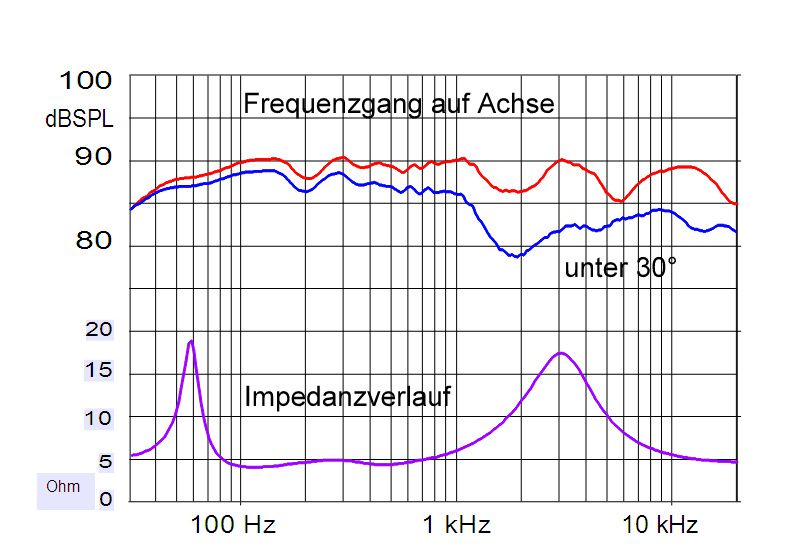Hi!
I need some advice how to dismantle the midrange, i.e. how to remove the unit from the speaker. I suspect there is a potential for improved damping of the chamber, but that require access. However, the midrange is fixed by a rod from the back and has some kind of gell sealing. I do not want to mess it up...
I need some advice how to dismantle the midrange, i.e. how to remove the unit from the speaker. I suspect there is a potential for improved damping of the chamber, but that require access. However, the midrange is fixed by a rod from the back and has some kind of gell sealing. I do not want to mess it up...
The midrange driver is 'decoupled' from the cabinet with a ring of synthetic gel, to cushion and remove vibration.
I wouldn't recommend interfering with that.
I wouldn't recommend interfering with that.
Investigating further, I find the CM10S2 Service Manual is available here (scroll to bottom of screen):
CM10/CM10 S2 Midrange - CM10 S2 - CM Series 2 - CM Series - Speaker Parts - Bowers & Wilkins
It appears that, if you unscrew the rod shown in the exploded diagram, the midrange driver may just pop out.
CM10/CM10 S2 Midrange - CM10 S2 - CM Series 2 - CM Series - Speaker Parts - Bowers & Wilkins
It appears that, if you unscrew the rod shown in the exploded diagram, the midrange driver may just pop out.
There's actually a video on the midrange driver page which shows in detail how to remove the midrange driver! Look below the image of the driver on the page.
P.S. The midrange enclosure is well damped with what looks like BAF wadding. And the 'gel' isolator ring looks like a rubber ring to me - so no need to worry about damaging it!
P.S. The midrange enclosure is well damped with what looks like BAF wadding. And the 'gel' isolator ring looks like a rubber ring to me - so no need to worry about damaging it!
Last edited:
Hey guys..I need to replace the tweeter on one of my CM 10 S2s..and I think i need to remove the midrange driver first..
I cant find the video mentioned..can someone please point me to it?
I cant find the video mentioned..can someone please point me to it?
The link in my post #3 no longer works, so we can no longer access the video via that avenue.
However, you'll find the assembly diagram (Drawing PDF) in here: B&W Group North America Service & Support - B&W Archive Manuals & CAD Drawings
I believe you slacken off the rod just enough to allow the midrange driver to pop out and do not dismantle the rod itself.
However, you'll find the assembly diagram (Drawing PDF) in here: B&W Group North America Service & Support - B&W Archive Manuals & CAD Drawings
I believe you slacken off the rod just enough to allow the midrange driver to pop out and do not dismantle the rod itself.
Last edited:
Thanks.
How about the border silver trims around the midrange driver? Can I just insert a putty knife or screwdriver under them and gently pry them off?
How about the border silver trims around the midrange driver? Can I just insert a putty knife or screwdriver under them and gently pry them off?
Last edited:
I'm afraid I have no direct experience of this removal and don't remember the contents of the video.
I suggest its worth slackening the rod to see what happens before unnecessarily forcing the removal of the trim ring.
I suggest its worth slackening the rod to see what happens before unnecessarily forcing the removal of the trim ring.
Galu, when you say slacken the rod, do you mean from the back of the speaker?
I am not sure how to even view the holding rod.
Or do I need to slacken this holding rod from the front of the speaker?
I am puzzled ..I see the rod in the parts diagram but don't understand how to go about slackening/unscrewing it..whether from the front or the back etc
If from the front, I don't know how to get to the point where I can view this rod..unless the silver metal trim is first removed exposing screws that must be unscrewed in order to remove the midrange driver..
Or as is the case with the newer 702 s2, perhaps one must first remove the cap in the middle of the driver to expose the rod.. However that cap is soft and pointed and it doesn't seem like something that should be touched..it isn't like the bullet flat cap in the 702 s2..
Any thoughts?
I am not sure how to even view the holding rod.
Or do I need to slacken this holding rod from the front of the speaker?
I am puzzled ..I see the rod in the parts diagram but don't understand how to go about slackening/unscrewing it..whether from the front or the back etc
If from the front, I don't know how to get to the point where I can view this rod..unless the silver metal trim is first removed exposing screws that must be unscrewed in order to remove the midrange driver..
Or as is the case with the newer 702 s2, perhaps one must first remove the cap in the middle of the driver to expose the rod.. However that cap is soft and pointed and it doesn't seem like something that should be touched..it isn't like the bullet flat cap in the 702 s2..
Any thoughts?
The rod adjustment point is clearly visible on the rear of the speaker. When shipped, this has a transit lock over it which should have been removed when the speaker was set up.Galu, when you say slacken the rod, do you mean from the back of the speaker?
I am not sure how to even view the holding rod.
Try unscrewing the rod from the rear a bit at a time, simply to see if the mid starts to come loose from the baffle.
As I say, I have no direct experience, but caution you against muckin' about at the front of the driver.
See attachment.
Attachments
No, he's trying to get access to replace a damaged tweeter.are you trying to get it perform better?
I think it is clear that the mid is held in place by the tensioning rod so no need for such screws...unless the silver metal trim is first removed exposing screws that must be unscrewed in order to remove the midrange driver.
You could send a PM to Bromle who has seen the video!
Last edited:
Thanks a lot Galu.
I will try unscrewing it slowly from the back.
I did try IMing Bromley and am waiting to hear back from him. But you have been of immense help, so thank you very much!
I will try unscrewing it slowly from the back.
I did try IMing Bromley and am waiting to hear back from him. But you have been of immense help, so thank you very much!
Let us know what you discover.
It must have seemed simple enough to to me over a year ago when I watched the video. Wish I'd written a description then!
It must have seemed simple enough to to me over a year ago when I watched the video. Wish I'd written a description then!
All's well that does not end well!
I currently listen to music on Kanta 2s and the CM 10 S2s simultaneously. I like the extra oomph I get that way. And those 2 pairs somehow just complement each other and sound extra good in tandem.
I've been looking for an excuse to replace one of those 2 pairs and upgrade to B&W 802 D3s or Focal Sopra 3s for some time now.
If I end up damaging the CM10s during my quest to replace the tweeter, then I will finally have the license I need to upgrade.
You shouldn't have been so helpful Galu!
Here's a pic showing the right hand side of my setup.
B&W CM 10 S2 - Album on Imgur
Cheers and wish me bad luck!
I currently listen to music on Kanta 2s and the CM 10 S2s simultaneously. I like the extra oomph I get that way. And those 2 pairs somehow just complement each other and sound extra good in tandem.
I've been looking for an excuse to replace one of those 2 pairs and upgrade to B&W 802 D3s or Focal Sopra 3s for some time now.
If I end up damaging the CM10s during my quest to replace the tweeter, then I will finally have the license I need to upgrade.
You shouldn't have been so helpful Galu!
Here's a pic showing the right hand side of my setup.
B&W CM 10 S2 - Album on Imgur
Cheers and wish me bad luck!
Spoke to B&W support.
Here's the video showing how to remove the midrange driver. Turns out it's a piece of cake - even an audiophool like myself should be able to do this without screwing it up.
Hopefully this helps others who may find themselves in the same situation down the road.
Bowers & Wilkins CM10 Midrange Replacement - YouTube
Here's the video showing how to remove the midrange driver. Turns out it's a piece of cake - even an audiophool like myself should be able to do this without screwing it up.
Hopefully this helps others who may find themselves in the same situation down the road.
Bowers & Wilkins CM10 Midrange Replacement - YouTube
Yes, it's a breeze, but don't do it with the speaker held in the air with one hand like in the video. You never know when a screwdriver tip can escape into the cone.
Just do all the steps with the speaker upside down and you will avoid problems.
Just do all the steps with the speaker upside down and you will avoid problems.
- Home
- Loudspeakers
- Multi-Way
- B&W CM10s2: how to dismantle the midrange?