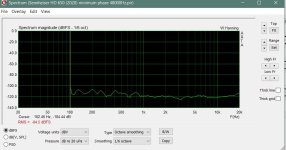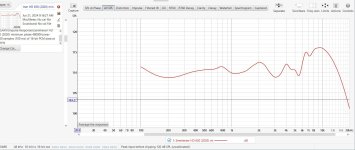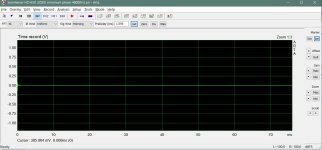I'm trying to understand how to use ARTA to analyze impulse responses.
I have successfully recorded Impulse responses from external source into ARTA. When I look at them, they look ok and and I can then click the "FR" button to show a smoothed frequency response from that IR. All seemed ok.
Then I exported the IR as a wav, and imported it into REW and looked at the resulting frequency response in REW and the two programs don't match.
Not being sure what I'm doing or if I'm doing it right. I found an IR, actually one I use for my headphones as a correction. I imported that file into ARTA by being on the IR screen and doing a File/Import/.wav and selecting the file. I did the same thing in REW.
When I look at the two IR's on the screen, they look the same. Or at least as much as I can tell. Both go positive, then negative at around 48u, then back positive at .103ms, etc. By using the cursor the timing looks the same.
However, when I click the FR button on ARTA to get a frequency response and SPL/Phase button on REW, the two response curves are nothing alike. Furthermore, since I know that the FR of my headphones is suppose to look like, I know that the FR from ARTA is way off. I have attached files for the IR and the FR from both packages.
What am I doing wrong? How do I get ARTA to properly show me the FR from an IR?
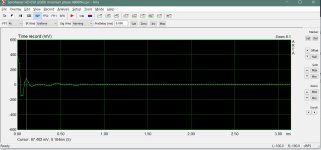

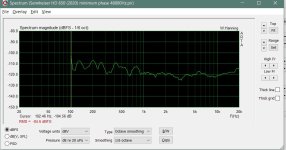

NOTE: The reason I'm doing this is I have an application where I need to record and IR from an external source (clapper). REW will not do that and since I own ARTA I'm trying to learn how to use ARTA to properly do that.
I have successfully recorded Impulse responses from external source into ARTA. When I look at them, they look ok and and I can then click the "FR" button to show a smoothed frequency response from that IR. All seemed ok.
Then I exported the IR as a wav, and imported it into REW and looked at the resulting frequency response in REW and the two programs don't match.
Not being sure what I'm doing or if I'm doing it right. I found an IR, actually one I use for my headphones as a correction. I imported that file into ARTA by being on the IR screen and doing a File/Import/.wav and selecting the file. I did the same thing in REW.
When I look at the two IR's on the screen, they look the same. Or at least as much as I can tell. Both go positive, then negative at around 48u, then back positive at .103ms, etc. By using the cursor the timing looks the same.
However, when I click the FR button on ARTA to get a frequency response and SPL/Phase button on REW, the two response curves are nothing alike. Furthermore, since I know that the FR of my headphones is suppose to look like, I know that the FR from ARTA is way off. I have attached files for the IR and the FR from both packages.
What am I doing wrong? How do I get ARTA to properly show me the FR from an IR?
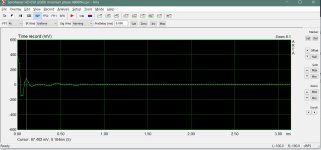

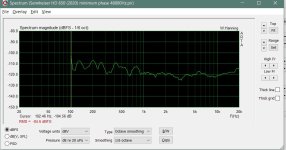

NOTE: The reason I'm doing this is I have an application where I need to record and IR from an external source (clapper). REW will not do that and since I own ARTA I'm trying to learn how to use ARTA to properly do that.
I am not user of these two programs, so I am not sure of this: it looks to me your measurement window is missing the impulse's leading edge.
Maybe, but use the same event for the start of window - at peak. So should be OK and comparable...
//
//
Member
Joined 2003
Well, in order to take the "recording in ARTA" out of the picture. I imported a known IR, that's what the above shows. The SAME IR imported to both programs and the resulting FR from both programs. All I did was import the IR and show the FR.
The FR from ARTA is way off. So I'm not doing something right. I can't do anything in REW to make it give me even close to similar graph as I get in ARTA and I can't do anything in ARTA to give me even close to similar graph I get in REW.
I'm at a loss as to why not. They both should produce the same FR. For instance, ARTA shows decreasing from 8k to 10K, REW shows a huge increase from 8K to 10K
The FR from ARTA is way off. So I'm not doing something right. I can't do anything in REW to make it give me even close to similar graph as I get in ARTA and I can't do anything in ARTA to give me even close to similar graph I get in REW.
I'm at a loss as to why not. They both should produce the same FR. For instance, ARTA shows decreasing from 8k to 10K, REW shows a huge increase from 8K to 10K
Starting the event at peak is CERTAIN to give HUGE errors. Different windows will give different huge errors.Maybe, but use the same event for the start of window - at peak. So should be OK and comparable...
You need to start your window BEFORE ANYTHING HAPPENS and the window musn't muck up (ie reduce) any of the important, big parts of the IR. ... from DSP 101
Try setting "NO WINDOW" (might be called RECTANGULAR WINDOW) on both programs and make sure you are analysing EXACTLY the same amount of info.
Member
Joined 2003
You've already been told what to look at - IR window settings. Hint has been given, shown by yellow line on ARTA IR screenshot - window start is beyond the impulse peak, and FR magnitude shows noise level -110 dBFS. Move Window start in ARTA to t=0 and try again. Increase FFT length beyond 4k samples would be wise if you want ARTA to show the FR below 100Hz.
Ok, thanks.
So I have now the cursor at 0ms as you can see from the attached. It won't let me increase the FFT beyond 4k in ARTA, it gives me an error that the "FFT length exceeds number of samples" so I windowed the IR in REW to the same so they match. In ARTA, from the help file, it says:
But I still get wildly "wrong" FR from ARTA.
So I have now the cursor at 0ms as you can see from the attached. It won't let me increase the FFT beyond 4k in ARTA, it gives me an error that the "FFT length exceeds number of samples" so I windowed the IR in REW to the same so they match. In ARTA, from the help file, it says:
And the marker is NOT active, so the gate window should start at 0 and go to 4k.If the marker is not active then the gate is determined as part of an impulse response that starts at the cursor position and has the length equal to the length of the current FFT
But I still get wildly "wrong" FR from ARTA.
Attachments
Member
Joined 2003
Everything you show in ARTA looks out of place. Title of impulse response should say "Impulse Response", not "Time Record". FR should show "FR Magnitude" not "Spectrum Magnitude".
Assuming you have used an imported impulse in ARTA, import as an impulse response, not as a time record.
Assuming you have used an imported impulse in ARTA, import as an impulse response, not as a time record.
Ah, finally, that was it!
From looking at the "import" menu, there is no choice of importing as IR. So I started looking around at other menus to see if I could find something. It turns out it's in the "options" menu. The options menu has a setting for "analyse data from wav and ascii files" and the options are "signal time record" or "impulse response." I have attached a screen shot showing the menu.
Once that was set to "impulse response," I got the results I was expecting as you can see from the new screen shots of the IR and FR screens.
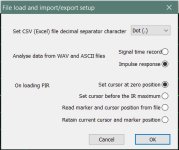
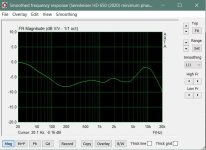
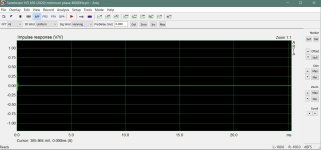
Thanks for hanging in there with me and noticing that.
From looking at the "import" menu, there is no choice of importing as IR. So I started looking around at other menus to see if I could find something. It turns out it's in the "options" menu. The options menu has a setting for "analyse data from wav and ascii files" and the options are "signal time record" or "impulse response." I have attached a screen shot showing the menu.
Once that was set to "impulse response," I got the results I was expecting as you can see from the new screen shots of the IR and FR screens.
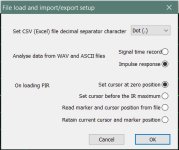
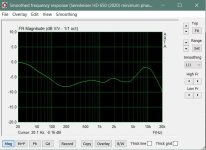
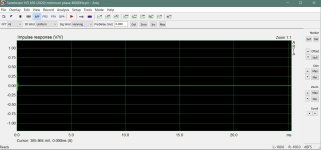
Thanks for hanging in there with me and noticing that.
Ah, thanks @kimmosto, I guess I need to download the latest release!
and also thanks for Vituixcad! A wonderful tool that I've used many times! Just waiting for the AI version that designs speakers and crossovers automatically based on your speaker choices! 🙂 That was a joke in case my sarcasm doesn't come across on the forum!
and also thanks for Vituixcad! A wonderful tool that I've used many times! Just waiting for the AI version that designs speakers and crossovers automatically based on your speaker choices! 🙂 That was a joke in case my sarcasm doesn't come across on the forum!
Member
Joined 2003
ARTA version 1.9.8 is now freeware! Active development has stopped. Thank you Ivo Mateljan for working over 20 years on this great piece of software.
Have fun, Toni
Have fun, Toni
That's awesome news! Although I hope the guys made some money before releasing it as freeware. I have mixed feelings about freeware. There is so much work that goes into these things, there needs to be a way for the developers to make some money.
But that aside, it's great to have these awesome products for use! ARTA, Vituixcad, REW, all excellent programs and free for us to use.
But that aside, it's great to have these awesome products for use! ARTA, Vituixcad, REW, all excellent programs and free for us to use.
Member
Joined 2003
You can always donate to the developers to support their free efforts.
- Home
- Design & Build
- Software Tools
- ARTA Impulse Response