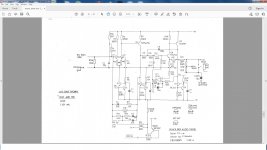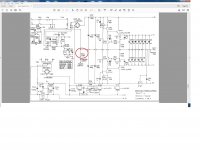Hi, wondering if anyone can help. I replaced the thermal pads on my dac and managed to short the output I think to ground. The back of 2sa958 touched the heat sink (I think). everything works but the left channel has a buzz that seems to go away once warm. I have already checked all the capacitors!
I have attached the manual and left channel section. The buzz seems to disappear when I place my finger on particular sections of the left channel. For example TEST point 16 at the bottom next to the blue capacitor. I tried to measure everything and it seems fine, no idea whats going on. I have a good scope I don't know how to use.
Any advice appreciated
I have attached the manual and left channel section. The buzz seems to disappear when I place my finger on particular sections of the left channel. For example TEST point 16 at the bottom next to the blue capacitor. I tried to measure everything and it seems fine, no idea whats going on. I have a good scope I don't know how to use.
Any advice appreciated
Attachments
I recently recapped one of those. The caps looked fine but it sounded sooo different after recap. Check for broken tracks and cold solder joints. Also the -6.4V rail needs to be corrected: change the resistor at the 337 so that you get -5V, otherwise the TDA1541A could be damaged over time...
Yes change the lythics and first all the smoothing cap after fhe diode bridges, but I will just keep the 3 lythics c344 to c346 that are just after the 79xxx and 78xx regulator for the first swap shot. They are old and their esr became worse which is what we need there, no worry if their capacitance has increased. If you change these three 10 uF which I will not do for mine, choose not low esr cap but very basic one with a bad esr. Anyway just keep the three of the board is the best imho.
Yes +/- 6,4 V is too much for the tda1541. Check the - 15 V as well.
Yes +/- 6,4 V is too much for the tda1541. Check the - 15 V as well.
Last edited:
thanks for the replies. I checked all caps already! And checked all the voltages everything seems fine..All the tracks I have not checked!!!
To describe the problem again in more detail. On switch on, only the left channel hums loudly. Right channel is whisperer quiet. Then after a minute or two the left channel buzz calms down to the point where is like a very very faint motor boat engine noise under water. It could be my brain playing tricks but it may even completely disappear after the minute or two.
If i place my finger on the TEST point TP16 the noise, "is like a very very faint motor boat engine noise under water. It could be my brain playing tricks but it may even completely disappear".
I even tried heating up the caps with my hot air gun and the only thing that made a difference was the transistors around TEST point TP16. Heat seemed to affect it. I swapped those with the working channel and still same problem!!
My finger seems to considerably lower or diminish the noise!? And its only the left channel.
It was working perfectly before I essentially shorted the power transistor. How can it only affect the left and not both?
I agree 100% with recap but I would like to do that after resolving the issue. I also looked into this -6 rail problem but again I have a bigger issue at hand at the moment.
I'm ready to dig it out and try and fix it. I think I will check the tracks as suggested the best I can first and report back.
Can I measure this with my scope maybe if that helps? But I also need help probably with the scope too, sorry..
To describe the problem again in more detail. On switch on, only the left channel hums loudly. Right channel is whisperer quiet. Then after a minute or two the left channel buzz calms down to the point where is like a very very faint motor boat engine noise under water. It could be my brain playing tricks but it may even completely disappear after the minute or two.
If i place my finger on the TEST point TP16 the noise, "is like a very very faint motor boat engine noise under water. It could be my brain playing tricks but it may even completely disappear".
I even tried heating up the caps with my hot air gun and the only thing that made a difference was the transistors around TEST point TP16. Heat seemed to affect it. I swapped those with the working channel and still same problem!!
My finger seems to considerably lower or diminish the noise!? And its only the left channel.
It was working perfectly before I essentially shorted the power transistor. How can it only affect the left and not both?
I agree 100% with recap but I would like to do that after resolving the issue. I also looked into this -6 rail problem but again I have a bigger issue at hand at the moment.
I'm ready to dig it out and try and fix it. I think I will check the tracks as suggested the best I can first and report back.
Can I measure this with my scope maybe if that helps? But I also need help probably with the scope too, sorry..
OK I couldn't find broken tracks, I tried to check carefully visually. The noise is like a loud buzzing sound and its sounds like tuning a radio. Then after it warms up a bit hums. Then hum fads but is still present until I place my finger on the board. In most places it makes the noise completely disappear. remove finger the low level hum is back. Any advice? I can 100% confirm all 3 pins of Q5 make the noise stop on left channel.
When you say the back of the 2SA958 I assume you mean the tab. One also assumes the heatsink is earthed to chassis, easy to check. If that is the case then you shorted the -20V rail. I would check R214 the 6.8 ohm resistor which may have gone high resistance or more likely as you have a working circuit but with hum you blew a diode in the rectifier pack D202-204. That would mean C221 and C222 are taking time to charge up and why the hum diminishes after a while. Can't explain why the right channel doe not hum unless it has it's own power supply.
You mentioned you shorted the power transistor: what exactly does that mean? Did you check all transistors and diodes with a component tester?
Thanks for the replies.
I can confirm the diodes are all fine, voltages check out. The caps are fine I tested with my meter and it was correct capacitance. R214 is fine, in circuit and out.
The right channel works fine as far I can tell as there's no hum! Its only the left channel.
Sorry I forgot to mention R212 was a bit toasted but I had a spare resistor so I replaced it. But still same problem.
I can confirm the diodes are all fine, voltages check out. The caps are fine I tested with my meter and it was correct capacitance. R214 is fine, in circuit and out.
The right channel works fine as far I can tell as there's no hum! Its only the left channel.
Sorry I forgot to mention R212 was a bit toasted but I had a spare resistor so I replaced it. But still same problem.
Attachments
How did you mange to toast a resistor that is connected between two earth points? You must have had the 0V rail floating when you shorted. Are you sure it is connected back now? Lift out R212 and measure. If you pulled the 0V rail down to -20V you could have done damage anywhere. I would still buzz out those rectifier diodes measuring volts won't tell you if one is blown.Thanks for the replies.
I can confirm the diodes are all fine, voltages check out. The caps are fine I tested with my meter and it was correct capacitance. R214 is fine, in circuit and out.
The right channel works fine as far I can tell as there's no hum! Its only the left channel.
Sorry I forgot to mention R212 was a bit toasted but I had a spare resistor so I replaced it. But still same problem.
I think I did that. I measured the voltage and it was all the same! I can certainly try again. I'm desperate to git it fixed so I'm willing to try anything.
OK heres exactly what happened. I tried to change the heat pad for both the regulators/transistors at the back of the DAC attached to a heatsink and I could see smoke. I turned it straight off and saw the regulator was touching the heatink as I did a poor job of changing it. The smoke came from the resistor R212 which measured fine but I changed it for another identical type. When I powered it back on there was a loud buzzing sound from left channel only that faded with it being on and then if I placed my finger on particular places it would make the hum disappear.
When powered on it sounds like a radio station trying to tune with a buzz which then fades into a hum. I have a scope that I have no idea how to use and a Multimeter with capacitor and diode tester.
I measure every single resistor and electrolytic capacitor and diode and they all seem to check out fine. I then checked the transistors for shorts but there was none!
All the voltage rails are fine. I just don't understand how my finger can cure the problem!?
When powered on it sounds like a radio station trying to tune with a buzz which then fades into a hum. I have a scope that I have no idea how to use and a Multimeter with capacitor and diode tester.
I measure every single resistor and electrolytic capacitor and diode and they all seem to check out fine. I then checked the transistors for shorts but there was none!
All the voltage rails are fine. I just don't understand how my finger can cure the problem!?
Maybe some kind of antenna-effect, or grounding effect of something that is unstable or oscillates. Can you check that the socketed ICs are OK by replacing them? I have a set of ICs I could send you for testing (including the Arcam custom chip but not the TDA). There is also the "trick" with the ice spray for the TDA1541A (you will find info on that on other threads)...
The TDA I already tried replacing, original is A version and I had an R1 I managed to take out of an old cd player and kept as spare, (good I did). Replacing that did not fix the problem.
There are 3 chips in sockets, One Clock?, One Arcam and One Oversampling. ...but how can it only affect one channel?? The problem is only in left channel!
I'm not saying I know what I'm talking about but the signal apparently is in one channel/line and fed into the oversampling chip(?) Then it gets split into left and right then fed into DAC?
What component can cause tuning/radio type sound? I have read that finger is ground, perhaps ground problem? But again only in left channel.
Thanks for the input.. I can provide more picture or data or measurements if that helps?
There are 3 chips in sockets, One Clock?, One Arcam and One Oversampling. ...but how can it only affect one channel?? The problem is only in left channel!
I'm not saying I know what I'm talking about but the signal apparently is in one channel/line and fed into the oversampling chip(?) Then it gets split into left and right then fed into DAC?
What component can cause tuning/radio type sound? I have read that finger is ground, perhaps ground problem? But again only in left channel.
Thanks for the input.. I can provide more picture or data or measurements if that helps?
OK, if you checked with your R1 it's likely that the digital ICs upstream are fine. Did you check that it goes away only by finger touch and not by bending the PCB...? Maybe try instead of your finger to gently push the PCB down with a plastic pin to see if it has to do with bending the PCB or with grounding by the finger...
100% its my finger! Like I mentioned previously if I touch any 3 pins of Q5 makes the noise stop.
I did fry a similar topology once and had to replaced all semi conductors because I couldn't find a fualty component - are you sure the MPSA56 is fine? This is how mine looks:
Attachments
Last edited:
yup, after that test with finger I swapped it with the other channel and it was fine! I mean same problem same channel!
I did notice if I take the digital chip DAC out there is no hum or noise on either channel. I did this test last time. I can try it again and report back after my daughter goes to sleep?
I did notice if I take the digital chip DAC out there is no hum or noise on either channel. I did this test last time. I can try it again and report back after my daughter goes to sleep?
OK......with the DAC chip removed there is 0 noise on both channels. No hum or nothing. With chip = noise.
Then I put my finger at any point on Q12 not Q5 and again noise completely disappeared.
Then I connected the output ground to analogue ground and the noise completely disappeared... I was jumping with joy but then when I connected my cd player, hum on left channel again. Didn't matter if I removed the temporary ground cable I connected or not.
Only left channel, always.
Is this a digital fault or just the analogue section? I mean am I right in assuming the the signal is fed into the DAC chip and it is separated at the DAC and noting else?
Then I put my finger at any point on Q12 not Q5 and again noise completely disappeared.
Then I connected the output ground to analogue ground and the noise completely disappeared... I was jumping with joy but then when I connected my cd player, hum on left channel again. Didn't matter if I removed the temporary ground cable I connected or not.
Only left channel, always.
Is this a digital fault or just the analogue section? I mean am I right in assuming the the signal is fed into the DAC chip and it is separated at the DAC and noting else?
- Home
- Source & Line
- Digital Line Level
- Arcam Delta DAC buzzing on left channel