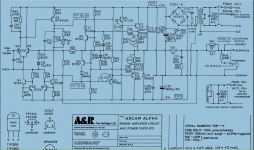Hi all
New user, first post.
Am having trouble with my Arcam Alpha. The right channel plays at very low volumn compared to the left and has slight distortion. I have run through the basic trouble shooting, eliminating source, speakers and cabling. The problem exists on the headphone output also.
I am a novice in regards to techinicals, but have a keen interest and know its time to learn. Am i right in thinking ,the fact it exists on the headphone stage means its a preamp issue? Or is its likely cause an output cap?
Any info appreciated.
New user, first post.
Am having trouble with my Arcam Alpha. The right channel plays at very low volumn compared to the left and has slight distortion. I have run through the basic trouble shooting, eliminating source, speakers and cabling. The problem exists on the headphone output also.
I am a novice in regards to techinicals, but have a keen interest and know its time to learn. Am i right in thinking ,the fact it exists on the headphone stage means its a preamp issue? Or is its likely cause an output cap?
Any info appreciated.
I've got both an Alpha and an Alpha 2, they're great amps and good value here in New Zealand.
No to both actually. In this amp the headphone and speaker outputs are one and the same, so it could be either a pre or power amp problem. The output stage in the Alpha is DC coupled, so no output cap.
The best way to troubleshoot an amp with one bad channel is to compare it with the other, working channel. What test gear do you have?
Am i right in thinking ,the fact it exists on the headphone stage means its a preamp issue? Or is its likely cause an output cap?
No to both actually. In this amp the headphone and speaker outputs are one and the same, so it could be either a pre or power amp problem. The output stage in the Alpha is DC coupled, so no output cap.
The best way to troubleshoot an amp with one bad channel is to compare it with the other, working channel. What test gear do you have?
[What test gear do you have?[/QUOTE]
Thanks alot for your reply.
I have a volt meter and access to an oscilioscope(tho working it is another thing)
There are no obvious issues with the circuitry, in fact everything "looks" in great condition.
Thanks alot for your reply.
I have a volt meter and access to an oscilioscope(tho working it is another thing)
There are no obvious issues with the circuitry, in fact everything "looks" in great condition.
Okay, start by tracing the signal through the amp and see where something's going wrong.
Plug in a source to one of the line level inputs, play it some music, leave the outputs unconnected. Measure the AC voltage to ground on each channel at various points to see where the signal is being attenuated on one channel. I would suggest:
- one side of resistor R9 / R109 (input after selector switch)
- testpoints 8 and 9 (after first buffer)
- testpoints 10 and 11 (after second buffer)
- base of Q2 (input of power amp)
By the way, how did the fault develop? Was it sudden or did it happen slowly? Were you working on it? Did it get dropped, posted somewhere or otherwise damaged?
Personally, the main problem I've had with this amplifiers is bad potentiometers. Unlike the rest of the amplifier, they don't age well, and the Alpha is built in such a way the impacts to the front of the amp can wreck the potentiometers without the damage being outwardly obvious.
Another thing; do you have the service manual for this amp? If not, PM me your email address and I'll send it to you.
Plug in a source to one of the line level inputs, play it some music, leave the outputs unconnected. Measure the AC voltage to ground on each channel at various points to see where the signal is being attenuated on one channel. I would suggest:
- one side of resistor R9 / R109 (input after selector switch)
- testpoints 8 and 9 (after first buffer)
- testpoints 10 and 11 (after second buffer)
- base of Q2 (input of power amp)
By the way, how did the fault develop? Was it sudden or did it happen slowly? Were you working on it? Did it get dropped, posted somewhere or otherwise damaged?
Personally, the main problem I've had with this amplifiers is bad potentiometers. Unlike the rest of the amplifier, they don't age well, and the Alpha is built in such a way the impacts to the front of the amp can wreck the potentiometers without the damage being outwardly obvious.
Another thing; do you have the service manual for this amp? If not, PM me your email address and I'll send it to you.
Thanks Anton. I appreciate the help. Im very keen on learning how to repair old amps, as im developing a strong interest in old hifi. I also have a perreaux 1221 to repair and a pioneer A70 with a intermittent power supply isssue. I got this amp from Dunedin the other day, in this condition. So im unsure of its history. No service manual. PM sent. Cheers
You may want to check for a muting FET, Q1/101 which is a J111 device. These sometimes go bad and cause attenuation and distortion. Pulling it completely will help you determine if this part is faulty. You will get some turn-on thump by removing this, so might be best to use some test speakers (old car speakers are good for this)
Does the signal sound scratchy when you adjust volume? If so replace the volume pot. Probably best to replace it in any case.
Finally, you may find bad output transistors. These are cheap enough to replace, but they may damage the driver transistors marked FST239/FST240. These are no longer available, but can be directly replaced by ZTX653/ZTX753 which is what Arcam used in later versions of the same circuit.
Does the signal sound scratchy when you adjust volume? If so replace the volume pot. Probably best to replace it in any case.
Finally, you may find bad output transistors. These are cheap enough to replace, but they may damage the driver transistors marked FST239/FST240. These are no longer available, but can be directly replaced by ZTX653/ZTX753 which is what Arcam used in later versions of the same circuit.
Hello, I know this is an old post but I hav an issue with an A&R Cambridge Arcam Alpha amplifier: it’s only when I turn off the amp that it produces a nasty thump on my loudspeakers. Fuses are okay, tried volume test and so but the thump is still there... quite anoying. I test now with cheap speakers but my first try was with a pair of proac tablette clones I built.
Do you know what it may be?
Thanks
Do you know what it may be?
Thanks
I think that the previous post by jaycee is a good starting point when there is a thump at power-up or down. An Arcam Alpha service manual, covering all Alpha series models is here, after free registration: Arcam Alpha - Manual - Stereo Integrated Amplifier - HiFi Engine
Last edited:
Thanks. I didn’t find any specific info or issue on there. I wouldn’t know where to start.
I still have the nasty thump when turning the amp off, eaven with no source.
It really hits the woofers out.
I still have the nasty thump when turning the amp off, eaven with no source.
It really hits the woofers out.
You may want to check for a muting FET, Q1/101 which is a J111 device. These sometimes go bad and cause attenuation and distortion. Pulling it completely will help you determine if this part is faulty. You will get some turn-on thump by removing this, so might be best to use some test speakers (old car speakers are good for this)
Does the signal sound scratchy when you adjust volume? If so replace the volume pot. Probably best to replace it in any case.
Finally, you may find bad output transistors. These are cheap enough to replace, but they may damage the driver transistors marked FST239/FST240. These are no longer available, but can be directly replaced by ZTX653/ZTX753 which is what Arcam used in later versions of the same circuit.
Do you think that by changing Q1 will solve the thump issue?
An externally hosted image should be here but it was not working when we last tested it.
An externally hosted image should be here but it was not working when we last tested it.
This is what I understand from here.
Many Thanks!
Solving this problem is not straightforward because thumps are very brief events. You are looking for a short pulse of DC at the output when the power is turned off. We also need to check a few basics before offering opinions on what might be the cause but that's up to you.
Assuming you have at least a digital multimeter, begin by measuring any DC voltage at the output terminals of either channel. First, remove any signal input and the speakers and turn the volume control right down. Connect the meter probes, set initially to a high range like 200VDC, then power up - switching down to the lowest range that shows a reading once it is settled to steady state. You should only read 0-50mV of either polarity but less is best. When you turn the power off, you may see a brief pulse from the amplifier but you won't be able to measure that with a digital meter. Still, it's evidence of the fault and you can check it painlessly this way rather than with speakers, as you follow jaycee's suggestions.
Be careful not to slip and short any test probes - this often leads to catastrophe and a dead amp. so I suggest using insulated clip leads or IC clips to make measurements rather than risk a short whilst concentrating on the meter.
Assuming you have at least a digital multimeter, begin by measuring any DC voltage at the output terminals of either channel. First, remove any signal input and the speakers and turn the volume control right down. Connect the meter probes, set initially to a high range like 200VDC, then power up - switching down to the lowest range that shows a reading once it is settled to steady state. You should only read 0-50mV of either polarity but less is best. When you turn the power off, you may see a brief pulse from the amplifier but you won't be able to measure that with a digital meter. Still, it's evidence of the fault and you can check it painlessly this way rather than with speakers, as you follow jaycee's suggestions.
Be careful not to slip and short any test probes - this often leads to catastrophe and a dead amp. so I suggest using insulated clip leads or IC clips to make measurements rather than risk a short whilst concentrating on the meter.
Hello again, just noticed that the Q1/Q101 transistors have the same “J111” inscription although the following numbers are diferent: Q1 has “T8612” and Q101 has “T8724”.
What does that mean?
Can I replace them with any J111 FET?
I cant find exact transistor on the internet...
Thanks!
What does that mean?
Can I replace them with any J111 FET?
I cant find exact transistor on the internet...
Thanks!
Ok, so every thing is still quite the same...
I can notice now more clearly, with a pair of raw fullrange drivers that the problem is in the left channel. The loudspeaker cone its pulled in, like it was sucked. The rubber sorround turns thinny almost flat. When turnong off is when it makes a loud thump and then the cone stabilizes. When turned on again the left cone pulls inwards....
Do you recognize this simptom?
I can notice now more clearly, with a pair of raw fullrange drivers that the problem is in the left channel. The loudspeaker cone its pulled in, like it was sucked. The rubber sorround turns thinny almost flat. When turnong off is when it makes a loud thump and then the cone stabilizes. When turned on again the left cone pulls inwards....
Do you recognize this simptom?
If the cone stays in all the time then you have a DC offset issue.
What DC voltage do you measure across the speaker terminals ?
What DC voltage do you measure across the speaker terminals ?
6.15 volts DC for left channel and 0.0 v DC for right.... does it male sence?
How do I correct that?
Thanks!! 🙂
How do I correct that?
Thanks!! 🙂
Yes, it makes sense. It is faulty 😀
We would need to see the exact circuit for your model to advise.
(I don't know if that was what was in post #10 but we can't see the images. You probably will as account holder. Always try and use the forums own attachment option if possible).
We would need to see the exact circuit for your model to advise.
(I don't know if that was what was in post #10 but we can't see the images. You probably will as account holder. Always try and use the forums own attachment option if possible).
Attachments
So it is the original version and not the later one with DC servo and FET.
Thanks Ian.
Juanito... I suspect this may prove to be outside your comfort zone as it will require detailed testing and checking. We can advise on steps to take but you will need to able to find your way around the circuit and be familiar with checking various parts.
Thanks Ian.
Juanito... I suspect this may prove to be outside your comfort zone as it will require detailed testing and checking. We can advise on steps to take but you will need to able to find your way around the circuit and be familiar with checking various parts.
- Home
- Amplifiers
- Solid State
- Arcam Alpha problems