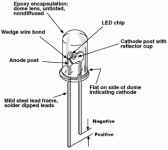I think the jumpers are there if you want to do some programming. I don't believe they are used for normal operation. I'd look for a simple error somewhere (that's usually what I end up finding in my projects). LED's oriented correctly?
Sheldon
Sheldon
I guess the leds are OK. The guy I bought it from used to have it in working order... (He is an electronics engineer but he is not giving me support I'm afraid...). Actually I can think of nothing else to check. Maybe it is something in the firmware menu?
Removed the input selector just to be sure... Still no sound.
Going to remove the Aleph's next and see if it works as a passive attenuator...
Going to remove the Aleph's next and see if it works as a passive attenuator...
Using it as a passive attenuator. Have sound on one channel only when I turn the volume way up... Going to check everything tomorrow.
Are the LED's mounted with "flat-side" out? They should blink.
And, I think you need to ground the -(negative) if you use single-ended input?
Arne K
And, I think you need to ground the -(negative) if you use single-ended input?
Arne K
I'm afraid I don't know what you mean with "flat side out". Leds are not blinking in any way. (I even turned out the lights to check if they were burning very low...)
The software gives the possibility to use the volume board single ended. This option is switched on so there is no need to connect - to ground.
The software gives the possibility to use the volume board single ended. This option is switched on so there is no need to connect - to ground.
Looks like you are right Arne! But would the wrong position of the leds influence the functioning of the volume board?
Jan
Jan
Put the led's in the right position. On led blinking and one led blinking only as i turn up or down the volume.
Yes on solved en hopefully not another one to go... (can hardly image the problem has gone away though. Will test later.)
Maybe a stupid question: I'm using the volume board single ended at the moment.
The software is also set so in the menu. If I connect my multimeter (is that a correct term?) to the + input and + output. what should I measure is I turn the volume up?
The software is also set so in the menu. If I connect my multimeter (is that a correct term?) to the + input and + output. what should I measure is I turn the volume up?
Just took all the wiring apart en put it back together.
What can I say... It's alive on both channels. All problems solved?
No. There is a hummmmm... I can adjust the volume from 0 to 255.
The humm is at some points louder than at other points...
What could this be?
(In my next life I promise I wil become a PHD in electronics or whatever...😎 )
What can I say... It's alive on both channels. All problems solved?
No. There is a hummmmm... I can adjust the volume from 0 to 255.
The humm is at some points louder than at other points...
What could this be?
(In my next life I promise I wil become a PHD in electronics or whatever...😎 )
The APOX was working (more or less) when I used it as a passive attenuator.
I can use the APOX volume ranging from 0 to 255. I get sound from, let's say, step 170... I also get humm at step 70, than no humm, and again humm from step 150 and up.
When I connect the Aleph I get a very faint sound when turning the volume up way to far...
I can use the APOX volume ranging from 0 to 255. I get sound from, let's say, step 170... I also get humm at step 70, than no humm, and again humm from step 150 and up.
When I connect the Aleph I get a very faint sound when turning the volume up way to far...
Just made a picture.
-/g means where these are soldered together for single ended use.
The APOX menu is set to single ended use. For me that means that it is not required to connect - to ground on the APOX board.
Aleph's output is connected to the APOX input. APOX output (bottom of picture)is connected to the UCD400 amps. CD player is connected to input of Aleph (top of picture)

-/g means where these are soldered together for single ended use.
The APOX menu is set to single ended use. For me that means that it is not required to connect - to ground on the APOX board.
Aleph's output is connected to the APOX input. APOX output (bottom of picture)is connected to the UCD400 amps. CD player is connected to input of Aleph (top of picture)

- Status
- Not open for further replies.
- Home
- Amplifiers
- Pass Labs
- APOX volume-input for Aleph P1.7 question