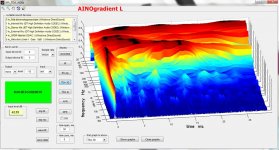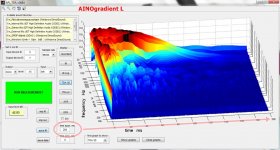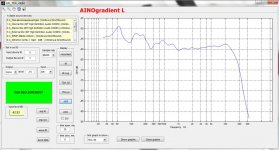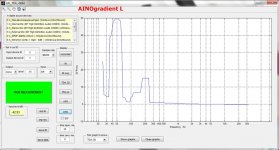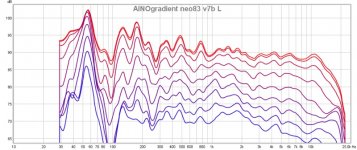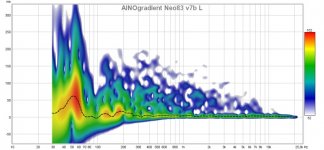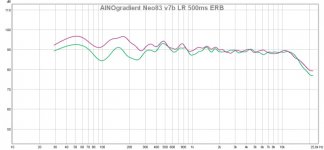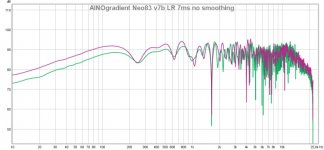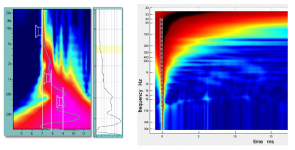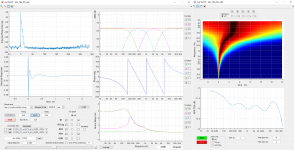The APL-TDA software is a new acoustic analyzer software, which is aimed for professional sound technicians as a fast and focused tool for setting up loudspeaker systems.
it focuses in Time Delay Analysis (TDA) and uses bandpassed impulse response instead of usual FFT that eg. REW uses. Demo version is free and one must download a MATLAB compiler runtime package too.
wesayso brought it to this discussion about line arrays http://www.diyaudio.com/forums/mult...line-array-using-vifa-tc9-16.html#post4587979
Now we are trying to learn what extra value it gives to diy enthusiasts. The demo version has mostly fixed parameters, bu I will try to compare it to RoomEQWizard.
Here as a couple of graphs from the website
TDA 3D presentation (decay)

DFR (group delay per section ??)

it focuses in Time Delay Analysis (TDA) and uses bandpassed impulse response instead of usual FFT that eg. REW uses. Demo version is free and one must download a MATLAB compiler runtime package too.
wesayso brought it to this discussion about line arrays http://www.diyaudio.com/forums/mult...line-array-using-vifa-tc9-16.html#post4587979
Now we are trying to learn what extra value it gives to diy enthusiasts. The demo version has mostly fixed parameters, bu I will try to compare it to RoomEQWizard.
Here as a couple of graphs from the website
TDA 3D presentation (decay)

DFR (group delay per section ??)

I run quick tests of my desktop speaker (Creative Gigaworks T20, left) at roughly 1 meter distance (3ft). Microphone is Minidsp UMIK-1 So, these are nearfield measurements, tomorrow I try to run farfield/room measurements.
Both programs use a sine weep as signal and record it's impulse response for analysis. REW uses eq-file for the mic, TDA doesn't.
SPL/Frequency some differencies. I don't know what IR gating and smoothing TDA uses, REW is set for 500ms ERB here.
TDA vs. wavelet transform presentation of delayed energy. Notice different nominators for axes, and different time scale.
Both programs use a sine weep as signal and record it's impulse response for analysis. REW uses eq-file for the mic, TDA doesn't.
SPL/Frequency some differencies. I don't know what IR gating and smoothing TDA uses, REW is set for 500ms ERB here.
TDA vs. wavelet transform presentation of delayed energy. Notice different nominators for axes, and different time scale.
Attachments
As I brought this subject up I'll join the discussion and post my own plots here. I didn't save the DFR (demo required screen grabs)
The interest in this program was generated by Mr. Raimonds Skuruls post in the full range forum: http://www.diyaudio.com/forums/full-range/284916-room-correction-speaker-correction-what-can-we-do-dsp-power-now-availabl.html
As time coherency was high on my agenda searching a way to correct my speaker response I decided to run this software in demo mode.
First I'll show the REW equivalent:

Wavelet view in REW of left + right speaker at listening position.
On to the APL_TDA measurement at that same position:

3D wavelet view of the APL_TDA software

2D view of that same measurement. Figuring out how my DFR plot looked based on this view wouldn't be to hard.
If I run my arrays without any correction (beside some very global PEQ values) I get the following result:

Same position, again left plus right speaker, this time without my FIR based correction.
As my speakers are full range, floor to ceiling line arrays the plan from the start was to correct these with FIR based EQ. I've spend quite a bit of time to find a recipe that worked for me, concentrating on the least amount of correction with the best result I could get.
To get there I treated first reflection points with damping panels. From there I used REW's different views on the impulse (all of the tabs available) to see what could be done theoretically. I watched what happens over time by using different gating lengths in all those tabs and measured at more than one point to see big trends in the frequency response at different places in the room. Based on that information I setup DRC with a custom template and values to correct what I wanted it to correct using the left and right speaker measurement at the sweet spot. There are still some room effects in the separate left or right measurements. As can be seen in this plot:

The results of the left channel, right channel and it's combined response as measured at the listening position. This plot is gated with a 4 cycle frequency dependant window in REW. It is possible to run DSP based on longer frequency dependant windows to eliminate all those remaining deviations. But the key to success was to figure out how to separate the global results happening because of the specific speaker type and those caused by the room. As those room effects change too much with position to correct them with DSP. This is my attempt to correct the direct speaker response, without trying to correct what happens in the room later in time.
As said, I got my results based on my research of REW measurements and final correction with DRC-FIR. JRiver is my convolution engine and is used to apply additional PEQ edits. The combined result can be seen in these plots.
I merely tested the demo version of APL_TDA out of curiosity.
The interest in this program was generated by Mr. Raimonds Skuruls post in the full range forum: http://www.diyaudio.com/forums/full-range/284916-room-correction-speaker-correction-what-can-we-do-dsp-power-now-availabl.html
As time coherency was high on my agenda searching a way to correct my speaker response I decided to run this software in demo mode.
First I'll show the REW equivalent:

Wavelet view in REW of left + right speaker at listening position.
On to the APL_TDA measurement at that same position:

3D wavelet view of the APL_TDA software

2D view of that same measurement. Figuring out how my DFR plot looked based on this view wouldn't be to hard.
If I run my arrays without any correction (beside some very global PEQ values) I get the following result:

Same position, again left plus right speaker, this time without my FIR based correction.
As my speakers are full range, floor to ceiling line arrays the plan from the start was to correct these with FIR based EQ. I've spend quite a bit of time to find a recipe that worked for me, concentrating on the least amount of correction with the best result I could get.
To get there I treated first reflection points with damping panels. From there I used REW's different views on the impulse (all of the tabs available) to see what could be done theoretically. I watched what happens over time by using different gating lengths in all those tabs and measured at more than one point to see big trends in the frequency response at different places in the room. Based on that information I setup DRC with a custom template and values to correct what I wanted it to correct using the left and right speaker measurement at the sweet spot. There are still some room effects in the separate left or right measurements. As can be seen in this plot:

The results of the left channel, right channel and it's combined response as measured at the listening position. This plot is gated with a 4 cycle frequency dependant window in REW. It is possible to run DSP based on longer frequency dependant windows to eliminate all those remaining deviations. But the key to success was to figure out how to separate the global results happening because of the specific speaker type and those caused by the room. As those room effects change too much with position to correct them with DSP. This is my attempt to correct the direct speaker response, without trying to correct what happens in the room later in time.
As said, I got my results based on my research of REW measurements and final correction with DRC-FIR. JRiver is my convolution engine and is used to apply additional PEQ edits. The combined result can be seen in these plots.
I merely tested the demo version of APL_TDA out of curiosity.
Last edited:
Okay, I two hours of my precious free time to get comparable measurements with REW and TDA.
Output: Laptop-usb-odac-analog-minidsp-amplifiers-speaker drivers(4-way AINOgradient)
Input: UMIK-1-usb-laptop
Measuring distance roughly 9ft (2,7m) LEFT speaker at normal position 2ft from wall (which makes the rising bass response) Microphone on stand at 3ft height 4ft from backwall. Sidewalls 10-15ft away.
SPL response - Similar, if REW is set to 500ms and ERB smoothing
Wavelet vs. TDA3D analysis - Similar except for graphic presentation details
DFR TDA can show delays in a simple way - the room makes the humps
Output: Laptop-usb-odac-analog-minidsp-amplifiers-speaker drivers(4-way AINOgradient)
Input: UMIK-1-usb-laptop
Measuring distance roughly 9ft (2,7m) LEFT speaker at normal position 2ft from wall (which makes the rising bass response) Microphone on stand at 3ft height 4ft from backwall. Sidewalls 10-15ft away.
SPL response - Similar, if REW is set to 500ms and ERB smoothing
Wavelet vs. TDA3D analysis - Similar except for graphic presentation details
DFR TDA can show delays in a simple way - the room makes the humps
Attachments
Last edited:
Very cool stuff. A very small part of it reminds me of the things Meyer's Sound Labs was doing a few years ago, but they were using live music to achieve only some of the results here.
Advantages that approach had was the ability to continually tune the auditorium as people arrived. I really wish I had not blown my budget on the Organic Wax and Saffron capacitors already.
Best,
Erik
Advantages that approach had was the ability to continually tune the auditorium as people arrived. I really wish I had not blown my budget on the Organic Wax and Saffron capacitors already.
Best,
Erik
I should probably post my 7ms unsmoothed window:

And a 500 ms ERB plot as well:

And the Spectrogram of left the left side:

Quite daring to plot it out to -40 dB in a living room but in the interest of this study I'll comply.

And a 500 ms ERB plot as well:

And the Spectrogram of left the left side:

Quite daring to plot it out to -40 dB in a living room but in the interest of this study I'll comply.
Last edited:
Wesayso's Line Arrays shine at low to mid F up to 3kHz, and not bad at all even higher. FIR based eq is applied and it works specially in lower octaves against room modes.
My left side is having a corner problem as is evident.
The right side is doing better there but has it's own problems with reflections around the 100-200 Hz. But without turning my living room into a studio the FIR filtering works very well to get things in check.
Fix all room problems with FIR and it starts to sound funny (possibly giving FIR based processing a bad name). The key here is to apply no more correction than needed. That sounds easier than it is though. Took me almost a year to find out.
The right side is doing better there but has it's own problems with reflections around the 100-200 Hz. But without turning my living room into a studio the FIR filtering works very well to get things in check.
Fix all room problems with FIR and it starts to sound funny (possibly giving FIR based processing a bad name). The key here is to apply no more correction than needed. That sounds easier than it is though. Took me almost a year to find out.
halo mister;
i got an error;
running win xp sp3;
matlab had success installed;
i got an error;
running win xp sp3;
matlab had success installed;
An externally hosted image should be here but it was not working when we last tested it.
Hi,halo mister;
i got an error;
running win xp sp3;
matlab had success installed;
An externally hosted image should be here but it was not working when we last tested it.
Sorry for inconvenience!
This issue is about the connected sound card.
That may happen if you accidentally disconnect your sound card when TDA software is running. Or you accidentally input wrong sound card`s ID.
Please use such procedure!
1) connect your sound card
2) start APL TDA software
3) chose right IDs from list in upper left corner of TDA window
4) input that IDs into respective fields of TDA software
5) run a measurement
Please do not make any changes in sound cards (add or remove) when TDA software is running!
Dear Friends,
Some announcement.
Acoustic Power Lab (APL) has become SynAudCon sponsor! It is well-known training company among audio engineers and sound system professionals. SynAudCon offers practical and relevant education through their in-person seminars, online training, member’s forum, and their online educational library.
Celebrating this event we want to share our joy with our clients and we have fantastic gifts:
SynAudCom membership opens the door to a wealth of audio information and provides unlimited opportunity for connecting and collaborating with thousands of industry professionals. It also includes: member’s forum; over 500 technical articles on audio and acoustics; intensive field studies; RIR exchange; member directory.
And the most valuable present is a chance to attend training course at SynAudCon. All the detailed information will be given individually.
(Simply make an order for any of APL products and get your present! )
Please contact APL to get your free SynAudCom membership or to attend training course at SynAudCon. (Prospective customers will have preference.)
Notice: the present amount is limited!
Also, to support an education and in conjunction with this event, APL is offering APL TDA software’s individual license for student’s license price for one month.
Some announcement.
Acoustic Power Lab (APL) has become SynAudCon sponsor! It is well-known training company among audio engineers and sound system professionals. SynAudCon offers practical and relevant education through their in-person seminars, online training, member’s forum, and their online educational library.
Celebrating this event we want to share our joy with our clients and we have fantastic gifts:
SynAudCom membership opens the door to a wealth of audio information and provides unlimited opportunity for connecting and collaborating with thousands of industry professionals. It also includes: member’s forum; over 500 technical articles on audio and acoustics; intensive field studies; RIR exchange; member directory.
And the most valuable present is a chance to attend training course at SynAudCon. All the detailed information will be given individually.
(Simply make an order for any of APL products and get your present! )
Please contact APL to get your free SynAudCom membership or to attend training course at SynAudCon. (Prospective customers will have preference.)
Notice: the present amount is limited!
Also, to support an education and in conjunction with this event, APL is offering APL TDA software’s individual license for student’s license price for one month.
Sorry, and thanks to Wesayso : )
This should help:
Online Audio Training and Membership | SynAudCon
Acoustic Power Lab Joins SynAudCon Sponsorship Program
This should help:
Online Audio Training and Membership | SynAudCon
Acoustic Power Lab Joins SynAudCon Sponsorship Program
Hello Friends,
Please take a look on Jack Regula`s review of APL TDA software:
https://soundforums.net/forum/pro-a...oking-at-speakers-and-rooms-review-of-apl-tda
Please take a look on Jack Regula`s review of APL TDA software:
https://soundforums.net/forum/pro-a...oking-at-speakers-and-rooms-review-of-apl-tda
Hello Friends,
Please take a look on Jack Regula`s review of APL TDA software:
https://soundforums.net/forum/pro-a...oking-at-speakers-and-rooms-review-of-apl-tda
Thanks pointing out and also thanks to Jack in think he did review very good, for us students 🙂 its very good software manual too.
Last edited:
Hello Friends,
Some update to TDA
As you would know, it is very important to do basic loudspeaker`s measurements with confidence and our time is valuable.
Here is some contribution to that. Please meet the Real Time version of TDA program - 3 measurements per second, graph latency is about 0.5 second.
Take a look on short videos how to tune up the linear phase crossover in 2 minutes
and our usual minimum phase crossover in 3 minutes
You can get the demo version of TDA RT here: http://aplaudio.com/installers/APL_TDA_RT_v002_setup.zip
The installation and quick start guide is available here: http://aplaudio.com/downloads/TDA_RT_Installation_and_Quick_Start_Guide.pdf
Good luck,
Raimonds
Some update to TDA
As you would know, it is very important to do basic loudspeaker`s measurements with confidence and our time is valuable.
Here is some contribution to that. Please meet the Real Time version of TDA program - 3 measurements per second, graph latency is about 0.5 second.
Take a look on short videos how to tune up the linear phase crossover in 2 minutes
and our usual minimum phase crossover in 3 minutes
You can get the demo version of TDA RT here: http://aplaudio.com/installers/APL_TDA_RT_v002_setup.zip
The installation and quick start guide is available here: http://aplaudio.com/downloads/TDA_RT_Installation_and_Quick_Start_Guide.pdf
Good luck,
Raimonds
Attachments
Hey raimonds im trying to teach my son how to use the RT version and understand loudspeaker arrangements.
With linear phase crossovers sometimes its a little easier to see. With normal 4th order (using hold on highs for instance) it isnt always clear how best to use the software. Any tips?
EX: simple 4 way.
-horn, 12, 15, and sub
-hold on horn, then move horn in time back to meet the 12.
-horn off, and now if 12 is before 15 arent we still supposed to pay attention to its relation to horn or it doesnt matter?
With linear phase crossovers sometimes its a little easier to see. With normal 4th order (using hold on highs for instance) it isnt always clear how best to use the software. Any tips?
EX: simple 4 way.
-horn, 12, 15, and sub
-hold on horn, then move horn in time back to meet the 12.
-horn off, and now if 12 is before 15 arent we still supposed to pay attention to its relation to horn or it doesnt matter?
- Home
- Design & Build
- Software Tools
- APL-TDA acoustic loudspeaker analyzing software