It is not clear to me what is the output from TDA RT.. is it a program that sits in the signal path in real time or does it output .wav files for a convolver?
//
//
i sorta lied. It needs MATlib runtime to work and runs via .bat file prompts so if you are not computer savy it maybe a bit out there..
- Tune-up crossover system – delays, phases, levels (by use of APL TDA RT as measurement tool)
- Measure SPFR and apply correction (APL WORKSHOP and APL1 equalizer)
- Measure residual DFR (delay frequency response) by use of APL TDA RT or APL TDA
- Do DFR correction based TDA delay measurement (DFR correction synthesis and APL1 as equalizer with SPFR and DFR corrections merged)
So APL workshop and APL1 allows for speaker corrections if needed. You can export correction files.
APL TDA RT allows for real time delay fixes. APL TDA is not real time but works the same using minimum phase or linear phase crossovers.
Combined you fix both delay and speaker corrections (if needed)
Thanks @Jason kiDD @wesayso
You can catch the necessary curve in APL TDA RT program as overlay (stored as *.txt file) and then import into Workshop`s project to create the FIR file for convolvers.
APL TDA RT program is, actuality, for the task which is called Optimization sometimes. But how are you doing optimization usually?But once you have made the optimization - how to use it in ones system?
The correcting filters (FIR usually) for convolver or FIR machines are available from Workshop and TDA EQ programs.OK, RT is not so important for me but would be interesting to observe. But I wonder what "correction file" format is exported?
You can catch the necessary curve in APL TDA RT program as overlay (stored as *.txt file) and then import into Workshop`s project to create the FIR file for convolvers.
OK, so my setup is that I use an Apple Mac Mini to run a DSP platform to perform XO and EQ that also has the ability to do FIR. The Mac Mini is connected to en external 4 channel sound card to drive a stereo 2-way speaker system.
When I tune this system I measure using REW and then interact with the DSP platform to do adjustments. But there is no auto adjustment.
I have a PC environment available but I'm not prepared to make it permanent but it could be used temporarily to produce an output possible to use in the above described system - like e.g. .wav files for convolution. I cant connected the USB sound card to this Windows environment.
How is APL TDA intended to be used - as a permanent item in your systems pipeline or do you export info to a VST plugin, or etc??
//
When I tune this system I measure using REW and then interact with the DSP platform to do adjustments. But there is no auto adjustment.
I have a PC environment available but I'm not prepared to make it permanent but it could be used temporarily to produce an output possible to use in the above described system - like e.g. .wav files for convolution. I cant connected the USB sound card to this Windows environment.
How is APL TDA intended to be used - as a permanent item in your systems pipeline or do you export info to a VST plugin, or etc??
//
APL TDA is a measurement tool like REW and is doing just measurements with an emphases to the time domain - to see frequency dependent delays.
APL TDA RT is just quicker version - doing 3 measurements per second - to see curves almost instantly
Workshop and TDA EQ programs are creating correction FIRs for VST plugin (MAC version available) or even for third party DSP platforms with FIR support.
What is your DSP platform?
APL TDA RT is just quicker version - doing 3 measurements per second - to see curves almost instantly
Workshop and TDA EQ programs are creating correction FIRs for VST plugin (MAC version available) or even for third party DSP platforms with FIR support.
What is your DSP platform?
Hi!
CamillaDSP - there is a thread here on the forum. Very nice - please support if possible..
What still confuses me is your demo video where you seem to optimise a 4-way system - this must mean that somehow APL TDA is in series in the signal chain - no? But is this temporarily and when finished, you move the results to a VST plugin for normal operation?
Is that the "normal" workflow?
- - - -
In the video (FIR XO), does APL TDA have access to each "way" or does it operate on the whole L or R channel?
//
CamillaDSP - there is a thread here on the forum. Very nice - please support if possible..
What still confuses me is your demo video where you seem to optimise a 4-way system - this must mean that somehow APL TDA is in series in the signal chain - no? But is this temporarily and when finished, you move the results to a VST plugin for normal operation?
Is that the "normal" workflow?
- - - -
In the video (FIR XO), does APL TDA have access to each "way" or does it operate on the whole L or R channel?
//
Last edited:
Sorry, the video is slightly non illustrative. TDA RT is in the very start of the chain - supply the testsignal to the system`s input and is in the very end of the system - analyzing the output. The controls of the DSP are hidden in this video and they are adjusting delays (to focus on the delays) and muting some ways when necessary. Looks like it will be problematic to use TDA RT in your case, when your system is on MAC but measurement tool is on Windows on virtual machine.
My condolences regarding use of CamillaDSP - user interface by txt configuration file with too much highly technical staff, almost no real time changes and huge latency caused by a chank size - for usual 4096 tap filter at 48kHz - 85 ms at least. Or I somehow have missed a GUI?
No condolences needed 🙂 - software is fantastic incl. it's very nice GUI.
It just don't contain an auto tuner as does yours.
So TDA RT has knowledge of all the "ways" so to say and can control them. And when you are finished you keep TDA RT in your system or how does one use/integrate the result into an audio system?
I think it would be nice if you described this on your site. Its so TDA software centric that for someone from outside, its very har to set the product into context of an audio system and how to utilise its values.
//
It just don't contain an auto tuner as does yours.
So TDA RT has knowledge of all the "ways" so to say and can control them. And when you are finished you keep TDA RT in your system or how does one use/integrate the result into an audio system?
I think it would be nice if you described this on your site. Its so TDA software centric that for someone from outside, its very har to set the product into context of an audio system and how to utilise its values.
//
Sorry for inconvenience. The "knowledge" of the way is (will be) stored in your DSP`s "knobs" like levels, delays, crossover frequencies but you must have a real time aces to that settings (knobs) to adjust them by observing TDA curves. TDA is like monitor what to do with knobs of DSP.So TDA RT has knowledge of all the "ways" so to say and can control them.
Pardon my ignorance, but how to run CamillaDSP such way that GUI is visible. I have read the Readme all the way but understand that
too much knowledge (names with correct syntax) necessary to create and edit the configuration file and the structure of the setup must be kept in mind (no overlook). And you must restart the soft after each change in the configuration ...And latencies are abnormally huge...
I would like to say that words "auto tuner" is slightly incorrect regarding APL tools. For me, the "auto tune" involves some kind of iterations and tweaks but there is no such things in APL tools. The idea is to have very reliable measurement. So reliable that you can just change it`s sign from + to - or vice versa and obtain such way the curve of the correcting equalizer. But the key is in the "reliable".It just don't contain an auto tuner as does yours
Acc to your video, it's obvious that you iterate to the final result via a number of the same stimuli.
This is a few of the Camilla GUIs that come along with the basic installation:
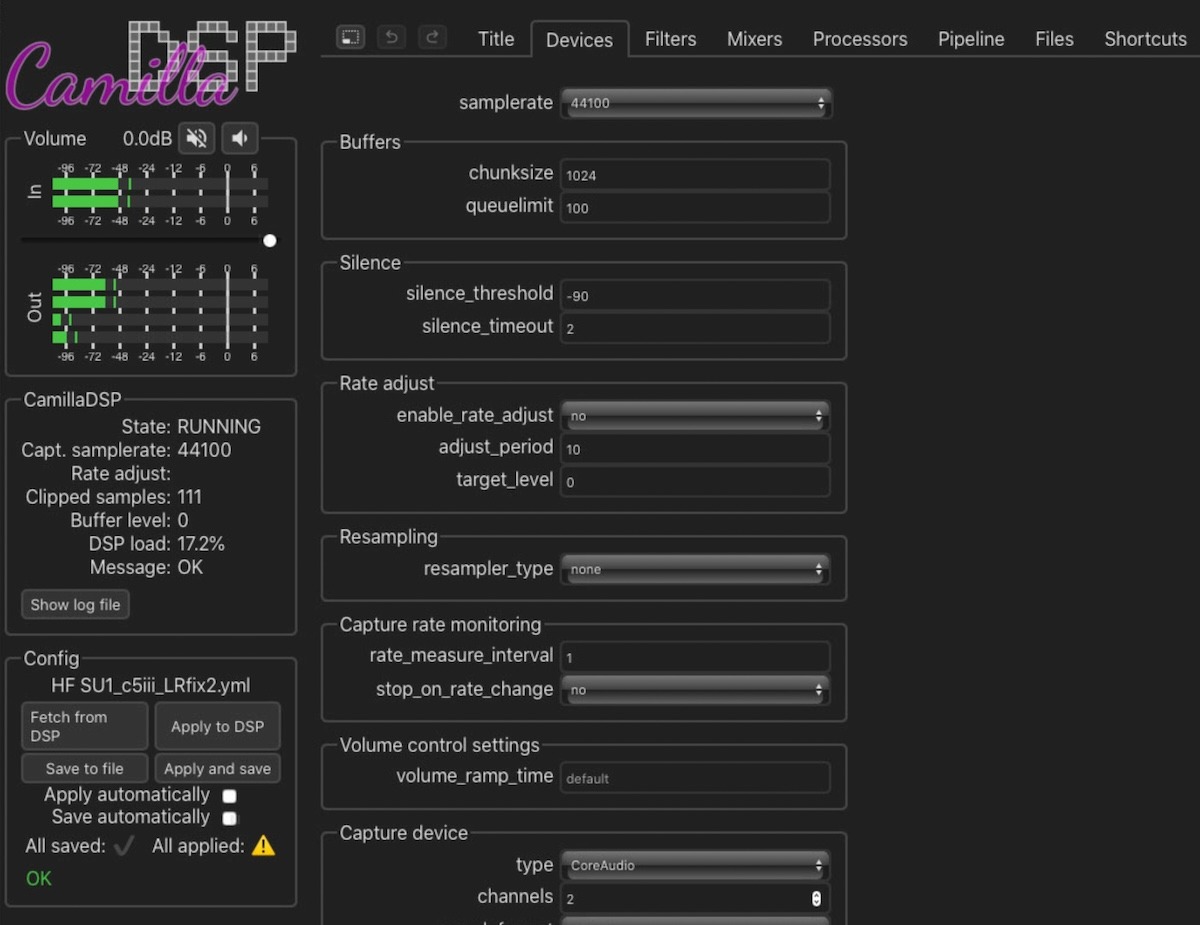


There is also a command interface and that can be used for interactive control - like measure, adjust, measure, adjust.
One can restart Camilla without almost hearing it so in a measurement session that would not be a problem.
But honestly, I don't think you are interested - I can sense that by your attitude. Its OK - there is already some who made some integration towards Camilla - like REW for example and I'm sure there will be more.
And the Camilla install is not 2GB 😉
All the best.
//
This is a few of the Camilla GUIs that come along with the basic installation:


There is also a command interface and that can be used for interactive control - like measure, adjust, measure, adjust.
One can restart Camilla without almost hearing it so in a measurement session that would not be a problem.
But honestly, I don't think you are interested - I can sense that by your attitude. Its OK - there is already some who made some integration towards Camilla - like REW for example and I'm sure there will be more.
And the Camilla install is not 2GB 😉
All the best.
//
You should go deeper in details what is the final result and from what kind of tunes it come and to be stored.Acc to your video, it's obvious that you iterate to the final result via a number of the same stimuli.
No of APL tools adjust delays in any kind of manner -manually, by iterations, auto themself.
Delays are being adjusted on dedicated DSPs.
TDA RT is just the monitor tool to do that right way.
You are right. If I cant run the tool myself, it is not a tool for my clients.But honestly, I don't think you are interested
I am seeing on any DSP tool from my customers prospective. Will it be easy, reliably for customer to install and use a particular tool.
I am curious about your enthusiasm.
Yes, it is just 6MB. But what next : ) Somehow I got that I need to download installation scripts as well. Than, by reading that scripts I understand which one I should run and accidentally, from scripts text, I understand that installation path will be file:///C:/Users/raimis/camilladsp and then I got file:///C:/Users/raimis/camilladsp/gui/build/index.html as GUI ..... Come ON : )))And the Camilla install is not 2GB 😉
And now I understand this comment from another forum:
But what is a beauty why to do that all?CamillaDSP isn't exactly straightforward to install and get working. I worked on it up to a point before I got totally stuck. A friend had to come over to get it working. Too much downloading of libraries, software packages, manual editing of config files, command line interface using unfamiliar commands, etc. I take my hat off to anyone who can get it working. The inconvenience factor alone was enough to dissuade me. I have noticed that many people extolling the virtues of CamillaDSP neglect to mention that it is almost impossible to get it to work unless you are VERY GOOD with computers.
Two different things should not be done same time - playing with some kind of code prototypes and learning of the audio.
One step by time. There are free DAWs with lot of plugins available to learn the audio.
Yes, it was SOMETHING to get Camilla working.
It is Python necessary. Ok, installing. But no PIP installed. "Modify install" not working. Full uninstall / reinstall.
"Virtualenv" necessary. Installing by use of PIP.
GIT necessary. Installing it.
Code "Requirements" necessary. Installing them by use of PIT and GIT.
Starting the processing part with command-line camilladsp.exe -p1234 -w -s ~\camilladsp\statefile.yml
Starting the GUI with command-line D:\camilladsp\camillagui_venv\Scripts\python.exe D:\camilladsp\gui\main.py
Open the GUI in browser http://localhost:5005/gui/index.html
There is some signal coming through after lot of changes of formats ... : )))))))
One step by time. There are free DAWs with lot of plugins available to learn the audio.
Yes, it was SOMETHING to get Camilla working.
It is Python necessary. Ok, installing. But no PIP installed. "Modify install" not working. Full uninstall / reinstall.
"Virtualenv" necessary. Installing by use of PIP.
GIT necessary. Installing it.
Code "Requirements" necessary. Installing them by use of PIT and GIT.
Starting the processing part with command-line camilladsp.exe -p1234 -w -s ~\camilladsp\statefile.yml
Starting the GUI with command-line D:\camilladsp\camillagui_venv\Scripts\python.exe D:\camilladsp\gui\main.py
Open the GUI in browser http://localhost:5005/gui/index.html
There is some signal coming through after lot of changes of formats ... : )))))))
With this player/streamer software you also get CDSP installed. Very easy:
https://moodeaudio.org/
//
https://moodeaudio.org/
//
- Home
- Design & Build
- Software Tools
- APL-TDA acoustic loudspeaker analyzing software