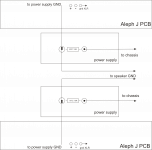Hi guys,
just a quick question, does you're Aleph J produce any hum when its not connected to a pre-amp/buffer or some other kine of equiptment?
just a quick question, does you're Aleph J produce any hum when its not connected to a pre-amp/buffer or some other kine of equiptment?
Dead silence 🙂
Hi guys,
just a quick question, does you're Aleph J produce any hum when its not connected to a pre-amp/buffer or some other kine of equiptment?
@Zen Mod & tonistefanovski,
thanks.
then its back to the workshop for me 🙂.
ps. without any drawings....... i connected the ground of the inputs to GND3 instead of the GND next to the +in and -in, does this cause any problems?
thanks.
then its back to the workshop for me 🙂.
ps. without any drawings....... i connected the ground of the inputs to GND3 instead of the GND next to the +in and -in, does this cause any problems?
Maybe this would help@Zen Mod & tonistefanovski,
thanks.
then its back to the workshop for me 🙂.
ps. without any drawings....... i connected the ground of the inputs to GND3 instead of the GND next to the +in and -in, does this cause any problems?
Attachments
If you have dual mono in a single chassis then a thermistor per channel is a good idea.
You should also have input signal ground going to star ground. I think that's what you have shown but need to confirm it.
You should also have input signal ground going to star ground. I think that's what you have shown but need to confirm it.
Last edited:
In my recent Aleph J build I’ve connected signal ground to main board… I’ve did that several times without problems… Always “dead silence”….🙂If you have dual mono in a single chassis then a thermistor per channel is a good idea.
You should also have input signal ground going to star ground. I think that's what you have shown but need to confirm it.
Tony
I do have a dual mono setup attached to one power supply (diyaudio power supply).
I attached the PSU with one thermister to the chassis with a bolt on that same bolt i wired the savety earth.
thanks for you're answers so far. next week a collegue will help me with a scope to search for the hum.
I attached the PSU with one thermister to the chassis with a bolt on that same bolt i wired the savety earth.
thanks for you're answers so far. next week a collegue will help me with a scope to search for the hum.
Please also check your inputs (RCA or XLR); no direct connection to ground.
Pictures could help, if you have some.
Please post 'em.
Good luck !
Pictures could help, if you have some.
Please post 'em.
Good luck !
only RCA, and no connection to ground, i've put the fotos in an album on onedrive:
http://1drv.ms/1LK79gs
at the moment only the aleph J boards are connected, the photo's also show a Mez B1 board but it is disconnected at the moment for the sake of troubleshooting. when i short the inputs of the aleph J the hum disappears.
http://1drv.ms/1LK79gs
at the moment only the aleph J boards are connected, the photo's also show a Mez B1 board but it is disconnected at the moment for the sake of troubleshooting. when i short the inputs of the aleph J the hum disappears.
What gauge wires did you use for PS-> board? Also for audio signal (in/out)?Placeholder post because I will probably need one here as well...
Comments, questions, etc... Go right ahead!
I have a distinct tendency to use wires that are much larger than necessary and I would like to avoid that. But, of course, I don't want them to be too small either!!
Thanks
deHaai - is the hum equal in both channels? is it a low frequency hummm or more of a higher frequency hiss?
What gauge wires did you use for PS-> board? Also for audio signal (in/out)?
I use whatever I have on hand, and closest to what fits in the holes of the PCB.
For input wiring, coax or twisted pair is best. If you have an unused CAT-5 cable, open that up and you will find many strands of twisted pair perfect for signal wiring. 😀
I'll second 6L6. I have built with 15ga and 18ga and I can detect no difference.
Me too, 18 gauge is so much easier to work with so I am using it for all builds now.
deHaai - is the hum equal in both channels? is it a low frequency hummm or more of a higher frequency hiss?
Low frequency, definitely a hum.
I do have a dual mono setup attached to one power supply (diyaudio power supply).
I attached the PSU with one thermister to the chassis with a bolt on that same bolt i wired the savety earth.
thanks for you're answers so far. next week a collegue will help me with a scope to search for the hum.
today we diagnosed the hum problem with a scope and found that there is 0,4v of AC on the DC side of the psu, is 0.4v enough to cause a hum?
What was the frequency of the hum? 100Hz means supply born. 50 Hz means input born.
If its input born 50Hz simply make sure to use a piece of shielded cable between input and PCB. Or try to relocate the transformer.
If its input born 50Hz simply make sure to use a piece of shielded cable between input and PCB. Or try to relocate the transformer.
For input wiring, coax or twisted pair is best.
I've always used twisted pairs for PS wiring as well - 24/0 as pair and 0/-24 as pair, but I see you just ran straight wires for 24/0/-24. Any advantage / disadvantage for twisted pairs on the POWER side. (obviously very important for input)
What about OUTPUT? I usually twist them as well. I guess it looks neater, but does it really matter?

- Home
- Amplifiers
- Pass Labs
- Aleph J illustrated build guide