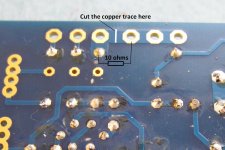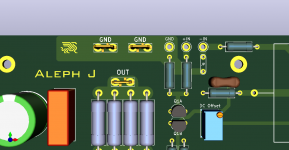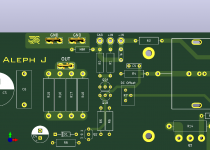On the PSU board, do you have the grounds joined at both ends of the board? Someone can please correct me if this is wrong but I think you want to connect it at one end only (my preference would be to connect it at the end where the outputs are).
I had 120Hz hum in an amp (not using the store PSU board however) and found that if I connected the 2 amp boards (GND) from the same spot, the hum would be significantly reduced. If I only had 1 channel connected (input), there was no hum but once I connected both channels it would hum.
I had 120Hz hum in an amp (not using the store PSU board however) and found that if I connected the 2 amp boards (GND) from the same spot, the hum would be significantly reduced. If I only had 1 channel connected (input), there was no hum but once I connected both channels it would hum.
I actually do have it connected at both ends, where the rectified DC enters the board and at the rail outputs. I'll give that a shot as well and remove the connections by the rectifiers.
have you read this by member bonsai?
http://hifisonix.com/wordpress/wp-content/uploads/2019/02/Ground-Loops.pdf
http://hifisonix.com/wordpress/wp-content/uploads/2019/02/Ground-Loops.pdf
I tried everything I could think of before posting this, but my Aleph J hums with anything connected to the inputs. I have tried different preamps and interconnects with no change. I reconfigured the amp to vertically mount the tranny and have rerouted the incoming AC, and it's still there. I am using shielded wire for the inputs with shield only connected to ground at the RCA input. I tried cutting one of the shields with no change. Moving the input wiring around does nothing to the hum that I can tell. The hum is not super loud but audible from a few feet away from speakers. Too loud to be acceptable.
Hum goes away entirely if I stick a shorting plug in either RCA input. This points to the input wiring, but I can't figure out what's wrong. Thanks for any assistance, and see photos.
Try to position the power supply PCB as per the attached photo:
1. The AC wiring length is only 10cm; the CL60 is soldered to the IEC filter lug.
2. The DC wiring is around 20-30cm long
3. There was a ground-break resistor soldered on the underside of the amp PCB's.
The end result was a very quiet Aleph J.
Later on, I moved to a fully differential input with the shield being connected to the chassis right next to where the XLR connectors are mounted. There was no need for the ground-break resistor any more, so I removed it.
Attachments
I had a similar problem when I was building an Aleph headphone amp some years ago. I had a simple 10000uF/0R47/10000uF CRC psu. As you know headphones are very revealing, and it would probably have been silent on speakers.
I tried taming the hum in many ways, just like you did, but when I added a 50V 33000uF capacitor the hum magically disappeared powering 1 channel and only a very small hum was present when powering both. At the time I wrote:
PS After playing with my Aleph headphone amp some more I knew I wanted the large bias that gave me the best sound! This required an enclosure with a decent heatsink. I also decided to go for regulated power supplies to fix any psu related hum without going crazy on capacitance. It ended up on the "one day I will do it right" pile. I have since made a few regulated psu's (dual mono) and plan to finish it in the next few weeks. I hope it will be silent.
I tried taming the hum in many ways, just like you did, but when I added a 50V 33000uF capacitor the hum magically disappeared powering 1 channel and only a very small hum was present when powering both. At the time I wrote:
When I had previously connected a large Nippon Chemi 33000uF/50V capacitor in parallel to the first 10000uF capacitor of the 10000/0R47/10000 psu, there was a small hum when the psu was powering both channels but no detectable hum powering a single channel. Perhaps capacitance is the audio equivalent of engine displacement. If so, does "there is no substitute for cubic inches" also hold?
If you have any suitable large capacitors lying around, just add some and see what happens. They don't have to be on-board for the trial. I ended up trying 68000uF/2R2/68000uF and that was silent 😀
PS After playing with my Aleph headphone amp some more I knew I wanted the large bias that gave me the best sound! This required an enclosure with a decent heatsink. I also decided to go for regulated power supplies to fix any psu related hum without going crazy on capacitance. It ended up on the "one day I will do it right" pile. I have since made a few regulated psu's (dual mono) and plan to finish it in the next few weeks. I hope it will be silent.
Is the Ground break resistor a recommended mod or to be used as a last resort sort of thing ?
"Hum breaker" resistors should be in be used with most amps, if you ask me. However, the diyAudio boards for the Pass amps don't seem to have them for reasons I don't understand.
In any case, I don't think the missing "hum breakers" are causing the issue reported by the OP. His hum is at 120 Hz, so it's not a ground loop (which would be at 50 Hz or 60 Hz). The problem is most likely related to noise pickup from the rectifiers.
The first thing I'd check is if the rectifiers have to work harder than they should (bad PSU caps?). If there is no problem with the rectifiers/PSU, I'd try twisting all wires between PSU and amp boards, and also the audio input wires.
Also, is this Aleph set up for balanced or SE inputs?
In my amp (not Aleph J), I inserted 10R resistors at input ground (in-) to the channel board and it made no difference with my 120Hz hum so I agree that it can be caused by any number of other things.
If the noise is being caused by overworked rectifiers, would a snubber help here? My fix was to take the power gnd from the 'same' spot where they were previously taken from 2 different locations joined in the same ground plane.
If the noise is being caused by overworked rectifiers, would a snubber help here? My fix was to take the power gnd from the 'same' spot where they were previously taken from 2 different locations joined in the same ground plane.
have you read this by member bonsai?
http://hifisonix.com/wordpress/wp-content/uploads/2019/02/Ground-Loops.pdf
I highly recommend reading this article by Bonsai. I follow his recommendations and my amps are quiet with my 103dB sensitive speakers.
One section of note starts on page 30, "Cross Channel Ground Loop":
"We start with a typical pre-amplifier to amplifier set-up. The preamp on the left, shaded blue, feeds a power amp on the right
shaded aqua via two shielded interconnects (left and right). Without the preamp connected, the power amp is completely quiet
– there is no hum whatsoever emanating from the speakers even with the volume turned up full – on a positive note, a sure sign
that there are no internal common impedance wiring errors in the power amplifier. With one channel connected, the amplifier is
still silent. However, connect the second channel, and there is hum and/or buzz from the speakers."
This problem usually occurs when a stereo amplifier has both channels sharing a power supply, and the remedy is applying a "Hum Breaking Resistor" to each channel. That is shown in Extreme_Boky's post #25.
Bonsai also recommends minimizing loop area by twisting wires and moving the input RCA jacks so that they are next to each other. See pages 60 to 64 for diagrams of practical suggestions. They also include rotating the toroid power transformer to find the position of least noise.
In my amp (not Aleph J), I inserted 10R resistors at input ground (in-) to the channel board and it made no difference with my 120Hz hum so I agree that it can be caused by any number of other things.
If the noise is being caused by overworked rectifiers, would a snubber help here? My fix was to take the power gnd from the 'same' spot where they were previously taken from 2 different locations joined in the same ground plane.
How did you insert the 10ohms resistor? Where exactly?
NOTE that the resistor should separate the low current signal ground return, from the high current ground return areas on the AMP PCB.
Oh well.
I kind of did Aleph J board layout with 2 output stage transistors for SS from Cody and Nelson giveaways.
For reference I took ground from DIY Audio store boards.
Now I think should I really separate grounds and add a place for resistor to connect them.
I kind of did Aleph J board layout with 2 output stage transistors for SS from Cody and Nelson giveaways.
For reference I took ground from DIY Audio store boards.
Now I think should I really separate grounds and add a place for resistor to connect them.
Attachments
How did you insert the 10ohms resistor? Where exactly?
NOTE that the resistor should separate the low current signal ground return, from the high current ground return areas on the AMP PCB.
I inserted the 10R resistors on the amp pcb at the input- and connected the - lead from the RCA to the resistor. I did this on both channels and it did not make any difference in my 120Hz hum. I measured 120Hz with my android phone running the app - Spectroid.
I got an alligator clip and clipped the GND leads for left and right on the PSU board and the hum was significantly reduced (about -20db). At least far enough that it no longer caused a peak at 120Hz on Spectroid.
Mind you this was not on an Aleph, it was on a simulated F7. Speakers are Frugalhorn (FH1) with Fostex Fe126E drivers so fairly sensitive (93dB/W).
I found an article by PS Audio which said that 120Hz was due to ground loops (potentially). I also tried twisting input cables together (outside the amp) to minimize external loop area and that didn't have any effect in my case. When I had 1 input connected, no hum but with both connected there was hum.
How To Find and Fix Hum Extended – PS Audio
Last edited:
I inserted the 10R resistors on the amp pcb at the input- and connected the - lead from the RCA to the resistor.
This is NOT the correct way to do a ground lift.
NOTE that the resistor should separate the low current signal ground return, from the high current ground return areas on the AMP PCB.
Edit
exactly as per the photo in post #25
Last edited:
I made attempt to separate grounds in my layout.
HBR is a Hum Breaking Resistor. (15-20 Ohm)
JP is a jumper place holder in case unbalanced only input.
What do you think guys? Is that correct way to separate grounds?
HBR is a Hum Breaking Resistor. (15-20 Ohm)
JP is a jumper place holder in case unbalanced only input.
What do you think guys? Is that correct way to separate grounds?
Attachments
Last edited:
This is NOT the correct way to do a ground lift.
NOTE that the resistor should separate the low current signal ground return, from the high current ground return areas on the AMP PCB.
Edit
exactly as per the photo in post #25
 thank you Extreme_Boky, brain is working now and this would apply regardless of the amp. Would it be a good idea or is there any harm in doing this for all builds?
thank you Extreme_Boky, brain is working now and this would apply regardless of the amp. Would it be a good idea or is there any harm in doing this for all builds?So trying to understand just who all is experiencing issues with hum?? This started with bberkom but I haven't seen anything from him in a bit. Has his problem been solved. What about twitchie? You have the same problems still?
Sorry, I have been busy and waiting on my heavier wire to come in. I had some time to work on it this weekend, and I have been able to reduce the hum significantly. I rewired the PS wiring several different ways, and there was absolutely no change that I could detect. Again, the amp is DEAD quiet with shorting plugs, so I never really thought the PS or filtering was the issue.
I reduced the hum by adding a Y shaped ground that connects each RCA ground directly to the PS PCB. This is even with the ground from the input wiring still connected to each board. It's at a level I'm satisfied with.
However, I now better understand the ground lift resistors and their function, so I'm eventually going to place those on the boards instead of the RCA jacks as was suggested before. I'll have to remove the boards from the heatsinks to get at the ground trace to cut it, but this makes the most sense now given all I've tried so far.
I reduced the hum by adding a Y shaped ground that connects each RCA ground directly to the PS PCB. This is even with the ground from the input wiring still connected to each board. It's at a level I'm satisfied with.
However, I now better understand the ground lift resistors and their function, so I'm eventually going to place those on the boards instead of the RCA jacks as was suggested before. I'll have to remove the boards from the heatsinks to get at the ground trace to cut it, but this makes the most sense now given all I've tried so far.
thank you Extreme_Boky, brain is working now and this would apply regardless of the amp. Would it be a good idea or is there any harm in doing this for all builds?
Many PCB's have the provision for this resistor. I suppose you could start with a bare wire copper link, and then cut it and insert a resistor if need be, so that no PCB removal is required - everything can be done from the "top" of the PCB. But, a provision should be embedded there in the first place.
The ground lift resistor is particularly useful for DIY-ers, where every build/parts/wires/layouts are different, and as the result -> the hum/buzz may occur.
It could also be a very useful fault-finding tool, in a way that if inserting the resistor does not produce any benefits, the root cause should be looked for elsewhere.
- Home
- Amplifiers
- Pass Labs
- Aleph J hums, quiets with shorting plugs.