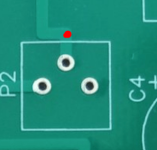Hello from a 68 year old novice builder who is slowly but surely assembling an ACA Mini amp, and enjoying it tremendously!
I am puzzled by the blue potentiometers that came with my completion kit. The pins are spaced too far apart to match the holes at locations P1 and P2. Those locations seem to require pots with two pins in the middle of the square and one near the front edge. Mine have two pins at the rear corners and one at the front edge. When I tried to force one in, the front pin bent. See photo.

I suspect that I don't have the correct blue potentiometers. There is no mention of bending the pins in the guide written by member 6L6.
Any help will be greatly appreciated.
I've attached a photo of my ACA Mini build so far. This is trivial progress for an experienced builder, but for me it's an accomplishment.

I am puzzled by the blue potentiometers that came with my completion kit. The pins are spaced too far apart to match the holes at locations P1 and P2. Those locations seem to require pots with two pins in the middle of the square and one near the front edge. Mine have two pins at the rear corners and one at the front edge. When I tried to force one in, the front pin bent. See photo.
I suspect that I don't have the correct blue potentiometers. There is no mention of bending the pins in the guide written by member 6L6.
Any help will be greatly appreciated.
I've attached a photo of my ACA Mini build so far. This is trivial progress for an experienced builder, but for me it's an accomplishment.
Email the diyaudio store and tell them about this.
They will send you the correct parts for free.
Don't drill the board, or try to use the wrong parts.
This is not your fault.
They will send you the correct parts for free.
Don't drill the board, or try to use the wrong parts.
This is not your fault.
Hi, rayma.
I started with the diystore, and the reply said they aren't kit builders, so I should post a message on the forum. If you know for sure what I only suspect, that I have the wrong pots, then I will contact them again.
Thank you.
BTW, I would bend the rear pins if I had to. Drilling a hole would likely cause me to make a bad solder connection.
I started with the diystore, and the reply said they aren't kit builders, so I should post a message on the forum. If you know for sure what I only suspect, that I have the wrong pots, then I will contact them again.
Thank you.
BTW, I would bend the rear pins if I had to. Drilling a hole would likely cause me to make a bad solder connection.
Apparently the diyAudio store tech support is now through this forum.
So ask a moderator here to help you contact the right person.
Don't proceed further with the kit until you have the right parts in hand.
Somebody at the store goofed up and ordered the wrong parts.
If the pots don't fit, you were sent the wrong pots in the kit.
When you pay premium prices, you should get the right stuff,
with no kludging required.
So ask a moderator here to help you contact the right person.
Don't proceed further with the kit until you have the right parts in hand.
Somebody at the store goofed up and ordered the wrong parts.
If the pots don't fit, you were sent the wrong pots in the kit.
When you pay premium prices, you should get the right stuff,
with no kludging required.
Last edited:
Nope just under solder a short wire to mosfet , problem solved in two secondBTW, I would bend the rear pins if I had to. Drilling a hole would likely cause me to make a bad solder connection.
btw bent is good too , test the connection for sure
Attention moderators!
Requesting help, per advice from user rayma.
[I also sent a message. Maybe that is the thing to do.]
Many thanks!
Requesting help, per advice from user rayma.
[I also sent a message. Maybe that is the thing to do.]
Many thanks!
Drilling is wrong and difficult if you don't have the skill or tools. Get the right part from the store.
I have linked your thread to the Store general enquiries thread - https://www.diyaudio.com/community/threads/general-diyaudio-store-questions-thread.233360/
Many thanks to all!
The replacement pots are on the way to me, thanks to Nelson Pass.
I'll post again when I've got my ACA Mini amp built. That will be exciting!
The replacement pots are on the way to me, thanks to Nelson Pass.
I'll post again when I've got my ACA Mini amp built. That will be exciting!
Exactly, if you want it done right, diy. That's why we don't cut corners in such sloppy way.just drill a new hole ...that's diy !
plus short wire....
diyaudio please not too sissies ton of industrial pcb have mod with wire wrapThat's why we don't cut corners in such sloppy way
I had the same issues and was able to bend to fit with no issues but that is amazing that Nelson Pass got you the right parts. The fit on those pots wasn't even close.
For the record, I now have the correct pots for the ACA Mini amp. These ("YES" in photo) have two pins at the center, not the rear ("NO" in photo). The correct pots fit into the P1 and P2 locations on the PCB perfectly.
Thank you Nelson!
My progress on the build remains slow. Yesterday my $10 60W soldering iron stopped heating properly. A $20 100W soldering iron just arrived. Fingers crossed.
Having a lot of fun with this!
Practice with the new iron on some junk pcbs before working on the ACA board.
You could damage the board otherwise.
You could damage the board otherwise.
Hi, rayma.
Thanks for the advice. I went ahead with the new iron on the ACA Mini board, and it seems OK. I don't have a junk PCB to practice on, but that was a great idea.
I am making a new post now in order to ask about the supercaps.
Maybe you can help with that too.
Thanks for the advice. I went ahead with the new iron on the ACA Mini board, and it seems OK. I don't have a junk PCB to practice on, but that was a great idea.
I am making a new post now in order to ask about the supercaps.
Maybe you can help with that too.
FWIW, the pots for my Mini and my son's Mini also had the wrong pins. We didn't know any better, so we just mashed 'em down after we soldered them in. That bugged me a little, but they seemed to work okay. I'd gladly pay a little extra for a kit with 25 turn pots though.
For Zen Mod: Aside from aesthetics, another reason I asked about the trim pots [thanks for improving my vocabulary, BTW] was that I wasn't sure the ill-fitting ones had the same range of resistance. I am a novice builder, and I want to be sure I'm doing the right things. Thus my questions on another thread about capacitors.
And, for me, aesthetics matter. This is a very well laid out circuit board. I prefer not to spoil it with skewed trim pots.
And, for me, aesthetics matter. This is a very well laid out circuit board. I prefer not to spoil it with skewed trim pots.
- Home
- Amplifiers
- Pass Labs
- ACA Mini potentiometer pins