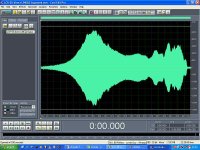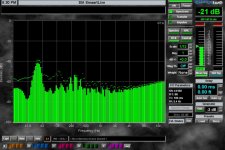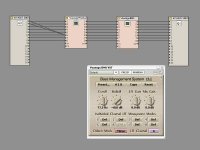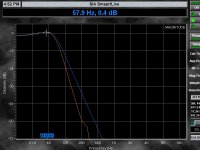ill give it a shot.
btw, im using an m-audio card, not an audiotrack 🙂 im not sure where you got that.
ill see if i can get it to work.
btw, im using an m-audio card, not an audiotrack 🙂 im not sure where you got that.
ill see if i can get it to work.
cowanrg said:ill give it a shot.
btw, im using an m-audio card, not an audiotrack 🙂 im not sure where you got that.
ill see if i can get it to work.
I see, OzOnE 2k3 posted an image with the Audiotrak routing panel on the last page. I somehow assumed this was your card.
I'm not sure I remember anyone ever getting console to work satisfactorily as a PCXO for universal playback of any audio stream in conjunction with an M-Audio card. I've been out of touch with this thread for so long now though that could have changed.
M-Audio don't have loopback so you'll loose physical outputs from having to route the audio manually in order to avoid conflicts. Last time I looked only the cards from RME, Lynx, Audiotrak and the Emu 1820/1820m could do this. I can confirm that these cards all work flawlessly with Console:
RME HDSP9632
RME Fireface 800 (the Fireface 400 will work also but I don't have practical experience with this interface)
Lynx two-B
Emu 1820m (awkward routing scheme but it does work)
All are ones that I've owned and used with console. I've heard reports from others that the audiotrak cards also work.
ah, i get it now. the card was just back-feeding into itself?
not a big deal really, i actually ordered a lynx 2b a couple days ago, and that will be my main card. i was just playing with console until the lynx showed up.
so, to get this straight... the delta 410 (my current card) has 8 outputs or whatever. in console, it cant be using any of the ASIO channels that foobar is? for instance, if foobar outputs to 1 and 2, console cant use those?
not a big deal really, i actually ordered a lynx 2b a couple days ago, and that will be my main card. i was just playing with console until the lynx showed up.
so, to get this straight... the delta 410 (my current card) has 8 outputs or whatever. in console, it cant be using any of the ASIO channels that foobar is? for instance, if foobar outputs to 1 and 2, console cant use those?
Hi,
Sorry for the confusion. The screenshot of my Audiotrak driver was given merely as an example of how I have Console set up in the hope that cowanrg might be able to find a method for his card.
Hopefully, I'm sure the Lynx card will have internal routing of the audio channels, and can also bridge between WDM / DS and ASIO.
I think Console is an excellent method for applying DRC, EQ, XO, speaker delays, and anything else you can think of. Plus, it allows you to apply almost any VST effect to any combination of channels.
I'm using Voxengo Pristine Space atm (thanks to ShinOBIWAN's suggestions on the DRC site.) I still have to work out my sweep recording issues, but the initial results are amazing.
OzOnE.
Sorry for the confusion. The screenshot of my Audiotrak driver was given merely as an example of how I have Console set up in the hope that cowanrg might be able to find a method for his card.
Hopefully, I'm sure the Lynx card will have internal routing of the audio channels, and can also bridge between WDM / DS and ASIO.
I think Console is an excellent method for applying DRC, EQ, XO, speaker delays, and anything else you can think of. Plus, it allows you to apply almost any VST effect to any combination of channels.
I'm using Voxengo Pristine Space atm (thanks to ShinOBIWAN's suggestions on the DRC site.) I still have to work out my sweep recording issues, but the initial results are amazing.
OzOnE.
This post on mp3car seems to suggest that the M-Audio 410 does have the feature of routing signals within the driver......
http://www.mp3car.com/wiki/index.ph...apture_to_use_with_VSTSHELL_programs_and_ASIO
Whether that's also between WDM and ASIO is another matter?
I might be going a bit off topic here, but I've just made a sweep measurement of one of my M&K LCR-55's using my home-built mic preamp and Panasonic WM-61A capsule....
All DRC and EQ effects were bypassed, the mic was positioned about 20cm from the speaker, and a quilt was placed over the mic / speaker to cut out the room noise etc...
Does anyone here think that the frequency response in the attached screenshot looks fairly normal for a direct measurement? I know the frequency response of your average speaker is never going to be completely flat from the start, but does the screenshot point to any major problems with my mic and / or preamp?
The first big peak is around 160Hz. Could this possibly be a problem with my mic? (I would have used the FFT function on Cool Edit, but it usually crashes.)
OzOnE.
http://www.mp3car.com/wiki/index.ph...apture_to_use_with_VSTSHELL_programs_and_ASIO
Whether that's also between WDM and ASIO is another matter?
I might be going a bit off topic here, but I've just made a sweep measurement of one of my M&K LCR-55's using my home-built mic preamp and Panasonic WM-61A capsule....
All DRC and EQ effects were bypassed, the mic was positioned about 20cm from the speaker, and a quilt was placed over the mic / speaker to cut out the room noise etc...
Does anyone here think that the frequency response in the attached screenshot looks fairly normal for a direct measurement? I know the frequency response of your average speaker is never going to be completely flat from the start, but does the screenshot point to any major problems with my mic and / or preamp?
The first big peak is around 160Hz. Could this possibly be a problem with my mic? (I would have used the FFT function on Cool Edit, but it usually crashes.)
OzOnE.
Attachments
Hi, mjensen,
I have the log sweep as an impulse as well using Aurora. The DRC process itself seems to work fine, but my measurements are rubbish. The above screenshot is just to show the rough frequency response to see if anyone here could spot any major problems with my mic.....
I'm certain now that it's my mic / preamp / cheap cable which is causing the problems. I've got loads of 50Hz mains hum right up to -40db on Smaartlive etc. So, I'm probably only getting 40dB (or much less) of possible SNR from my log sweeps / impulses.
(I guess this is why XLR mics use differential signals to cut out most of the noise on long cables!)
I already have an XLR preamp that I built which works with a Panasonic mic capsule, but I don't have an XLR mixer with phantom power yet, so my friend is testing the XLR preamp with his own mixer atm.
I might as well buy an ECM8000 and mixer instead, and I would seriously recommended this to most other people who have just started playing with DRC. Making my own decent mic / preamp is proving far more challenging than I first thought!
So, when I record my sweeps with my home-built mic, DRC is 'seeing' the 50Hz mains hum as a room / speaker response and negating it, causing the resulting filter to sound rubbish. My PC is quite noisy too, which doesn't help.
OzOnE.
I have the log sweep as an impulse as well using Aurora. The DRC process itself seems to work fine, but my measurements are rubbish. The above screenshot is just to show the rough frequency response to see if anyone here could spot any major problems with my mic.....
I'm certain now that it's my mic / preamp / cheap cable which is causing the problems. I've got loads of 50Hz mains hum right up to -40db on Smaartlive etc. So, I'm probably only getting 40dB (or much less) of possible SNR from my log sweeps / impulses.
(I guess this is why XLR mics use differential signals to cut out most of the noise on long cables!)
I already have an XLR preamp that I built which works with a Panasonic mic capsule, but I don't have an XLR mixer with phantom power yet, so my friend is testing the XLR preamp with his own mixer atm.
I might as well buy an ECM8000 and mixer instead, and I would seriously recommended this to most other people who have just started playing with DRC. Making my own decent mic / preamp is proving far more challenging than I first thought!
So, when I record my sweeps with my home-built mic, DRC is 'seeing' the 50Hz mains hum as a room / speaker response and negating it, causing the resulting filter to sound rubbish. My PC is quite noisy too, which doesn't help.
OzOnE.
Maybe if you load your impulse respone into Ulli's Acourate program and take a screen dump of the frequence response we can see what your are talking about.
I am using the Panasonic capsule myself. I don't have any of the problems you mention.
I am using the Panasonic capsule myself. I don't have any of the problems you mention.
Hi,
I don't have the full version of Acourate, and my trial has run out. I might consider buying the full version some day, but I need to get enough cash together to buy a decent mic first.
I've attached a screenshot from Smaartlive which shows the general frequency response of my mic. This was taken with no signal playing, only the noise of the PC fans (I know - I need some fanless PSUs!). The big peak around 50Hz is definitely mains hum, and I'm confident that it's just the cheap cable I'm using. I will get some decent audio cable very soon.
@mjensen: which preamp are you using with the Panasonic capsule? I've built a preamp based on this circuit....
http://www.zen22142.zen.co.uk/Circuits/Audio/lf071_mic.htm
.....(with the extra resistor for the capsule bias.)
Without an opamp near to the mic capsule itself, my Audiotrak sound card doesn't have enough gain for a decent signal. The opamp doesn't solve the mains hum issue, but not to worry, I'll figure something out eventually.
I would still be very happy to take any suggestions for preamp circuits or better measurements though. I'm on a low budget atm due to being laid off from agency work (again), so I'd rather build something myself. I've got a few WM-61A capsules to experiment with.
OzOnE.
Edit: Oooops - forgot to attach the screenshot the first time around!
I don't have the full version of Acourate, and my trial has run out. I might consider buying the full version some day, but I need to get enough cash together to buy a decent mic first.
I've attached a screenshot from Smaartlive which shows the general frequency response of my mic. This was taken with no signal playing, only the noise of the PC fans (I know - I need some fanless PSUs!). The big peak around 50Hz is definitely mains hum, and I'm confident that it's just the cheap cable I'm using. I will get some decent audio cable very soon.
@mjensen: which preamp are you using with the Panasonic capsule? I've built a preamp based on this circuit....
http://www.zen22142.zen.co.uk/Circuits/Audio/lf071_mic.htm
.....(with the extra resistor for the capsule bias.)
Without an opamp near to the mic capsule itself, my Audiotrak sound card doesn't have enough gain for a decent signal. The opamp doesn't solve the mains hum issue, but not to worry, I'll figure something out eventually.
I would still be very happy to take any suggestions for preamp circuits or better measurements though. I'm on a low budget atm due to being laid off from agency work (again), so I'd rather build something myself. I've got a few WM-61A capsules to experiment with.
OzOnE.
Edit: Oooops - forgot to attach the screenshot the first time around!

Attachments
Sorry, I am not using a DIY pre-amp. I am using mic and pre-amp from IBF-Akustik named MP-1r-KIT Acoustical measurement kit.
Hope you can sought out your hum problems .
Hope you can sought out your hum problems .
Hi OzOnE,
can you show the sweep measurement with a sweep in the range 150 Hz to 20 kHz instead of 20Hz to 20 kHz. This means that you do not have 50 Hz in your source signal. What is happening then?
If SmaartLive still shows 50 hz then you first have to get rid of the 50 Hz problem, maybe it is a problem of a groundloop. Try then e.g. to disconnect earth from the PC (isolation taper at the main plug)
Uli
can you show the sweep measurement with a sweep in the range 150 Hz to 20 kHz instead of 20Hz to 20 kHz. This means that you do not have 50 Hz in your source signal. What is happening then?
If SmaartLive still shows 50 hz then you first have to get rid of the 50 Hz problem, maybe it is a problem of a groundloop. Try then e.g. to disconnect earth from the PC (isolation taper at the main plug)
Uli
Hi, Uli,
The rest of the noise above 150Hz is mostly fan noise and noise induced on my cheap mic cable. The big problem is the 50Hz noise, but I think you may have an answer.....
I realize that ground loops can happen when you are connecting between two bits of equipment, but I didn't think you could get a ground loop (as such) on a mic input when there's nothing connected to the other end?...
But then again, is it possible to get noise or mains hum 'induced' onto the ground level of the PC / mic? I never thought of disconnecting the ground pin of the PC before, but seeing that the amp, TV, and DVD player all have 'floating' grounds, I can see how the PC and sub being grounded might cause problems.
I actually have an extra cable connected between the chassis of the PC and the amp already - The noise on the mic input is even worse without connecting the grounds together directly.
I will try disconnecting the ground connection of the PC some time. Thanks for the suggestion!
OzOnE.
The rest of the noise above 150Hz is mostly fan noise and noise induced on my cheap mic cable. The big problem is the 50Hz noise, but I think you may have an answer.....
I realize that ground loops can happen when you are connecting between two bits of equipment, but I didn't think you could get a ground loop (as such) on a mic input when there's nothing connected to the other end?...
But then again, is it possible to get noise or mains hum 'induced' onto the ground level of the PC / mic? I never thought of disconnecting the ground pin of the PC before, but seeing that the amp, TV, and DVD player all have 'floating' grounds, I can see how the PC and sub being grounded might cause problems.
I actually have an extra cable connected between the chassis of the PC and the amp already - The noise on the mic input is even worse without connecting the grounds together directly.
I will try disconnecting the ground connection of the PC some time. Thanks for the suggestion!
OzOnE.
Hi again,
I was going to post this in new thread, but I couldn't find a suitable place for it, so I'll stick it here for now (@mods - please move this post if it's in the wrong place!).....
I've just been playing with Smaartlive, and testing the crossover responses of my Denon amp (to see how well I could match VST crossover filters to the Denon's) - The following was done by sending pink noise via the SPDIF input on the Denon, then measuring the response from the 'Pre-Outs' using the sound card's line-in.....
My Denon AVC-A11SR is set to 'FIXED THX' (80Hz) crossover mode, and I always assumed before that the crossover filters should be applied to the speakers no matter which mode the amp was in (apart from EXT IN of course)....
But, to my great surprise, the Denon does NOT apply 80Hz HP filtering to the main speakers if it is in DIRECT or PURE DIRECT mode!!! It does however always apply the 80Hz LP filtering to the sub output in all modes. This is not really explained properly in the user manual, and is quite worrying for non full-range speakers like mine!
I normally listen to music in DIRECT mode, and this meant that my poor M&K LCR-55 front speakers were starting to clip quite early on when approaching higher volumes, as they are only really rated from 85Hz to 20KHz!
A test tone at around 30Hz confirmed that the front speaker cones do indeed wobble in and out in DIRECT mode. The HP crossover filter is properly applied when in STEREO mode, and the sub then handles the all the bass duties as it's supposed to.
This issue was no doubt affecting my DRC measurements for a couple of reasons ie....
1. The LCR-55's aren't really designed for frequencies below 80Hz. They're not THX certified, but afaik many THX speakers aren't rated for much below 80Hz either.
2. The bass output from the sub probably 'conflicts' with the front speakers as I don't think the Denon compensates for the sub and front speakers all playing frequencies below 80Hz!
(Obviously, the idea with an HTPC is that the crossover filters will be applied at all times.)
I can attach some frequency response graphs if anyone's interested?
OzOnE.
I was going to post this in new thread, but I couldn't find a suitable place for it, so I'll stick it here for now (@mods - please move this post if it's in the wrong place!).....
I've just been playing with Smaartlive, and testing the crossover responses of my Denon amp (to see how well I could match VST crossover filters to the Denon's) - The following was done by sending pink noise via the SPDIF input on the Denon, then measuring the response from the 'Pre-Outs' using the sound card's line-in.....
My Denon AVC-A11SR is set to 'FIXED THX' (80Hz) crossover mode, and I always assumed before that the crossover filters should be applied to the speakers no matter which mode the amp was in (apart from EXT IN of course)....
But, to my great surprise, the Denon does NOT apply 80Hz HP filtering to the main speakers if it is in DIRECT or PURE DIRECT mode!!! It does however always apply the 80Hz LP filtering to the sub output in all modes. This is not really explained properly in the user manual, and is quite worrying for non full-range speakers like mine!
I normally listen to music in DIRECT mode, and this meant that my poor M&K LCR-55 front speakers were starting to clip quite early on when approaching higher volumes, as they are only really rated from 85Hz to 20KHz!
A test tone at around 30Hz confirmed that the front speaker cones do indeed wobble in and out in DIRECT mode. The HP crossover filter is properly applied when in STEREO mode, and the sub then handles the all the bass duties as it's supposed to.
This issue was no doubt affecting my DRC measurements for a couple of reasons ie....
1. The LCR-55's aren't really designed for frequencies below 80Hz. They're not THX certified, but afaik many THX speakers aren't rated for much below 80Hz either.
2. The bass output from the sub probably 'conflicts' with the front speakers as I don't think the Denon compensates for the sub and front speakers all playing frequencies below 80Hz!
(Obviously, the idea with an HTPC is that the crossover filters will be applied at all times.)
I can attach some frequency response graphs if anyone's interested?
OzOnE.
The rest of the noise above 150Hz is mostly fan noise and noise induced on my cheap mic cable. The big problem is the 50Hz noise, but I think you may have an answer.....
Hi OzOnE,
you have posted two pictures. The first showing the recorded sweep and the 2nd is a FFT picture.
It is not clear to me if both pictures belong together. What is the frequency range of the sweep. The FFT picture goes up to high frequencies with a quite high level (is this really only noise above 150 Hz).
So I propose that you do a logsweep measurement from 150 Hz to 20 khZ and a 2nd measurement from 20 Hz to 20 kHz. This will result in 4 pictures (2 sweep recordings, 2 FFTs). Then we can clearly see what happens around 50 Hz.
Uli
Hi all,
I'm certain it's definitely mains hum on that mic. I don't know what that high frequency 'ramp' was in the second image, but it appears to have gone now? (It was probably something looping back wrong in DirectWire?)
I've made some progress since posting those images, and I have a VERY good sounding DRC filter now. I few things made the difference with the resulting DRC filter: firstly, I was able to get rec_impASIO to work properly....
The main problem before with rec_imp was that I was expecting to see the impulse peak when I opened the recorded file using Cool Edit, but I can only seem to see the impulse when I open it as 0.24 format??
I know that DRC is supposed to work with 16.8 format PCM files as default (with BCInFileType set to 'F'), but I can only see the peak under Cool Edit when I open the file as 0.24 format? The peak is much lower in amplitude than the Aurora generated impulse, which I'm guessing is due to the fact that I have 'Autorange Result' (normalization) enabled under Aurora (as per Jones Rush's guide)?
When I try opening the file in 16.8 format, I don't see the peak at all? This is strange, because it still appears to work fine with DRC? I know that DRC is actually working OK when using the rec_imp files because I can see a correct impulse response under Pristine Space.
The other big thing which improved the resulting DRC filter dramatically was finding out about the Denon's handling of the crossovers.... I recorded the best DRC filter so far via the SPDIF input on the amp, and setting the amp to STEREO mode when recording the sweeps (so that the crossovers are applied correctly.) It seems DRC was quite confused by all the cancellations happening between the subwoofer and the main speakers when the Denon was set to DIRECT or EXT IN mode.
This also shows that I never had decent crossover filters working under Console, and my use of LINEQ2 was completely wrong - I was 'brickwalling' everything below 80Hz for the main speakers, and vice-versa for the sub instead of creating proper crossover slopes! (as you can tell, I'm quite new to some of this stuff.)
I now know that I need a VST plugin which does a decent job of generating the crossover filters. I tried Voxengo BMS, and it has a very close match to the Denon's own crossover responses. (btw, I don't work for Voxengo, they just make good plugins!) 😉
While I can see the reasoning behind why DIRECT mode on the Denon passes full range to the front speakers, I still find it strange that it does this when all my main speakers are set to 'small' / 80Hz? But now the Denon is in STEREO mode, I can turn the volume up much higher without clipping, and it doesn't boom like before. Also (as I've always thought), it does appear that the LCR-55's do exhibit similar crossover 'roll off' traits to their THX counterparts.....(see bottom of post #4).....
http://hometheaterhifi.com/forum/showthread.php?t=72
And how does DRC sound now? - well, simply stunning! Plus, I know I'm only about 70% of the way there due to the poor SNR with the current mic.... The bass is extremely linear, and I can now hear that the sub is mixing perfectly with the front speakers. The treble is very smooth, the midrange is amazing with no real harshness at higher volumes, and the sound imaging is so realistic now compared to before DRC that I can hear realistic vocals at dead center (with most songs), with individual instruments spread across the sound stage as they should be.
The bass has the most notable improvement - bass drums have real kick, and snare drums have that proper dynamic 'snap' to them which I love. The more atmospheric / 'out-of-phase' sounds and reverbs in music can now be heard properly behind the main bulk of songs. The sub doesn't boom like it used to with bass-heavy songs. Even poorer quality MP3s sound good!
It's not a subtle effect like some people might be thinking, but it also doesn't sound overly processed. It just makes everything sound 'right', or (I'd imagine) MUCH closer to what the mixing engineers heard. It also makes me appreciate just how involved the mastering process must be for many songs, and the amount of detail which can be uncovered in proper stereo music.
So, now I'm hooked, and will definitely be sorting out a better mic some time soon. I'll keep you all updated if I make further progress, but I'd be interested to hear anyone else's experiences with DRC or PC-based EQ?
Also, any thoughts on the Denon's crossover behaviour? What would the expected problems be of the amp playing sound through the sub (with an 80Hz LP), but also playing full range signals through the front speakers at the same time?
Thanks for the great thread and suggestions! I hope I'm not boring people with my ramblings!
OzOnE
I'm certain it's definitely mains hum on that mic. I don't know what that high frequency 'ramp' was in the second image, but it appears to have gone now? (It was probably something looping back wrong in DirectWire?)
I've made some progress since posting those images, and I have a VERY good sounding DRC filter now. I few things made the difference with the resulting DRC filter: firstly, I was able to get rec_impASIO to work properly....
The main problem before with rec_imp was that I was expecting to see the impulse peak when I opened the recorded file using Cool Edit, but I can only seem to see the impulse when I open it as 0.24 format??
I know that DRC is supposed to work with 16.8 format PCM files as default (with BCInFileType set to 'F'), but I can only see the peak under Cool Edit when I open the file as 0.24 format? The peak is much lower in amplitude than the Aurora generated impulse, which I'm guessing is due to the fact that I have 'Autorange Result' (normalization) enabled under Aurora (as per Jones Rush's guide)?
When I try opening the file in 16.8 format, I don't see the peak at all? This is strange, because it still appears to work fine with DRC? I know that DRC is actually working OK when using the rec_imp files because I can see a correct impulse response under Pristine Space.
The other big thing which improved the resulting DRC filter dramatically was finding out about the Denon's handling of the crossovers.... I recorded the best DRC filter so far via the SPDIF input on the amp, and setting the amp to STEREO mode when recording the sweeps (so that the crossovers are applied correctly.) It seems DRC was quite confused by all the cancellations happening between the subwoofer and the main speakers when the Denon was set to DIRECT or EXT IN mode.
This also shows that I never had decent crossover filters working under Console, and my use of LINEQ2 was completely wrong - I was 'brickwalling' everything below 80Hz for the main speakers, and vice-versa for the sub instead of creating proper crossover slopes! (as you can tell, I'm quite new to some of this stuff.)
I now know that I need a VST plugin which does a decent job of generating the crossover filters. I tried Voxengo BMS, and it has a very close match to the Denon's own crossover responses. (btw, I don't work for Voxengo, they just make good plugins!) 😉
While I can see the reasoning behind why DIRECT mode on the Denon passes full range to the front speakers, I still find it strange that it does this when all my main speakers are set to 'small' / 80Hz? But now the Denon is in STEREO mode, I can turn the volume up much higher without clipping, and it doesn't boom like before. Also (as I've always thought), it does appear that the LCR-55's do exhibit similar crossover 'roll off' traits to their THX counterparts.....(see bottom of post #4).....
http://hometheaterhifi.com/forum/showthread.php?t=72
And how does DRC sound now? - well, simply stunning! Plus, I know I'm only about 70% of the way there due to the poor SNR with the current mic.... The bass is extremely linear, and I can now hear that the sub is mixing perfectly with the front speakers. The treble is very smooth, the midrange is amazing with no real harshness at higher volumes, and the sound imaging is so realistic now compared to before DRC that I can hear realistic vocals at dead center (with most songs), with individual instruments spread across the sound stage as they should be.
The bass has the most notable improvement - bass drums have real kick, and snare drums have that proper dynamic 'snap' to them which I love. The more atmospheric / 'out-of-phase' sounds and reverbs in music can now be heard properly behind the main bulk of songs. The sub doesn't boom like it used to with bass-heavy songs. Even poorer quality MP3s sound good!
It's not a subtle effect like some people might be thinking, but it also doesn't sound overly processed. It just makes everything sound 'right', or (I'd imagine) MUCH closer to what the mixing engineers heard. It also makes me appreciate just how involved the mastering process must be for many songs, and the amount of detail which can be uncovered in proper stereo music.
So, now I'm hooked, and will definitely be sorting out a better mic some time soon. I'll keep you all updated if I make further progress, but I'd be interested to hear anyone else's experiences with DRC or PC-based EQ?
Also, any thoughts on the Denon's crossover behaviour? What would the expected problems be of the amp playing sound through the sub (with an 80Hz LP), but also playing full range signals through the front speakers at the same time?
Thanks for the great thread and suggestions! I hope I'm not boring people with my ramblings!
OzOnE
OzOnE,
If you are looking for a VST plugin to do Bass Management, you may have a look at this plugin from Angelo Farina.
http://pcfarina.eng.unipr.it/Public/BassManagement/BassMan.htm
Is’s freeware.
If you are looking for a VST plugin to do Bass Management, you may have a look at this plugin from Angelo Farina.
http://pcfarina.eng.unipr.it/Public/BassManagement/BassMan.htm
Is’s freeware.
Hi,
I have tried the Bass Management plugin a few days ago, and it seemed to work OK, but doesn't have enough channels to include my back surround speakers....
I tried editing the source using SynthEdit, but I couldn't figure out how to add extra inputs and outputs to the software. I looked all through the help menu, but still couldn't see how to work it?
Also, the channel numbers don't match up with the ASIO standard numbering for each channel, so it's a bit fiddly to connect up in Console.
I've have Voxengo BMS working atm, but the only thing it's missing is that it doesn't perform LP filtering on the LFE channel. I need this to work really as without LP filtering on the DRC filter, I can hear speech etc. through the sub.
The reason I need LP filtering on the LFE channel is because I prefer to use a separate DRC filter for the subwoofer when listening to 2 channel music. So, on the attached screenshot, you can see where I've connected input channels 1 and 2 through channel 6 (LFE) on Pristine Space first. This lets me use the separate DRC filter on channel 6 of Pristine Space before it passes to the Bass Management plugin.
I think that BMS performs a LP filter on the low frequencies from the main channels, but it doesn't LP filter the LFE input (normally channel 6), so it passes full range from input 6 through to output 6! If only it had LP filtering on the LFE channel it would be almost perfect for what I need.
The only other things that would be nice is a way of choosing separate rolloff settings for the LP and HP filters. The reason for this is that I'm fairly sure my LCR-55 speakers have a 2nd order rolloff already (like THX speakers), so it would be great to be able to choose a 2nd order HP (12dB/octave) for the main speakers, and a 4th order LP (24dB/octave) for the subwoofer.
The result (due to the front speakers' own 2nd order rolloff) should be a good 4th order HP and 4th order LP.
So, the question is - does anyone know of a better way of handling the subwoofer output when playing 2 channel music into Console? The idea is to create the same kind of processing as my Denon amp does to extract the low frequency bass from 2 channel music, while still allowing the LFE channel from DVD's etc. to pass to the sub. All this, while keeping the levels correct, and doing the proper LP and HP crossover filtering!
I really need permanent crossover filtering on all speakers so they match with the sub properly, and so I can do the sweep measurements for DRC correctly with the proper crossovers in place.
And does anyone know how to use SynthEdit, so I can add the extra things to Angelo's plugin? If I can edit things in SynthEdit, that would be the perfect solution, as it already has some decent (yet simple) crossovers etc.
Edit: Actually, scrap that last part - I've just found how to add new inputs / outputs to SynthEdit.... You just connect the "spare" input or output to a filter (or something), and it creates a new one. This should have been obvious really!
I should be able to add some extra bits now, and I'll post the new plugin on here if it works.
Thanks.
OzOnE.
I have tried the Bass Management plugin a few days ago, and it seemed to work OK, but doesn't have enough channels to include my back surround speakers....
I tried editing the source using SynthEdit, but I couldn't figure out how to add extra inputs and outputs to the software. I looked all through the help menu, but still couldn't see how to work it?
Also, the channel numbers don't match up with the ASIO standard numbering for each channel, so it's a bit fiddly to connect up in Console.
I've have Voxengo BMS working atm, but the only thing it's missing is that it doesn't perform LP filtering on the LFE channel. I need this to work really as without LP filtering on the DRC filter, I can hear speech etc. through the sub.
The reason I need LP filtering on the LFE channel is because I prefer to use a separate DRC filter for the subwoofer when listening to 2 channel music. So, on the attached screenshot, you can see where I've connected input channels 1 and 2 through channel 6 (LFE) on Pristine Space first. This lets me use the separate DRC filter on channel 6 of Pristine Space before it passes to the Bass Management plugin.
I think that BMS performs a LP filter on the low frequencies from the main channels, but it doesn't LP filter the LFE input (normally channel 6), so it passes full range from input 6 through to output 6! If only it had LP filtering on the LFE channel it would be almost perfect for what I need.
The only other things that would be nice is a way of choosing separate rolloff settings for the LP and HP filters. The reason for this is that I'm fairly sure my LCR-55 speakers have a 2nd order rolloff already (like THX speakers), so it would be great to be able to choose a 2nd order HP (12dB/octave) for the main speakers, and a 4th order LP (24dB/octave) for the subwoofer.
The result (due to the front speakers' own 2nd order rolloff) should be a good 4th order HP and 4th order LP.
So, the question is - does anyone know of a better way of handling the subwoofer output when playing 2 channel music into Console? The idea is to create the same kind of processing as my Denon amp does to extract the low frequency bass from 2 channel music, while still allowing the LFE channel from DVD's etc. to pass to the sub. All this, while keeping the levels correct, and doing the proper LP and HP crossover filtering!
I really need permanent crossover filtering on all speakers so they match with the sub properly, and so I can do the sweep measurements for DRC correctly with the proper crossovers in place.
And does anyone know how to use SynthEdit, so I can add the extra things to Angelo's plugin? If I can edit things in SynthEdit, that would be the perfect solution, as it already has some decent (yet simple) crossovers etc.
Edit: Actually, scrap that last part - I've just found how to add new inputs / outputs to SynthEdit.... You just connect the "spare" input or output to a filter (or something), and it creates a new one. This should have been obvious really!

I should be able to add some extra bits now, and I'll post the new plugin on here if it works.
Thanks.
OzOnE.
Attachments
Hi all,
I think I'm getting somewhere with SynthEdit. It's an excellent program, and not too difficult once you play around with it for a while.....
I've now added the extra channels to the Bass Management plugin, and I think the channel order is correct now for ASIO (well, at least on my Audiotrak under Console?)
I've also added an attempt at switching between a 2nd order or 4th order LP for the sub output, but I'm not sure where to put the switching part and filter in the audio chain? When I put it near the input, it didn't seem to switch between the two filters, so I put it between the 10dB boost instead.
In the attached screenshot, I've tried to capture the slopes of the two LP filters for the sub output using Smaartlive. I don't think it looks right, but it's a start. Hopefully someone can figure it out.
I first tried cascading two 12dB filters to create the 24dB filter, but it didn't seem to work, so I downloaded a 24dB filter module instead. I'll attach the new BassManagement 7.1 source and the new LP filter module in the next post.
OzOnE.
I think I'm getting somewhere with SynthEdit. It's an excellent program, and not too difficult once you play around with it for a while.....
I've now added the extra channels to the Bass Management plugin, and I think the channel order is correct now for ASIO (well, at least on my Audiotrak under Console?)
I've also added an attempt at switching between a 2nd order or 4th order LP for the sub output, but I'm not sure where to put the switching part and filter in the audio chain? When I put it near the input, it didn't seem to switch between the two filters, so I put it between the 10dB boost instead.
In the attached screenshot, I've tried to capture the slopes of the two LP filters for the sub output using Smaartlive. I don't think it looks right, but it's a start. Hopefully someone can figure it out.
I first tried cascading two 12dB filters to create the 24dB filter, but it didn't seem to work, so I downloaded a 24dB filter module instead. I'll attach the new BassManagement 7.1 source and the new LP filter module in the next post.
OzOnE.
Attachments
- Status
- Not open for further replies.
- Home
- Source & Line
- PC Based
- A how to for a PC XO.