Hi 🙂
I have been out of the speaker building game for quite a while and wanted to spice up the top section on my MT122 (speakerplans.com). I have already been running them with an added DE250 but want to split up the 12' section into separate cabs and make a MEH with 2x 4NDF34 and 1x DE250 to go on top.
Previous DIY for me has mainly been bass subs(bandpass horns / tapped horns) and some bass reflex tops.
This will be a completely open sourced project where I share everything via Github
Currently I am getting (re)familiar with modelling software (Akabak and hornresp) and trying to get a smoothish workflow for prototyping, happy for suggestions and links to add to my collection.
Hopefully have some plots of the horn and CD soon. 🙂
I have been out of the speaker building game for quite a while and wanted to spice up the top section on my MT122 (speakerplans.com). I have already been running them with an added DE250 but want to split up the 12' section into separate cabs and make a MEH with 2x 4NDF34 and 1x DE250 to go on top.
Previous DIY for me has mainly been bass subs(bandpass horns / tapped horns) and some bass reflex tops.
This will be a completely open sourced project where I share everything via Github
Currently I am getting (re)familiar with modelling software (Akabak and hornresp) and trying to get a smoothish workflow for prototyping, happy for suggestions and links to add to my collection.
Hopefully have some plots of the horn and CD soon. 🙂
Hello,
What are you loading the mid-bass section of MT122 with? Do you have a measurement please? Thanks!
What are you loading the mid-bass section of MT122 with? Do you have a measurement please? Thanks!
I ran an ABEC sim of your configuration file as you seemed to be having trouble getting a result. This is what it looks like normalized to 10 degrees off axis.
Infinite baffle is not a bad way to start but it will look different in freespace.
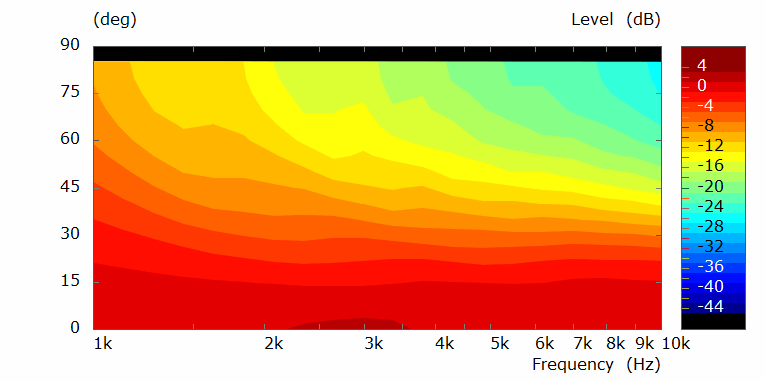
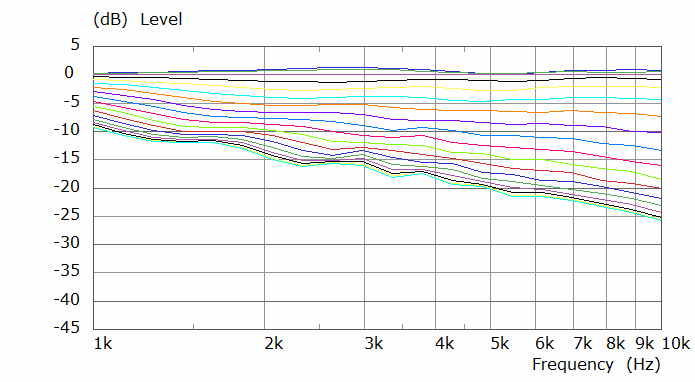
Infinite baffle is not a bad way to start but it will look different in freespace.
as the coverage angle is only 60x40 you might want to consider a larger throat compression driver if output is important and perhaps 4x 4NDF34. I think the maximum operating frequency of your mids will be about 1.5kHz from others results with this driver.
Thanks fluid.I ran an ABEC sim of your configuration file as you seemed to be having trouble getting a result. This is what it looks like normalized to 10 degrees off axis.
Infinite baffle is not a bad way to start but it will look different in freespace.
View attachment 1177155
View attachment 1177156
I am working out what I have to add to the Akabak mesh after importing as the imported project does not give me an output. I am finding the learning curve quite steep at the moment but that just makes it more of a challenge. 🙂
Currently working through it starting with getting ath 4.8.2 to talk to gmesh without getting "Unknown control point 1 in GEO curve 1" type issues. Most likely its my horn cfg 🙂
Fluid, can you quickly summarise which files you used and the process? Dot points is fine, I am just wondering if I have software config issues or its my horn description.. TIA
You might be right, I currently plan to have a single 12, 2x 4 and 1x CD, if i can get the mids up to 1.5kHz I think I will call it a success, If I start going through diaphrams I will move up to a 2'CD. 😉as the coverage angle is only 60x40 you might want to consider a larger throat compression driver if output is important and perhaps 4x 4NDF34. I think the maximum operating frequency of your mids will be about 1.5kHz from others results with this driver.
I used your config file in ABEC straight from Ath. The observations are different between ABEC and Akabak so importing the ABEC project from Ath still needs some manual input. Marcel has a link to the ABEC installer on his website, my advice is to use ABEC with Ath generated projects unless you understand how to drive Akabak. Having said that it is not hard to create your own observation options in Akabak but it has to be done manually.Fluid, can you quickly summarise which files you used and the process? Dot points is fine, I am just wondering if I have software config issues or its my horn description.. TIA
Trying to generate STL’s directly in the later versions of Ath doesn’t work, but they are not really much use and can be exported from ABEC if you really want one.
Thank you, I watched a video on YT that has allowed me to add the mesh and specify the domains etc and after enabling fixed driving I have some plots. 🙂 I will have a look at ABEC and see if that makes life a little easier.Fluid said:I used your config file in ABEC straight from Ath. The observations are different between ABEC and Akabak so importing the ABEC project from Ath still needs some manual input. Marcel has a link to the ABEC installer on his website, my advice is to use ABEC with Ath generated projects unless you understand how to drive Akabak. Having said that it is not hard to create your own observation options in Akabak but it has to be done manually.
ah ok this makes sense if your not trying to make something with monstrous output. I would guess 4*12" would be needed to match a 2" throat comp.... BMS do comps that are 1" throat and capable of 1kHz crossover.You might be right, I currently plan to have a single 12, 2x 4 and 1x CD, if i can get the mids up to 1.5kHz I think I will call it a success, If I start going through diaphrams I will move up to a 2'CD. 😉
Couple of updates:
1. I have found working with stls in Fusion 360 to be a source of great misery 🙂
Unfortunately I was unable to get the scripts in ATH to function correctly as it seems like sometimes fusion tries to get the profile before it exists??
I could do it with a lot of manual work and importing slice by slice however I ended up using a fusion360 csv importer plugin. This works like a dream but will only import the slices/profiles to finish it off I have found the loft tool to be useful.
Note: I did a little hacking and added the lofting to the plugin and found it had the same issues as the ATH whereby the profile is being utilised before being created. This may be a race condition that is occurring on my machine as it is a beast???
2. working with slices and profiles gives more opportunity to fine tune seams and bracing when looking to print in multiple parts, I will pop in a few images and posts below to give others an idea of my workflow and perhaps others can chime in with their experience if they deem it to be relevant. 🙂
1. I have found working with stls in Fusion 360 to be a source of great misery 🙂
Unfortunately I was unable to get the scripts in ATH to function correctly as it seems like sometimes fusion tries to get the profile before it exists??
I could do it with a lot of manual work and importing slice by slice however I ended up using a fusion360 csv importer plugin. This works like a dream but will only import the slices/profiles to finish it off I have found the loft tool to be useful.
Note: I did a little hacking and added the lofting to the plugin and found it had the same issues as the ATH whereby the profile is being utilised before being created. This may be a race condition that is occurring on my machine as it is a beast???
2. working with slices and profiles gives more opportunity to fine tune seams and bracing when looking to print in multiple parts, I will pop in a few images and posts below to give others an idea of my workflow and perhaps others can chime in with their experience if they deem it to be relevant. 🙂
I tend to like the idea of lots of points to describe my curve in the throat. Here I go up to the first 100mm from the throat with.
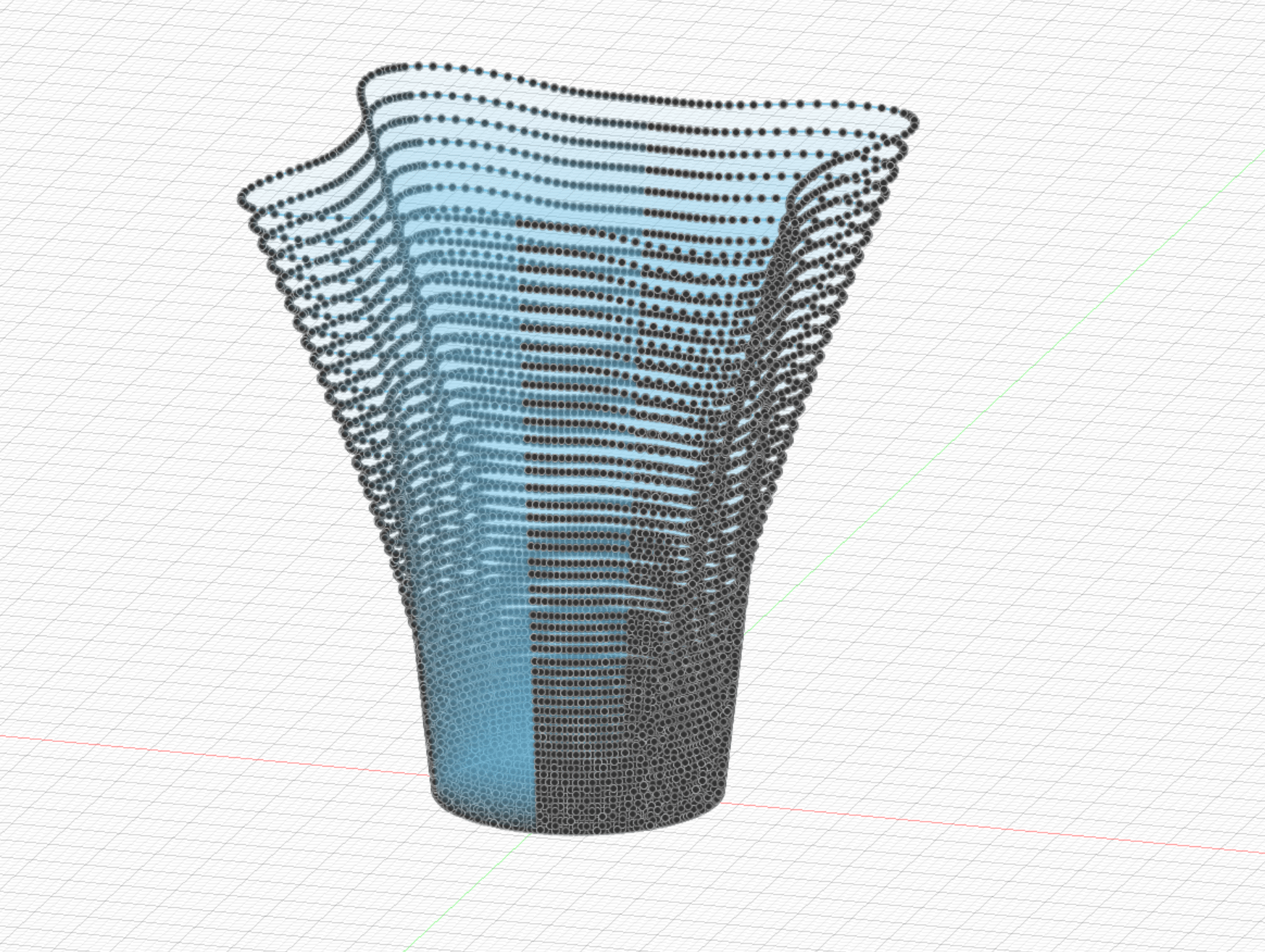
Code:
Mesh.AngularSegments = 180 ;128
Mesh.LengthSegments = 190 ;190 ;76 ;40 or 38 x 10 for 1mm resolution as horn is 380mm longTo give the horn some body I generate another horn with all the same parameters but now with + 2 * 10mm to the throat. This gives me a 10mm(ish) skin. This is done at a reduced angular segments and length segments.
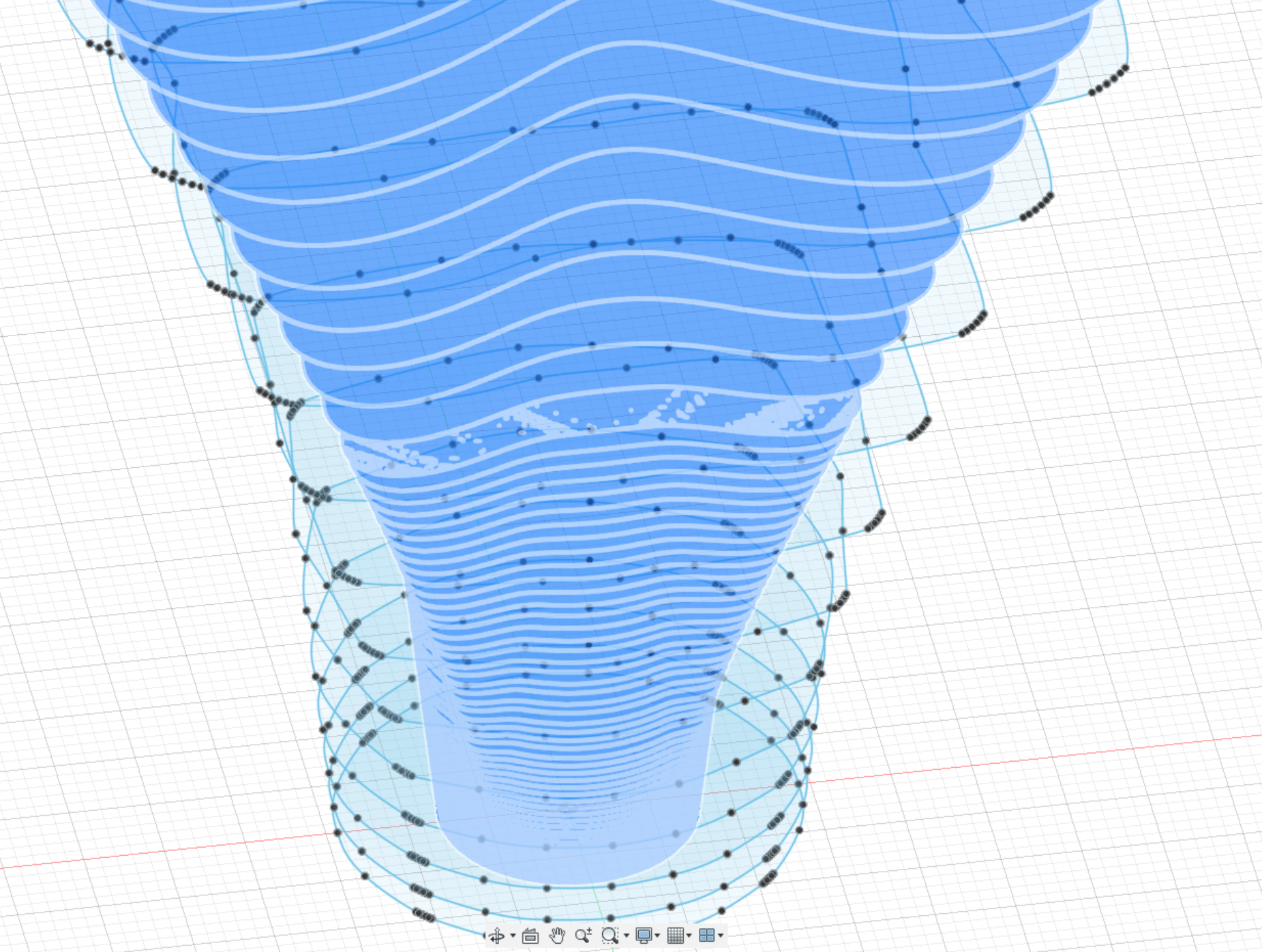
I will be printing in at least 5 segments, the first 100mm of the horn throat is to give me an easy way to iterate through how the mids join the horn without having to reprint the whole lot. the last 4 sections are just to make it fit nicely into my print volume (350mmx350mmx300mm). To facilitate the joins I generated the profiles of a horn with a (2*8mm) wider throat. This keeps this profile under the (2*10mm) skin to make joining(union) easier. after importing the profile I select the 4 profiles that I want to use as seams, and remove the rest. Each of these profiles I copy+move to 22mm further out and 22mm down(-22z), which are then joined to the 4 profiles and trim the excess. This method will also be used with other profile angles to add strengthening ridges.
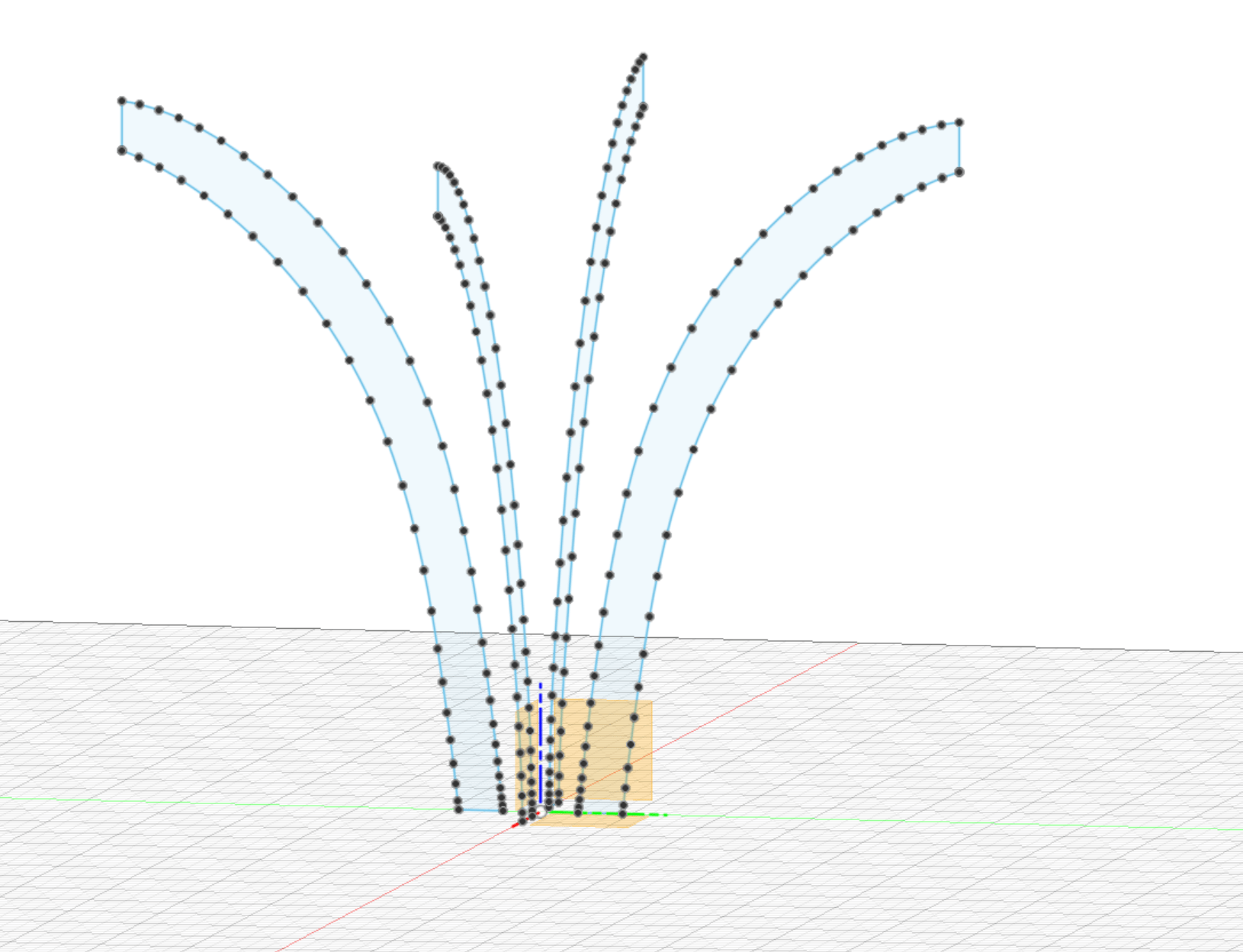
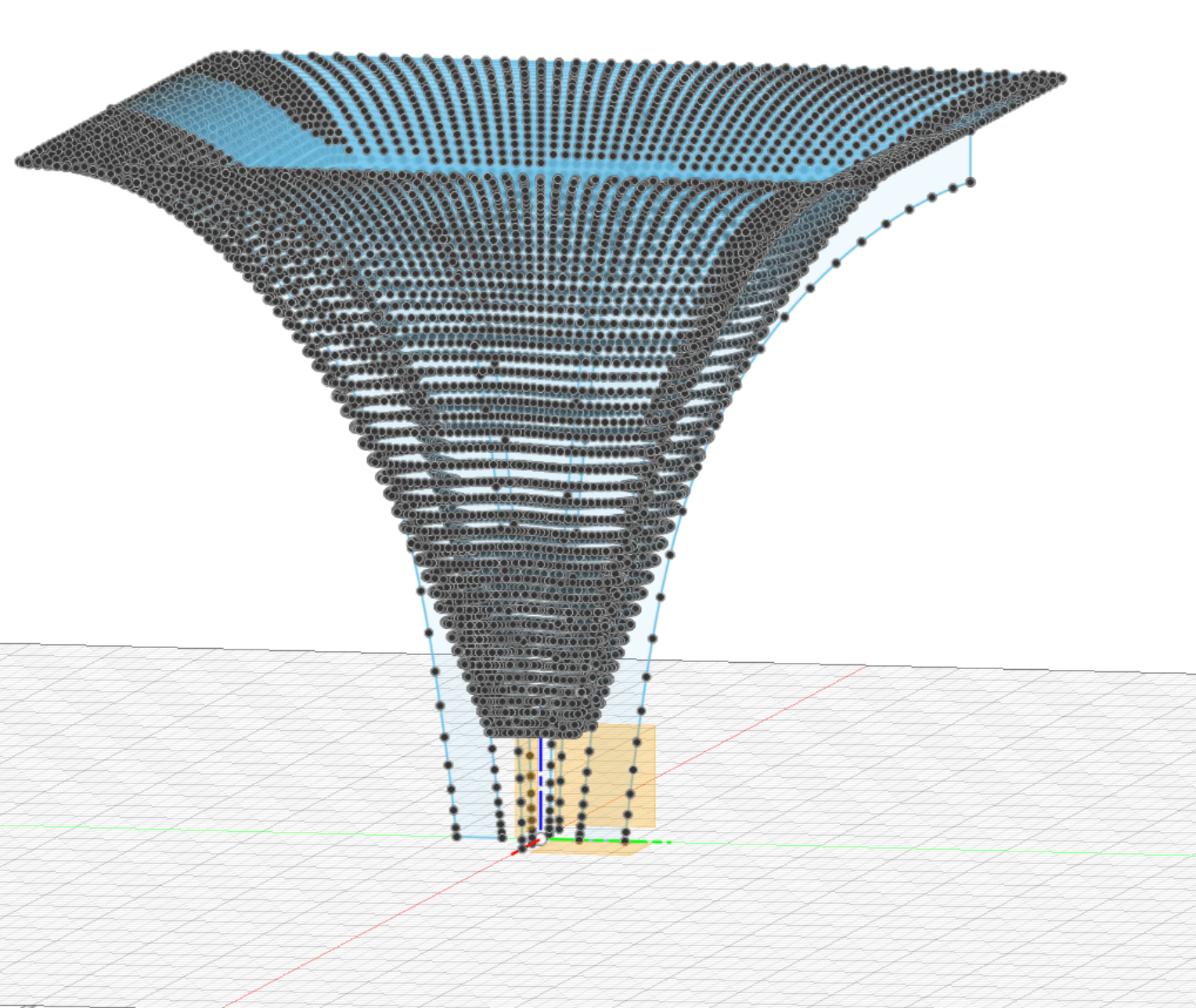
Correction: should be 50mm at 2mm resolution>> "I tend to like the idea of lots of points to describe my curve in the throat. Here I go up to the first 100mm from the throat with."
For lofting you only need the slices, you can have Ath output, slives, profiles or both. More points is not better, you only need enough to properly define the splines. More slows everything down and bogs the scripts to no positive end. Just the same with STL's and simulation, too much angular resolution does nothing helpful. Almost all of your struggles will stem from these two things.
Thanks for that, I did try your script too have a look and had a few issues, I am currently happy with where my process is at for this project so dont lose any sleep trying to debug it for me. 🙂seems like you have sorted this out but I modified mbats script for my own needs which includes lofting. If you run the low_res_example.asc through the python script you will get this shape:
When importing my own slices/profiles it failed with...
Code:
Failed:
Traceback (most recent call last):
File "C:/Users/kurt/AppData/Roaming/Autodesk/Autodesk Fusion 360/API/Scripts/SurfaceImport/Ath4_SurfaceImport.py", line 57, in run
loftFeats.add(loftInput)
File "C:\Users/kurt/AppData/Local/Autodesk/webdeploy/production/dbacedcc6dabacdc41406088a765962c5f1923ad/Api/Python/packages\adsk\fusion.py", line 26813, in add
return _fusion.LoftFeatures_add(self, input)
RuntimeError: 3 : two or more sections requiredWhen importing your file I received the following error...
Code:
Failed:
Traceback (most recent call last):
File "C:/Users/kurt/AppData/Roaming/Autodesk/Autodesk Fusion 360/API/Scripts/SurfaceImport/Ath4_SurfaceImport.py", line 39, in run
float(pntStrArr[0]), float(pntStrArr[1]), float(pntStrArr[2])
ValueError: could not convert string to float: '2.6400000000e+00,0.0000000000e+00,-0.0000000000e+00'- Home
- Loudspeakers
- Multi-Way
- 60x40 - MEH - DE250 - 4NDF34 - 3D Printed project - Mid/Hi - 600hz to 20khz