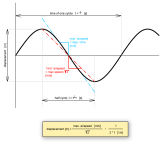I had been thinking about your explanation, 'too fast', and was not quite sure about it. I assume that with your eyes you could see the velocity. I think it is wise to consider the tuning frequency vs. the fps, as @b_force mentioned, with fps a multiple and at least 2x fb.The two other animations are more difficult to interpret, because airspeeds due to turbulent "blowing" is far too high and the particles already leave the picture after 1-2 frames.
A much improved video will follow soon.
Also, if the laser diode output can be further cranked up, you might receive better traces of the particle movement where they move faster than the frame rate allows to freeze. This (available light -> exposure base) might be equally as important as the time resolution.
That I call dedication. Very nice!Also, I will rent a 300 fps cam to catch particle movement more in detail.
Yes, as I mentioned: 35 Hz and 120 fps should be ok.with fps a multiple and at least 2x fb.
It may be sensible to use 40 Hz, agreed!
It can't, unfortunately.if the laser diode output can be further cranked up
But the 1st and 2nd gif animation ports/levels are both far from being acoustically/musically useful. Lots of chuffing and turbulent noise.
My video is going to provide more useful examples.
2 x Fs is only to make Nyquist–Shannon happy, but doesn't give enough useful data points.with fps a multiple and at least 2x fb.
Although, as long as the thing you're measuring is very consistent (meaning nothing will really change during the measurements), you can bring up the resolution (fps is this case) by just letting it record more data.
This only works when the signal and sampling are not in sync.
Which is the case in this example.
So in that case you could sample with only 120 fps.
I only don't know how that works with stitching/blending videos together?
Probably the right way is just to export them to pictures and than blend all these pictures?
Obviously local artifacts per cycle are being averaged out, but I don't think these are all to important.
Unless the vortices differ drastically per cycle.
the issue with particles is, they move quite chaotic, so blending different cycles will not be easy.I only don't know how that works with stitching/blending videos together?
It may be useful to merge more cycles for better visualizing, however. Again, to do so i would need synchronized cycles and fps ...
They do, for low spl.Unless the vortices differ drastically per cycle.
Any air movement has quite an influence, will be visible in the video. The weight of particles creates a falling air movement and I suspect the added weight of particles will also influence the air movement (and even the port tuning).
One more suggestion is to sync your sub to the video frame rate - some cameras have a sync option. This lets you phase lock the two. Add a digital and adjustable sub millisecond time delay between them and for non turbulent flows, you can map out the motion and each shot with show the particles at same fluid time in flow. You can use a bright white LED as the “flash” to capture the particles.
I did this a long time ago to image droplets bunching up and “drafting” each other like cyclists in a peloton in a paper.
I did this a long time ago to image droplets bunching up and “drafting” each other like cyclists in a peloton in a paper.
Yes, great suggestion! But here it's the turbulent flow that I'm interested in ... I think the video will make things clear!and for non turbulent flows
As you also suggested, i use a laser diode with a spreading lense to light only a thin plane of the round port output. Otherwise there are too many particles.You can use a bright white LED as the “flash” to capture the particles.
But I already have an idea to pulse the laser with a sligthly detuned frequency to visualize fast moving loudspeaker membranes!
Perhaps this is useful for making a nice sheet of light? Not sure if it swept beam or a sheet though. Probably swept beam which is then not right. Price is amazingly cheap.
https://a.aliexpress.com/_mrc00mO
https://a.aliexpress.com/_mrc00mO
A little bit of info I gathered today on 3 ports - Minimal flare, medium flare, maximum flare. Spectrum is an 80 Hz tone at 90dB 1m.
Here are the audio files: https://drive.google.com/drive/folders/1_iziL6cbcJ1NG-jp1mA5LGU4SRqwbRsi?usp=sharing
Max flare - Exit 25 mm, spacing 4 mm, tune 80 Hz:
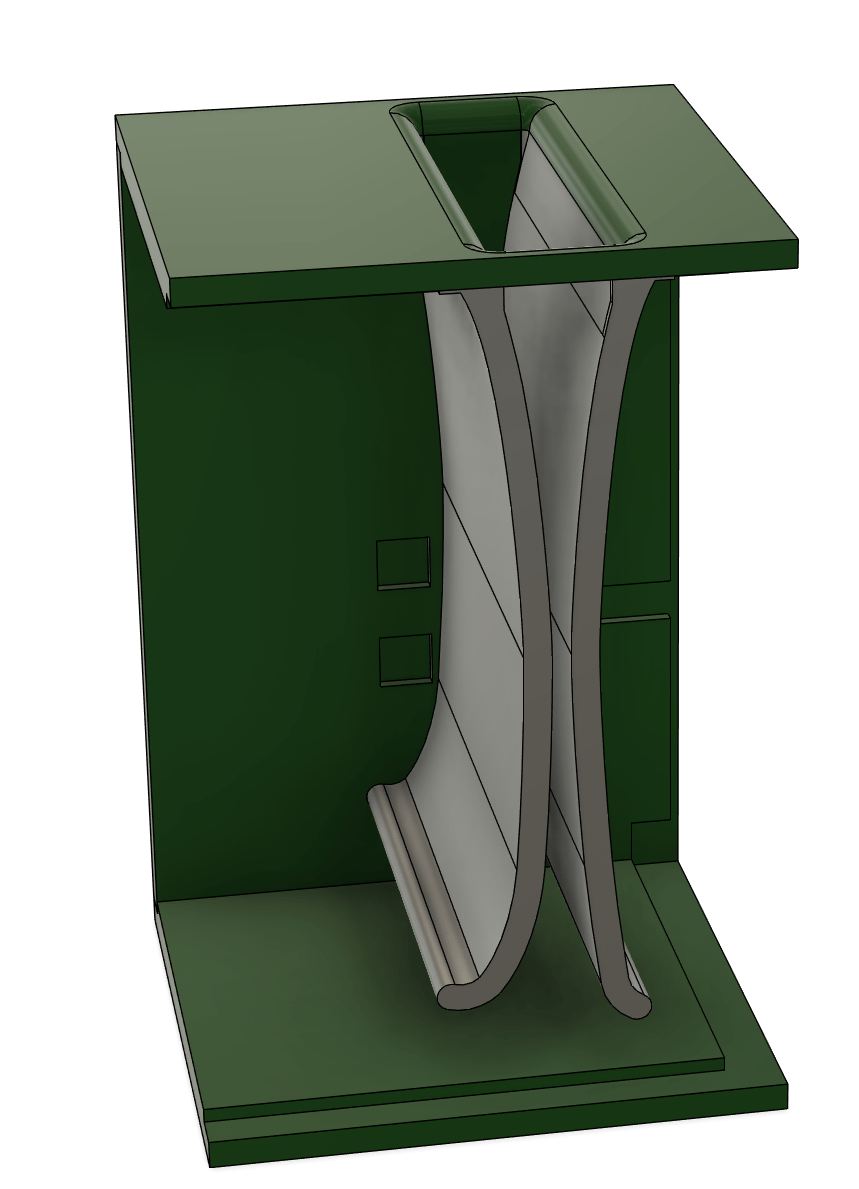
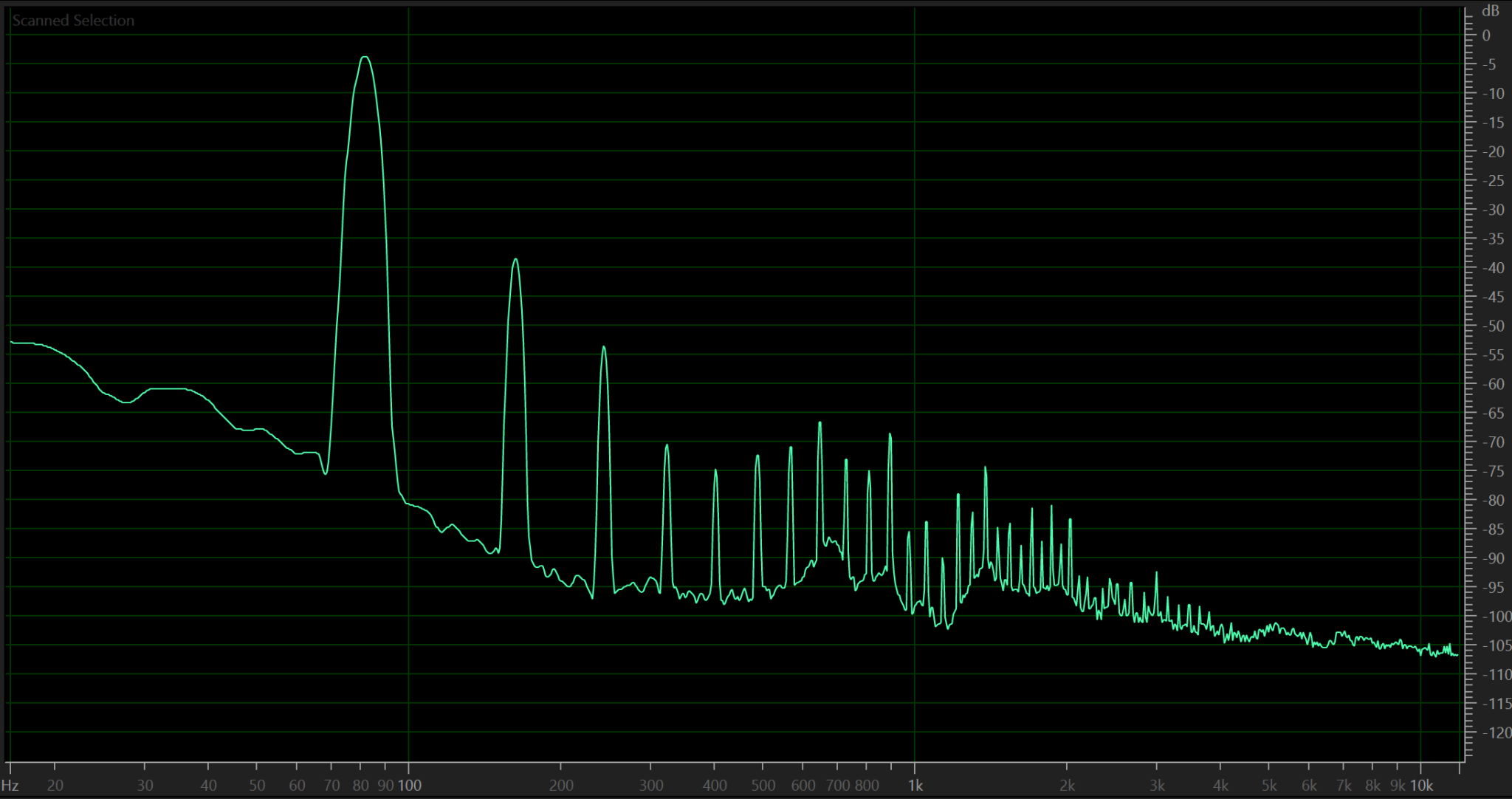
Medium flare Exit 20 mm, spacing 5 mm tube 80 Hz-
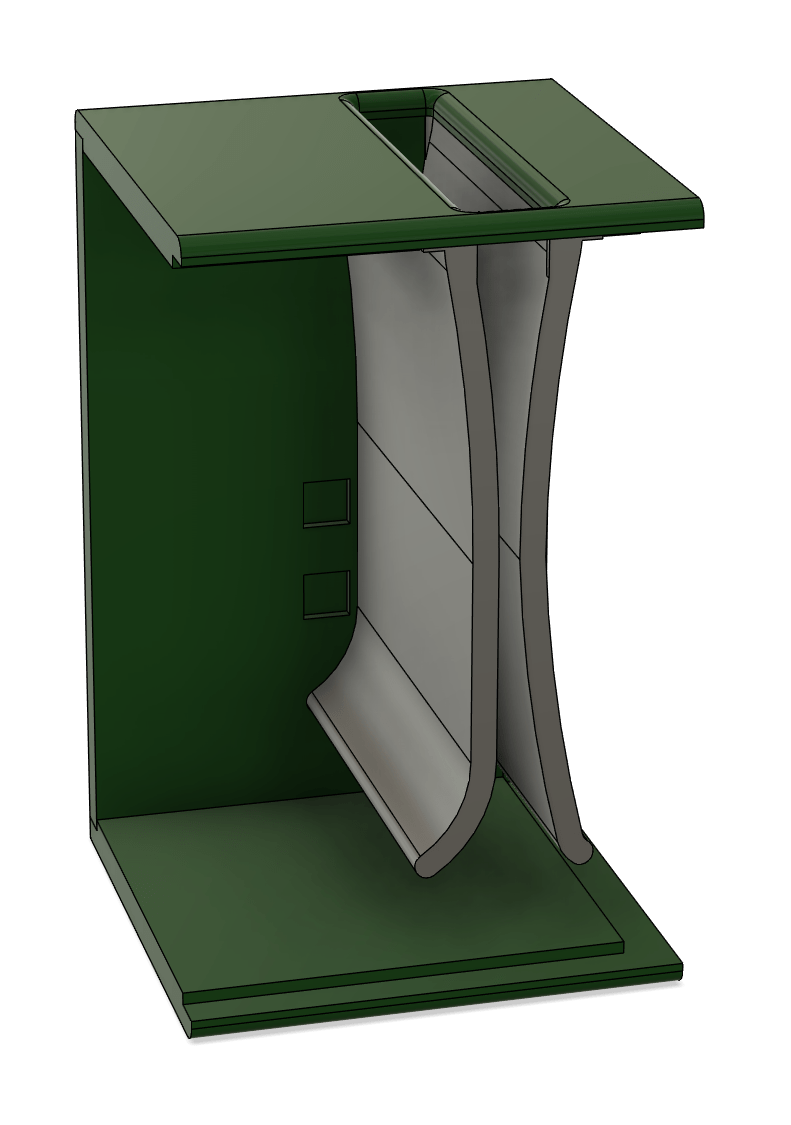
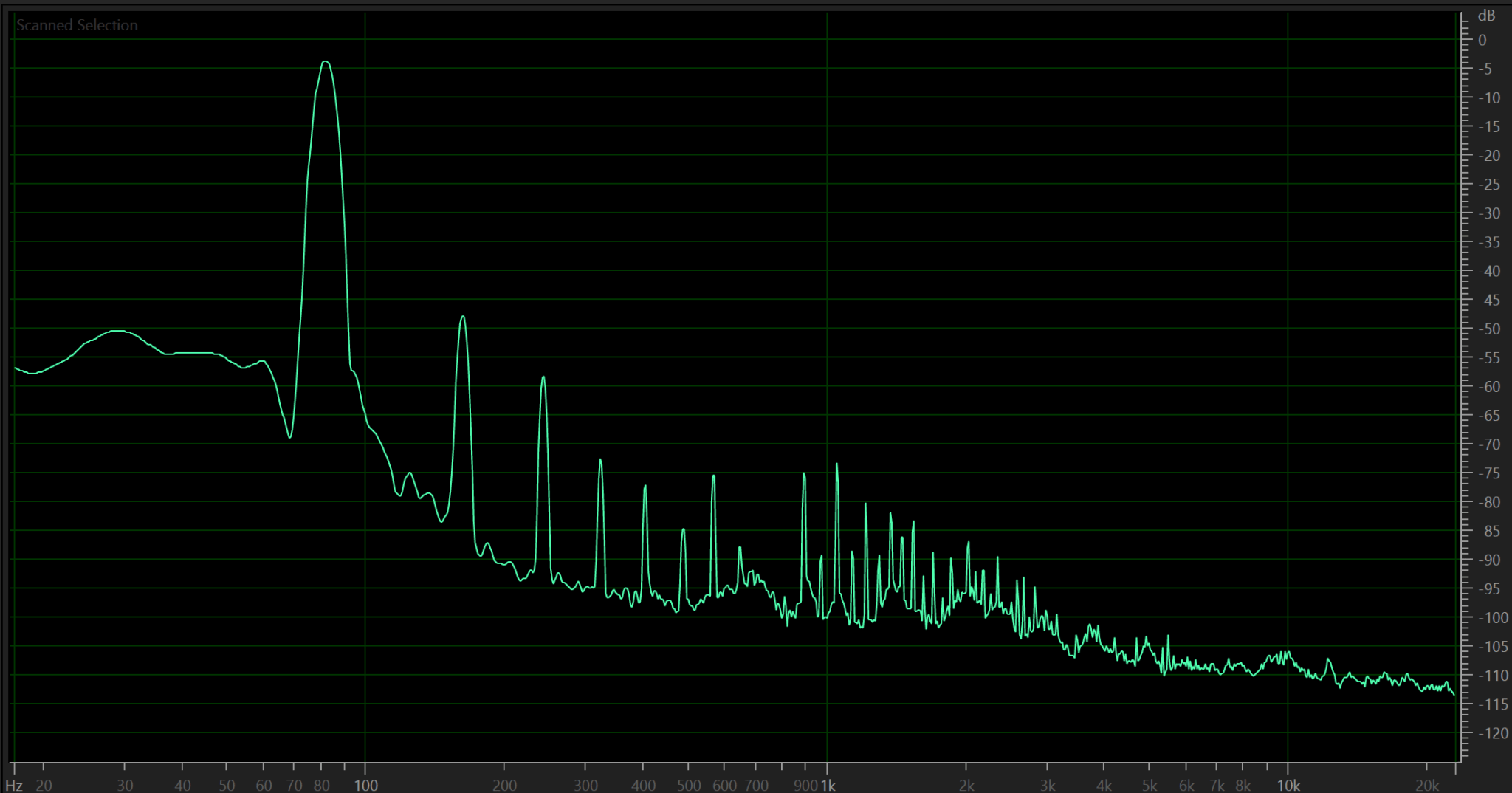
Minimum flare - Exit 15 mm, spacing 5.5 mm tune 70 Hz:
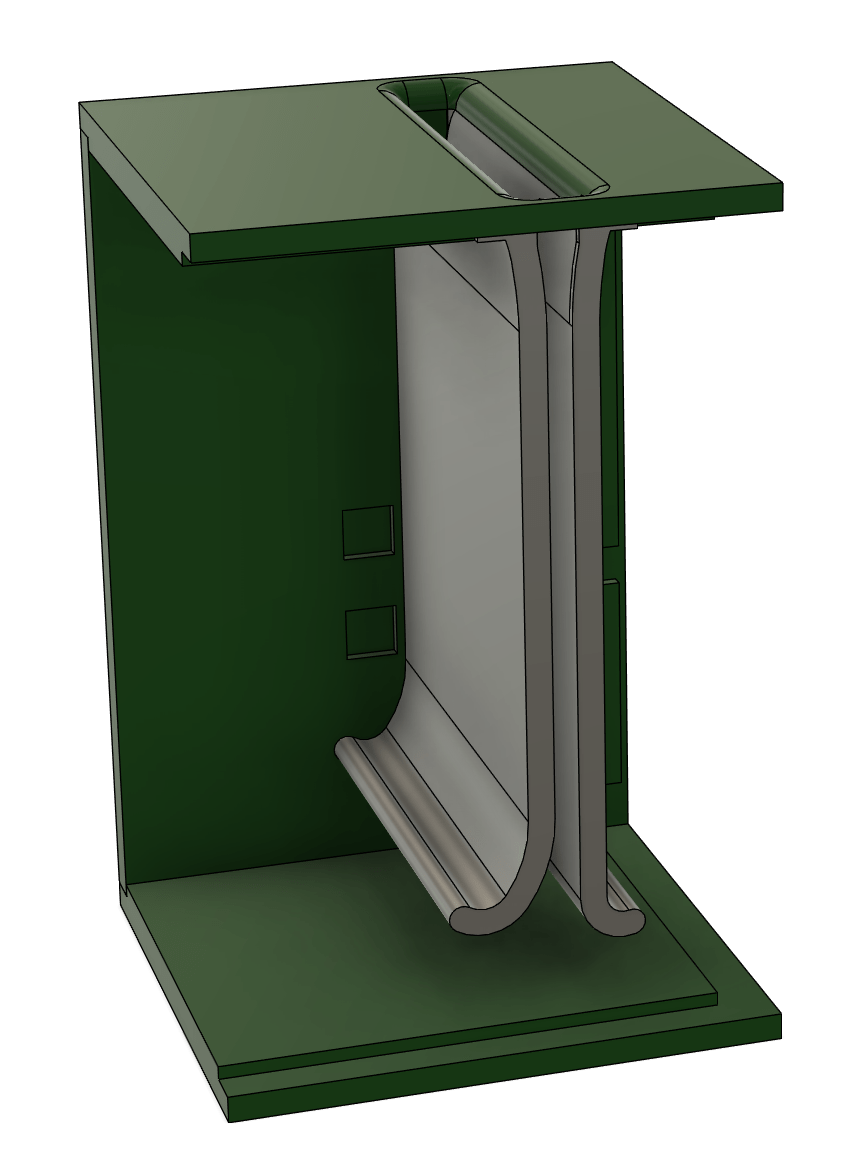
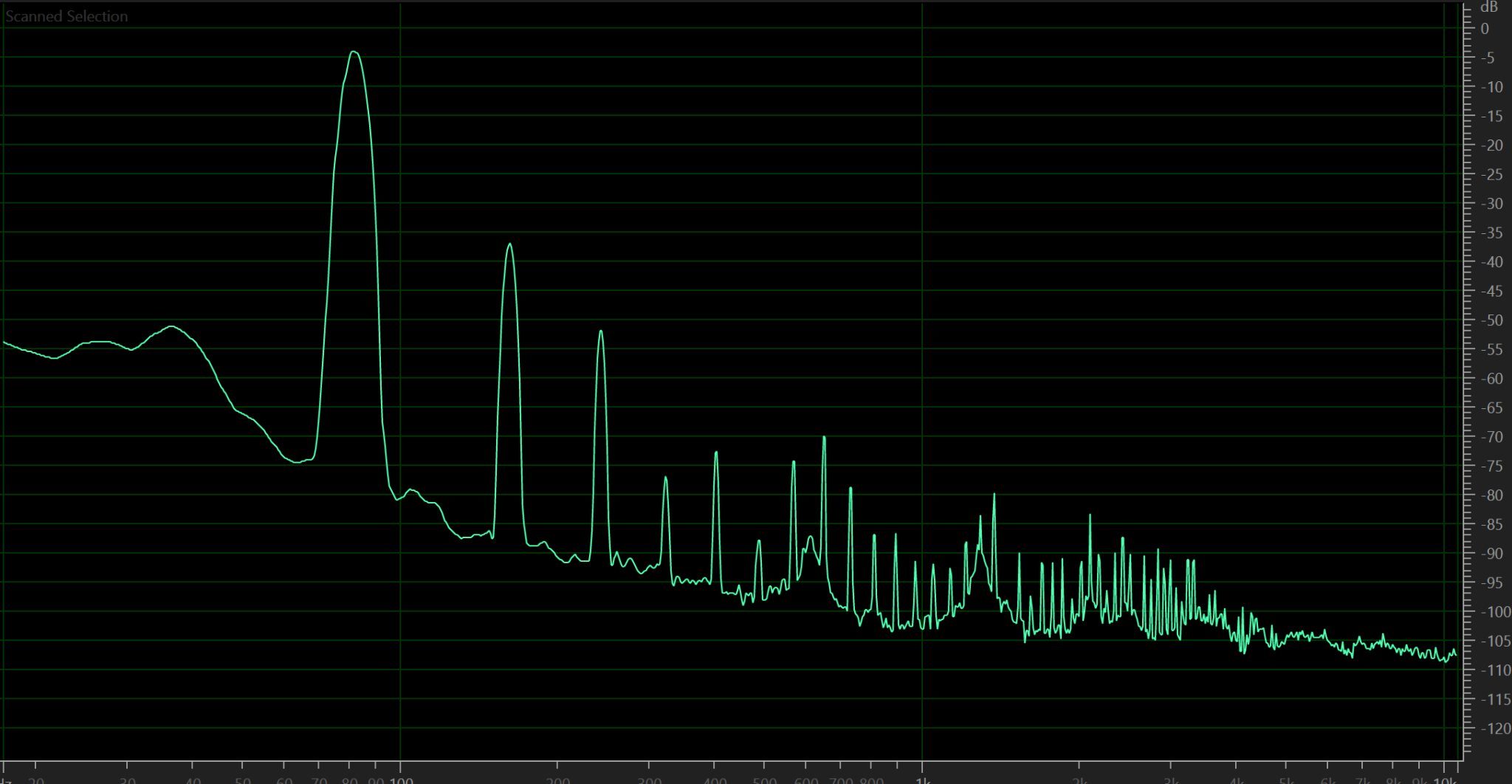
If we overlay the difference is more clear. Below is Max flare in Red and Medium flare in Green. Clearly the medium flare is lower in both harmonic and 'noise' around 1 KHz. I think the maximum flare is simply too strong.
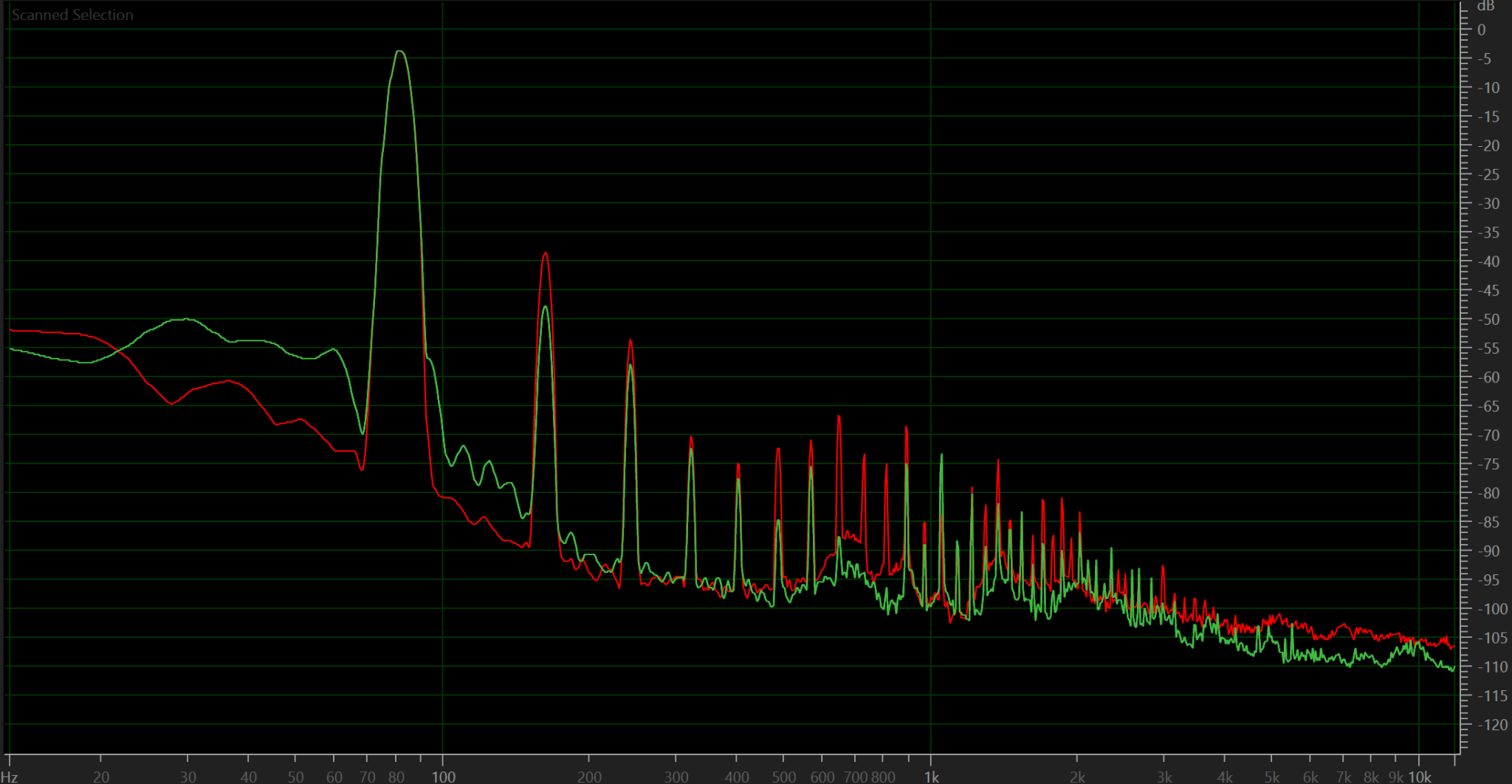
Comparing the Medium flare in Green to Minimum flare in Purple we see an interesting shift. Medium flare has lower 2nd and 3rd harmonics, but the minimal flare has less 'noise' at 1 KHz. Importantly the minimum flare port is also tuned 10Hz lower meaning we could increase the spacing more if we wanted the same tuning.
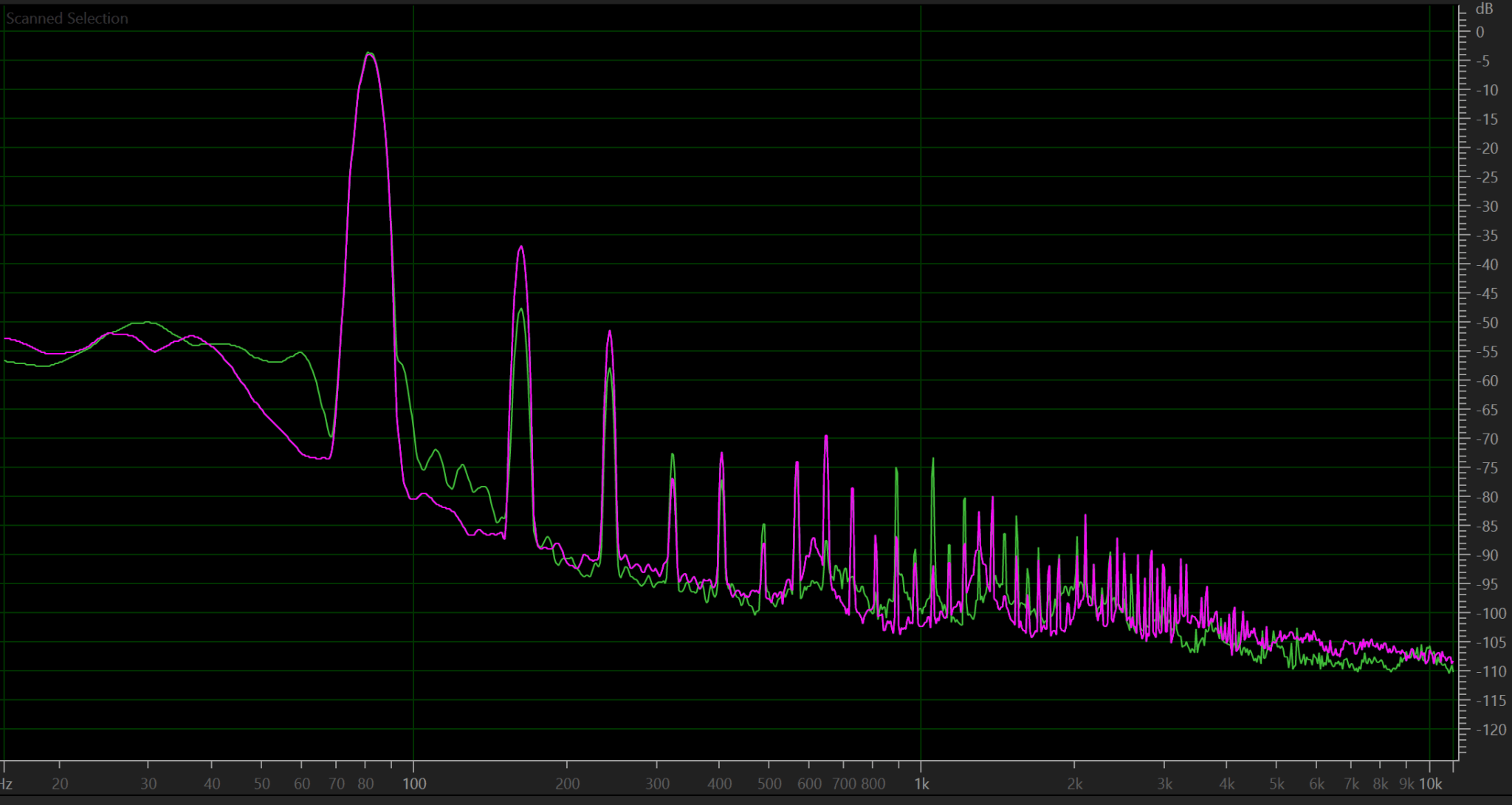
Final comparison Maximum flare Red to Minimum Flare Blue:
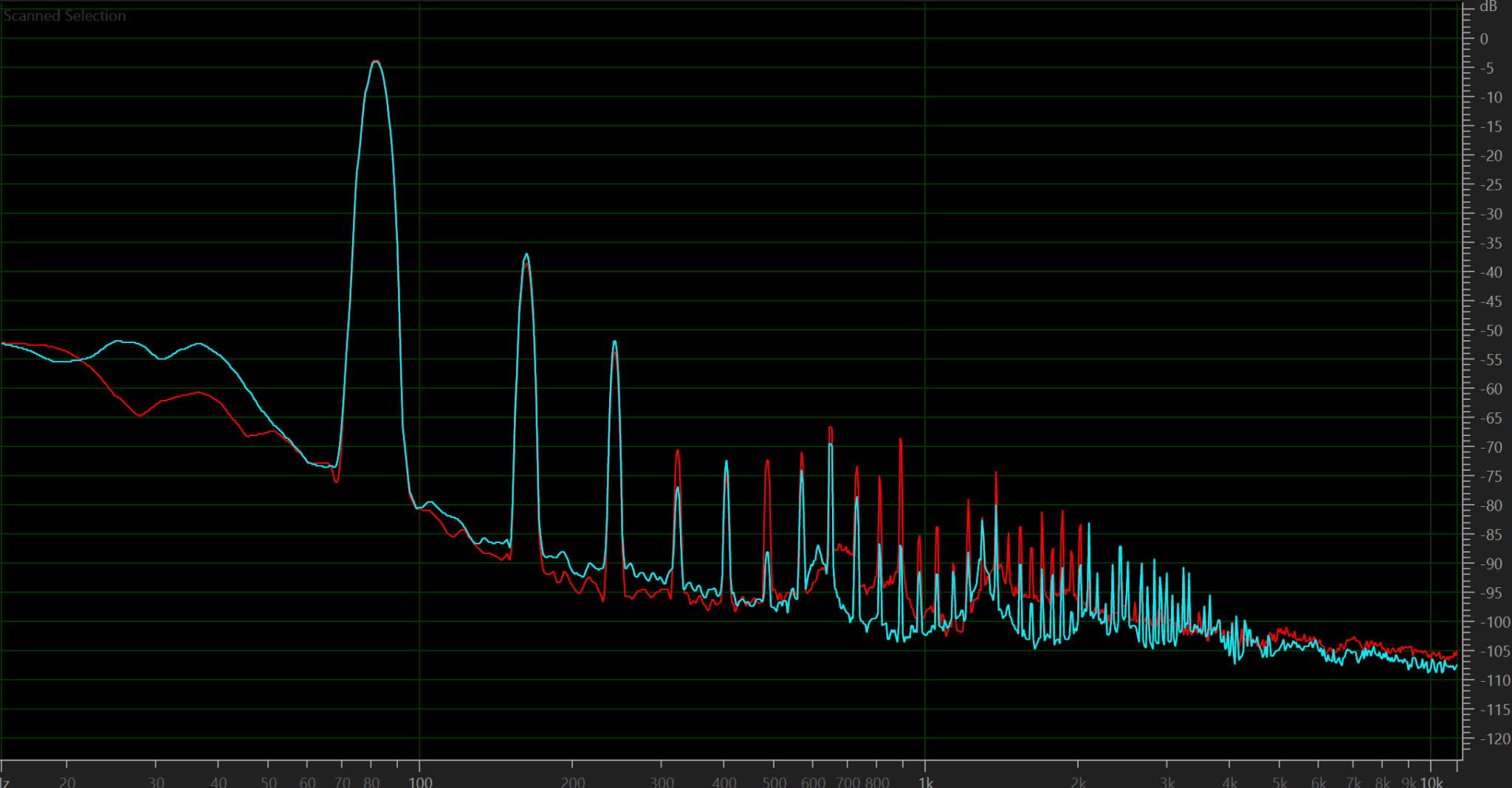
It seems to me that a medium flare gives lower harmonic distortion but when the port is pushed hard there is noise in the higher range around 1 KHz and this seems related to the spacing distance rather than the flare rate. For this small speaker I'll be going for the minimum flare as I need a lower tuning and subjectively I dislike the noise in the higher range.
I strongly recommend listening to the audio files to see what it sounds like subjectively. To me the low order harmonic distortion is not objectionable, but the higher frequency noise is.
If I had the space for the lower tuning and enough port area not to run in to that high frequency noise, the medium flare would be the choice. In this small box and needing a low tuning the minimal flare is better.
Here are the audio files: https://drive.google.com/drive/folders/1_iziL6cbcJ1NG-jp1mA5LGU4SRqwbRsi?usp=sharing
Max flare - Exit 25 mm, spacing 4 mm, tune 80 Hz:
Medium flare Exit 20 mm, spacing 5 mm tube 80 Hz-
Minimum flare - Exit 15 mm, spacing 5.5 mm tune 70 Hz:
If we overlay the difference is more clear. Below is Max flare in Red and Medium flare in Green. Clearly the medium flare is lower in both harmonic and 'noise' around 1 KHz. I think the maximum flare is simply too strong.
Comparing the Medium flare in Green to Minimum flare in Purple we see an interesting shift. Medium flare has lower 2nd and 3rd harmonics, but the minimal flare has less 'noise' at 1 KHz. Importantly the minimum flare port is also tuned 10Hz lower meaning we could increase the spacing more if we wanted the same tuning.
Final comparison Maximum flare Red to Minimum Flare Blue:
It seems to me that a medium flare gives lower harmonic distortion but when the port is pushed hard there is noise in the higher range around 1 KHz and this seems related to the spacing distance rather than the flare rate. For this small speaker I'll be going for the minimum flare as I need a lower tuning and subjectively I dislike the noise in the higher range.
I strongly recommend listening to the audio files to see what it sounds like subjectively. To me the low order harmonic distortion is not objectionable, but the higher frequency noise is.
If I had the space for the lower tuning and enough port area not to run in to that high frequency noise, the medium flare would be the choice. In this small box and needing a low tuning the minimal flare is better.
Last edited:
let me know if I got it wrong
One-way maximum displacement from mean position:
displacement [m] = max. airspeed [m/s] / (2 * Pi * f)
At 100 Hz:
If max air speed = 2 m/s then displacement from mean = 3.1831 mm
Peak-to-peak displacement = 2 * 3.1831 = 6.3662 mm
Thank you very much, david!displacement [m] = max. airspeed [m/s] / (2 * Pi * f)
I am honoured to recieve your direct response!
To be perfectly honest, the only thing I would care about, is the first order mode.A little bit of info I gathered today on 3 ports - Minimal flare, medium flare, maximum flare. Spectrum is an 80 Hz tone at 90dB 1m.
Here are the audio files: https://drive.google.com/drive/folders/1_iziL6cbcJ1NG-jp1mA5LGU4SRqwbRsi?usp=sharing
Max flare - Exit 25 mm, spacing 4 mm, tune 80 Hz:
View attachment 1268728
View attachment 1268730
Medium flare Exit 20 mm, spacing 5 mm tube 80 Hz-
View attachment 1268725
View attachment 1268729
Minimum flare - Exit 15 mm, spacing 5.5 mm tune 70 Hz:
View attachment 1268727
View attachment 1268732
If we overlay the difference is more clear. Below is Max flare in Red and Medium flare in Green. Clearly the medium flare is lower in both harmonic and 'noise' around 1 KHz. I think the maximum flare is simply too strong.
View attachment 1268735
Comparing the Medium flare in Green to Minimum flare in Purple we see an interesting shift. Medium flare has lower 2nd and 3rd harmonics, but the minimal flare has less 'noise' at 1 KHz. Importantly the minimum flare port is also tuned 10Hz lower meaning we could increase the spacing more if we wanted the same tuning.
View attachment 1268737
Final comparison Maximum flare Red to Minimum Flare Blue:
View attachment 1268738
It seems to me that a medium flare gives lower harmonic distortion but when the port is pushed hard there is noise in the higher range around 1 KHz and this seems related to the spacing distance rather than the flare rate. For this small speaker I'll be going for the minimum flare as I need a lower tuning and subjectively I dislike the noise in the higher range.
I strongly recommend listening to the audio files to see what it sounds like subjectively. To me the low order harmonic distortion is not objectionable, but the higher frequency noise is.
If I had the space for the lower tuning and enough port area not to run in to that high frequency noise, the medium flare would be the choice. In this small box and needing a low tuning the minimal flare is better.
The rest will fall well above any practical crossover frequency and therefore won't be really an issue.
It's the first order mode that is hard to push over 2kHz without any tricks.
slow motion port air movement video 1: big hard edge port
here is the first of planned four videos showing port air movement in slow motion, recorded with 120 fps.
"big port" in this context is purely relative, of course. a 4 cm diameter port is barely usable in these circumstances, as can be seen and heard in the video!
the sound is recorded in real time using the same port and the voltages as shown in the video.
here is the correlating chuffing spectrum measurement graph:
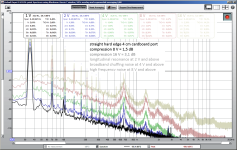
the 16 V input level is not shown in the video, it's far too turbulent anyhow.
some remarks about the sound included in the video:
- sorry for the crackling noises in the video. they were not audible during the recording!
- I am not sure how good the low frequency extension of my measurement mic is. so the fundamental 35 Hz tone may be reduced slightly.
- at 35 Hz the human hearing is very insensitive and in addition the particle displacement is VERY big! more usual port tunings would behave better than this test speaker.
- in addition the chuffing noise is very prominet because there is no further sound that might mask the noise and resonance excitation.
in the next videos I will show a "big" flared port exit and two much smaller ports that show much more pronounced air movement characteristics that may lead to solutions.
edit: I'll try to improve the video quality for the next uploads!
Last edited:
As I wrote in the (very!) short video intro, the particles cause a downstream air motion due to their weight.or gravity is also involved?
This is one cause for apparently more air entering the port than exiting.
But of course the quantity of air moving in must be the same as moving out.
There is another effect: the air plus particles moving in the port is not as fast, turbulent and mixed as long as it is visible outside the port, in contrast to the air being pressed out with high velocity. Thus, the air moving in is just more visible.
Generally, in case of turbulent flow such as the one shown in the video - except maybe the first part with 1 V input - most of the air is sucked in from the port perimeter, while air exiting the port is more concentrated in the port center.
The next video will show a much less turbulent air motion, where the particle "clouds" stay intact for some time, simply oscillating back and forth.
As described above, that cannot really be the case. It's more a visual effect!Looks like there is a net bulk movement of air into the port?
- Home
- Loudspeakers
- Multi-Way
- Investigating port resonance absorbers and port geometries