Ben - thank you! I think I intuitively understand what is happening, even if I cannot technically grasp it.
YesHi Anybody had this exclusive shipement cost like below? 1Million $ must be super fast...
Make order from:
https://modushop.biz/site/index.php?route=product/category&path=207
thanks ofr the suggestion. Does the modu-box have drilling for FETs like the DIYversion?
Make sure that you order the DELUXE 4U. The product linked above by sov will NOT have the pre-drilled heatsinks, nor a pre-cut back panel, nor pre-drilled front panel. You can find the chassis you likely are seeking by going to modushop.biz => "our products" => diyaudio products => chassis
The link below should take you to the proper section of their webpage to make your selection.
https://modushop.biz/site/index.php?route=product/category&path=242
The link below should take you to the proper section of their webpage to make your selection.
https://modushop.biz/site/index.php?route=product/category&path=242
Interesting. That price is shown to stop you from being able to order, as there is no way in Shopify to prevent an impossible order from being made once you are at checkout. This stops you from placing an impossible order and the disappointment of then finding out it can't be shipped. There should be some very clear text that explains what is the problem, but either it is cut out from the screenshot or perhaps you're using a device that has hidden it, or Shopify has changed something to hide it, in which case please do let me know.
What do you see as the shipping option description? It should clearly show why that price is shown, and explain that it is there to stop you being able to order.
In some cases it will give you a URL to a process that was painstakingly created for customers in the EU to make it easy for you to split your cart between diyAudio store and Modushop. One reason that description (and price) is shown (and the associated eye rolling complexity) is because Modushop cannot due to EU VAT triangulation laws and red tape, take an order from the US and ship the order to a customer within the EU.
The current plan for the future to avoid having to deal with this issue is to replace dropshipping with US stock. It's not a great customer experience to find out half way through your order that you're blocked from buying something due to your location. For that I do apologize.
What do you see as the shipping option description? It should clearly show why that price is shown, and explain that it is there to stop you being able to order.
In some cases it will give you a URL to a process that was painstakingly created for customers in the EU to make it easy for you to split your cart between diyAudio store and Modushop. One reason that description (and price) is shown (and the associated eye rolling complexity) is because Modushop cannot due to EU VAT triangulation laws and red tape, take an order from the US and ship the order to a customer within the EU.
The current plan for the future to avoid having to deal with this issue is to replace dropshipping with US stock. It's not a great customer experience to find out half way through your order that you're blocked from buying something due to your location. For that I do apologize.
Last edited:
Hi I discovered the explanatory message. It was just 1 click away . Yes, it provides you a link to modushop.Interesting. That price is shown to stop you from being able to order, as there is no way in Shopify to prevent an impossible order from being made once you are at checkout. This stops you from placing an impossible order and the disappointment of then finding out it can't be shipped. There should be some very clear text that explains what is the problem, but either it is cut out from the screenshot or perhaps you're using a device that has hidden it, or Shopify has changed something to hide it, in which case please do let me know.
What do you see as the shipping option description? It should clearly show why that price is shown, and explain that it is there to stop you being able to order.
In some cases it will give you a URL to a process that was painstakingly created for customers in the EU to make it easy for you to split your cart between diyAudio store and Modushop. One reason that description (and price) is shown (and the associated eye rolling complexity) is because Modushop cannot due to EU VAT triangulation laws and red tape, take an order from the US and ship the order to a customer within the EU.
The current plan for the future to avoid having to deal with this issue is to replace dropshipping with US stock. It's not a great customer experience to find out half way through your order that you're blocked from buying something due to your location. For that I do apologize.
Hi All.
Since last posting, I have completed the 12AT7 based cathode follower volume control and put it into the circuit between my DAC and the Aleph J. It doesn’t sound like it adds any additional noise, but it also doesn’t reduce the low hum/buzz coming out of my Khorns. Both my DACs generate roughly the same level of noise. This level varies according to what is feeding the DACs. Computer sources having more noise than iPhone based sources. The quietest is an iPhone running on battery, although it is very close when plugged in as well.
When I unplug the DACs when they are still connected to the Aleph J, it has no impact on noise level. With shorting plugs in the Aleph J, it is dead quiet through the speakers. My buffered volume control (12AT7 cathode follower) does not improve the noise. The next thing I am going to try is a DACT type stepped attenuator, or a voltage divider at the input of the Aleph J.
I should have learned from my previous experiences with active crossovers and preamps that additional active stages invariably create more noise. For most, including myself prior to purchasing my first very high sensitivity speaker, these sort of noise concerns are a moot point. While using a pair of 97 DB/W/M speakers with otherwise the same setup, noise isn’t a problem.
With respect to adding attenuation at the Alep J’s input, I have a 100K Ohm DACT pot, but my inclination would be to use a three way switch with two voltage dividers and a third straight in option. Any advice on how to best do this without adversely affecting sonics would be much appreciated.
Since last posting, I have completed the 12AT7 based cathode follower volume control and put it into the circuit between my DAC and the Aleph J. It doesn’t sound like it adds any additional noise, but it also doesn’t reduce the low hum/buzz coming out of my Khorns. Both my DACs generate roughly the same level of noise. This level varies according to what is feeding the DACs. Computer sources having more noise than iPhone based sources. The quietest is an iPhone running on battery, although it is very close when plugged in as well.
When I unplug the DACs when they are still connected to the Aleph J, it has no impact on noise level. With shorting plugs in the Aleph J, it is dead quiet through the speakers. My buffered volume control (12AT7 cathode follower) does not improve the noise. The next thing I am going to try is a DACT type stepped attenuator, or a voltage divider at the input of the Aleph J.
I should have learned from my previous experiences with active crossovers and preamps that additional active stages invariably create more noise. For most, including myself prior to purchasing my first very high sensitivity speaker, these sort of noise concerns are a moot point. While using a pair of 97 DB/W/M speakers with otherwise the same setup, noise isn’t a problem.
With respect to adding attenuation at the Alep J’s input, I have a 100K Ohm DACT pot, but my inclination would be to use a three way switch with two voltage dividers and a third straight in option. Any advice on how to best do this without adversely affecting sonics would be much appreciated.
I drive AlephJ with R4(100k) through Iron Pumkin (buffer) with CornWalls with no noise att all, try it. A few dB lower gain. A gentle start-up thud is all noise.
It doesn’t make a difference if the volume buffer’s inputs are shorted. I get the same noise. The only near silent result is with the AlephJ’s inputs shorted. Everything else has noise.The good thing is that the AJ with shorted inputs is quiet.
What's the noise like with the AJ connected to the buffer volume control and the volume control's inputs shorted?
The only near silent result is with the AlephJ’s inputs shorted. Everything else has noise.
Try the ground lift resistor. You could also try to increase the capacitor bank in the power supply.
An illustrated guide to building the Aleph J
This is a guide to building the Nelson Pass / Firstwatt 'Aleph J' amplifier.
A few links to start off -
Aleph J Manual (From firstwatt.com) http://firstwatt.com/pdf/prod_aj_man.pdf
Amplifier PCB (From DIYaudio) Aleph J (2 PCBs included, which makes 2 channels) - Circuit Boards
Discussion thread - Aleph J for Universal Mounting Spec - diyAudio
Bill of Materials (BOM) - diyAudio
Schematic -
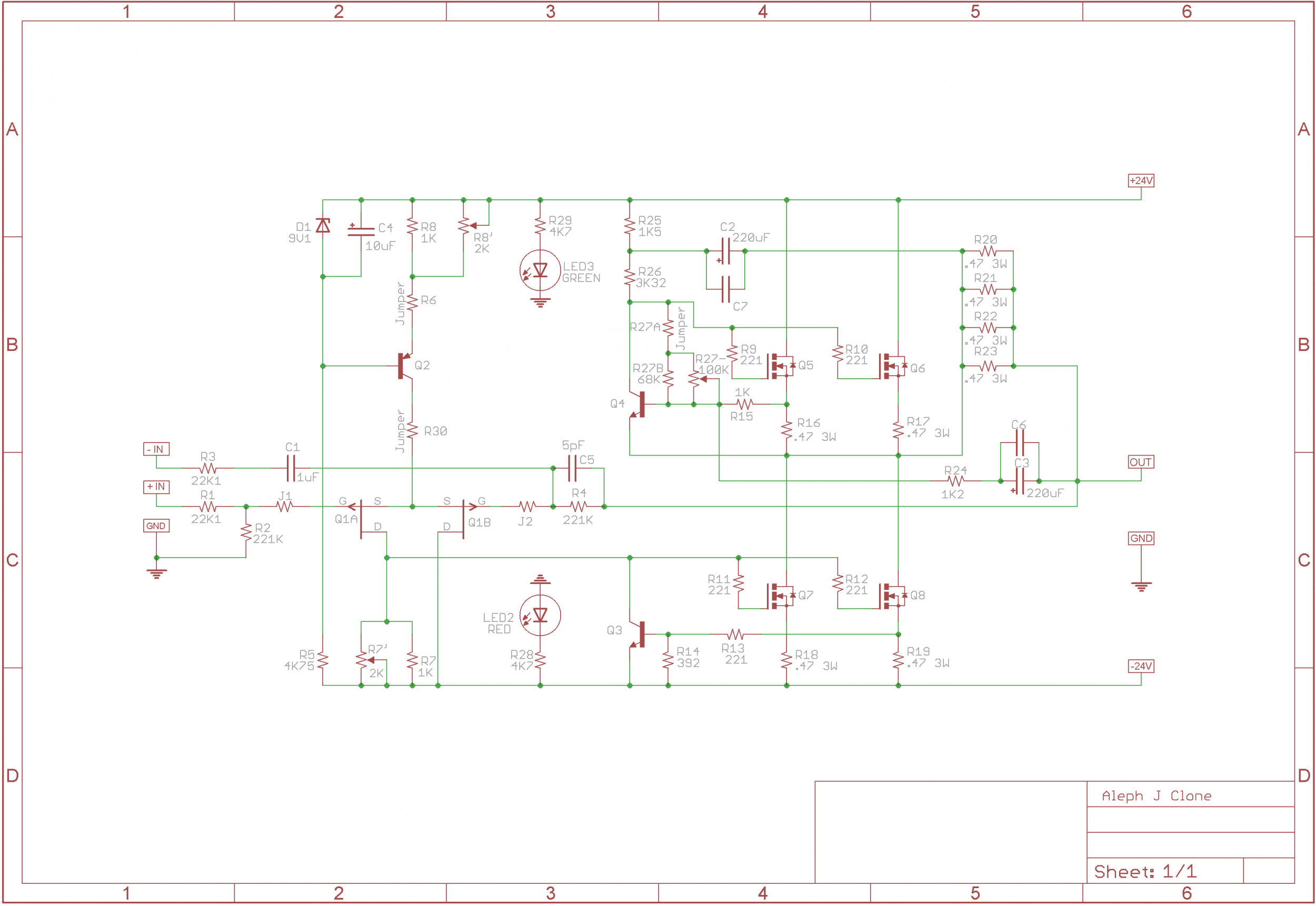
To make the the MINI version of this (I don't need gobs of power) do I just remove/leave out Q6 and Q8?
try to
I did the ground lift resistor mod that you recommended, and it did help. I can try quickly tacking in some more capacitance, but it is very, very quiet as is with shorted RCA plugs inserted. I think that its high gain is amplifying residual noise from upstream in the chain. I’ll try a volume pot or voltage divider at the input of the Aleph J to start. If that works, I’ll do the mod that reduces the overall gain of the amp, which should do the same thing in a better way.Try the ground lift resistor. You could also try to increase the capacitor bank in the power supply.
The only way forward would be to put some inductance between the first and second capacitor banks and/or to increase the capacitors' bank.
Not sure if I mentioned it before... AlephJ is a very high input impedance, very broad/extended frequency range amplifier. By shorting the -IN to ground, all the ground noise will be amplified by that differential input pair. So... either increase the capacitance in the power supply, or go balanced. Of course, you could do both 🙂 The current amp PCB also warrants, unfortunately, a very long input hookup wiring loom, which does not help a single bit here...
Not sure if I mentioned it before... AlephJ is a very high input impedance, very broad/extended frequency range amplifier. By shorting the -IN to ground, all the ground noise will be amplified by that differential input pair. So... either increase the capacitance in the power supply, or go balanced. Of course, you could do both 🙂 The current amp PCB also warrants, unfortunately, a very long input hookup wiring loom, which does not help a single bit here...
If my Aleph J is silent with shorted inputs, doesn't that mean that the noise issue is that the Aleph J is amplifying noise coming from upstream? Adding capacitance or inductance to the power supply in order to reduce noise implies that the noise is coming from the Aleph J itself, but the Aleph J is silent with shorted inputs. I am not clear on what the source of the noise is. My Aleph J has far more gain than I need. Earlier in this thread, you recommended reducing noise by reducing gain. This by changing one of the resistors. I'll need to look it up again.The only way forward would be to put some inductance between the first and second capacitor banks and/or to increase the capacitors' bank.
Not sure if I mentioned it before... AlephJ is a very high input impedance, very broad/extended frequency range amplifier. By shorting the -IN to ground, all the ground noise will be amplified by that differential input pair. So... either increase the capacitance in the power supply, or go balanced. Of course, you could do both 🙂 The current amp PCB also warrants, unfortunately, a very long input hookup wiring loom, which does not help a single bit here...
If my Aleph J is silent with shorted inputs, doesn't that mean that the noise issue is that the Aleph J is amplifying noise coming from upstream? Adding capacitance or inductance to the power supply in order to reduce noise implies that the noise is coming from the Aleph J itself, but the Aleph J is silent with shorted inputs. I am not clear on what the source of the noise is. My Aleph J has far more gain than I need. Earlier in this thread, you recommended reducing noise by reducing gain. This by changing one of the resistors. I'll need to look it up again.
Shorting the input would feed the same noise to both -IN and +IN.
I did not have any noise with my Aleph J with a 10ohm ground lift resistor... (but I did have a noisy Aleph J without it)... have you posted the photos of your Aleph J? Maybe there's something wrong with the wiring...
Last edited:
- Home
- Amplifiers
- Pass Labs
- Aleph J illustrated build guide


