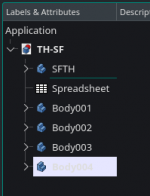Hi Jean-Louis,
No, its not, but I'm fast with CAD and once I figured out how easy it's to use I couldn't hold myself to share this tool with others.
More models I implement, higher is the chance for someone to use it.
Let me know if you were able to use it exporting txt file to hornresp and feel free to post any kind of feedback.
No, its not, but I'm fast with CAD and once I figured out how easy it's to use I couldn't hold myself to share this tool with others.
More models I implement, higher is the chance for someone to use it.
Let me know if you were able to use it exporting txt file to hornresp and feel free to post any kind of feedback.
Hello,
New plans released as indicated below:
https://freeloudspeakerplan.rf.gd/
New plans released as indicated below:
- Paraflex C2D
- Paraflex O
https://freeloudspeakerplan.rf.gd/
I have some feedback for you🙂 I tried the simple single fold TH first. Modification and export to Hornresp went smoothly. However, I am lost with FreeCAD🙂 There is only one object called Hole - it looks like it is some sort of object group - and I cannot display/hide single bodies there.
Also to make things even more easier, would it be possible to add some parametric braces in the middle of the path - maybe with an on/off option? And can Freecad make 2D drawings from the bodies? Do not get me wrong, it is super useful as it is now, I just wonder what is possible.
Edit: I have one more - would it be possible to specify path to Hornresp import folder and filename, so that it would be stored automatically?
I am very close to building my first TH with Fane Sovereign 8-225🙂
Also to make things even more easier, would it be possible to add some parametric braces in the middle of the path - maybe with an on/off option? And can Freecad make 2D drawings from the bodies? Do not get me wrong, it is super useful as it is now, I just wonder what is possible.
Edit: I have one more - would it be possible to specify path to Hornresp import folder and filename, so that it would be stored automatically?
I am very close to building my first TH with Fane Sovereign 8-225🙂
Last edited:
Hello Pelanj,I have some feedback for you🙂 I tried the simple single fold TH first. Modification and export to Hornresp went smoothly. However, I am lost with FreeCAD🙂 There is only one object called Hole - it looks like it is some sort of object group - and I cannot display/hide single bodies there.
Thank you for your feedback. I'm also learning FreeCAD as well. All the elements you see in the Body Tree: PAD, HOLE or POCKET, works on top of sketches, this is the way to make the drawing adjust itself. If you select one element in the tree and press SPACE you will hide all elements after the one selected helping to better see inside the loudspeaker. If you pass the mouse over the active element it will make the 3D translucent so you can also see inside the 3D. If you check the tree, currently all the model are threaded as a single body, so besides I create all panels in a separate way to emulate multi body assembly, in fact the software thread as a single body. I didn't found a way to keep the model simple for people that don't know how to use CAD and als to link the sketches between different bodies. So this is one limitation.
Braces design can be a personal choice, it will depend from the box size, the driver chosen from the user and the desired appearance, so it would be hard from my side to define a good braces, take into account also that braces will reduce internal volume and might affect the frequency response, it's a trade-off from user side. I'm trying to offer a good correlation between 3D model and hornresp model.Also to make things even more easier, would it be possible to add some parametric braces in the middle of the path - maybe with an on/off option? And can Freecad make 2D drawings from the bodies? Do not get me wrong, it is super useful as it is now, I just wonder what is possible.
Yes, FreeCAD can create a 2D drawings but for the loudspeakers, as it's defined I thikn you can't create a 2D for each individual panel. Maybe the best right now would be to export the 3D to other CAD software like Sketchup and define panel sizes and cut sheet.
Edit: I have one more - would it be possible to specify path to Hornresp import folder and filename, so that it would be stored automatically?
If I understand well you want to replace the prompt menu that the user can define file name and destination to a fixed name (file1, file2,etc) with fixed destination. I think it's possible but it will be probably something that you are customizing for your case. I will figure out how to do it and give you a feedback.
非常酷的网站,我只是快速浏览。当我需要一个抽头号角低音炮时,设计和制造一个会容易得多。
但是我发现 Tapped Horn-Type Cubo 无法正常下载。https://freeloudspeakerplan.rf.gd/?i=2
但是我发现 Tapped Horn-Type Cubo 无法正常下载。https://freeloudspeakerplan.rf.gd/?i=2
TRANSLATION
Very cool site, I just had a quick look. When I needed a tapped horn subwoofer, it was much easier to design and build one.
But I found that Tapped Horn-Type Cubo cannot be downloaded properly
@kuangyongwei Please post in English
Very cool site, I just had a quick look. When I needed a tapped horn subwoofer, it was much easier to design and build one.
But I found that Tapped Horn-Type Cubo cannot be downloaded properly
@kuangyongwei Please post in English

Tapped Horn-Type Cubo
I just testes and it's working fine here, maybe some server issue so i'm attaching the TH-Cubo model here for you to have a second option to download.
Attachments
so that it would be stored automatically?
Hello Pelanj,
I found a code for you, could you give me the full PATH where you want to save the file so we can do a test? I will provide you a new macro file for the TH-SF to test it.
Full Path means:
Example for windows user:
C://program files/hornresp/Import
Example for Linux user:
/home/user/hornresp/Import
It will generate a txt file witch the name will be your plan name + sequential number like and so no dialog windows will open. If you click to run the macro the file will automatically be saved.
TH-SF1.txt
TH-SF2.txt
TH-SF3.txt
TH-SFN.txt
Hi, my full path would be C:\MineTemp\Hornresp\Import
Incrementing the number in file name is good.
Incrementing the number in file name is good.
Hi, my full path would be C:\MineTemp\Hornresp\Import
Find attached the new macro. Please check if it works well at your PC.
Attachments
It works - as it was, it was missing a backslash in the end. When I added it, it said it was a wrong syntax - double backslashes in the whole path and at the end point the file into the Hornresp import directory. Very cool, thanks.
Would it be possible to be able to write the "Path to Hornresp import folder" and "filename.txt" into the spreadsheet - e.g. B20 and B21 with the corresponding legend at A20 and A21? Then the path and filename would be saved with each project (I think there is a limit to filename length in Hornresp, that could be enforced by the cell?).

This is the Combo view. In the models I created while trying to understand FC, I had all the object always in the tree below the hole. I cannot see the single bodies/panels here. By enabling the Padxxx component, I can see how the model is built up panel by panel. Where can I find the single panels? There must be some, since when I hover over them in the 3D view, there were some BodyXX names shown.
I think I must have messed up the file while trying to display the bodies, since this is what I get now:

This will be easily fixed by downloading a fresh copy and start from scratch.
Would it be possible to be able to write the "Path to Hornresp import folder" and "filename.txt" into the spreadsheet - e.g. B20 and B21 with the corresponding legend at A20 and A21? Then the path and filename would be saved with each project (I think there is a limit to filename length in Hornresp, that could be enforced by the cell?).
This is the Combo view. In the models I created while trying to understand FC, I had all the object always in the tree below the hole. I cannot see the single bodies/panels here. By enabling the Padxxx component, I can see how the model is built up panel by panel. Where can I find the single panels? There must be some, since when I hover over them in the 3D view, there were some BodyXX names shown.
I think I must have messed up the file while trying to display the bodies, since this is what I get now:
This will be easily fixed by downloading a fresh copy and start from scratch.
Last edited:
Would it be possible to be able to write the "Path to Hornresp import folder" and "filename.txt" into the spreadsheet - e.g. B20 and B21 with the corresponding legend at A20 and A21? Then the path and filename would be saved with each project (I think there is a limit to filename length in Hornresp, that could be enforced by the cell?).
Currently I prefer to let it simple and to guarantee that it will work at every computer, it may requires little more clicks but it will work. I can help people to implement some customization but needs to be from user side. FreeCAD uses Python language, i'm not specialist but it's very powerfull, no doubt what you propose can be implemented.
This is the Combo view. In the models I created while trying to understand FC, I had all the object always in the tree below the hole. I cannot see the single bodies/panels here. By enabling the Padxxx component, I can see how the model is built up panel by panel. Where can I find the single panels? There must be some, since when I hover over them in the 3D view, there were some BodyXX names shown.
Unfortunately there are some limitation from FreeCAD side too, but it was the best CAD without licence payment I found for Linux. Currently the PAD are threaten as a single body, so each PAD needs to touch it's predecessor otherwise the software generate an error. I'd like to have all panels independent but we can't have that at this moment. If I create a second body I need to create an entire new sketch for it and it will be confused for the major part of user, I didn't found a way to sync sketches from different bodies. I'm still learning too, so if someone find a better way to implement it I can try as long is keeps simple to any user.
See the attachment #1 to check single Body model and attachment #2 for a multibody
I think I must have messed up the file while trying to display the bodies, since this is what I get now:
Looks like you break the placement for the sketch that create the baffle hole.
Check if the PAD order in the attachment is better. You can now have a better view of inside box selecting the PAD005 and pressing SPACE.
Attachments
Hello,
New plans released as indicated below:
Tips and tricks session updated and menu layout adjusted to fit all models in the screen.
https://freeloudspeakerplan.rf.gd/
New plans released as indicated below:
- 185-186Horn
- ModernDualVB1
- ModernDualVB2
- SuperScooper1
- SuperScooper2
Tips and tricks session updated and menu layout adjusted to fit all models in the screen.
https://freeloudspeakerplan.rf.gd/
Thank you very much. I'm trying to design a bass horn through your tool and make it to look forward to good results.I just testes and it's working fine here, maybe some server issue so i'm attaching the TH-Cubo model here for you to have a second option to download.
Great, thanks. I am super happy with it as it is now. I will try to play around with FreeCAD more, it seems it can do all I usually need to do in F360.
Yes, the potential is huge.
For instance, I'd like to have the macro file embedded in the CAD file .FCStd, It would be a lot easier to the users and for me to manager the file. So I made a proposal in the FreeCAD forum and looks like besides the concern regarding security the developer will evaluate it because also some of them like this idea. This is one advantage of open sourcing community, but I do not advocate because there are always pros and cons + personal preferences. So I encourage people to make their proposals there if they think it worth so If freecad improves, we can improve the loudspeaker design process too.
https://forum.freecadweb.org/viewtopic.php?style=3&f=34&t=72171
For instance, I'd like to have the macro file embedded in the CAD file .FCStd, It would be a lot easier to the users and for me to manager the file. So I made a proposal in the FreeCAD forum and looks like besides the concern regarding security the developer will evaluate it because also some of them like this idea. This is one advantage of open sourcing community, but I do not advocate because there are always pros and cons + personal preferences. So I encourage people to make their proposals there if they think it worth so If freecad improves, we can improve the loudspeaker design process too.
https://forum.freecadweb.org/viewtopic.php?style=3&f=34&t=72171
Applaud what you're doing. If youth and energy were still with me, I'd be in up to my eyes.
Just some feedback mostly about hosting. Seems rf.gd has a Key Systems GmbH reg. Whole thing (https://freeloudspeakerplan.rf.gd/) needs j-script which seems like a one-liner to test a '37 expiration cookie and then redirects to Google specifying that cookies are required (ie fails even basic "same-site" "standard" Firefox eval).
I quit at that point.
Surely, as a fellow linux user and open-source advocate, you understand what a bad taste this leaves.
And yes, I know the world is full of google scripts (like this site needing googlesyndication & googletagmanager to run scripts) but don't have to like it.
Nice clean macro, though, and you can probably guess how I feel about execution of embedded macros 🙂
Just some feedback mostly about hosting. Seems rf.gd has a Key Systems GmbH reg. Whole thing (https://freeloudspeakerplan.rf.gd/) needs j-script which seems like a one-liner to test a '37 expiration cookie and then redirects to Google specifying that cookies are required (ie fails even basic "same-site" "standard" Firefox eval).
I quit at that point.
Surely, as a fellow linux user and open-source advocate, you understand what a bad taste this leaves.
And yes, I know the world is full of google scripts (like this site needing googlesyndication & googletagmanager to run scripts) but don't have to like it.
Nice clean macro, though, and you can probably guess how I feel about execution of embedded macros 🙂
Attachments
Hello grindstone,
Thanks for the feedback but I wish I could have better knowledge about website. My code is pure HTML, very basic, so I'm not able to improve the issue you found.
Thanks for the feedback but I wish I could have better knowledge about website. My code is pure HTML, very basic, so I'm not able to improve the issue you found.
Your energy is well-spent in what you are doing and you have given a fine gift to the world 🙂 Don't mind us cranky old people...
- Home
- Loudspeakers
- Subwoofers
- Find here Parametric CAD files for loudspeakers plan - Hornresp integrated