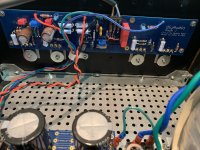New hum- any ideas?
I built the AJ over a year ago (2 maybe? can't track pandemic time anymore...) and have been enjoying it daily since. Last night, while it was on, I unplugged it from a source, and it make a loud noise. I now notice a hum in one channel, that wasn't there in the past. It's pretty loud- I can hear it during quieter music passages (or dialogue- I use it for my TV sound system).
I switched L and R speakers- seems like it's the amp. The hum is less when the that channel's input is disconnected.
Any ideas on what could've happened? I had followed many of the suggestions to reduce hum- balanced XLR inputs, short and twisted lead pairs, input lines kept away from power, etc. etc.
Thanks!
I built the AJ over a year ago (2 maybe? can't track pandemic time anymore...) and have been enjoying it daily since. Last night, while it was on, I unplugged it from a source, and it make a loud noise. I now notice a hum in one channel, that wasn't there in the past. It's pretty loud- I can hear it during quieter music passages (or dialogue- I use it for my TV sound system).
I switched L and R speakers- seems like it's the amp. The hum is less when the that channel's input is disconnected.
Any ideas on what could've happened? I had followed many of the suggestions to reduce hum- balanced XLR inputs, short and twisted lead pairs, input lines kept away from power, etc. etc.
Thanks!
Did you unplug the interconnect at the amp or at the source? If at the amp, maybe a a solder joint of the RCA/XLR got damaged? I wouldn't rule out ESD damage either, JFETs aren't totally invulnerable...
To eliminate signal sources, unplug inputs and ground them. Short the inputs to ground. Then see if you still have hum.
If you do, its them amp.
If you do, its them amp.
Thanks all- some follow up:
Unplugged at the source.
Different source: same issue.
When the one channel is fully unplugged, there's less of a noise.
It's actually progressively gotten worse- very loud noise- crackling/static + hum: now I unplug the speaker and source; just use one channel.
Perhaps start by replacing the JFETs? What other components might be sensitive to this sort of thing, and gotten damaged- the power MOSFETs? Is there some diagnostic I could run to see what's damaged...? I mean- clearly it's bad sounding. I just don't know if I need to re-stuff the board...?
Unplugged at the source.
Different source: same issue.
When the one channel is fully unplugged, there's less of a noise.
It's actually progressively gotten worse- very loud noise- crackling/static + hum: now I unplug the speaker and source; just use one channel.
Perhaps start by replacing the JFETs? What other components might be sensitive to this sort of thing, and gotten damaged- the power MOSFETs? Is there some diagnostic I could run to see what's damaged...? I mean- clearly it's bad sounding. I just don't know if I need to re-stuff the board...?
you can conduct some measurements, prior to changing things
post your ref. schmtc, so we can go in detail
post your ref. schmtc, so we can go in detail
Thanks- I was completely 100% guided by the Aleph J Noobs thread: https://www.diyaudio.com/community/threads/aleph-j-build-guide-for-noobs.357002/you can conduct some measurements, prior to changing things
post your ref. schmtc, so we can go in detail
So AFAIK, it's the "stock" schematic 6L6 posted a long ago. I didn't do anything fancy or different.
Hi lonepine510,
Somehow the AJ input stage was exposed to a large input signal. Unplugging the source, even if one is not careful, should not cause any damage to an amp. It can cause damage to sensitive loudspeakers, though.
If you think about which transistors produce the voltage gain and are most likely to fail... the answer is the input diff pair. However, without checking a few basic things it is really hard to point you in the right direction - one that will get you to the root cause. For starters, you do have a good working amp PCB; so you could compare things.
I suppose the most important would be to ensure the current through output MOSFETs is within the normal range; to ensure they are not going to start overheating to a point where there' gonna be smoke. This is very unlikely, but it's always better to be safe than sorry.
Next, as others suggested, post the schematics and we'll tell you what voltage levels and voltage drops are correct.
Somehow the AJ input stage was exposed to a large input signal. Unplugging the source, even if one is not careful, should not cause any damage to an amp. It can cause damage to sensitive loudspeakers, though.
If you think about which transistors produce the voltage gain and are most likely to fail... the answer is the input diff pair. However, without checking a few basic things it is really hard to point you in the right direction - one that will get you to the root cause. For starters, you do have a good working amp PCB; so you could compare things.
I suppose the most important would be to ensure the current through output MOSFETs is within the normal range; to ensure they are not going to start overheating to a point where there' gonna be smoke. This is very unlikely, but it's always better to be safe than sorry.
Next, as others suggested, post the schematics and we'll tell you what voltage levels and voltage drops are correct.
Got it. Sadly I can’t locate the copy of the plans that I used when making it. But I’m 99% sure this is what I used, enclosed. Is the BOM necessary? Thanks.please, make an effort to post schm (or link to)
crucial to avoid mix-ups
Attachments
And as always, with trouble shooting, pictures of the actual build (in focus, well lit) are invaluable.
Check the voltages as highlighted by 3 arrows...
The voltage drops across R16, R17, R18 and R19 should be around 0.35V (quiscent current 1.5A per each AMP PCB) to 0.47V (for the quiescent current of 2A per each AMP PCB).

The voltage drops across R16, R17, R18 and R19 should be around 0.35V (quiscent current 1.5A per each AMP PCB) to 0.47V (for the quiescent current of 2A per each AMP PCB).
Are you using balanced or unbalanced interconnects?
If using unbalanced, is the negative pin of XLR input shorted to ground properly?
If using unbalanced, is the negative pin of XLR input shorted to ground properly?
Photos enclosed. The yellow “L” makes the channel not working.And as always, with trouble shooting, pictures of the actual build (in focus, well lit) are invaluable.
Attachments
Yes pretty sure it still is. Will double check with a meter.Are you using balanced or unbalanced interconnects?
If using unbalanced, is the negative pin of XLR input shorted to ground properly?
Thank you!! Will check these out.Check the voltages as highlighted by 3 arrows...
The voltage drops across R16, R17, R18 and R19 should be around 0.35V (quiscent current 1.5A per each AMP PCB) to 0.47V (for the quiescent current of 2A per each AMP PCB).
View attachment 1050854
- Home
- Amplifiers
- Pass Labs
- Aleph J was quiet- now it hums