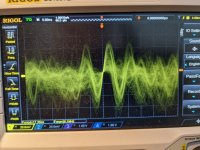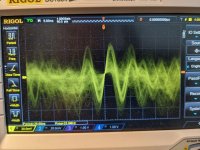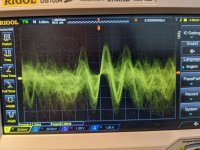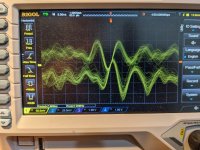Is it safe to assume its not the DAC or digital section and its not the analogue or digital power supply?
Holly molly, I didnt even understand what was going on in that thread! I've seen that HDCD chip before. Is it better sound that the normal Arcam interface or did you use it for the HDCD function?
Also this DEM Clock, can I do that to my stock Arcam? What is it and how? If you dont mind me asking.
I haven't given up on this Arcam. I'm going to try using heat in different areas to see if that triggers anything as it seems to semi work once warm. I don't have a freeze spray to try but planning to get one of those too. I have to try "other" methods as when it comes to transistors I'm lost!
Also this DEM Clock, can I do that to my stock Arcam? What is it and how? If you dont mind me asking.
I haven't given up on this Arcam. I'm going to try using heat in different areas to see if that triggers anything as it seems to semi work once warm. I don't have a freeze spray to try but planning to get one of those too. I have to try "other" methods as when it comes to transistors I'm lost!
DEM reclock is not so important it seems (see here) - free running clock (i.e. standard capacitor) should sound perfectly fine. But the PMD100 makes a huge difference in comparison to the SAA7220!
If you did short the power transistor after recapping it could be that one of the lytics is damaged. If that is the case I would first look at the local caps in the left channel. Did you recap the 4 tants near the TDA? I used Kemet T356 in that position.
Freeze spray is only needed for the TDA, but as you tested with an R1 I think it's not necessary to freeze the TDA. Heat I never used for testing, so I can't comment...
If you can see the distortions on the scope you could try to trace them following the signal path of the left channel. First check them at the RCAs and at the DAC output pin. If both places are affected there must be something in the neighbourhood of the TDA (hence my question about the tants...)
If you did short the power transistor after recapping it could be that one of the lytics is damaged. If that is the case I would first look at the local caps in the left channel. Did you recap the 4 tants near the TDA? I used Kemet T356 in that position.
Freeze spray is only needed for the TDA, but as you tested with an R1 I think it's not necessary to freeze the TDA. Heat I never used for testing, so I can't comment...
If you can see the distortions on the scope you could try to trace them following the signal path of the left channel. First check them at the RCAs and at the DAC output pin. If both places are affected there must be something in the neighbourhood of the TDA (hence my question about the tants...)
Last edited:
OK DEM is out. PMD100 is beyond me.
The caps I did actually swap with other used ones and it was still same so I out old ones back. I measured them also they were fine. I also measure all the others in the left channel supply and swapped them with working channel and still same problem. I didn't remove the film caps.
I have a Rigol but honestly don't know how to use it but I will attach to output and see if I can measure, however the buzz turns into hum after 10 seconds or so.
I can definetly confirm a different DAC chip is same problem.
I would love to fiddle with the scope but its something I have to try and do when I have more time..my guess tomorrow.
Will try the heat test and finger test. From memory my finger only seems to affect it in the primary stage of the class A not the transistors further up the board and thats why I want to try again. Maybe its an indication closer to the fault.
The caps I did actually swap with other used ones and it was still same so I out old ones back. I measured them also they were fine. I also measure all the others in the left channel supply and swapped them with working channel and still same problem. I didn't remove the film caps.
I have a Rigol but honestly don't know how to use it but I will attach to output and see if I can measure, however the buzz turns into hum after 10 seconds or so.
I can definetly confirm a different DAC chip is same problem.
I would love to fiddle with the scope but its something I have to try and do when I have more time..my guess tomorrow.
Will try the heat test and finger test. From memory my finger only seems to affect it in the primary stage of the class A not the transistors further up the board and thats why I want to try again. Maybe its an indication closer to the fault.
Used caps in my experience often measure fine even if they cause horrible performance, so please never use old caps (heck I even do not trust new old stock caps). Also I avoid low ESR caps in these vintage circuits. The old tants are prone to fail, so I would definately replace them with new ones even if they measure fine. If you do not want to wait for a new order you could try to swap the tants between left and right just to see if they are the root cause...
OK I see what you mean and to answer the question, I have literally swapped all electrolytic and those yellow tantalum caps around the DAC chip with the other channel and still same problem! This is probably why I want to try the heat test again..
I see... What about the films next to the tants...? I never heard they fail, but who knows... What does the distortion sound like, do you have a recording?
"To describe the problem again in more detail. On switch on, only the left channel hums loudly. Right channel is whisperer quiet. Then after a minute or two the left channel buzz calms down to the point where is like a very very faint motor boat engine noise under water"
I'll try making a recording tomorrow
I'll try making a recording tomorrow
I also have a Rigol, it's easy to use. There are good tutorials how to use it.
Connect the clip of the probe to GND of the circuit and use the tip to poke around. With the tip connnected you can hit the auto button, after that adjust the range with the vertical and horizontal knobs, and tune the trigger, that's it.
Connect the clip of the probe to GND of the circuit and use the tip to poke around. With the tip connnected you can hit the auto button, after that adjust the range with the vertical and horizontal knobs, and tune the trigger, that's it.
OK I made this video. When relay clicks it jumps and then slowly comes down. And as it gets warm some changes can be seen. Then I put my finger on the left channel test point TP16and you can see the "noise" gets smaller and bigger when I take my finger on and off the TP16.
I connected the probe to left channel output and Analogue ground. I have no idea what the reading are!
https://www.dropbox.com/s/t18ihezrg84e8s4/PXL_20220405_195122107.mp4?dl=0
I connected the probe to left channel output and Analogue ground. I have no idea what the reading are!
https://www.dropbox.com/s/t18ihezrg84e8s4/PXL_20220405_195122107.mp4?dl=0
You are almost there! The videos shows the screen after hitting the auto button (1):

Now you exit "auto" by pressing the first soft button (2). You adjust width (3) and height (4) of the displayed signal by turning / pushing the knobs (pushing changes zoom resolution, turning zooms in and out) while observing the frequency displayed, and most important is (5): set the trigger to a position in the middle of the amplitude, this will lock on the rising edge of the signal.
Now you exit "auto" by pressing the first soft button (2). You adjust width (3) and height (4) of the displayed signal by turning / pushing the knobs (pushing changes zoom resolution, turning zooms in and out) while observing the frequency displayed, and most important is (5): set the trigger to a position in the middle of the amplitude, this will lock on the rising edge of the signal.
I have attempted what you have instructed. The frequency alters a lot as seen in pic. Please note the signal does change after being on even after a few seconds.
Attachments
It says 58MHz, zoom out with the knob marked "3" until you see the signal you feed to the DAC...
yes but the other 4 pictures show different frequencies of the same signal!It says 58MHz, zoom out with the knob marked "3" until you see the signal you feed to the DAC...
- Home
- Source & Line
- Digital Line Level
- Arcam Delta DAC buzzing on left channel