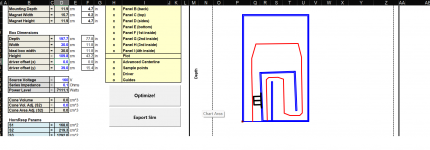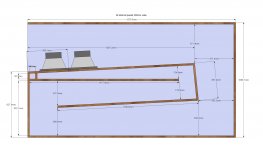When exporting from the BOXPLAN workbook, remember to change the path to the location of Hornresp's "import" folder on your PC. It's usually "C:\Hornresp\Import". A "Path not found" error suggests that it's trying to save the import file to a path that does not exist.
do i need to change the file name in the workbook then? I am not sure how to change the path i tried to change the file name and then when i click export i get runtime error 75 for path/access
Yes, change the path. The workbook should allow you to change both the path and the file name. In some of the workbooks you have to change the value in a cell. In others, it will open up a dialog box when you try to export.
I am changing the export name on the design page is that the place to change it? I am using the tham workbook as it seems to be the simplest but everything i try and do seems to be giving some kind of error.
When I change the file name, I tried to just copy and paste what you told me. When i click export now I am no longer getting the run time error but the export button is unresponsive. (Its just dosent do anything)
Also anytime ive tried to click export ive never got a dialog box, probably because ive been getting a runtime error. What do you mean by change the value in the cell.
Also anytime ive tried to click export ive never got a dialog box, probably because ive been getting a runtime error. What do you mean by change the value in the cell.
Is there anyway to make the spread sheets work with windows 64 bit? There are several that do not work.
Anyone have any issue when you import a sim into a spreadsheet and it doesn’t do anything, we’ll it doesn’t change the image, should it? If I click optimize after importing it turns the picture into scribble. I spend around 6 or 7 hours a day just going back and forth trying to get anything to clearly work, and maybe it’s not suppose to work clearly idk 🤦♂️, I’d love just to be able to do any of the series tuned 6th order or paraflex but I guess I’m just not getting it.
Which spreadsheets in particular? There's a modification that needs to be made to the VBA code for them to work properly with the 64 bit of Excel.Is there anyway to make the spread sheets work with windows 64 bit? There are several that do not work.
If it turns the diagram into scribble, that's probably a good sign that the BOXPLAN layout in question can't be used to recreate that particular sim.Anyone have any issue when you import a sim into a spreadsheet and it doesn’t do anything, we’ll it doesn’t change the image, should it? If I click optimize after importing it turns the picture into scribble. I spend around 6 or 7 hours a day just going back and forth trying to get anything to clearly work, and maybe it’s not suppose to work clearly idk 🤦♂️, I’d love just to be able to do any of the series tuned 6th order or paraflex but I guess I’m just not getting it.
I love Boxplan - the only time I've had trouble with it is if I make big changes to the size of the enclosure. Making small, incremental changes to box dimensions and optimising each time seems to work just great for me.
Good luck!
Good luck!

boxplan wbinWhich spreadsheets in particular? There's a modification that needs to be made to the VBA code for them to work properly with the 64 bit of Excel.
Hi Brian,
Just came across your folding plans. Such a great resource! I noticed you haven't made folds for BLH or FLH designs. I'm currently making plans for a BLH, but after doing some research i'm thinking that maybe tapped is in fact the way to go. I was wondering if there was a specific reason for you not going for any BLH plans yourself? Is there extra difficulty in working out the fold?
Cheers!
Just came across your folding plans. Such a great resource! I noticed you haven't made folds for BLH or FLH designs. I'm currently making plans for a BLH, but after doing some research i'm thinking that maybe tapped is in fact the way to go. I was wondering if there was a specific reason for you not going for any BLH plans yourself? Is there extra difficulty in working out the fold?
Cheers!
BLHs have an inferior response to THs, ODTL and even "Paraflex" alignments, all of which try to deal with the response null caused by the characteristics of the rear path.
Hi i do have the same issue for the boxplan mth30. It doesnt work with 64 bit excel . What would the update be to make it working with it?
I uploaded a new version of that boxplan workbook with the fix included.Hi i do have the same issue for the boxplan mth30. It doesnt work with 64 bit excel . What would the update be to make it working with it?
Thank you checking nowI uploaded a new version of that boxplan workbook with the fix included.
I was fiddling with the boxplan mth30 and is there any way you could add an option to enter the number of drivers (also in series and drivers . Also while i was checking with the horn line path it doesnt move when the driver is off set as well. I am trying to model something similar to this (SDX 3L Dimensions). The model design i get is shown in image(wolfhorn folding. ). Also am a noob still learning on how to use the spread sheet. I did have to manually enter the S1,s2,s3,s4 ,l12,l23,l34 values as it dint get loaded to the design section from hornsrep txt file.
Attachments
Hello, Mr. Steele. I wanted to check the boxplan workbook on your site diysubwoofers.org, but I was unable to open the web page. May I ask you for assistance because maybe I'm doing something wrong. Thanks in advance!I uploaded a new version of that boxplan workbook with the fix included.
- Home
- Loudspeakers
- Subwoofers
- Spreadsheet for Folded Horn Layouts...