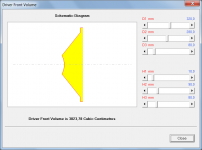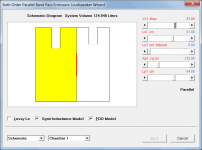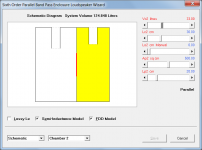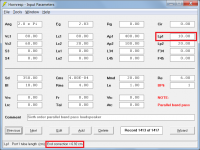Glad you took the pain David 🙂
Not enough pain, it seems... 🙂.
On further testing, I have discovered that strange things can happen when absorbent filling material is added. I am currently trying to work out why this should be so, but it is proving to be a difficult task. The interactions between the various sliders are now so complex that it is hard to keep track of what does what and when. The whole loudspeaker wizard model appears to be teetering on the brink of becoming unstable.
Once I identify what is actually causing the problem, the next challenge will be to come up with a solution, which may be easier said than done. I will keep you posted on developments.
Well get again this error invalid argument.
Can not find this cause, it does it rarely.
I can't close menu driver front volume anymore, need to control alt delete.
regards
Can not find this cause, it does it rarely.
I can't close menu driver front volume anymore, need to control alt delete.
regards
Attachments
Last edited:
Well get again this error invalid argument.
Hi Kees,
Thanks for the feedback.
The nature of the error and the fact that it only occurs intermittently would suggest that there is something about your computer that Hornresp does not like. I can see no reason why the Driver Front Volume form should not just open normally every time. There is nothing in the code responsible for loading and showing the form that should trigger the error you are seeing.
Everything continues to work okay for me.
Kind regards,
David
Attachments
I will keep you posted on developments.
I have managed to identify a couple of things that need to be changed. Progress is being made...
Hi Kees,
Thanks for the feedback.
The nature of the error and the fact that it only occurs intermittently would suggest that there is something about your computer that Hornresp does not like. I can see no reason why the Driver Front Volume form should not just open normally every time. There is nothing in the code responsible for loading and showing the form that should trigger the error you are seeing.
Everything continues to work okay for me.
Kind regards,
David
Hi David
The driver volume vorm does just open fine, it happens when I try to close it, the button does nothing anymore and need a control alt delete.
I have no trouble with other software also not with LTspice or so, but maybe there is a dll share with other program who can do give trouble sometimes.
regards
Hi all
I did calculate a bandpass box, do I need to insert loudspeaker rear displacement into the rear volume and take the front volume of loudspeaker from the front volume box?
I think I am right but little confusing.
I did calculate a bandpass box, do I need to insert loudspeaker rear displacement into the rear volume and take the front volume of loudspeaker from the front volume box?
I think I am right but little confusing.
it happens when I try to close it, the button does nothing anymore and need a control alt delete.
Clicking the Close button should simply unload the form. It is difficult to see how that action could generate the error - something very strange is going on here 🙂.
I think I am right but little confusing.
You are correct - the chamber air volumes on each side of the driver diaphragm need to be specified as shown in yellow in the schematic diagram. This is because as far as the simulation model is concerned, Hornresp knows nothing about the physical dimensions of the actual driver, apart from the Sd value.
Attachments
Thanks for the tip for copying driver parameters.
Rather than copying driver parameters to the Driver Database and pasting them from there when needed, driver parameters can also be copied and pasted directly from one record to another, which is sometimes easier.
Yes, indeed copying between records seems to be handy. Easy to try different configurations for loudspeaker.Rather than copying driver parameters to the Driver Database and pasting them from there when needed, driver parameters can also be copied and pasted directly from one record to another, which is sometimes easier.
Ready to build...
For completeness (and some depletable pride, being honest), here's the final design and Hornresp inputs/outputs for my first go at a speaker design. Thanks to David and others for all the helpful input. One note: To keep this first project reasonably sized, I decided to target the low corner at 100MHz even though the Dayton Audio PS180-8 has a Fs of ~80MHz. But the BLH fires rearward/slightly downward at a wall.
For completeness (and some depletable pride, being honest), here's the final design and Hornresp inputs/outputs for my first go at a speaker design. Thanks to David and others for all the helpful input. One note: To keep this first project reasonably sized, I decided to target the low corner at 100MHz even though the Dayton Audio PS180-8 has a Fs of ~80MHz. But the BLH fires rearward/slightly downward at a wall.
Attachments
-
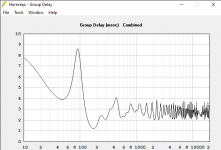 Hornresp - Input Parameters 1_29_2021 9_19_50 AM.png23.8 KB · Views: 82
Hornresp - Input Parameters 1_29_2021 9_19_50 AM.png23.8 KB · Views: 82 -
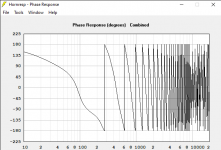 Hornresp - Input Parameters 1_29_2021 9_19_38 AM.png32 KB · Views: 78
Hornresp - Input Parameters 1_29_2021 9_19_38 AM.png32 KB · Views: 78 -
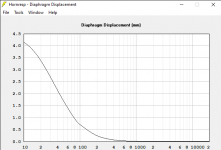 Hornresp - Input Parameters 1_29_2021 9_19_24 AM.png21.1 KB · Views: 75
Hornresp - Input Parameters 1_29_2021 9_19_24 AM.png21.1 KB · Views: 75 -
 Hornresp - Input Parameters 1_29_2021 9_19_14 AM.png26.9 KB · Views: 184
Hornresp - Input Parameters 1_29_2021 9_19_14 AM.png26.9 KB · Views: 184 -
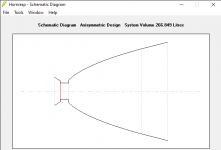 Hornresp - Input Parameters 1_29_2021 9_18_52 AM.png8.8 KB · Views: 172
Hornresp - Input Parameters 1_29_2021 9_18_52 AM.png8.8 KB · Views: 172 -
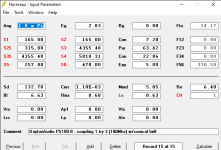 Hornresp - Input Parameters 1_29_2021 9_18_39 AM.png16.4 KB · Views: 182
Hornresp - Input Parameters 1_29_2021 9_18_39 AM.png16.4 KB · Views: 182 -
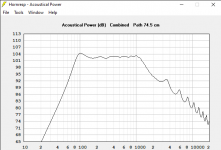 Hornresp - Input Parameters 1_29_2021 9_21_32 AM.png23.6 KB · Views: 180
Hornresp - Input Parameters 1_29_2021 9_21_32 AM.png23.6 KB · Views: 180 -
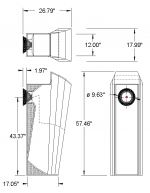 forDIY.PNG16.1 KB · Views: 195
forDIY.PNG16.1 KB · Views: 195
See one play one:

This is not to large.
The ripples are not really audible from experience in designing a lot of these. And the 5 db shelf is mitigated if you put the mouth at the rear and near a wall boundary.
Model it in 1 pi and see what I mean.
The mighty Klipsch horns had response that stopped at about 65 hertz and little else. I have designed better versions for one client.
These will knock your socks off if you have a lowpass filter set correctly. You can add modest gain to get to 45 db if you are careful.
Play. Maybe you will be inspired.

This is not to large.
The ripples are not really audible from experience in designing a lot of these. And the 5 db shelf is mitigated if you put the mouth at the rear and near a wall boundary.
Model it in 1 pi and see what I mean.
The mighty Klipsch horns had response that stopped at about 65 hertz and little else. I have designed better versions for one client.
These will knock your socks off if you have a lowpass filter set correctly. You can add modest gain to get to 45 db if you are careful.
Play. Maybe you will be inspired.
See one play one:
These will knock your socks off if you have a lowpass filter set correctly. You can add modest gain to get to 45 db if you are careful.
Play. Maybe you will be inspired.
Thanks Mark, I'll definitely try it out...
Last edited:
Hornresp Update 5130-210130
Hi Everyone,
CHANGE
Band pass system port tube end correction lengths are now shown in the status bar panel at the bottom of the Input Parameters window when the mouse pointer is moved over the Lp1, Lp2 or Lp3 port tube length input boxes.
Knowing the end correction lengths allows some loudspeaker designs to be specified multiple ways in Hornresp. For example, with resonances not masked the five different models shown in the attachments below produce identical results. Absorbent filling material can also be included in parts of some of the models if required.
BUG FIX
A number of problems identified in the Loudspeaker Wizard have now been fixed. Post #11581 refers.
Kind regards,
David
Hi Everyone,
CHANGE
Band pass system port tube end correction lengths are now shown in the status bar panel at the bottom of the Input Parameters window when the mouse pointer is moved over the Lp1, Lp2 or Lp3 port tube length input boxes.
Knowing the end correction lengths allows some loudspeaker designs to be specified multiple ways in Hornresp. For example, with resonances not masked the five different models shown in the attachments below produce identical results. Absorbent filling material can also be included in parts of some of the models if required.
BUG FIX
A number of problems identified in the Loudspeaker Wizard have now been fixed. Post #11581 refers.
Kind regards,
David
Attachments
Thanks Mark, I'll definitely try it out...
Hmm, getting a div-by-zero error after I enter the inputs, Mark.
I'll double check. It ran well on my machine.
But I will open it up again and take a good look.
But I will open it up again and take a good look.
Fixed it--needed to check the Lossy Le box (I'd entered all those params previously for this driver).Works fine here!
Meanwhile, I see what you mean, and all with a long horn that's almost 40% lower in volume...definitely worth dabbling with.
Thanks again!
Last edited:
Here's something odd that I had happen, and I don't know if it is legit - changing between two similar woofers (the RS225P-4A and the RS225P-8A) changes the mouth velocity from ~1m/sec to like 5-6m/sec. Does this seem possible? The power response is otherwise quite similar.
- Home
- Loudspeakers
- Subwoofers
- Hornresp