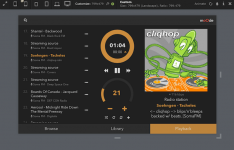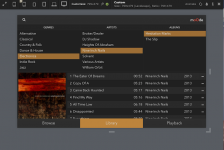@ponczomarinero
This is confusing.
If, on the Audio Config page, you have set "I2S device" to "None" (and remembered to reboot if you had previously configured moOde for some I2S device), then on the MPD Config page you should see at least "On-board audio device" in "Audio output". If your DAC is connected, then you should have two options: "On-board audio device" and "USB audio device".
If you had previously configured moOde for an I2S device, and now reset "I2S audio device" to "None" but forgot to reboot, then I would expect you would see "Nothing selected" in "Audio output".
It seems to me that if the "Audio output" box is empty then something isn't right.
Regards,
Kent
Yes, I can't understand it too. Changing I2S for "None". Restarting. Going to MPD OPTIONS->AUDIO OUTPUT and have there "Nothing Selected" and options list is empty. I am trying to connect Gustard U12 which is Xmos based device. Xmos is supported by Linux and there is no need of any drivers.
When I am connecting My Soekris DAC by the USB cable everything is ok. That is why I am asking is it possible to Connect Gustard to RPI. I have seen on the internet some people have done it.
Is there a way to "Revert to default" for everything configurations? This way, when something is messed up, we can reset instead of reinstall Moode?
Hi, Michael.
Interesting. I'd observed this oscillatory scrollbar behavior occurring when I reduced the width of my desktop-browser window to a critical dimension (I even captured a video of it because it reminded me of a pattern in Conway's Game of Life).
I reported it privately at the time but it seemed unlikely users would be fiddling on their desktops. It didn't occur to me that the localui would fall into the same "twilight" zone (my excuse: I don't have one!).
The CSS wizards may need to do some tweaking.
Regards,
Kent
I think it is the 'overflow: auto' property being set unnecessarily on some divs.
Paul
Last edited:
@TimCurtis
I found a small bug, setting the mpd buffer size to zero makes the web interface inoperable. That can only be fixed by manually changing the mpd config.
Regards
Hi,
Thx!
The input control was coded text instead of number. Fixed for 4.1
Default size is 4096 KB, min/max size is 4096/65535
-Tim
Problem is I have to set I2S DEVICE as "none" to use USB device. Then I am going to MPD options and OUTPUT DEVICE list is empty. There should be something like XMos or anything to use USB connected dac or converter.
Did u reboot after setting I2S device to none?
After rebooting, if MPD Audio output does not at least contain "On-board audio device" then there is some breakage.
Many thanks Tim,
maybe you could have a look at another issue with the localui ?
Sometimes when playing Radio the right scrollbar appears.
Then the ui resizes little smaller and the the scrollbar dissappears.
The ui resizes to litte larger and the scrollbar reappears...
and so on.
Michael
Hi Michael,
Enable overlay scrollbars.
The config is in the Build Recipe. See step 4, component 8 Local UI display
-Tim
Hi Tim,
Thanks so much for your help! I reinstalled everything the 4th time... tried both via wifi and lan, no success with getting anything to show up on any screen (not pi 7" offical, not on external hdmi). Changing the screen brightness works but no UI. Posting an img of what's on screen + system info:
Code:S Y S T E M P A R A M E T E R S Date and time = 2018-03-16 14:57:30 System uptime = up 1 minute Timezone = America/Detroit moOde = Release 4.0 2018-01-26 Host name = moode ETH0 IP = 192.168.2.219 ETH0 MAC = b8:27:eb:b0:79:ed WLAN0 IP = unassigned WLAN0 MAC = b8:27:eb:e5:2c:b8 HDWR REV = Pi-3B 1GB v1.2 SoC = BCM2835 CORES = 4 ARCH = armv7l KERNEL = 4.9.79-v7+ KTIMER FREQ = 100 Hz USB BOOT = not enabled Warranty = OK ROOT size = 15G ROOT used = 12% ROOT avail = 13G FS expand = expanded MEM free = 539 MB MEM used = 70 MB Temperature = 53.7°C CPU GOV = performance MPD SCHDPOL = TS P3-WIFI = On P3-BT = On HDMI = On ETH0 CHECK = On MAX USB CUR = Off UAC2 FIX = Off SSH server = Off LED0 = on LED1 = on C O R E S E R V E R S PHP-FPM = 7.0.27 NGINX = 1.10.3 SQLite = 3.16.2 Bluetooth = 5.43 C P U L O A D CPU %usr %sys %idle all 4.38 13.88 73.25 0 13.64 10.10 63.13 1 0.99 38.12 45.05 2 0.50 3.96 95.54 3 2.53 3.03 89.39 P R O C E S S L O A D PRI RTPRIO COMMAND %MEM PSR %CPU 19 - apt-get 0.9 0 39.7 19 - systemd 0.6 3 4.5 19 - sysinfo.sh 0.2 0 2.5 19 - systemd-journal 0.5 2 0.9 19 - systemd-udevd 0.3 3 0.9 19 - dbus-daemon 0.3 0 0.9 19 - mmcqd/0 0.0 1 0.5 19 - sudo 0.3 1 0.5 29 - mpd 2.0 0 0.4 C L O C K F R E Q U E N C I E S arm = 1200 MHz pwm = 0 MHz core = 400 MHz emmc = 249 MHz h264 = 300 MHz pixel = 0 MHz isp = 300 MHz vec = 0 MHz v3d = 300 MHz hdmi = 0 MHz uart = 48 MHz dpi = 0 MHz SD card = 25 MHz S Y S T E M V O L T A G E S core = 1.2875V sdram controller = 1.2000V sdram I/O = 1.2000V sdram chip = 1.2250V U I C U S T O M I Z A T I O N S Theme = Standard Accent color = Emerald Alpha blend = 1.0 Adaptive background = No Background image = No Playback history = No Extra metadata = Yes Library = Use Artist A U D I O P A R A M E T E R S Audio device = On-board audio device Interface = On-board Hdwr volume = 77 Mixer name = PCM Output stream = Closed ALSA version = 1.1.3-5+rpi3 SoX version = 0.1.2-2 Volume knob = 0 Volume mute = Off Volume limit = 20 Bluetooth controller = Off Airplay receiver = Off Squeezelite = Off UPnP renderer = Off DLNA server = Off Rotary encoder = Off Encoder params = 100 2 3 4 5 Crossfeed = Off Parametric EQ = Off Graphic EQ = Off Auto-shuffle = Off Autoplay = Off MPD crossfade = Off M P D S E T T I N G S Version = 0.20.12 Volume control = software ALSA device = hw:0 SoX resampling = disabled SoX quality = very high SoX multithreading = off Audio buffer (kb) = 4096 Buffer before play = 10% Output buffer size (kb) = 81920 Volume normalization = no DSD over PCM (DoP) = no Replay gain = off /var/www/command/sysinfo.sh: line 147: shairport-sync: command not found A I R P L A Y S E T T I N G S Version = Friendly name = Moode Airplay Metadata display = Off ALSA device = hw:0 Volume mixer = auto Resume MPD after = No Output bit depth = S16 Output sample rate = 44100 Session interruption = no Session timeout (ms) = 120 Audio buffer (secs) = 0.0 /var/www/command/sysinfo.sh: line 163: squeezelite: command not found /var/www/command/sysinfo.sh: line 164: squeezelite: command not found S Q U E E Z E L I T E S E T T I N G S Version = "DSD/SRC disabled" Friendly name = Moode ALSA device = hw:0 ALSA params = 80:4::1 Output buffers = 40000:100000 Task priority = 45 Codec list = flac,pcm,mp3,ogg,aac,alac,dsd Other options = -W -D 500 -R E M O O D E L O G 20180316 145606 worker: - Start 20180316 145606 worker: Successfully daemonized 20180316 145606 worker: - Init 20180316 145607 worker: Session loaded 20180316 145607 worker: Debug logging (off) 20180316 145609 worker: Host (moode) 20180316 145609 worker: Hdwr (Pi-3B 1GB v1.2) 20180316 145609 worker: Arch (armv7l) 20180316 145609 worker: Kver (4.9.79-v7+) 20180316 145609 worker: Ktyp (Standard) 20180316 145609 worker: Gov (performance) 20180316 145609 worker: Rel (Moode 4.0 2018-01-26) 20180316 145609 worker: Upd (None) 20180316 145609 worker: MPD (0.20.12) 20180316 145609 worker: USB boot not enabled yet 20180316 145609 worker: File system expanded 20180316 145609 worker: HDMI port off 20180316 145610 worker: File check ok 20180316 145610 worker: - Network 20180316 145610 worker: eth0 exists 20180316 145610 worker: eth0 (192.168.2.219) 20180316 145610 worker: wlan0 exists 20180316 145610 worker: wlan0 SSID is blank 20180316 145610 worker: eth0 addr exists, AP mode not started 20180316 145610 worker: wlan0 address not assigned 20180316 145610 worker: - Audio 20180316 145610 worker: ALSA outputs unmuted 20180316 145610 worker: Audio output (On-board audio device) 20180316 145610 worker: ALSA mixer name (PCM) 20180316 145610 worker: MPD volume control (software) 20180316 145610 worker: Hdwr volume controller exists 20180316 145610 worker: - Services 20180316 145612 worker: MPD started 20180316 145612 worker: MPD scheduler policy (time-share) 20180316 145612 worker: MPD output 1 ALSA default (on) 20180316 145612 worker: MPD output 2 ALSA crossfeed (off) 20180316 145612 worker: MPD output 3 ALSA parametric eq (off) 20180316 145612 worker: MPD output 4 ALSA graphic eq (off) 20180316 145612 worker: MPD crossfade (off) 20180316 145612 worker: - Last 20180316 145612 worker: USB sources (none attached) 20180316 145612 worker: NAS sources (mountall initiated) 20180316 145612 worker: Volume level (0) restored 20180316 145612 worker: Maintenance interval (21600) 20180316 145612 worker: Watchdog started 20180316 145612 worker: Ready 20180316 145700 worker: Job scnbrightness 20180316 145709 worker: Job scnbrightness 20180316 145719 worker: Job touchscn
What method, manual or automated, did u use to create this build?
What method, manual or automated, did u use to create this build?
Automated - i guess. I burned Raspbian Stretch Lite 2017-11-29 to the micro-sd, let it do it's thing on the pi, then via SSH issued the commands as per the "Support" section of the website.
The last time i did it, something different happened: When enabling the Local UI, the screen went black. When disabling it, went back to the command line. So, something else must have happened...
Thanks!
and this doesn't happen everytime, but often when i swap between radioparadise and the jazz groove.
And sometimes after some minutes it's gone.
I’m just guessing because I’ve never seen this but it sounds like what is happening is that as the artist, song, etc. changes the available area to show the track info is occasionally exceeded and it shows a scrollbar so the user can scroll to see the additional content. The smaller the screen the more likely it would be to happen. Even if we made the font much smaller there’s no guarantee it wouldn’t happen under the right circumstances and the fonts are already smaller than previous versions so that’d just create another set of posts.I think it is the 'overflow: auto' property being set unnecessarily on some divs.
I don’t think boxing the track info into a separate div you had to scroll if the bounds was exceeded is preferable.
So it comes down to 1) hide overflow so some of the track info would be lost, 2) keep letting the user scroll to see the content, or possibly 3) hide scrollbars (which we tested before because they’re ugly and not everyone runs a platform that auto-hides them, but there was some problem on the Pi version of Chromium so that might not be an option). It might be possible to hide just that specific one which iirc wasn’t where the Chromium bug was problematic, but it was a few months ago so I’d have to see how we did it.
Automated - i guess. I burned Raspbian Stretch Lite 2017-11-29 to the micro-sd, let it do it's thing on the pi, then via SSH issued the commands as per the "Support" section of the website.
The last time i did it, something different happened: When enabling the Local UI, the screen went black. When disabling it, went back to the command line. So, something else must have happened...
Thanks!
Lines like below in System info suggest a broken build.
/var/www/command/sysinfo.sh: line 147: shairport-sync: command not found
Examine the output from the mosbrief command for errors.
I’m just guessing because I’ve never seen this but it sounds like what is happening is that as the artist, song, etc. changes the available area to show the track info is occasionally exceeded and it shows a scrollbar so the user can scroll to see the additional content. The smaller the screen the more likely it would be to happen. Even if we made the font much smaller there’s no guarantee it wouldn’t happen under the right circumstances and the fonts are already smaller than previous versions so that’d just create another set of posts.
I don’t think boxing the track info into a separate div you had to scroll if the bounds was exceeded is preferable.
So it comes down to 1) hide overflow so some of the track info would be lost, 2) keep letting the user scroll to see the content, or possibly 3) hide scrollbars (which we tested before because they’re ugly and not everyone runs a platform that auto-hides them, but there was some problem on the Pi version of Chromium so that might not be an option). It might be possible to hide just that specific one which iirc wasn’t where the Chromium bug was problematic, but it was a few months ago so I’d have to see how we did it.
I think its OK as-is at least on the 4.1 de-zoomed Pi Touch UI but overlay scrollbars need to be manually enabled in Chrome.
I just tested switching between Jazz Groove and Radio Paradise and the small, dark overlay slider appeared for a sec or two than disappeared. It appears long enough to grab it tho which is a necessity since momentum scrolling is not working on Pi Touch + Chrome :-(
Hi,
Here's some screen shots of the new 4.1 UI on Pi Touch 🙂
Audio config shows one of the nice new Bluetooth settings , "Resume MPD playback". Its part of a major enhancement to the Bluetooth feature including automatic display of the "Bluetooth" indicator in the time knob when client connects/disconnects.
Another nice enhancement is automatic Browser refresh after Customization settings are updated. No need for manual refresh!
Also, since the Raspberry Pi foundation just popped out the nice new Pi 3B+ and Stretch Linux I'm going to hold off releasing moOde 4.1 update until I can test out the new release of Stretch for the Builder.
4.0 --> 4.1 will be an in-place update.
New 4.1 Builds will be on top of new Stretch.
-Tim
Here's some screen shots of the new 4.1 UI on Pi Touch 🙂
Audio config shows one of the nice new Bluetooth settings , "Resume MPD playback". Its part of a major enhancement to the Bluetooth feature including automatic display of the "Bluetooth" indicator in the time knob when client connects/disconnects.
Another nice enhancement is automatic Browser refresh after Customization settings are updated. No need for manual refresh!
Also, since the Raspberry Pi foundation just popped out the nice new Pi 3B+ and Stretch Linux I'm going to hold off releasing moOde 4.1 update until I can test out the new release of Stretch for the Builder.
4.0 --> 4.1 will be an in-place update.
New 4.1 Builds will be on top of new Stretch.
-Tim
Attachments
Tim,
Let me know if you need an RPi 3B+
I would gladly contribute its cost for research purposes 🙂
Let me know if you need an RPi 3B+
I would gladly contribute its cost for research purposes 🙂
Last edited:
Hi,
Here's some screen shots of the new 4.1 UI on Pi Touch 🙂
Audio config shows one of the nice new Bluetooth settings , "Resume MPD playback". Its part of a major enhancement to the Bluetooth feature including automatic display of the "Bluetooth" indicator in the time knob when client connects/disconnects.
Another nice enhancement is automatic Browser refresh after Customization settings are updated. No need for manual refresh!
Also, since the Raspberry Pi foundation just popped out the nice new Pi 3B+ and Stretch Linux I'm going to hold off releasing moOde 4.1 update until I can test out the new release of Stretch for the Builder.
4.0 --> 4.1 will be an in-place update.
New 4.1 Builds will be on top of new Stretch.
-Tim
I am a bit confused at what I am looking at. Are those screen prints of the Pi Touchscreen, with the menu bar at the top and the grey area around the actual moOde screen? Or is that just a screen shot in an editor?
Tim,
Let me know if you need an RPi 3B+
I would gladly contribute its cost for research purposes 🙂
Hi,
A couple 3B+'s have already been donated to the project by some of our favorite moOde contributors but don't hesitate to make a PayPal donation to cover the cost of an additional 3B+, I can assure you that it will be put to good use 🙂
-Tim
I am a bit confused at what I am looking at. Are those screen prints of the Pi Touchscreen, with the menu bar at the top and the grey area around the actual moOde screen? Or is that just a screen shot in an editor?
Its a viewport simulator. Its a dev tool that I use to test and debug various screen sizes. Notice the 799x479 size in the top bar. This is width and height that the Browser sees when it renders on a Pi Touch. The moOde image in the center of the gray canvas is what it would look like on a physical Pi Touch.
Its a viewport simulator. Its a dev tool that I use to test and debug various screen sizes. Notice the 799x479 size in the top bar. This is width and height that the Browser sees when it renders on a Pi Touch. The moOde image in the center of the gray canvas is what it would look like on a physical Pi Touch.
Cool. Thanks for the info.
Anyone having issues with dsf format playback? With 4.0, the pi heats up real quick and stutters playback. Previous release was fine.
Anyone having issues with dsf format playback? With 4.0, the pi heats up real quick and stutters playback. Previous release was fine.
Zip up the dsf file and email me a download link. I'll test it out.
Hi Tim, as you developing the 4.1 UI, can you check out whether the UPNP volume link now works?
By this I mean that when you use Moode as a UPNP renderer and adjust volume externally via UPNP, the volume control displayed in the UI mirrors the adjustment? This happens in Volumio but not Moode, and it would make things just perfect 🙂
By this I mean that when you use Moode as a UPNP renderer and adjust volume externally via UPNP, the volume control displayed in the UI mirrors the adjustment? This happens in Volumio but not Moode, and it would make things just perfect 🙂
- Home
- Source & Line
- PC Based
- Moode Audio Player for Raspberry Pi