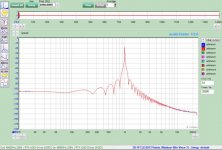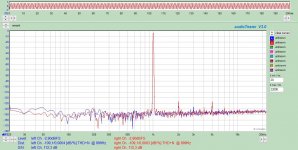@Ghianni,
Here a sample with 44K loop-back, with RTX one channel active and 32K FFT window.
THD = 0.000099%
Hello,
I did not pay attention. The RTX6001 does not have single end BNC’s at the analyzer inputs.
I am supposing that all the loopback plots posted are XLR cable balanced FFT’s?...
DT
Yes, the above my capture has done with xlr to xlr cable.
RTX output/input to 0dBV/0dBV.
The distortion value is THD only, no N.
The main difference are the line artifacts.
Well, what are the 69.9 dB (equal on both given pictures), clearly marked as S/N 🙂
BB
That is due to the FFT window used. Try to use the Rife-Vinc3 FFT window instead of the Hann window, which seems to have been used for the measurement here.
I just tried the Hann window and also got a S/N of 69.9 dB. This must be caused by the wide skirt around the fundamental. Some of that seems to be interpreted as noise.
I just tried the Hann window and also got a S/N of 69.9 dB. This must be caused by the wide skirt around the fundamental. Some of that seems to be interpreted as noise.
@Jens + Lemon:
-RTX Loopback test @ -3dBFS/1kHz.
-XLR -> XLR, fully balanced, short cables (~1m).
-RTX: in/out 0dBV/AC.
-Audiotester/Asio:in/out 48kHz/32 bits, FFT 16384points (I'll explain that later)/ Vince-3 window, average 1.
-Audiotester calibration: at 0dBFS/1kHz -> RTX Gen out (pins 2-3): 1007mV rms, confirmed by 2 Fluke true rms meters. (the right channel OVL led is flashing sometimes).
-If I enter more than 16384points at FFT or average more than 1, I got what I named "hiccup". The graph is not stable and is going up and down during several second until it stabilized, see the pic in unstable stage, at 131072 points FFT average 1, the pc "box" seems that it does not have enough power to cope, but take into account that I run experiments until to save some $$$...for a better "box".
-The pc "box" has 2 "usb-2" and 2 "usb-3" ports. I have connected RTX to the "usb-3" port.
-I cannot find an auto setting in asio buffer size.
-RTX Loopback test @ -3dBFS/1kHz.
-XLR -> XLR, fully balanced, short cables (~1m).
-RTX: in/out 0dBV/AC.
-Audiotester/Asio:in/out 48kHz/32 bits, FFT 16384points (I'll explain that later)/ Vince-3 window, average 1.
-Audiotester calibration: at 0dBFS/1kHz -> RTX Gen out (pins 2-3): 1007mV rms, confirmed by 2 Fluke true rms meters. (the right channel OVL led is flashing sometimes).
-If I enter more than 16384points at FFT or average more than 1, I got what I named "hiccup". The graph is not stable and is going up and down during several second until it stabilized, see the pic in unstable stage, at 131072 points FFT average 1, the pc "box" seems that it does not have enough power to cope, but take into account that I run experiments until to save some $$$...for a better "box".
-The pc "box" has 2 "usb-2" and 2 "usb-3" ports. I have connected RTX to the "usb-3" port.
-I cannot find an auto setting in asio buffer size.
Attachments
OK, that looks like a problem with the performance of the PC. Large FFT windows require a fast PC. At least with audioTester, which does the calculations in "real time".
@Jens
-How can I change 48kHz to 44kHz sample rate?
-I connected RTX to a usb-2 port, even at FFT 131k the pc is slow but more stable.
-How can I change 48kHz to 44kHz sample rate?
-I connected RTX to a usb-2 port, even at FFT 131k the pc is slow but more stable.
Ghianni,
The RTX must change automatic the resolution by FFT Software, normally.
In my situation with ARTA, each time that changed the resolution from the Arta pull-down menu, I hear the relay of RTX to change.
The bigger FFT window related with the power of PC.
For the example, if you set the resolution to 48K and set the FFT window to 131K, you need a very strong PC with a lot of memory to have quick refresh of the capturing.
Otherwise, one refresh every 1-1.5sec is normall.
But, if you increase the resolution to 192K and set the FFT wind to 131K, the refreshing will be done more quickly.
The RTX must change automatic the resolution by FFT Software, normally.
In my situation with ARTA, each time that changed the resolution from the Arta pull-down menu, I hear the relay of RTX to change.
The bigger FFT window related with the power of PC.
For the example, if you set the resolution to 48K and set the FFT window to 131K, you need a very strong PC with a lot of memory to have quick refresh of the capturing.
Otherwise, one refresh every 1-1.5sec is normall.
But, if you increase the resolution to 192K and set the FFT wind to 131K, the refreshing will be done more quickly.
In audioTester you select the "Options" menu, select "Audio-Out-Parameter" (or Audio-In-Parameter, they are locked together), choose 44.1 kHz and press "OK".
If you select a low sample rate and a large FFT window, it will be fairly slow because it needs time (several seconds) to fill the buffer, before it can do the FFT. Even a fast PC cannot change the time it takes to fill the buffer, but it can do the calculation faster.The bigger FFT window related with the power of PC.
For the example, if you set the resolution to 48K and set the FFT window to 131K, you need a very strong PC with a lot of memory to have quick refresh of the capturing.
Otherwise, one refresh every 1-1.5sec is normall.
But, if you increase the resolution to 192K and set the FFT wind to 131K, the refreshing will be done more quickly.
Higher sample rates fill the buffer faster, but it may also require a faster PC.
Here single ended loopbacks of the RTX6001. Out switch set to 20dBV, in switch to 10dBV, output signal 1kHz -14dB (thus 1V at SE-out) 96kHz.
First picture with the above mentioned adapter
View attachment 660687
Second with a cable where Pin 1 is only connected to the screen but not to the BNC (the earlier recommended "no17" wiring).
View attachment 660688
Questions:
- Why do the plots show the fundamental at about 11 dBV, but the label below the plot says -9.89 dBV?
- If the output signal is 1 V(rms), I'd expect the fundamental at -20 dBFS with the 10 V setting. Why is it about 10 dB off?
To 1 - I am not the author of Audiotester - so I have no idea about the implementation details.Questions:
- Why do the plots show the fundamental at about 11 dBV, but the label below the plot says -9.89 dBV?
- If the output signal is 1 V(rms), I'd expect the fundamental at -20 dBFS with the 10 V setting. Why is it about 10 dB off?
To 2 - I did not use the "10 V setting" but the "10dBV setting" (as I stated in my post).
Reading from the plot it does look like around -11 dBFS (not 11 dBV), but I assume that this is a question of the screen resolution versus FFT bins.
The level shown should have been -10 dBFS. The small offset (0.11 dB) from this value is due to audioTester. It seems to be the way the RMS is calculated. If you use ARTA, this offset isn't there.
It is not 10 dB off. With the settings used, 20 dBV output attenuator setting, -14 dBFS output level and single ended (-6 dB) you end up at 0 dBV on the output. With an input attenuator set to the 10 dBV range this will end up at -10 dBFS.
The level shown should have been -10 dBFS. The small offset (0.11 dB) from this value is due to audioTester. It seems to be the way the RMS is calculated. If you use ARTA, this offset isn't there.
It is not 10 dB off. With the settings used, 20 dBV output attenuator setting, -14 dBFS output level and single ended (-6 dB) you end up at 0 dBV on the output. With an input attenuator set to the 10 dBV range this will end up at -10 dBFS.
-I cannot find an auto setting in asio buffer size.
Sorry for the confusion. I checked the setting on my home PC and I just realized that at home I am running V3.40.0 of the PC driver, which is not the latest version. It seems like the "Auto" setting has been removed from the latest driver.
That is due to the FFT window used. Try to use the Rife-Vinc3 FFT window instead of the Hann window, which seems to have been used for the measurement here.
I just tried the Hann window and also got a S/N of 69.9 dB. This must be caused by the wide skirt around the fundamental. Some of that seems to be interpreted as noise.
Yes I used the Hann window (as it is also available with ARTA there named Hanning).
With Rife-Vinc3 the S/N is at about 100dB with Audiotester:
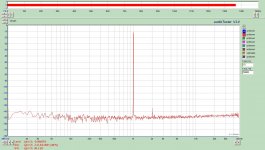
To compare the van Hann again:
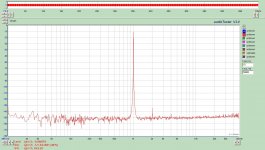
Doing the same with Arta with Hanning and Kaiser7 windows, I get in both cases a S/N about 100dB although with one we get a wide skirt with the other a narrow skirt.
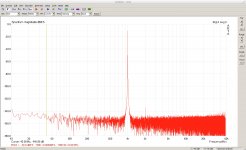
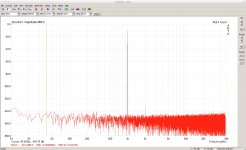
It seems like the "Auto" setting has been removed from the latest driver.
I noticed that the buffer size is auto-changing "according" to different FFT settings...
OK, that looks like a problem with the performance of the PC. Large FFT windows require a fast PC. At least with audioTester, which does the calculations in "real time".
The size of the FFT window should not have that much impact. Double size has also double time to compute as it needs the double amount of samples. As the FFT runtime is log-linear larger windows need only slightly more computer speed.
However the sampling rate has impact. Doing the same window with double sampling rate needs double computer speed.
Hello,
I invested some thought this morning. I looked at audio Tester V3 user manual.
You know by definition dBFS is always relative to the maximum input value or output value available. dbFS by definition is never calibrated (per the audio Tester user manual). Posting a FFT scaled in dBFS without noting what the absolute voltage of 0dBFS lacks meaning.
dBu, dBm, dBV these scales require calibration.
The RTX 6001 requires separate calibration for each input rotary switch position for both balanced and unbalanced.
The generator requires a total of 6 calibration values. Each time you turn the switch or swap from balanced to unbalanced or the other way about a new calibration is required.
The analyzer requires a total of 14 calibration values. Each time you turn the switch or swap from balanced to unbalanced or the other way about a new calibration is required.
Most of the plots posted here are scaled in dBFS with no reference to dBV or any other calibrated dB scale.
DT
I invested some thought this morning. I looked at audio Tester V3 user manual.
You know by definition dBFS is always relative to the maximum input value or output value available. dbFS by definition is never calibrated (per the audio Tester user manual). Posting a FFT scaled in dBFS without noting what the absolute voltage of 0dBFS lacks meaning.
dBu, dBm, dBV these scales require calibration.
The RTX 6001 requires separate calibration for each input rotary switch position for both balanced and unbalanced.
The generator requires a total of 6 calibration values. Each time you turn the switch or swap from balanced to unbalanced or the other way about a new calibration is required.
The analyzer requires a total of 14 calibration values. Each time you turn the switch or swap from balanced to unbalanced or the other way about a new calibration is required.
Most of the plots posted here are scaled in dBFS with no reference to dBV or any other calibrated dB scale.
DT
I am wondering that dbFS would relate to the digital value. But yes, the measured value would differ.
-If I enter more than 16384points at FFT or average more than 1, I got what I named "hiccup". The graph is not stable and is going up and down during several second until it stabilized, see the pic in unstable stage, at 131072 points FFT average 1, the pc "box" seems that it does not have enough power to cope, but take into account that I run experiments until to save some $$$...for a better "box".
-The pc "box" has 2 "usb-2" and 2 "usb-3" ports. I have connected RTX to the "usb-3" port.
-I cannot find an auto setting in asio buffer size.
This is typical of dropping a sample. Larger FFT's lead to a higher potential for this. Shared USB ports and internals can also cause problems. Even though the ports all look isolated many times they roll up to a single USB controller. USB 3 can be even more problematic since its driver is not native usually. USB 3 ports used for USB 2 may also be an issue since the USB 2 is "legacy" and not always the best implementation. For a desktop a dedicated USB controller can help.
This is a good tool: DPC Latency Checker
Don't assume a newer faster PC will be better. I'm using a new latest 8th gen I7 w/ 32 G ram etc. on this desktop and the lowest latency I get is 1000uS.
- Home
- Design & Build
- Equipment & Tools
- DIY Audio Analyzer with AK5397/AK5394A and AK4490